Ultimate Collection of iPA for iOS Tweaked Apps, Jailbreak IPA, and Hacked Games
Discover your favorite iOS apps with unlocked premium features for free.
Explore a curated collection of iOS tweaked apps, jailbreak IPA files, MacDirtyCow IPAs, KFD IPAs, TrollStore IPAs, and hacked games, all of which are free to enhance your device’s functionality and entertainment.
iExmo iPA Library For All iPhone, iPad And iPod Users
You can easily download and install the most popular jailbreak tools online without a PC. Online Jailbreak ipa download for free to install Cydia. Download and install your favorite Dopamine Jailbreak IPA, Xina jailbreak IPA, Freya15 Jailbreak IPA, Unc0ver Jailbreak iPA, Taurine Jailbreak iPA, iOS 15 jailbreak iPA, Checkra1n jailbreak iPA, Fugu15 iPA, Odyssey Jailbreak iPA, H3lix Jailbreak iPA, Pangu Jailbreak iPA and other iOS jailbreak tweaks from the most reliable source.
💡 You can install IPA files directly using TrollStore without a PC. IPA Install withTrollstore »
Recently Updated IPA
KFD exploit tweaks No Jailbreak
Chicken Butt

System font changer iOS 16.2 – 16.6 beta
KFDicks16

Screen resolution changer [A16]
KFDicks16

Screen resolution changer [Non A16]
KFD-Kanna Font

System font changer [No Jailbreak]
Premium IPA app collection for free 100%
DebToIPA

Deb to IPA Converter for iOS
AI Chat Bot++

AI Chat Bot Preium Freatures
ToonMe Pro

ToonMe unlock pro features – AI Avatar
Lightroom++

Photo & Video Editor – Premium Features
DirtyCow IPA Files – No Jailbreak [Recently Updated]
DirtyCow exploit is the ultimate solution for those looking to customize their iOS device without the need for jailbreaking. With support for iOS 16 – iOS 16.1.2 / iOS 15.0 – iOS 15.7.1, and compatibility with all devices, this powerful MacDirtyCow exploit allows users to easily install and download a variety of system customization IPAs directly from their device, without the need for a PC.
Dirty Cow Tweak Apps, available online, with no PC required with the iExmo IPA Library. Download and enjoy DirtyCow iPA apps for free.
Chat GPT

AI chatbot (Pro/No Ads)
TrollBoard IPA

Customize App Icons (iOS 16.1.2 – 14)
FileSwitcherPro

Customize iPhone (iOS 16.1.2 – 14)
FSUntether IPA

Use at your risk! (iOS 16.1.2 – 15)
Appabetical

Sort Apps A-Z or by Color
Bokeher

Bokeh Wallpaper Icons Changer
ControlConfig

Control Center Modules Editor
Locchange

Remove Region Restrictions (Korean)
TrollLock Wink

TrollLock with the wink animation
ResSet16 IPA

Screen resolution Changer
DirtyCowApp
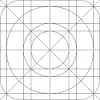
Remove keyboard and more
Footnote IPA

Custom text to Lock Screen
Status Magic

Customize Status Bar
Vanish Bar

Removes status bar
PostBox IPA

Cydia Repos
LittleCow IPA

Get iPhone X Features
WDBFontOverwrite

Customize fonts iOS (iOS 16.1.2 – 15)
FileSwitcherX

Dock and Folders state (iOS 16.1.2 – 14)
Santander IPA

Enhanced File Manager
DynamicCow IPA

Enable Dynamic Island (iOS 16.0-16.1.2)
TrollBox IPA

Device Customization (iOS 16.1.2 – 15.0)
Profile Lock

Does something idk (iOS 16.1.2 – 15.0)
PrefsChanger

Supervise & more (iOS 16.1.2 – 14.0)
CCEnabler

Extra control center (iOS 16.1.2-14.0)
Cowabunga IPA

Hide Dock, Home Bar and more tweaks
TrollLock IPA

Custom lock faces (iOS 16.1.2 – iOS15)
Dock Hider IPA

Hide the Home Screen Dock
DockTransparent IPA

DockTransparent (iOS 16.1.2 – iOS14)
🔰 DirtyCow Tweak Apps Online »
Download Jailbreak IPA Apps
Download Jailbreak IPA Apps – iExmo IPA Library
All latest jailbreak IPA apps and their compatibility are here with the iExmo IPA Library. You can check jailbreak tool compatibility and download suitable jailbreak tools for your iPhone or iPad.
Upcoming Jailbreak IPA
Jailbreak iPA installer helps you more than jailbreak iPA download, jailbreak iPA iOS 15 through jailbreak iPA Store.
Jailbreak Alternative IPA Download
You do not want to jailbreak or Cydia to install these IPA. You can enjoy jailbreak alternative solutions with these IPA apps without jailbreaking your iPhone or iPad.
🔰 More Jailbreak Alternative Apps »
Download TrollStore IPA Apps
TrollStore is a permanent IPA installer for iOS users. You can install IPA files on TrollStore without a PC. Also, the biggest IPA collections are compatible with TrollStore. Now you can install these TrollStore IPA files permanently with TrollStore IPA installer.
Egg3DS IPA

Enmity IPA

Rosiecord IPA

CinmanaBox IPA

🔰 All TrollStore Apps Collection »
Tweaked Apps & ++Apps
Download iOS Tweaked Apps For Free
Install the top iOS tweaked app no revokes on iOS 17, iOS 16, iOS 15, iOS 14 and iOS 13 all devices. For iOS devices with no jailbreak, you can download premium tweaked apps with the iExmo IPA Library. That is available on Instagram++, Spotify++, iSpoofer PokemonGo, hacked apps, Spotify Plus, Spotify Premium Free, Snapchat++, Paid Apps, and more apps for free.
CapCut IPA

WhatsApp++ IPA

Triller++ IPA

Byte++ IPA

🔰 Unlimited access to the best Tweaked apps and ++Apps for free. More Apps »
Entertainment (Movie, Music, TV) Apps With iPA Library
Download Entertainment IPA Apps
Take your music and entertainment to the next level with iPA Library apps, a revolutionary entertainment iPA app collection for the most immersive user experience.
Zinitevi iPA, MovieBox Pro iPA, Movie Finder, Pluto TV Premium, Mediabox HD, Zinitevipp, and more up-to-date movie, music, and TV apps are all available for free with iExmo IPA Library.
SoundCloud++ IPA

Kodi Matrix IPA

Cinemana++ IPA

Hdo Play IPA

🔰 Download more entertainment apps (.ipa) »
Photo And Video Editing Apps (IPA)
Professional Video & Photo Editor Apps For iOS and iPadOS
iPhone and iPad devices are more compatible for photo and video editing. It is easy to edit simple photos and videos. The iExmo iPA Library includes the most popular photo and video editing apps, with unlocked premium features.
CapCut IPA

Picsart++ IPA

LumaFusion IPA
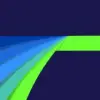
InShot Pro IPA

🔰 Download more premium editors ipa free »
iOS Emulators IPA Apps
Download Emulator Apps For iPhone and iPad
What are the best iOS emulators? You can download excellent iPhone and iPad emulators directly from the iExmo iPA Library without having to jailbreak your device. The top emulator apps for the iPhone and iPad include Delta emulator iOS download, Eclipse emulator games, DolphiniOS emulator ipa, Provenance emulator online, iNDS emulator iOS 17, PPSSPP emulator games, RetroArch emulator, and more.
DolphiniOS IPA

Delta IPA

iDos IPA

PPSSPP IPA

🔰 Download latest Emulator IPA’s with Premium features free »
Hacked Games IPA Apps
Download Hacked Games For iOS 17 / iOS 16 / iOS 15 No Jailbreak
The best online solution is iExmo iPA Library, and this collection of hacked games is updated regularly with the newest and most popular hack games for iOS non-jailbreak users who like to enjoy hacked games on iPA online.
iPA hacked games no jailbreak, install hacked games iOS, hacked games download, hacked apps iPA, install hacked games iOS 16, free hacked games, hacked games for iOS no jailbreak are you easily download from iExmo – iPA Library.
SpooferX Pro IPA

Shadow Fight 3

Call of Duty Hack

8 Ball Pool Hack

Utility IPA’s
Star VPN IPA

System Status Pro
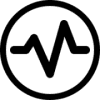
iTorrent IPA

Fing IPA

Misaka Tweak Manager For Dirtyc0w [Misaka IPA]
Looking for a powerful tweak manager to enhance your iOS experience? Look no further than Misaka Tweak Manager! Developed by MacDirtyCow, this Misaka IPA for iOS is a highly customizable Cydia alternative that allows you to install all dirtyc0w exploit tweaks and apps directly from the Misaka app manager. With Misaka IPA, you can enjoy a range of customization options and Misaka IPA tweaks to make your iPhone or iPad truly your own. And with support for iOS 15 to iOS 16.1.2 running A9 to A15 devices.
Install Misaka IPA
Misaka, which is an IPA-based tool, can be installed through various methods such as Online, TrollStore, AltStore, and Sideloadly.
Misaka IPA Support iOS Versions
iOS 16.1.2, iOS 16.1.1, iOS 16.1, iOS 16.0.3, iOS 16.0.2, iOS 16.0.1, iOS 16, iOS 15.7.1, iOS 15.7, iOS 15.6.1, iOS 15.6, iOS 15.5, iOS 15.4.1, iOS 15.4, iOS 15.3.1, iOS 15.3, iOS 15.2.1, iOS 15.2, iOS 15.1.1, iOS 15.1, iOS 15.0.2, iOS 15.0.1, iOS 15.
The Ultimate Guide To MacDirtyCow Apps For iOS
With this MacDirtyCow apps table, you can easily find the app you’re interested in and click through to a online MacDirtyCow guide on how to use it.
Happy Customizing!
| App Name | Description | Full Guide |
|---|---|---|
| DynamicCow IPA | Get Dynamic Island on iPhone or iPad | More » |
| FileSwitcherPro IPA | Customize iPhone like it’s Jailbroken | More » |
| FilzaEscaped IPA | Browse Root File System without Jailbreak | More » |
| Cowabunga IPA | Remove dock, folder blur, shortcut notfs & more | More » |
| DirtyCowApp IPA | Remove keyboard & hide iOS elements | More » |
| WDBRemove ThreeAppLimit | Remove 3 app limits | More » |
| TrollLock Latest IPA | Custom Lock Screen Glyph | More » |
| ResSet16 IPA | Change screen resolution | More » |
| WDBFontOverwrite IPA | Change system font & emojis | More » |
| Status Magic IPA | Customize Status Bar | More » |
| FileSwitcherX IPA | Customize iOS elements | More » |
| CarTube IPA | Change the wallpaper for CarPlay and more | More » |
The Best IPA Libraries To Install iOS Apps For iOS Users
The finest IPA download libraries are listed below to make it simple for you to download and install ++apps for your jailbroken or non-jailbroken iPhone, iPad, or iPod touch free.
iPA Store – All In One Store
iPA Store is All-In- One IPA library is one of the best alternatives for the Cydia app store since it provides free downloads of tweaks, ++ apps, hacked games, iPhone themes, iOS themes, Aesthetic iOS 16 wallpapers for iPhone, Cydia, Sileo,iOS emulators and much more iPA collection. The most important thing to keep in mind is that installing IPA files on your device does not require jailbreaking.
Best Free iPhone Themes | Customize Your iPhone Free
Make your basic home screen UI more interesting without jailbreaking. Support for iPhone themes iOS 15 through iOS 15.5, iOS 15.6, 15.6.1, 15.7, and iOS 16 do not have a jailbreak.
A brand-new option to personalize your iPhone home Screen icon change without jailbreaking is available with the iExmo iPhone theme customizer. Choose your preferred iPhone Themes from the collection of iPhone Themes, latest iOS themes, popular iOS Cydia themes, and iOS themes to change the appearance of your ordinary home screen interface.
The iPA Store makes it possible to change themes without a full jailbreak or Cydia. Your iPhone will look neat and elegant if the widgets, wallpapers, and iOS app icons are perfectly harmonized. Explore a variety of themes to choose the one you like the best, then quickly set it up on your Home Screen. The iPA Store was created to make it simple to add non-jailbreak iOS themes for iPhone and iPad devices and make them accessible to everyone online for iPhone theme installation.
The best iOS theming experience is provided by the iPA Store Theme Customizer.
✅ Download most popular iPhone themes
✅ iOS 14 / iOS 15 / iOS 16 and above
✅ Custom icon packs
✅ Aesthetic themes for iPhone and more to come
✅ High quality icons
✅ Life time free access
✅ Vast widget collection
iPhone Wallpaper Download Free HD
Are you looking for iPhone iOS wallpapers? Amazing iOS 16 wallpapers that were designed for the optimized effect feature are available. Awesome, dynamic wallpapers will brighten up your screen. Check out these fascinating still wallpapers if you like mind-blowing.
🔰 Stunning iOS Wallpapers For iPhone »
iPhone wallpaper download, iOS 16 depth effect wallpapers, iPhone wallpaper download 3d, best iPhone wallpaper download, live photo iPhone wallpaper download, original iPhone wallpaper download, dynamic iPhone wallpaper download, dark iPhone wallpaper download, iOS 16 iPhone wallpaper download, iPhone 13 wallpaper download , iPhone 14 wallpaper download, iPhone 12 wallpaper download, iPhone 13 pro max wallpaper download, iPhone hd wallpaper download, iPhone 12 pro max wallpaper download, iPhone x wallpaper download all available with iExmo wallpaper collection.
Exclusive TrollStore For Best IPA Tweaks & Apps Collection
With the help of the iOS app Trollstore, you simply sideload any app even without limits and use it for as long as you like without having to go through the app store authentication process. You no longer need to re-sign the app every seven days while using Trollstore.
Installing TrollStore IPA Installer: Go Beyond Your iDevice’s Limitations
✅ Simple to install
✅ Use any IPA app forever.
✅ Does not require a jailbreak.
✅ Fast IPA Signing and resigning service.
✅ 100% Free
Get TrollStore IPA Installer Now »
A List of TrollStore Apps You Should Try
✅ TrollNonce
✅ AppInstalleriOS
✅ TrollSign
✅ TrollTools
✅ Jaility
✅ iTorrent
✅ Carrot (Weather)
✅ AppStore++
✅ Apps Manager
✅ CocoaTop
✅ BatteryLife
✅ Facebook Wolf
✅ Messed Messenger
✅ Filza
✅ Spotify++
✅ Twitter++
✅ Youtube Reborn
Why IPA library For iOS?
Being able to get tweaks, ++ apps, hacked games, as well as emulators for free makes the IPA library one of the greatest alternatives again for the Cydia app store. The most significant thing to keep in mind is that installing IPA files doesn’t need jailbreaking your iPhone.
Make Your iDevice Unique With IPA library!
✅ Easily installed.
✅ Wide range of IPA files are available for iOS devices.
✅ Download free apps and tweaks.
✅ You don’t need to jailbreak.
✅ Simple to use.
✅ IPA Store is a web-based app that is never revoked.
✅ Get premium features for free.
✅ And much more amazing features.
Let’s look at how you can easily download and install +++apps from the IPA Library on your iPhone or iPad without jailbreaking.
How To Download iPA Files Using The iPA Library
The popular IPA files are available in the iExmo iPA Library, which is updated every day. You will have no issues downloading iPA apps from here.
Step 1 > Open Safari and go to https://iexmo.com/ipastore/
Step 2 > Choose the IPA file that you want to install.
Step 3 > You can easily download the chosen file by just clicking on the Download button.
The Best Ways To Install iPA Files On iPhone And iPad
The easiest iPA file installer for iOS: how to install iPA files on iPhone or iPad! Do you want to install iPA on your iPhone or iPad? If so, you should check these iOS tips! The best ways to install IPA files can be highlighted as Altstore, TrollStore, and Sideloadly. You may install IPA files on your iPhone or iPad using a Mac or Windows PC.
TrollStore Jailed Permasigned App Installer For iOS | Online No PC Method
With the help of the iOS app Trollstore, you can simply sideload any app with no limitations and use it indefinitely without having to go through AppStore verification. You don’t have to re-sign the app every seven days while using TrollStore.
Linus Hese’s discovery of a CoreTrust flaw served as the foundation for the creation of Trollstore. Using Lars Froder’s TrollStore tool, it is now possible to install apps (or IPAs) that are truly permanent on stock iOS. The simplest way to install an IPA app without a PC is via TrollStore.
How To Install An ++app Through TrollStore »
How To Install AltStore For iPhone & Sideload iOS Apps
AltStore is a fantastic, third-party ipa software installer with many features for the iPhone, iPad, and iPod. Without needing a computer, you may sideload iPAs directly onto your phone via AltStore. Likewise, after seven days, it automatically updates the applications’ certificates.
You must apply to the steps provided in this guide to install AltStore iOS 16 on your phone. To install AltStore on your phone, you will first need a PC or a Mac. Once installed, AltStore will allow you to sideload any iPA file directly from your iPhone.
How To Install iPA Files On Mac Using AltStore
How To Install IPA Files On Windows Using AltStore
How To install iOS IPA apps With Sideloadly
How to use Sideloadly to sideload applications on an iPad or iPhone! Want to sideload iOS iPA files without jailbreaking or revocations? Then you should follow this instruction! An innovative application (IPA) sideload tool called Sideloadly enables users to sideload iPA files onto their iOS devices. Initially compatible with iOS 13, this tool will also function properly with iOS 14, iOS 15, and iOS 16 now.
Sideload Apps On iOS 16 No Jailbreak / Revoke! »
How To Install IPA Files On Your iOS Device Using Other Methods?
How To Easily Install .ipa Files On Your Unjailbroken iPhone Using 3uTools?
Are you tired of installing each application individually on your non-jailbroken iPhone? With 3uTools, you can install multiple .ipa files at once. Here’s how:
Step-by-step Guide:
Step 1 > Connect your iPhone to your computer using a USB cable and launch 3uTools.
Step 2 > On the left side, click on “iDevice” and then “Apps”. This will show you the apps that are currently installed on your iPhone.
Step 3 > Click on “Import & Install IPA” or drag the uncracked .ipa files directly into 3uTools.
Step 4 > Wait for the installation process to complete.
Step51 > Once the installation is complete, the IPA apps will be installed on your iPhone.
With 3uTools, you can easily install multiple .ipa files on your non-jailbroken iPhone without having to purchase them one by one from iTunes. Give it a try and save time and effort!
Using Apple Configurator on Mac
Step 1 > Download the IPA file you want to install on your iOS device.
Step 2 > Install Apple Configurator 2 from the App Store on your Mac.
Step 3 > Connect your iPhone to the Mac using a USB cable.
Step 4 > Open Apple Configurator 2 and click on the “Add” button. Then select the “App” option.
Step 5 > Click on the “Choose from my Mac” button and select the IPA file you downloaded earlier.
Step 6 > Wait for the app to install on your iOS device.
The Ultimate Daily-updated IPA Library For iOS Users
If you’re an iOS user who loves to explore the latest and greatest apps, then you know how important it is to have access to a reliable and up-to-date IPA library. That’s where our IPA library comes in – it’s the only one that updates on a daily basis, so you can always be sure that you’re getting the latest and greatest IPAs available.
Plus, we take the extra step to remove any “not working” IPAs, so you don’t waste your time with outdated or non-functional apps. With our constantly growing collection, you’re sure to find something that piques your interest. Check out our IPA library today and start discovering amazing new apps!
Frequently Asked Questions
What is an IPA library?
An IPA library is a collection of IPAs that can be installed on your iPhone or iPad without using the Apple app store. You can install these IPAs using third-party tools such as AltStore, TrollStore, or Sideloadly. These tools allow you to bypass Apple’s restrictions and install custom apps and tweaks on your device. With an IPA library, you can access a wide range of apps and tweaks that are not available on the App Store
Why should I download IPAs from an IPA library?
The IPA library offers exclusive IPAs that are not available on the Apple App Store. Additionally, you can download cracked and hacked IPAs to bypass in-app purchases on the App Store.
What makes iExmo IPA Library special?
iExmo IPA Library is the largest collection of IPAs in the world, with new IPAs added regularly and old ones updated to ensure that almost every IPA available has been added or updated in 2022/2023.
Why should I choose iExmo IPA Library?
iExmo IPA Library stands out from other IPA libraries because of its massive collection, frequent updates, and removal of “not working” IPAs. With almost every IPA updated in 2022/2023, iExmo is the perfect choice for anyone looking for the latest and greatest IPAs.
Are iExmo IPAs safe?
Yes, iExmo ensures the safety of all its IPAs by thoroughly testing them before adding them to the library. However, if you encounter any issues, you can always reach out to the app developer for assistance.
Are iExmo IPAs compatible with iOS 16?
Yes, the majority of the IPAs in the iExmo IPA library are compatible with iOS 15 and iOS 16. You can verify the compatibility of each IPA by checking the download page for its supported iOS version.
Are iExmo IPAs free to download?
Yes, you can download any IPA from the iExmo IPA library for free without any charges or hidden fees.
Is it possible to download foreign language IPAs, like Korean or Japanese, from the iExmo IPA library?
Currently, iExmo only offers English versions of IPAs. However, the iExmo has plans to launch Japanese, Korean, and Chinese IPA libraries in the near future.
Is jailbreaking required to download and install IPAs from the IPA library?
No, jailbreaking is not necessary to install IPAs from the library. You can use third-party tools such as AltStore, TrollStore, or Sideloadly to install the IPAs on your non-jailbroken iPhone or iPad.
How can I find the most popular IPAs in the iExmo IPA library?
You can browse the IPA library by category and view the popularity rankings to find the best IPAs. This will help you discover the most sought-after IPAs in the iExmo library.
How can I update an IPA from the iExmo IPA library that I have already installed on my device?
To update an IPA from the iExmo IPA library that you have already installed on your device, you can delete the old app and download the latest version from the iExmo IPA library. You can then install the new version using AltStore, Trollstore, or Sideloadly.
What is the best way to install IPAs on a jailbroken iPhone?
One of the best ways to install IPAs on a jailbroken iPhone is to add repos/sources in Cydia. There are many popular repos/sources available in Cydia that can be used to install IPAs.
What are the most popular IPAs currently available for iOS devices?
If you’re looking for the hottest IPAs at the moment, some of the most popular ones include WDBFontOverwrite, Duolingo, ZiniTevi, iPSW Hyperixa, Cowabunga, iDark Mode, Misaka IPA, Morfic, KinoHome, Repo Finder, TuTuBox, TrollStore, MovieBox PRO, and iPoGo v2.6.7. You can easily download these IPAs from the iExmo IPA library’s IPAs section.
Explore With iPA Library
Your iOS devices will reflect how unique you are!
With a wide choice of third-party app stores, hacked games, tweaks, and ++ applications, Cydia, Sileo, iOS themes, iOS tweaks, modified apps, Siri shortcuts, emulators, setting hacker apps, AR apps, and more for your most modern iOS versions.
Your iPhone, iPad, and iPod touch may now have powerful new functionality and customization possibilities with the iExmo iPA Library.












































