CarTube IPA For TrollStore Watch Youtube On CarPlay Without Jailbreak

Are you someone who loves to watch YouTube while on the move? If so, CarTube for iOS is the perfect solution for you. CarTube IPA app for YouTube is a revolutionary app designed specifically for TrollStore users that lets them access YouTube through CarPlay without having to jailbreak their devices. With the CarTube TrollStore app, you can now enjoy all your favorite YouTube content on the big screen of your car. Get ready to be amazed!
Download CarTube IPA: A Game-Changer for CarPlay YouTube Fans
CarTube App Features
The CarTube CarPlay Youtube app is a comprehensive solution for YouTube that you can use while in your car. Here are its key features:
✅ A seamless YouTube experience: Enjoy browsing, searching, and watching videos with ease using CarTube.
✅ No jailbreak necessary: This app works on any device that supports TrollStore.
✅ Ad-free viewing: Block annoying ads from interrupting your viewing experience with CarTube.
✅ Skip sponsored content: With the help of SponsorBlock, you can quickly skip any sponsored segments you encounter.
✅ Bypass age restrictions: Access content that may be restricted based on age with CarTube.
✅ Smooth navigation: Swipe left or right on the screen to go back or forward with ease.
✅ Integrated system features: CarTube offers a “Play on CarPlay” share extension and an instant paste function for any copied YouTube URLs.
✅ Seamless transition: If you were watching something on the YouTube app before getting into your car, CarTube will automatically resume playing it.

How To Download And Install CarTube IPA
Rev Up Your Ride with CarTube – The IPA Package for a Seamless YouTube Experience. Say goodbye to boring car trips and hello to endless entertainment with CarTube. This innovative app, only available through the TrollStore IPA Installer, leverages an iOS exploit to bring your favorite YouTube content to life on your car’s big screen. Whether you’re running iOS 14 or iOS 15.4.1, or even a beta, CarTube with CarPlay support is the ultimate solution for all TrollStore-compatible devices
Installing this CarTube IPA app on your iOS device is a straightforward process. Just follow these simple steps:
Step 1 > Make sure you have the TrollStore app installed on your device running iOS 14 to iOS 15.
Step 2 > Download the latest version of CarTube IPA and save it on your iCloud.
Step 3 > Share the downloaded IPA file with the TrollStore app.
Step 4 > Tap the CarTube IPA app install button.
Step 5 > The TrollStore app will automatically install CarTube once the file is loaded.
Step 6 > And that’s it! You can now access CarTube from your device’s home screen.
With CarTube, you’ll be able to watch all your favorite YouTube videos while on the go. Get started now!
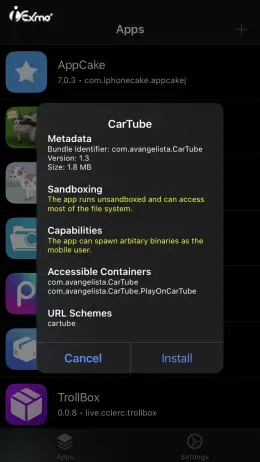
Top Dirty Cow Apps For iOS 14 – iOS 16 [No PC Needed]
Are you looking to take your iOS experience to the next level? Then you need to check out Dirty Cow Tweak apps! These amazing MacDirtyCow tools are designed to give you the ultimate control over your device, allowing you to customize, optimize and enhance its performance to suit your needs.
You don’t need a computer or any special skills to get started. Simply download these powerful tools directly from your device and get ready to unleash its full potential!
Discover The Best Dirty Cow Apps »
What Is CarTube For TrollStore?
CarTube is a new and innovative app that makes it possible to watch YouTube in your car through CarPlay. This app offers a safe and simple way to enjoy your favorite YouTube channels while on the road.
With its familiar look and feel, CarTube has the same feel as the official YouTube app, but with additional perks. The app is compatible with CarPlay and comes equipped with an ad-blocker, so you can focus on the videos that matter to you the most. The app also removes age restrictions, making it ideal for families with kids.
Although CarPlay offers hands-free navigation, phone calls, music, and messaging, it’s limited in terms of the number of third-party apps that are compatible. However, CarTube IPA and TrollStore make it possible to experience YouTube on CarPlay without jailbreak.
CarTube makes it easy to browse, search, and watch your favorite YouTube videos while you’re on the go. The app has a handy ad-blocking feature called SponsorBlock, which removes annoying ads during playback. Plus, the “Play on CarPlay” share extension and the ability to instantly paste copied YouTube URLs make it effortless to switch from the YouTube app to CarTube.
All of CarTube’s features can be found on the app’s settings page, where you can turn them on or off as you see fit. To use CarTube, simply get into your car, plug in your phone, and launch the app. You may need to tap your phone once to awaken the screen in some cases, but that’s all the interaction required. The app keeps your phone screen on and dims the lock screen to ensure a continuous experience.
CarTube for TrollStore is an excellent solution for anyone who loves to watch YouTube while they’re on the move. With its safe and convenient features, it allows you to enjoy your favorite content on your car’s big screen.
The Best Apps For TrollStore IPA Installer
TrollStore is an app that opens the door to a world of customization for iPhone and iPadOS users. It offers a way to install unsigned apps, even those with special privileges, without having to jailbreak your device. Here’s a list of some of the most useful apps available on TrollStore:
Get popular TrollStore apps that allow users to enjoy the benefits of iOS.
TrollTools: A one-stop-shop app for TrollStore users, providing a convenient way to make the most of the CoreTrust bug.
TrollBox: A comprehensive system customization app, much like TrollTools.
Legizmo Kincaid: A highly sought after TrollStore app that lets you enjoy the benefits of iOS 14 or 15 without a jailbreak.
Filza: A file manager app that’s typically only available for jailbroken devices, but the developers have created a version for TrollStore users.
BlizzardBoard: A customizing app that lets you change up your Home Screen’s app icons with something different than the standard look.
Mugunghwa: A system customization app that gives you the ability to change up your Home Screen’s app icon badges and passcode buttons.
TrollStore offers a unique opportunity to break free from the limitations of iOS and iPadOS, unlocking a world of customization possibilities without a jailbreak.
Bring Your Favorite YouTube Content To Your Car: The Benefits Of CarTube For TrollStore
☑️ Familiar interface: CarTube offers a user-friendly interface that is similar to the official YouTube app, making it easy to navigate.
☑️ Ad-blocker: The app includes a convenient ad-blocker called SponsorBlock, which removes annoying ads during playback.
☑️ Bypasses age restrictions: CarTube bypasses age restrictions, making it a great option for families with kids.
☑️ Safe and convenient: CarTube offers a safe and convenient way to watch your favorite YouTube content while on the road.
☑️ Easy to use: The app is easy to use and requires minimal interaction. Simply plug in your phone and launch the app.
☑️ Uninterrupted experience: CarTube keeps your phone screen on and dims the lock screen to ensure an uninterrupted experience.
☑️ Accessible features: All of CarTube’s features are accessible from the app’s settings page, allowing you to turn them on or off as desired.
☑️ “Play on CarPlay” share extension: The “Play on CarPlay” share extension and instant paste of copied YouTube URLs make it easy to switch from the YouTube app to CarTube.
☑️ No jailbreak required: CarTube is a third-party app that doesn’t require jailbreak, making it a great option for those who want to enjoy a seamless YouTube experience on CarPlay.
Talented Mind Behind The Creation Of CarTube For iOS
CarTube for iOS is a fantastic creation by talented developer Rory Madden @Avangelista. Rory Madden has used various tools and sources in creating the app. These include AdGuard, which blocks YouTube ads in Safari, and Simple YouTube Age Restriction Bypass, which allows users to bypass age restrictions. The Simple Sponsor Skipper, developed under the GNU AGPL v3 license, enables users to skip sponsored content. Other tools used in the development of CarTube include AutoHook, Open in Yattee (GNU AGPL v3), NoSleep.js (MIT), Dynamic (Apache License 2.0), and various sources from GPL v3 locations.
CarTube GitHub Source Code
If you’re curious about the inner workings of CarTube for TrollStore, you can get a free peek by downloading the source code from the developer’s GitHub page. No jailbreak is necessary to permanently sign the app using TrollStore, but it’s important to note that you’ll need to be on a compatible firmware to utilize TrollStore.
Frequently Asked Questions (FAQ) About CarTube For iOS
Is CarTube for iOS available for download on the App Store?
No, CarTube for iOS is only available for download on TrollStore.
What makes CarTube for iOS unique?
CarTube for iOS offers a unique user experience with its native m.youtube.com player and its ability to play ALL videos, comments, and playlists, all while offering a smoother overall experience.
Does CarTube for iOS have a “Play on CarPlay” feature?
Yes, CarTube for iOS has a “Play on CarPlay” share extension that works with the YouTube app.
Does CarTube for iOS have an ad blocker?
Yes, CarTube for iOS has a beta version of an ad blocker.
Does CarTube for iOS have a zoom in feature?
Yes, CarTube for iOS has a zoom in feature that works better and scales content correctly.
Does CarTube for iOS have an age restriction bypass feature?
Yes, CarTube for iOS has an age restriction bypass feature.
Has CarTube for iOS fixed the “uploader disabled embedding” error?
Yes, CarTube 1.02 fixed the “uploader disabled embedding” error, so all videos should now play.
Does CarTube for iOS have a fix for the buggy keyboard bar?
Yes, CarTube for iOS has fixed the buggy keyboard bar.
Does CarTube for iOS have a fix for the awful scrolling experience?
Yes, CarTube for iOS has fixed the awful scrolling experience.
Has CarTube for iOS fixed the Google sign in page zoom issue?
Yes, CarTube for iOS has fixed the Google sign in page zoom issue.
Does CarTube for iOS have a fix for Siri breaking the persistence helper?
Yes, CarTube for iOS has made small fixes to the persistence helper so that Siri no longer breaks it.
How do I download CarTube for iOS on TrollStore?
To download CarTube for iOS on TrollStore, simply find the CarTube IPA app on the TrollStore platform.
Can I use CarTube for iOS without a jailbreak?
Yes, CarTube for iOS can be used without a jailbreak.
Is CarTube for iOS compatible with all iOS devices?
Compatibility of CarTube for iOS with all iOS devices may vary, please check the TrollStore platform for specific device compatibility information.
What’s New In CarTube For TrollStore
CarTube Version 1.3
- A seamless experience: Navigation through the app is now smoother than ever, with the ability to swipe left or right to go back or forward.
- Versatile video playback: CarTube now features a native m.youtube.com player, ensuring that all videos, comments, and playlists play smoothly.
- Connected to CarPlay: The new “Play on CarPlay” share extension allows you to access your favorite videos through the YouTube app on CarPlay.
- Precision zoom: The zoom in settings now work better and accurately scale content.
- Unrestricted access: CarTube now has an age restriction bypass feature.
- Ad-free option: An ad blocker (beta) has been added to the app.
- Effortless scrolling: The previously problematic scrolling has now been fixed.
- No more zoom issues: The Google sign-in page zoom has been fixed.
- Keyboard troubles resolved: The buggy keyboard bar has been repaired.
- Siri-friendly: The persistence helper has undergone small fixes, so Siri no longer interferes with the app.
CarTube Version 1.02
- No more errors: The “uploader disabled embedding” error has been resolved, allowing all videos to play.
CarTube Version 1.0
- CarTube makes its debut with its first release.