Checkn1x Download For Jailbreaking iOS With Checkra1n Jailbreak [Checkra1n Windows Jailbreak]

Checkn1x makes CheckRa1n jailbreak available to Windows users!
When the checkm8 exploit was first introduced, Checkn1x download for windows seemed as though Windows users would be left out of the jailbreaking game. But Checkn1x latest version has changed that, giving Checkn1x/Bootra1n Windows users the ability to run checkra1n from any PC.
Download Checkn1x 1.1.7 ISO Jailbreak
What Is Checkn1x Jailbreak Windows?
Checkn1x download is a tiny, streamlined Linux distribution made for jailbreaking iOS devices using the checkra1n tool. At just 28 MB, Checkn1x/Bootra1n offers a great solution for PC users seeking to take advantage of the checkm8 exploit without access to checkra1n for Windows.
The Checkn1x download for windows tool comes pre-installed on the ISO file, crafted using the Checkn1x windows build script. Based on Alpine Linux, it only includes the essential elements required to run the jailbreak. The file is user-friendly, ready to use, and can be installed on a USB stick without the need for building.
Regardless of which Windows version you’re running – Windows XP, Windows 7, Windows 8.1, Windows 10, or Windows 11 – this LiveCD will work. The edition doesn’t make a difference. The checkra1n windows ISO file features the latest release of checkra1n, and you can run it in either graphical text mode or as a command-line tool. There’s also an option to run the USB multiplexing daemon (usbmuxd) in debug mode, which is in charge of managing USB connections to an iOS device. And that’s all there is to it.
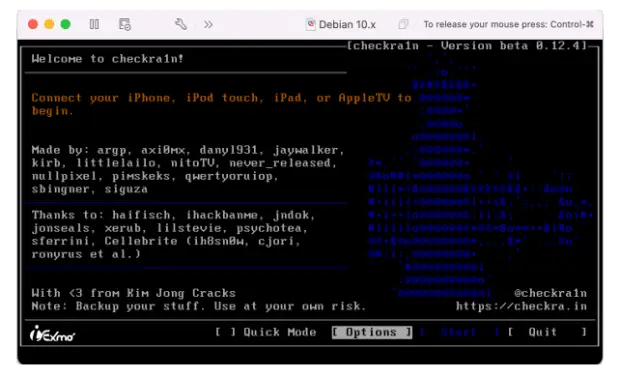
Checkn1x Jailbreak Windows Commands
With checkn1x checkra1n windows, you can easily jailbreak your iOS device using the checkra1n tool. Upon launch, you’ll be presented with a straightforward text menu that lists all of your options. Simply select the one you want by pressing the appropriate function key. Whether you want to run checkra1n in graphic text mode or in command-line interface mode, or debug the USB multiplexing daemon, the choice is yours. All of these options are clearly labeled, so you can easily navigate to the one you need.
🔰 Alt+F1 : Welcome
🔰 Alt+F2 : Checkra1n
🔰 Alt+F3 : Checkra1n CLI-mode
🔰 Alt+F4 : Usbmuxd (debug)
🔰 Alt+F5 : Shell (debug)
Checkn1x Building
The CRSOURCE variable is the key to accessing the specific build of checkra1n that you need. If you plan on sharing this image with others, Checkra1n Windows may be helpful to add a version identifier to the VERSION variable, such as 1.0.6-foo. This will allow you to easily track and manage your customized builds.
sudo apt install -y curl ca-certificates tar gzip grub2-common grub-pc-bin grub-efi-amd64-bin xorriso mtools
sudo ./build.sh
How To Use Checkn1x Jailbreak
When it comes to checkra1n checkn1x ISO, preparation is key. The checkn1x ISO file can be burned onto a CD or DVD, but the best approach is to flash it onto a USB drive. This way, you can easily run checkra1n from the USB drive and take advantage of its jailbreaking capabilities.
Ready to start jailbreaking your iOS device? Here’s the full Checkn1x Checkra1n Windows guide to help you prepare your USB drive and get started:
Step 1 > Step Download Etcher on your computer. It’s available for Windows, macOS, and Linux.
Step 2 > Once you have Etcher, download the checkn1x.iso file from the website.
Step 3 > Use Etcher to flash the ISO file to your USB drive.
Step 4 > Reboot your computer and enter your BIOS’s boot menu.
Step 5 > Choose the USB drive you just prepared to boot from.
Step 6 > Once you’re in checkn1x, press Alt+F2 to launch the checkra1n app and start jailbreaking your device.
Embark on a journey to unlock the full potential of your iOS device with the Checkra1n jailbreak tool. Discover a world of customization and powerful tweaks that allow you to personalize your device like never before. With Checkra1n step-by-step guide, you’ll learn how to jailbreak with ease and unlock a whole new level of control over your device. Follow our guide now and start your jailbreaking journey with checkra1n.
Uncover The Power of MacDirtyCow Tweaks
Are you tired of searching for the perfect jailbreak tool for your iOS device? Look no further! Introducing MacDirtyCow, the online app collection that has taken the jailbreak world by storm. Security researcher @zhuowei has updated their tccd kernel bug PoC to make MacDirtyCow even more powerful and effective for jailbreak purposes.
With MacDirtyCow, you can now access files outside of the SandBox with ease, making this the ideal tool for those who want to take full control of their iOS devices. Discover the limitless possibilities that come with MacDirtyCow and revolutionize your jailbreak experience today!
Discover the Power of MacDirtyCow Now »
Checkn1x Jailbreak Windows Combatibility
Checkn1x jailbreak provides a solution for millions of Apple devices, including those powered by A5 to A11 systems-on-a-chip (SoCs). Check out the comprehensive list of compatible iPhones and iPads to see if your device is eligible.
A11: iPhone 8 / iPhone 8 Plus / iPhone X
A10X: iPad Pro 10.5 inches (2017) / iPad Pro 12.9 inches (2nd generation, 2017)
A10: iPhone 7 / iPhone 7 Plus / iPad (2018, 6th generation) / iPad (2019, 7th generation)
A9X: iPad Pro (12.9 inches) 1st generation / iPad Pro (9.7 inches)
A9: iPhone 6S / iPhone 6S Plus / iPhone SE / iPad (2017, 5th generation)
A8X: iPad Air 2
A8: iPhone 6 / iPhone 6 Plus / iPad mini 4
A7: iPhone 5S / iPad Air / iPad Mini 2 / iPad Mini 3
A6X: iPad (4th generation)
A6: iPhone 5 / iPhone 5C
A5X: iPad (3rd generation)
A5: iPad 2 / iPhone 4S / iPad Mini (1st generation)
Benefits Of Using Checkra1n Checkn1x ISO Jailbreak
✅ Wide compatibility: Checkn1x jailbreak supports a wide range of Apple devices. This means millions of iPhones and iPads can benefit from jailbreaking.
✅ Easy installation: The Checkn1x jailbreak can be easily installed by flashing the ISO file to a USB drive and booting from it. The simple process makes it accessible to users of all technical levels.
✅ Customizable experience: With jailbreaking, you can unlock the full potential of your Apple device by installing custom tweaks and apps that aren’t available through the official App Store. This opens up a whole new world of customization and personalization.
✅ Improved performance: Jailbreaking can also help improve the performance of your device by removing restrictions and freeing up resources. This can make your device run faster and smoother, even with older hardware.
✅ Complete control: Jailbreaking gives you complete control over your device, letting you tweak settings, install custom apps, and even modify the system files if you have the technical know-how. This is the ultimate way to make your Apple device truly your own.
Checkn1x Checkra1n Windows Alternatives
iRemovalRa1n: The Windows Alternative to Checkn1x and Checkra1n
For those seeking a native Checkra1n experience on their Windows PC, iRemovalRa1n is the solution. This iRemovalRa1n app is an unofficial alternative to the popular jailbreak tools, Checkn1x and Checkra1n. iRemovalRa1n was recently released to offer Windows users the ability to jailbreak their iOS devices, just like Mac users have been able to with Checkra1n.
With this new iRemovalRa1n development, Windows users no longer need to be left behind in the jailbreaking world. Explore the world of possibilities with iRemovalRa1n, the Checkra1n alternative for Windows. Learn more about iRemovalRa1n and how it can help you jailbreak your iOS device today.
Jailbreak Like a Pro: The Best Downloads for Unlocking Your iOS Device
Finding the right jailbreak tool for your iOS device can be a challenge, but it doesn’t have to be. With the right resource, you can easily find the tool that’s perfect for your needs. Our comprehensive guide to jailbreak tools will help you find the right one for your device in no time. From the latest and greatest jailbreak tools to the most reliable and trusted ones, we’ve got you covered. Whether you’re new to jailbreaking or a seasoned pro, you’re sure to find the right tool for your device here. So why wait? Start your search now and take the first step towards unlocking the full potential of your iOS device.
The world of iOS jailbreak downloads offers a variety of tools for different versions of the iOS operating system. Here is a rundown of some of the most popular jailbreak tools available.
iOS 16.0-16.3 Jailbreak
For iOS 16.0-16.3 (A12+ devices), the PaleRa1n jailbreak tool is publicly available at the moment. However, for iOS 16.0-16.1.2, the MacDirtyCow exploit was released and it allowed for customization of fonts, lock screens, docks, and sounds.
iOS 15.0-15.7.1 Jailbreak
For iOS 15.0-15.7.1 (A11 and lower only/checkm8 devices), PaleRa1n jailbreak has been released and supports tweaks. Blizzard jailbreak by GeoSn0w is currently in development for checkm8 devices. The ayakurume WIP jailbreak, released by dora2iOS, offers full ROOTFS and tweak injection. It requires a device with at least 32GB of storage.
iOS 15.0-15.5 Jailbreak
For iOS 15.0-15.5 Beta 2 (A12+ devices), Fugu15 jailbreak was released with components such as Sileo, Bootstrap, Kernel Exploit, and PAC Bypass by Linus Henze. Though it doesn’t yet support tweak injection, it works on A12+ and newer devices, excluding the iPhone X and older devices.
iOS 15.0-15.1.1 Jailbreak
For iOS 15.0-15.1.1, XinaA15 jailbreak with tweaks is available for A12+ devices. FilzaEscaped15, a file manager, has also been released and it doesn’t require a jailbreak. MiniRootFileManager15, an alternative to FilzaEscaped15, is still a work in progress but open-source. There are no updates from the Unc0ver team at this time.
iOS 14.8 Jailbreak
For iOS 14.8, the latest version of the Unc0ver jailbreak is available and supports some A12-A13 devices. It comes with Cydia. Checkra1n jailbreak is also available for macOS or Linux and only supports iPhone X and lower.
iOS 14.6-14.7.1 Jailbreak
For iOS 14.6-14.7.1, the latest version of the Unc0ver jailbreak is available and supports some A12-A13 devices. Checkra1n jailbreak is also available for macOS or Linux and only supports iPhone X and lower.
iOS 14.4-14.5.1 Jailbreak
For iOS 14.4-14.5.1, the latest version of the Unc0ver jailbreak combined with the Fugu14 untether is available. It supports A12, A13, and A14 devices only and comes with Cydia. Checkra1n jailbreak is also available for macOS or Linux and only supports iPhone X and lower.
iOS 14.0-14.5.1 Jailbreak
For iOS 14.0-14.5.1, Checkra1n jailbreak is available for macOS or Linux and only supports iPhone X and lower. OdysseyRa1n jailbreak is installable through Betelguese and is a bootstrap for Checkra1n that adds LibHooker and Sileo.
iOS 14.0-14.3 Jailbreak
For iOS 14.0-14.3, the latest version of the Unc0ver jailbreak is available and supports all devices. It comes with Cydia. Taurine jailbreak is also available and supports all devices, coming with Sileo. Checkra1n jailbreak is available for macOS or Linux and only supports iPhone X and lower.
iOS 13.0-13.7 Jailbreak
For iOS 13.0-13.7, the latest version of the Unc0ver jailbreak is available and supports all devices, coming with Cydia. Odyssey jailbreak is also available and supports all devices, coming with Sileo. Checkra1n jailbreak is available
IPA Store: Your Ultimate iOS App Hub
The IPA Store is an essential platform for all iOS users, providing access to a vast collection of apps that are not available on the official Apple Store.
Take your iOS experience to the next level with the IPA Store. Browse through an extensive library of exclusive apps, mods, and tweaks to personalize your device like never before. Whether you’re looking for the latest games, utilities, or customization tools, the IPA Store has you covered.
Discover the Best of IPA Store: Your One-Stop Shop for iOS Apps »
The IPA Store is your ticket to a world of endless possibilities for your iOS device. From top-notch games to essential utilities, this app hub has something for everyone.
Unlock the full potential of your iOS device and explore the limitless options available on the IPA Store today. Whether you’re a seasoned iOS user or just getting started, you’re sure to find something that piques your interest.
Checkn1x Source Code
Checkn1x is an open-source project that has its code available for viewing and downloading through GitHub. The code for the project is written entirely in Shell, and its scripts are used to download the Alpine distribution and checkra1n for Linux, creating a custom-made Linux. To use these scripts and build the project, there are some necessary tools that must be installed on your system.
Frequently Asked Questions (FAQ) About Checkn1x
Is Checkra1n available for Windows?
Yes, Checkra1n jailbreak can be used on a Windows computer. You’ll need to utilize third-party tools to install checkra1n jailbreak on your Windows machine.
How can I run Checkra1n on Windows?
To run Checkra1n jailbreak on Windows, you’ll need to create a bootable USB of the tool. This way, you can jailbreak your iPhone using Checkra1n on a Windows machine.
Can I jailbreak my iPhone using a Windows computer?
Yes, you can jailbreak your iPhone by running Checkra1n jailbreak through your Windows computer into your device.
Is Checkra1n available for Windows 10?
Yes, Checkra1n jailbreak can be run on a Windows 10 computer using third-party tools.
Can I jailbreak iOS 15.1 using Checkra1n on a Windows computer?
Yes, it is possible to jailbreak iOS 15.1 using Checkra1n on a Windows computer with the help of a bootable USB.
Is Checkra1n compatible with iOS 15 on a Windows PC?
Yes, Checkra1n is compatible with iOS 15 on a Windows computer.
What is Checkra1n?
Checkra1n is a community project aimed at providing a high-quality semi-tethered jailbreak to everyone. It’s based on the ‘checkm8’ bootrom exploit.
How do I use Checkra1n?
Open the Checkra1n app, and follow the instructions to put your device into DFU mode. The jailbreak process will begin automatically, and the device will boot into jailbroken mode. If you restart the device without Checkra1n, it will return to the stock iOS, and you won’t be able to use any third-party software until you enter DFU mode and run Checkra1n again.
Is jailbreaking safe? Can it harm my device or wipe my data?
Although we believe jailbreaking is safe, there’s always a risk involved with any software. Bugs can occur, and no warranty is provided. We strongly recommend that you backup your device before jailbreaking.
What should I do if I encounter an issue after jailbreaking?
If you experience any problems after jailbreaking with Checkra1n on Windows, it may be due to a buggy or incompatible tweak. We suggest trying to enter no-substrate mode by holding vol-up during boot to see if the issue is resolved. If it is, it is likely due to a problematic tweak, and you should reach out to the tweak developers for assistance.
What’s New In Checkn1x Jailbreak
Checkn1x 1.1.7: A Smoother Experience
With the latest update to checkra1n 0.12.4, the Checkn1x app has been improved for a better user experience. The developers have taken care of removing the Odysseyra1n that was causing trouble for some users. You can now expect a smooth and efficient performance.
Checkn1x 1.1.6: Fixing What Needs Fixing
In this update, the Checkn1x team addressed various issues such as the iDevice not being detected by checkra1n or usbmuxd and a broken loopback interface. They also downgraded some Alpine packages to ensure everything works well now.
Checkn1x 1.1.5: Upgraded and Improved
Checkn1x has been updated with the latest version of checkra1n (0.12.2) and Alpine (3.12.3) for better functionality. You can now expect improved performance from your jailbreak app.
Checkn1x 1.1.3: A Step Forward
This update brings Checkn1x to the latest version of checkra1n (0.12.0). The app has been upgraded for better performance and reliability. However, if you have trouble with this version, we recommend you use 1.1.6 for a better experience.