Crane Tweak Container Management Solution For Create Multiple Accounts Per Apps

Welcome to the world of the Crane jailbreak tweak for iOS 11 to iOS 16! This powerful Crane tweak repo allows you to add multiple accounts to any iOS app, making it easier for you to switch between different profiles and customize your experience. With the simple installation process and intuitive interface, you can easily make the most out of your iOS apps with the Crane tweak. So why wait? Give Crane tweak iOS a try and see the difference it can make for you today!
Crane Tweak Features
🤖 Adds multiple accounts to any iOS app: With Crane tweak, you can easily add multiple accounts to any iOS app, allowing you to switch between different profiles and customize your experience.
⚡ Default Container for apps: Any container can be chosen to be the default container within iOS Crane tweak. This container will be utilized whenever Crane is not loaded or the device is not jailbroken.
📱 Easy installation and intuitive interface: The Crane tweak installation process is straightforward and the interface is user-friendly, making it easy for you to get started.
🔐 Smart Keychain: The keychain is where many applications save private information. Every container that Crane assigns a keychain accessibility group to is able to store data independently of other containers while maintaining security.
🛠️ Integrating with SpringBoard: Using the haptic touch menu in Crane, you can easily swap between several containers. Based on your preferences, you may either access the containers straight forward through the main haptic touch menu or via a submenu. You may quickly switch among containers and personalize your experience with just one tap. You can simply access the containers you require thanks to this useful feature.
🌐 Compatible with iOS 11 to iOS 16: Crane tweak is compatible with a wide range of iOS versions, ensuring that you can use it on your device no matter what operating system you have.
🔔 Notification Assistance: Crane tweak offers notification support for every container, allowing you to easily stay up to date on your various accounts. When a notification comes in, you can see which container it is associated with and tapping on it will automatically launch the app in that specific container. The app badge displays the total number of notifications for all containers, while the container switch shortcut menu shows the badge for each individual container. This feature makes it easy to keep track of your notifications and switch between containers quickly and efficiently.
💡 Game Center capability and various system accounts: Crane allows you to keep your system accounts separate within different containers, giving you the ability to sign into different Apple accounts for each App Store container. This means you can use multiple App Store accounts on the same device, making it easier to manage your apps and accounts. Additionally, there is an optional setting for Game Center support, which enables you to assign a Game Center account to a specific container. This feature is especially useful for games that use Game Center as the primary sign-in method, allowing you to easily switch between accounts and play your favorite games.
📁 Integrated Backup Manager: Crane’s Integrated Backup Manager allows you to easily backup and restore the data of any container. The backups can be stored within the native Files app for a seamless experience. Plus, you can even create multi-container backups that include data from multiple containers and apps. When restoring a multi-container backup, you can use the configuration screen to choose which parts of the backup should be restored to which container, giving you full control over the process. This feature is a great way to keep your data safe and organized.
⚙️ Slices Imports for Crane: of the useful features of Crane is its support for importing existing data from Slices. When you access the application page in Crane’s preferences for an app that has Slices data available, you’ll receive an alert letting you know that you can import the data into Crane. This feature makes it easy to transfer your data from Slices to Crane and keep all of your important information organized and accessible.
🔗 Connectivity of Activator and Shortcuts: Crane tweak integrates with Activator and the Shortcuts app to give you even more control over your app switching experience. With the activator listener, you can assign a specific action to trigger when you switch an app to a specific container. Plus, there’s an action available to set an app to a specific container in both Activator and the Shortcuts app, allowing you to customize your workflow even further. These features make it easy to streamline your app switching and customize your experience to fit your needs.
🏆 Customize your experience: With the ability to add multiple accounts to any iOS app, you can fully customize your experience and use the apps that matter most to you in the way that works best for you.
💎 Crane seamlessly integrates with Choicy: Giving you the ability to set container-specific tweak configurations. When a specific container is active, these configurations will be used instead of the default Choicy configuration, allowing you to customize your experience even further. This integration makes it easy to fine-tune your tweak settings for each container and get the most out of your apps.
🛡️ Secure and reliable: Crane tweak is designed to be secure and reliable, ensuring that you can use it with confidence.

How To Add Crane Tweak Repository
How do I install Crane tweak? Crane tweak is available for purchase from the Havoc Repository for $4.99. To install the tweak, you’ll need to add the Crane Repo to your package manager and then install the package. Once it’s installed, you’ll receive all future updates for free. If the Crane tweak is ever discontinued, it will be made free and open source.
The Crane tweak recently received an update to support rootless jailbreaks, including the Dopamine jailbreak and Fugu15 Max jailbreak.
Adding the repository to your preferred package manager, such as Cydia, Sileo, Installer, or Zebra, is quick and easy – simply tap on the repository URL to add it to your list of sources.
To add the Crane Tweak repository to your device, follow these steps:
Step 1 > Open Sileo on your device and go to the “Sources” tab.
Step 2 > Tap on the “Edit” button in the top right corner, then tap on the “Add” button.
Step 3 > Enter the following Crane tweak repository URL into the text field:
🔰 Crane Tweak Repo URL: https://havoc.app
Step 4 > Tap on “Add Source” to add the repository to your list of sources.
Step 5 > Find the Crane Tweak and Sileo will now update your sources and add the Crane Tweak.
Step 6 > To complete the installation, Sileo will request that you respire the iDevice once more.
Step 7 > Open the Crane tweak preferences panel in the Settings app.
Crane Lite For Free | Crane Tweak Alternative
If you’re looking for a free alternative to Crane, be sure to check out Crane Lite. This version of Crane offers many of the same features as the paid version, including notification support, an integrated backup manager, and separate system accounts and Game Center support. The main difference is that Crane Lite is limited to two containers, compared to the unlimited number of containers available in the paid version. However, if you’re only looking to use a few accounts and don’t need the full range of features offered by Crane, Crane Lite is a great option. Plus, with its free price tag, it’s definitely worth giving a try.
🔰 Crane Lite Free Repo URL: https://havoc.app
Crane Tweak Compatibility
Crane Tweak Supports iOS Versions
The Crane Tweak supports the following iOS firmware (Jailbreak Required):
☑️ iOS 16 > Latest iOS 16 Jailbreak
☑️ iOS 15 > How To jailbreak iOS 15
☑️ iOS 14 > Unlock The Full Potential of Your iOS 14
☑️ iOS 13 – iOS 11
Crane Tweak Supports iOS Devices
Please note that jailbreaking is not always supported for every version of iOS on these devices. It is important to check for compatibility before attempting to jailbreak your device.
The Crane Tweak supports the following iPhone devices:
iPhone 12 / iPhone 12 Mini / iPhone 12 Pro / iPhone 12 Pro Max / iPhone 11 / iPhone 11 Pro / iPhone 11 Pro Max / iPhone XR / iPhone XS / iPhone XS Max / iPhone X / iPhone 8 / iPhone 8 Plus / iPhone 7 / iPhone 7 Plus / iPhone 6S / iPhone 6S Plus / iPhone SE (1st generation) / iPhone SE (2nd generation) / iPhone 5S
These iPad models are supported by the Crane tweak:
iPad Pro (12.9-inch) / iPad Pro (11-inch) / iPad Pro (10.5-inch) / iPad Pro (9.7-inch)
iPad Air (3rd generation) / iPad Air 2 / iPad (5th generation) / iPad (6th generation) / iPad (7th generation) / iPad (8th generation) / iPad mini (5th generation) / iPad mini 4 / iPad mini (3rd generation) / iPad mini 2
Must-Have Cydia Tweaks For Your Jailbroken iOS Device
If you’re looking to unlock the full potential of your jailbroken iOS device, then you’ll want to check out some of the best Cydia tweaks available. From customizing your home screen to boosting your device’s performance. Whatever your needs, there’s a Cydia tweak out there that can help you get the most out of your device.
🚀 Top Cydia Tweaks for Every Jailbroken Device »
Top Cydia Sources / Repos For Customizing Your iOS Experience
As an iOS user, you may have heard about jailbreak repo sources and the benefits they can offer. Repo sources are essentially collections of jailbreak tweaks, themes, and other modifications that can be installed on your device to enhance its functionality and customization options. When it comes to finding the best jailbreak repo sources, it’s important to do your research and choose a reputable source that offers a wide range of high-quality tweaks.
Some popular jailbreak repo sources include the BigBoss Repo, the ZodTTD & MacCiti Repo, and the ModMyi Repo. By adding these sources to your package manager, you’ll have access to a wide range of tweaks to choose from, making it easy to customize your device to fit your needs.
What Is Crane Jailbreak Tweak?
You can add several accounts to any iOS app with Crane, a powerful jailbreak tweak. This makes it simpler for you to utilize the apps that are most important to you since you can quickly move between multiple profiles and personalize your experience. The most popular update of the Crane tweak made iOS 15 through iOS 16.2 compatible with the most significant XinaA15, Dopamine, Fugu15 Max, and Palera1n jailbreaks.
Experience the power of multiple accounts on any iOS app with Crane Tweak. From notification support to an integrated backup manager, Crane Tweak has everything you need to customize your iOS experience. Compatible with iOS 11-16 and available for purchase from the Havoc Repository.
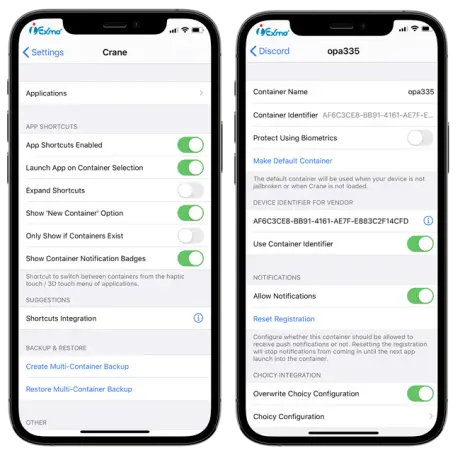
Crane expands the Settings app’s preference window after it has been installed. From this point, you may turn on the modifications and set up every setting to your choice. With the Crane tweak, you can give every installed program a container with the name of your choice. You may then choose the default active container or turn on always ask when the program launches to choose a profile.
Overall, Crane is a must-have jailbreak tweak for anyone looking to take their iOS experience to the next level. With its wide range of features and compatibility with a range of iOS versions, it’s the perfect tool for unlocking the full potential of your device.
Who Developed The Crane Tweak?
Crane Tweak was developed by iOS developer Lars Fröder (@opa334dev) and is available for purchase. He is the developer behind the TrollStore Jailed iOS app. There is also a Lite edition of Crane available that offers fewer features for free.
What’s New In Crane Tweak
Crane Version 1.3.9
- Added support for rootless.
- Added support for iOS 16.3 – 16.3.1. Note that iOS 16.4 is not supported due to a conflict with libSandy.
Crane Version 1.3.8
- Fixed an issue where rejailbreaking and user space reboots would get stuck on iOS 15 / 16 palera1n-C. This fix is complementary to libSandy 1.0.4, which also needs to be updated.
- Improved Shortcuts Integration on iOS >=14 by adding more shortcuts and better parameters, and enabling the ability to chain some of them together.
- Fixed an issue where the active container could randomly switch when receiving a notification.
Crane Version 1.3.7
- Fixed an edge case crash in cfprefsd (1.3 regression) that could cause the device to lock up indefinitely when installing Crane.
Crane Version 1.3.6-2
- Added support for iOS 16.
- Added back support for iOS <= 13, as the version separation was not necessary.
- Fixed all remaining issues on Xina jailbreak.
Crane Version 1.3.5
- Fixed the “Set as Default Container” option, which was not working correctly on iOS 15.
- Fixed the “Device Identifier for Vendor” options, which were not showing up in container settings on iOS 15.
- Fixed compatibility with ColorBadges.
- Updated Arabic, Hebrew, and Chinese localizations.
Crane Version 1.3.4
- Dropped support for iOS <= 13. A separate package is now available for iOS 11 – 13, which must be manually installed.
- Stopped using SlicesFixup, as it was too broken.
- Fixed Crane Shortcuts not working on Xina jailbreak.
Crane Version 1.3.2
- Added full support for iOS 15.0 – 15.7.1.
- Fixed an issue where the Game Center account selection could appear in container settings, even though Game Center support is disabled for the app.
- Updated Chinese localization.
Crane Version 1.3.1
- Fixed GameCenter accounts redirection (1.3 regression).
- Prevents safe mode crash when some Crane related files are malformed or corrupted.
- Added stricter type checks to libCrane to prevent crashes or unwanted behavior when malformed data is passed to the APIs.
Crane Version 1.3
- Dropped rocketbootstrap dependency in favor of libSandy + proper XPC.
- Added preliminary iOS 15 support (everything except for notifications should work on a non-rootless iOS 15 jailbreak, tested using Corellium).
- Removed lots of hacky code that was only needed because of rocketbootstrap.
- Fixed an edge case where the per container badges of an app could desync when respringing.
- Container deletion, container wiping, and setting a default container are now handled by libCrane and can therefore be used by third party tweaks.
- Removed hacky fix for Taurine 1.0.4 – 1.1. Only Taurine 1.1.1 and newer are supported now.
Crane Version 1.2.7
- Fixed a crash that could happen in some cases when tapping a notification that’s coming from a non-active container.
Crane Version 1.2.6
- Fixed an edge case where the badge value of the default container could be set to the wrong value when respringing.
- Updated Vietnamese localization.