Filza File Manager IPA Download With TrollStore For iOS | No Jailbreak [Latest iOS File Manager App]

Filza File Manager IPA for iOS is a must-have for any iOS device. File Manager is considered to be the most powerful file manager in the iOS world. Get the Filza file manager for your iPhone and iPad and use it without jailbreaking. Filza download iOS 16, filza file manager iOS 15, filza file manager iOS 14 download, filza download iOS free, filza iOS 15 no jailbreak, filza cydia, filza file manager iPA discover everything in one spot. Strongest File Manager iOS king is still a mobile app, but it has all the features you’d expect from a desktop file manager.
Filza IPA Download For iOS 13 – iOS 16
If you’re an iOS user, you have the option to download and run Filza on both iOS 15 and iOS 16 without the need for jailbreaking. The Filza app comes in various versions, including the official release for jailbroken devices and one for the TrollStore, as well as alternative builds like FilzaEscaped and Filza with the MacDirtyCow patch.
Filza IPA For TrollStore
Filza MacDirtyCow IPA
Filza DEB files
Filza For TrollStore IPA v4.0.0 XinaA15 Jailbreak
Filza File Manager For iOS 15 With Trollstore Without Jailbreak
TrollStore is now supported with Filza 3.9.5 on iOS 15!
✅ With Trollstore, installing Filza File Manager is simple.
✅ Use the Filza app indefinitely without revokes.
✅ No jailbreak required.
Experience the difference by simply downloading filza file manager iPA and running it on iOS 15 without a jailbreak. Filza file manager download iOS features a hex editor, text editor, web viewer, terminal, and other file viewers. Installing the Filza is the latest updated version of the FilzaEscaped iOS 15 app that allows you to edit HTML files, extract DEB and IPA files, and decompress and unzip ZIP, RAR, TAR, TAR.GZ, and GZ archives. In order to view the root system files of iOS 15, FilzaEscaped15 IPA employs a jailbreak exploit, and the Filza iOS 15 upgrade is widely accessible. Filza file manager iOS 14 download, filza file manager iOS 15 is currently supported and filza file manager iOS 16 will be supported soon.
Filza for TrollStore, which is based on Filza 3.9.5 and therefore can be installed for iOS 15.0 through to iOS 15.1.1, is offered by iExmo as an alternative to FilzaEscaped15. TrollStore is the best on-device IPA installer that utilizes the CoreTrust flaw and a system vulnerability to sign IPA files without expiration Filza iOS 15 no jailbreak.
Install Filza via TrollStore Online Method
Step 1 > Using the TrollInstaller tool, you simply install TrollStore for iOS 15.
Step 2 > Use Safari to download Filza iPA on TrollStore, and save it on your iOS device.
Step 3 > By tapping the Share button, you may share the saved Filza iPA file to the TrollStore app.
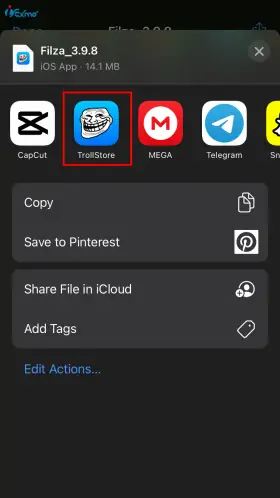
Step 4 > Once the install button is tapped, Filza for iOS 15 will be installed automatically by TrollStore.
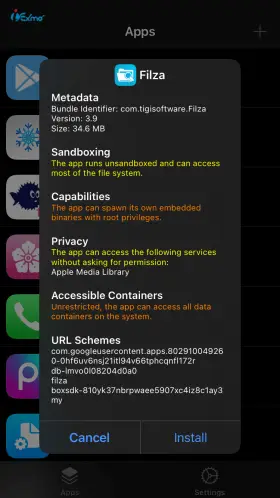
Step 5 > From your home screen, open the Filza File Manager.
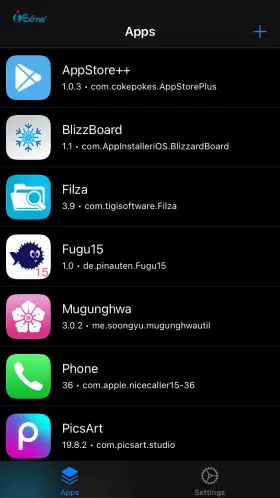
The official software from TIGI Software, Filza 3.9.8 for TrollStore, supports jailbroken iOS 15 up to iOS 15.4.1. You may view the root files (read/write) on this version after it has been installed via TrollStore. TrollStore does this through an exploit, so read-only accessibility to the file system is possible by sideloading the Filza IPA with a standard tool.
How To Install iPA File With Filza File Manager
A fantastic file manager with excellent speed and a user-friendly interface is Filza for iOS. It makes creating, transferring, and modifying files quite simple. Once AppSync Unified has been installed on a jailbroken iPhone, utilize Filza to directly install IPA files without revocation. You may install IPA using AppSync with fake signed certificates which won’t expire in a jailbroken environment. The same process can be used to install DEB files.
Step 1 > Using Safari mobile, download your preferred ++apps from the IPA library.
Step 2 > Use the share button to transfer the IPA towards the Filza File Manager.
Step 3 > Open the IPA file in Filza by navigating to the Documents folder.
Step 4 > Click the Install button in the upper right corner now.
Filza IPA For iOS 15 XinaA15 Jailbreak Users
Using the button above, download Filza IPA version 4.0 from TrollStore. If your device is jailbroken with the XinaA15 tool for iOS 15.0 – iOS 15.1.1. Filza for the XinaA15 jailbreak resolves problems with the most recent A12-A15 jailbreak’s DEB installation.
How To Install Filza File Manager Repository
The BigBoss Repository offers access to the Filza File Manager repo. Install the greatest file manager for iOS by adding the legitimate Filza repo from Cydia Sources. If you want to utilize the development versions of Filza, visit the TIGI Software Repo as BigBoss only gains support for the Filza repo stable version.
You may also use another one of your preferred package managers, such as Zebra for iOS 15 or Sileo to add the repository.
Step 1 > Open Cydia > Select the Sources tab.
Step 2 > Tap on Edit > Add the Filza Repo URL.
🚀 Filza File Manager Repo URL : http://apt.thebigboss.org
Step 3 > Search for the Filza package > Install it.
Step 4 > When prompted, restart your iOS device.
Step 5 > From the Home Screen, you may open the Filza app.
Filza File Manager Compatibility
Filza File Manager Support iOS Versions
KFD Filza File Manager iOS 16 – iOS 16.6, iOS 16.5.1, iOS 16.5, iOS 16.4.1, iOS 16.4, iOS 16.3.1, iOS 16.3, iOS 16.1, iOS 16.0.3, iOS 16.0.2, iOS 16.0
Filza File Manager iOS 15 – iOS 15.5, iOS 15.4.1, iOS 15.4, iOS 15.1.1, iOS 15.1, iOS 15.0.2 , iOS 15.0.1, iOS 15
Filza File Manager iOS 14 – iOS 14.8.1, 14.8, iOS 14.7.1, iOS 14.7, iOS 14.6, iOS 14.5.1, iOS 14.5, iOS 14.4.2, iOS 14.4.1, iOS 14.4, iOS 14.3, iOS 14.2, iOS 14.0.1, iOS 14.1, iOS 14
Filza File Manager Repo iOS 13 – iOS 13, iOS 13.1, iOS 13.1.1, iOS 13.1.2, iOS 13.1.3, iOS 13.2, iOS 13.2.2, iOS 13.2.3, iOS 13.3, iOS 13.3.1, iOS 13.4, iOS 13.4.1, iOS 13.5, iOS 13.5.1, iOS 13.6, iOS 13.6.1, iOS 13.7
Filza File Manager Repo iOS 12 – iOS 12, iOS 12.0.1, iOS 12.1, iOS 12.1.1, iOS 12.1.2, iOS 12.1.3, iOS 12.1.4, iOS 12.2, iOS 12.3, iOS 12.3.1, iOS 12.3.2, iOS 12.4, iOS 12.4.1, iOS 12.4.2, iOS 12.4.3, iOS 12.4.4, iOS 12.4.5, iOS 12.4.6, iOS 12.4.7, iOS 12.4.8, iOS 12.4.9, iOS 12.5, iOS 12.5.1, iOS 12.5.2, iOS 12.5.3, iOS 12.5.4, iOS 12.5.5, iOS 12.5.6
Filza File Manager Repo iOS 11 – iOS 11, iOS 11.0.1, iOS 11.0.2, iOS 11.0.3, iOS 11.1, iOS 11.1.1, iOS 11.1.2, iOS 11.2, iOS 11.2.1, iOS 11.2.2, iOS 11.2.5, iOS 11.2.6, iOS 11.3, iOS 11.3.1, iOS 11.4, iOS 11.4.1
Filza File Manager Repo iOS 10 – iOS 10, iOS 10.0.2, iOS 10.0.3, iOS 10.1, iOS 10.1.1, iOS 10.2, iOS 10.2.1, iOS 10.3, iOS 10.3.1, iOS 10.3.2, iOS 10.3.3, iOS 10.3.4
Filza File Manager Repo iOS 9 – iOS 9, iOS 9.0.1, iOS 9.0.2, iOS 9.1, iOS 9.2, iOS 9.2.1, iOS 9.3, iOS 9.3.1, iOS 9.3.2, iOS 9.3.3, iOS 9.3.4, iOS 9.3.5, iOS 9.3.6
Filza File Manager Repo iOS 8 – iOS 8, iOS 8.1, iOS 8.1.1, iOS 8.1.2, iOS 8.1.3, iOS 8.2, iOS 8.3, iOS 8.4, iOS 8.4.1
Filza File Manager Repo iOS 7 – iOS 7, iOS 7.0.1, iOS 7.0.2, iOS 7.0.3, iOS 7.0.4, iOS 7.0.5, iOS 7.0.6, iOS 7.1, iOS 7.1.1, iOS 7.1.2
Filza File Manager Support iOS Devices
All iPhone, iPad, and iPod Touch devices are supported by the powerful Filza File Manager.
KFD Filza File Manager
KFD Filza File Manager is an essential tool for iOS 16.6 users, providing advanced file management capabilities.
KFD Filza File Manager extends its support to A12-A16 devices, covering iPhone Xs to iPhone 14 Pro Max, running iOS 16.2 – 16.5 and 16.6 beta 1.
The KFD exploit empowers this file manager to offer read and write access, enhancing your control over your iOS device’s file system.
KFD Filza File Manager works seamlessly with a range of iOS and iPadOS versions, including iOS 16.6, 16.5.1, 16.5, and even older versions like iOS 15.0.
This KFD Filza File Manager is highly compatible, spanning devices like iPhone 14, iPhone 13, iPhone 12, and even earlier models such as iPhone 7 and iPhone 6.
Enjoy an elevated level of file management with KFD Filza, catering to various iOS users across different devices and iOS versions.
🔰 Download KFD Filza File Manager
How To Change Filza Theme, Create Your Own theme | Filza Theme Manager
☑️ To Change Theme With Filza
Open Settings > Theme > Modify the theme as desired > Relaunch Filza, if prompted.
☑️ To Create Your Own Theme With Filza
Icon Theme – Go to Applications/Filza.app > Theme > Create folder with theme name.
Folder Theme – Navigate to Applications/Filza.app > Theme > Folders > Files should be pasted into this folder.
Add Theme To Filza File Manager – Go to /Applications/Filza.app > theme.plist (Select folders or icons theme) > Add item > Edit it and set to dictionary type > Add items Name and path > Plist Editor should be saved and closed.
How To Change Carrier Name In iOS 15 With Filza Filza File Manager
FilzaEscaped for iOS that offers root access to the file system, enabling users to modify their iOS device’s system files. One of the things you can do with FilzaEscaped is change the carrier name displayed in the status bar on iOS 15. However, to do this, you will need to have root access to the file system in the var folder.
Here’s a step-by-step guide on how to change the carrier name on your iPhone using FilzaEscaped:
Step 1 > First, you need to download and install FilzaEscaped on your iOS device.
Step 2 > Once installed, open FilzaEscaped from your home screen.
Step 3 > Navigate to the following directory on your device: var/mobile/Libray/Carrier Bundles/Overlay
Step 4 > Here, you will find .plist files with device+carrier in the name. Choose the one that corresponds to your carrier.
Step 5 > Tap on the Root option to display available options.
Step 6 > Next, find the CarrierName string value and edit it to replace the carrier name with the one you want to use.
Step 7 > Save the changes and restart your iPhone to see the new carrier name in the status bar.
By following these simple steps, you can easily change the carrier name displayed in the status bar on your iOS 15 device using FilzaEscaped.
Filza File Manager For iOS 16 – iOS 16.3.1
Filza File Manager is a powerful iOS 16 file explorer app that enables iOS users to manage their files and folders. With the latest update, it is now possible to install Filza file manager on iOS 16 – iOS 16.3.1 without the need for jailbreak or computer. This Filza file manager iOS 16 – iOS 16.3.1 online method allows any iPhone or iPad user to easily install the app and take control of their device’s files.
🔰 Install Filza File Manager iOS 16 – iOS 16.3.1 (online)
FilzaEscaped For iOS 16 (IPA)
FilzaEscaped for iOS 16 is a fantastic file manager that provides root access and features an intuitive user interface, making it easy to manage, move, and create files. The latest version of FilzaEscaped for iOS 16 has just been released and it does not require jailbreak. This means you can enjoy the benefits of a powerful file manager without compromising your device’s security.
FilzaEscaped is a popular and reliable file manager for iOS devices, and many users prefer it over other alternatives. It is not easy to find a perfect alternative to Filza, and given that Filza only works on jailbroken devices, FilzaEscaped for iOS 16 provides an excellent solution for non-jailbroken devices.
If you are looking for a free and secure way to manage your files on your iPhone or iPad, FilzaEscaped for iOS 16 is an excellent choice. With its user-friendly interface and root access, you can easily navigate your device’s file system and perform various file operations with ease.
Filza File Manager App Now Supports Rootless Jailbreak Devices
Filza v4.0.1 now supports rootless jailbreaks. This means that users who are using a rootless jailbreak can use Filza to browse their device’s file system and make changes to files.
Filza is compatible with Fugu15 Max Jailbreak for arm64e devices running iOS & iPadOS 15.0-15.4.1 and Palera1n-c Jailbreak for checkm8 devices running iOS and iPadOS 15.0-16.x.
While Filza can be downloaded from the BigBoss repository, the version with support for rootless is only available from TIGI Software’s own repository. This version is called Filza File Manager 64-bit and has a slightly different name from the regular Filza File Manager.
Even if you’re not currently using a rootless jailbreak, you can still download and install Filza version 4.0.1. The latest bug fixes and improvements will still apply, even if you’re not taking advantage of rootless support.
If you’re interested in trying out the latest version of Filza with rootless support, you can add TIGI Software’s repository to your package manager app using the URL provided. With these new updates, Filza continues to be a popular choice for those who want to customize their jailbroken devices.
Filza File Manager Support Jailbreak Tools
🔹 Palera1n-C Jailbreak: A jailbreak tool written in C language, supported by Filza File Manager.
🔹 Dopamine Jailbreak: A jailbreak tool for iOS 15 to 15.4.1, compatible with Filza File Manager.
🔹 Fugu15 Max Jailbreak: Another jailbreak tool for iOS 15 to 15.4.1 with Filza File Manager support.
🔹 Odyssey Jailbreak: Jailbreak tool compatible with iOS 13 to 13.7 and can be used with Filza File Manager.
🔹 Chimera Jailbreak: A tool for iOS 12 to 12.5.5 that can be paired with Filza File Manager.
🔹 XinaA15 Jailbreak: Jailbreak tool for iOS 15 to 15.1.1 that can be used in combination with Filza File Manager.
🔹 Ra1nCloud Jailbreak: A jailbreak tool for iOS 15.0 to 15.4.1 that is compatible with Filza File Manager.
🔹 Palera1n Jailbreak: A jailbreak tool for iOS 15 to 16 that is supported by Filza File Manager.
🔹 iRemovalRa1n Jailbreak: Jailbreak tool for iOS 12 to 14.8.1 with Filza File Manager support.
🔹 Fugu15 Jailbreak: Another jailbreak tool for iOS 15.0 to 15.4.1 that is compatible with Filza File Manager.
🔹 Blizzard Jailbreak: A jailbreak tool for iOS 15 to 16 that can be used with Filza File Manager.
🔹 kok3shi Jailbreak: A tool for iOS 9.3 to 9.3.6 that is compatible with Filza File Manager.
🔹 Taurine Jailbreak: Jailbreak tool for iOS 14 to 14.3 that can be paired with Filza File Manager.
🔹 unc0ver Jailbreak: A popular tool for jailbreaking iOS 11 to 14.8 that can be used with Filza File Manager.
🔹 Checkra1n Jailbreak: Checkra1n Jailbreak is a popular jailbreak tool that allows users to gain root access to their iOS devices. It is compatible with iOS 12.3 and above and is known for its reliability and stability.
🔹 p0laris Jailbreak: Jailbreak tool for iOS 9 to 9.3.6 that is supported by Filza File Manager.
🔹PanGu Jailbreak: A jailbreak tool for iOS 9 to 9.3.3 that can be used with Filza File Manager.
🔹 Fugu14 Jailbreak: A tool for iOS 14.3 to 14.5.1 that is compatible with Filza File Manager.
All of these jailbreak tools are supported by Filza File Manager, allowing users to manage files on their jailbroken iOS devices easily.
What is Filza File Manager?
An advanced iOS tool that lets you browse through files and folders on your iDevice is called Filza, usually known as Filza File Manager no jailbreak. Also, filza file manager iPA comes loaded with a ton of smart features, such as file readers and compressors, compatibility for shell scripts, the ability to install IPA and filza deb files, and much more.
How to use the filza file manager? All the features you usually expect from such a type of app are included in this outstanding File Manager for iPhone and iPad. Using the Filza file manager download app to manage the documents and folders on your iPhone, iPad, iPod Touch and to carry out helpful operations like copying, pasting, moving, deleting, or searching for certain files and directories.
Your ability to transfer files instantly to the Filza file manager free app is made possible by Filza File Manager’s complete integration with iOS. Air Browser allows for file sharing between a PC and a mobile device, while Filza File Manager repo offers advanced and efficient assistance for major cloud services including Google Drive, Dropbox, SFTP, WebDAV, FTP, and Box.
Thumbnails are shown while viewing files in the cydia Filza File Manager iOS in list or grid view modes. File access permissions can be changed, file sizes can be checked, files can be deleted to the trash, recent action history can be seen, folder information can be displayed, and locations can be bookmarked in favorites folders for fast access.
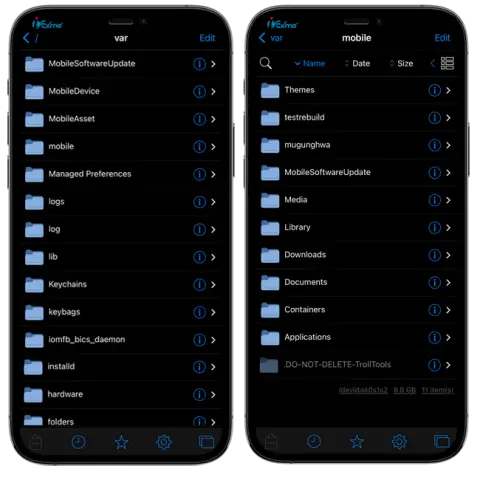
The cydia Filza file manager tool can ZIP-compress files and folders, but it also enables decompressing all widely used archives, like ZIP, RAR, 7ZIP, TAR, and GZIP. The Filza ipa download can examine archives as well as extract all files from them in addition to installing DEB or IPA files. Word, Excel, and PowerPoint files from Microsoft programs may also be viewed in Filza File Manager. Filza file manager no jailbreak includes several file viewers, including Media Player, Hex Editor, Image Viewer, ZIP file viewer, Web Viewer, Terminal, Text Editor, Which makes Filza really a powerful file manager.
Additionally, the Filza File Manager for iOS has a few other theme options. The folders and file icons may be changed to have a different appearance if you don’t like the default style. You may modify the font sizes used in the app interface through the use of themes. A music library utility which lets you import to music library cydia, export, remove, and manage multiple files from the clipboard instantly has been included. Pasteboard saves and handles different items from the clipboard continuously.
In order to allow enhanced coding shortcuts and also save time, Cydia Repositories also provide certain extensions for the iOS File Manager, such as Coding Pro. Filza package compilation compiler. FilzaPlus iOS file explorer no jailbreak transforms the application into an important code editor with built-in syntax highlighting.
Filza file manager download users may modify the pace of scrolling, reveal files and folders that are hidden, delete items from the trash, activate WebDAV, and specify a password as well as open port from the Preferences menu. Edit file associations using integrated or external viewers, set up cloud accounts, switch themes, and back up all configurations.
A clock icon may be found on Filza jailed ipa’s bottom navigation pane. All recently accessed files, folders, and deleted things are opened once it has been recorded. You may choose the home directory, display a context menu, view the file size, secure the program with a password, and other choices from the advanced settings in Filza file manager.
Filzaescaped15 For iOS
AltStore provided a choice to install FilzaEscaped, a modified version of Filza, on all devices without a jailbreak and with root access to the file system when the Psychic Paper vulnerability was made available for iOS 13 – iOS 13.4. With the release of iOS 13.5 beta, the vulnerability was permanently addressed.
The development of FilzaEscaped repo is still going strong. On iOS 13 and iOS 15, the updated Filza File Manager may be sideloaded as just an IPA package. On compatible devices, you also can browse all files and directories even if it does not provide root-level entry to the file system.
Who Developed Filza File Manager?
TIGI Software created Filza. The trial edition of Filza File Manager gives users access to all functions. Every jailbreak running iOS 7 through iOS 14 is compatible with the program. For $5.99 USD, purchase the file manager. For five seconds, the trial version shows a splash screen featuring subscription details. Also, there are no time limits on the file manager’s functionality, so if you like the program, consider upgrading to the premium version to support the creator.
Filza File Manager Scripts (Shell Script)
iOS 8.0 and newer may be supported with the shell scripts Filza 3.8.0 and later. It’s quite easy to create automation programs. The file manager installs the view permissions and resigns with ldid scripts by default.
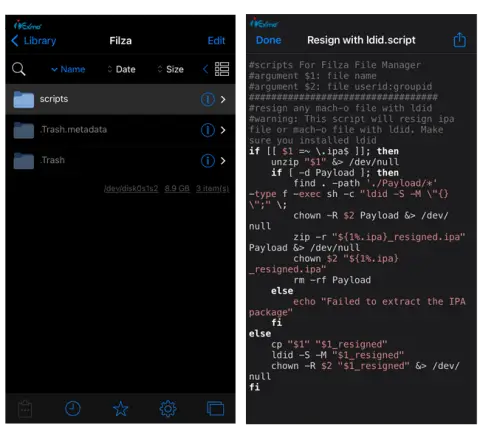
You may utilize Filza’s File Manager Terminal support to run shell scripts, and once the script has finished, Filza will leave the terminal open for you to use. Use SSH or a terminal program like mTerminal if at all feasible because it’s not that great. However, it can be very helpful!
You can include your personal shell scripts filza download in the directory /var/mobile/Library/Filza/scripts. Scripts will be accessible through the context menu “Scripts” for any and all files and folders.
What’s New In Filza File Manager?
Filza Version 4.0.1-3
- Filza has been updated to version 4.0.1-3.
- With the added support for rootless jailbreak, users can now access and manage their files using Filza, performing various operations like copying, moving, renaming, deleting, and more
Filza Version 4.0.0
- Line numbers are supported in TextEditor.
- Fixed the sluggish Apps Manager.
- Added environment variables for the xina jailbreak (rootless). now allow dpkg.
- Fixed line numbering issue in text editor.
Filza Version 3.9.8
- Fixed zip/unzip issue on /var/containers/
Filza Version 3.9.7
- Resolved a Dropbox problem. Your Dropbox account might need to be deleted and added again.
- Resolved some JB devices’ blank icon issue.
Filza Version 3.9.5
- Filza add TrollStore supported iOS 15.x
- The Fish shell TrollStore version is now supported by the terminal.
- UI upgrades and bug fixes.
Filza Version 3.8.0
- A CAR file’s images can be viewed using the updated image viewer.
- Supports iOS 8 and newer; new scripts functionality based on shell script.
- iOS 13 and newer’s context menu.
- Web interface and WebDAV server updates.
- Viewer for updated Zip supported rar and zip files with AES encryption
- New icons for the default theme.
Filza Version 3.7.6
- iOS 13.5 was compatible with Filza File Manager.
- improved picture browsing,
- Web interface, updated WebDAV server.
Filza Version 3.7.2
- iOS 13 was compatible with Filza File Manager’s dark mode.
- More improved file viewers and animations.