FrostByte Untethered iCloud Bypass Tool For iOS 15.0 – iOS 16.5 Free

FrostByte is a powerful untethered iCloud bypass tool designed specifically for iOS 15 and iOS 16. Developed by Mr. Creator, FrostByte untethered iCloud bypass free offers a seamless bypass solution for all Checkm8 devices. Enjoy the freedom of using your device without iCloud restrictions, thanks to FrostByte’s fully untethered bypass capability. Best of all, FrostByte untethered iCloud bypass iOS is available as a free tool, providing an accessible and efficient solution for iCloud bypass on checkm8 devices.
Download FrostByte Untethered iCloud Bypassing Tool
Get Frostbyte (MacOS) Catalina and newer!
FrostByte Untethered iCloud Bypass Features
Unlock the full potential of your iOS device with FrostByte, the free Untethered iCloud Bypass tool designed specifically for iOS 15.0 – 16.5 checkm8 devices. With FrostByte, you can enjoy the following features:
🔓 Untethered bypass
🆔 Touch ID and Passcode works
✍️ iCloud/AppStore Sign in works
Experience the convenience and freedom of FrostByte’s advanced features, ensuring a smooth and reliable iCloud bypass process on your iOS device.
FrostByte Free Checkm8 iCloud Bypass Tool Compatibility
FrostByte iCloud Bypass Tool Supported iOS Version
FrostByte For iOS 16: iOS 16 / iOS 16.0.1 / iOS 16.0.2 / iOS 16.0.3 / iOS 16.1 / iOS 16.1.1 / iOS 16.1.2 / iOS 16.2 / iOS 16.3 / iOS 16.3.1 / iOS 16.4 / iOS 16.4.1 / iOS 16.5
FrostByte For iOS 15: iOS 15 / iOS 15.0.1 / iOS 15.0.2 / iOS 15.1 / iOS 15.1.1 / iOS 15.2 / iOS 15.2.1 / iOS 15.3 / iOS 15.3.1 / iOS 15.4 / iOS 15.4.1 / iOS 15.5 / iOS 15.6 / iOS 15.6.1 / iOS 15.7 / iOS 15.7.1 / iOS 15.7.2 / iOS 15.7.3 / iOS 15.7.4 / iOS 15.7.5
FrostByte iCloud Bypass Tool Supported Devices
The following iPhone and iPad device models are supported for FrostByte iCloud Bypass tool:
FrostByte iCloud Bypass For iOS 16.0 – iOS 16.5
A11 – iPhone 8 / iPhone 8 Plus / iPhone X.
FrostByte iCloud Bypass For iOS 15.0 – iOS 15.7.2
A9 – iPhone 6S / iPhone 6S Plus / iPhone SE / iPad (2017) 5th Generation.
A9X – iPad Pro (12.9 in.) 1st generation / iPad Pro (12.9-inch) 2 generation.
A10 – iPhone 7 / iPhone 7 Plus / iPad (2018, 6th generation) / iPad (2019, 7th gen).
A10X – iPad Pro (10.5-inch) / iPad Pro 12.9” 2nd Gen (2017).
A11 – iPhone 8 / iPhone 8 Plus / iPhone X.
Note: WiFi Models are not supported at this time.
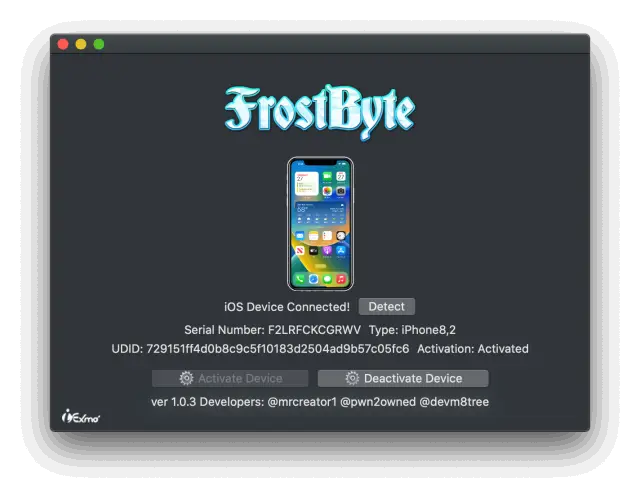
How To Use FrostByte To Bypass iCloud iOS 15.0 – iOS 16.5 (A8-A11)
Learn how to utilize Mr. Creator’s FrostByte Untethered iCloud Bypass Tool to effortlessly bypass iCloud activation on iOS 15 and iOS 16 devices. With FrostByte, you can successfully activate the iCloud Bypass, ensuring a smooth and hassle-free process. Follow this step-by-step guide to unlock your iCloud-locked device effectively.
Step 1: Download the FrostByte iCloud Bypass Tool:
- Begin by downloading the FrostByte iCloud Bypass tool file to your computer.
Step 2: Install the FrostByte Tool:
- Extract the downloaded file and locate the FrostByte iCloud Bypass app.
- Move the FrostByte iCloud Bypass app to the “Apps” folder.
- Move the remaining folder to the “Disk” tab.
Step 3: Set Permissions:
- Open the Terminal app.
- Drag and drop the “Fix Permissions” file onto the Terminal.
- Press “Enter” to grant the tool the necessary permissions.
- Type your Mac password and press “Enter” to proceed.
Step 4: Configure Disk Access:
- Close the Terminal.
- Open “System Preferences” on your Mac.
- Navigate to “Security & Privacy” and select the “Privacy” tab.
- Scroll down and click on “Full Disk Access.”
- Click the lock icon, authenticate, and add FrostByte tool for full disk access.
Step 5: Bypass iCloud:
- Open the FrostByte tool.
- Connect your iOS device (eg: iPhone 7 Plus) to your computer.
- Click on the “Detect” button to establish a connection with the device.
Step 6: Register Your Device:
- Copy your device’s serial number from Finder.
- Visit the FrostByte Beta Software Program in your browser.
- Paste the serial number and click “Register.”
- Once the registration is successful, close the browser.
Step 7: Activate the Device:
- Close and reopen the FrostByte tool.
- Click on “Detect” again to ensure the device is registered.
- Wait for the tool to generate activation tickets.
- Click on “Activate Device” to put the device into recovery mode.
Step 8: Enter DFU Mode:
- Follow the on-screen instructions to put your device into DFU (Device Firmware Update) mode.
- You will see the Apple logo with a Checkra1n icon when the device is in DFU mode.
Step 9: Jailbreak the Device:
- The tool will proceed to Palera1n jailbreak your device automatically.
Step 10: Inject Activation Tickets:
- Once the device is jailbroken, keep it connected.
- The tool will inject activation tickets into your device, which may take a minute or two.
- If the process takes longer without success, close and reopen the tool to retry.
Step 11: Restart and Setup:
- After the tickets are injected, your device should restart.
- Set up your device as normal, and you should no longer encounter the iCloud activation block.
Step 12: Verify Untethered Bypass:
- Check the General settings and the “About” section on your device to confirm the bypass and iOS version.
- Restart your device to demonstrate that the bypass is untethered.
Discover the remarkable FrostByte Untethered iCloud Bypass Tool, which allows you to effortlessly bypass iCloud activation. Enjoy the convenience of signing in to iCloud and the App Store, downloading apps and games hassle-free. Best of all, this tool is completely free of charge.
What Is FrostByte iCloud Bypass?
FrostByte is an iCloud bypass tool specifically designed for developer-oriented purposes. FrostByte is compatible with checkm8 devices running on iOS 15.0 to iOS 16.5 and supports devices with A8 to A11 chips.
With this powerful FrostByte tool, you can effortlessly remove the activation screen on all checkm8 devices. This FrostByte iCloud Bypass free tool is specifically designed for macOS users.
It’s important to understand that the FrostByte iCloud Bypass tool is compatible only with older devices powered by A8 to A11 SoC on iOS 15.0-16.5. While the tool provides partial activation and does not enable the signal, its standout feature lies in its ability to bypass Apple’s new server-side patch. This makes it an invaluable solution for those seeking to bypass iCloud activation on their compatible devices.
By Palera1n jailbreaking your device and running the necessary scripts and hacks, the FrostByte iCloud Bypass tool effectively eliminates the Activation Lock Screen from your iPhone. The process is made seamless when using the FrostByte iCloud Bypass tool on macOS, as it automates the Palera1n jailbreaking process.
While the FrostByte iCloud Bypass tool (A8-A11) on iOS 15.0-16.5 shares similarities with other iCloud Bypass tools, it’s important to note that it’s not compatible with devices newer than the iPhone X. However, if you have a locked iPhone 5 up to iPhone 8 or iPhone X, the FrostByte iCloud Bypass tool is an ideal solution to bypass the Activation Lock screen and regain access to your device’s Home Screen.
Specifically tailored for checkm8 devices running iOS 15 up to the latest iOS 16.5, the FrostByte iCloud Bypass tool prioritizes compatibility and effectiveness. It’s worth mentioning that the tool does not support SIM bypass, meaning that cellular service won’t be available after bypassing the activation lock. While the Activation Lock Removal process is straightforward, it does require basic knowledge of jailbreaking your device and entering DFU mode.
With the FrostByte iCloud Bypass tool (A8-A11) on iOS 15.0-16.5, you can confidently overcome the iCloud Activation Lock and gain full control of your compatible device, ensuring a hassle-free user experience.
FrostByte Compatibility: WiFi vs. WiFi + Cellular
⛔️ If you have a WiFi-only iPad, FrostByte is not currently compatible with it. Please note that it won’t work on these devices.
✅ However, if you own an iPad or iPhone with WiFi + Cellular capabilities, FrostByte fully supports it. You can use FrostByte without any issues on these devices.
✅ Size is not a limiting factor when it comes to FrostByte compatibility. Whether your device has 16GB, 32GB, 64GB, or 128GB of storage, FrostByte can work seamlessly on all of them.
✅ FrostByte is designed to be compatible with devices that have a baseband. This means that if your iPad or iPhone has a baseband, you can still utilize FrostByte for iCloud bypass without any complications.
Who Developed FrostByte iCloud Bypass (A8-A11) On iOS 15.0-16.5
The FrostByte iCloud Bypass tool, created by Mr. Creator (@mrcreator1) and supported by @pwn2owned and @devm8tree, is the latest solution for bypassing iCloud on iOS 15 to iOS 16.5 devices. Specifically designed for developer-oriented iCloud bypass tool, FrostByte is an iCloud bypass tool tailored for checkm8 devices (A8-A11) running on iOS 15.0-16.5.
How To Join The FrostByte Beta Software Program
By becoming a participant in the FrostByte Beta Software Program, you gain the opportunity to enroll your devices and gain access to the public betas, allowing you to explore and test the newest features before they are officially released.
As a valued member, you can provide feedback and share your thoughts with the developers by tagging them on Twitter. To get started, simply click the Sign Up button below to register your device and embark on an exciting beta testing journey.
FrostByte Beta Software Program »
FrostByte Troubleshooting: Common Issues And Solutions
❓ Did you change your device serial and now facing difficulties registering for FrostByte? If you have lost your original serial, don’t worry!
You can use an iPhone IMEI/SN/ESN Check tool. Simply enter your IMEI, and it will provide you with the original serial and other relevant information.
⏳ If you find yourself stuck on the step of injecting tickets for more than 2 minutes, it indicates that the server failed to generate valid tickets for your device. This usually happens when your device does not have its original serial. To resolve this, you need to flash the original serial back onto your device. Once that’s done, you can proceed to use FrostByte without any issues.
🔓 After jailbreaking your device with palera1n and running FrostByte, it’s important to be patient. Wait for approximately 2 minutes as the program continues working in the background. During this time, the necessary procedures, including the generation of valid tickets, are taking place. After the wait, your device should reboot with valid tickets, and you can then proceed with the setup process smoothly.
Best iCloud Bypass Tools iOS : Free Activation Lock Removal
If you’re looking for the best iCloud bypass tools for iOS devices to remove the activation lock, here are some reliable iCloud bypass tool free download options:
🛡️ iSkip iCloud Activation Bypass Tool
iSkip is a newly developed iCloud bypass tool created by Mr. Creator. It supports iOS 15 to iOS 16.5 and is compatible with all checkm8 devices. With iSkip, you can easily remove the activation screen on your device. This tool is available for both macOS and Windows PC, providing convenience for users on different platforms.
🛡️ DarkRa1n iCloud Activation Bypass Tool
DarkRa1n is an SSH Ramdisk iCloud bypass tool designed for iOS 15 to iOS 16.2. To use this tool, you need to perform the palera1n jailbreak before and after running it. This tool offers an alternative approach for bypassing iCloud activation and gaining access to your device.
🛡️ GodsHand iCloud Activation Bypass Tool
GodsHand is an all-in-one iCloud bypass tool that supports iOS 12 to iOS 16.2. It offers various options such as ramdisk features and the ability to change the device’s serial number. This tool provides comprehensive functionality for bypassing iCloud activation on a wide range of iOS devices.
🛡️ Goldra1n iCloud Activation Bypass Tool
Goldra1n is a semi-tethered iCloud bypass tool designed specifically for iOS 15 to iOS 16.2 devices with checkm8 compatibility. While using this tool, you can bypass the activation lock and gain access to your device, but keep in mind that it requires periodic reboots to maintain functionality.
🛡️ GreenSn0w iCloud Activation Bypass Tool
GreenSn0w is a tethered iCloud bypass tool specifically designed for iOS 12 devices. It allows you to bypass the iCloud activation lock, although it’s important to note that it does not provide a signal for communication services. This tool offers a solution for gaining access to your device while being tethered.
🛡️ Blackw0rm iCloud Bypass Tool
Blackw0rm is a recently released free iCloud bypass tool for Windows. It is based on the checkra1n jailbreak and supports iOS 12, iOS 13, and iOS 14. With this tool, you can remove the iCloud Activation Screen from your device, providing an effective way to bypass the activation lock.
🛡️ iRemoval PRO iCloud Bypass Tool For Windows
iRemoval PRO is a Windows-based iCloud bypass tool that utilizes the checkra1n jailbreak. It is compatible with iOS 12 through iOS 16, offering a wide range of device support. This tool aims to remove the iCloud Activation Screen, providing an alternative option for users seeking activation lock removal.
Get iRemoval PRO Windows iCloud Bypass »
These iCloud bypass tools offer different features and compatibility with various iOS versions. It’s important to choose the tool that best suits your device model and iOS version to ensure successful activation lock removal and regain access to your iOS device.
What’s New In FrostByte iCloud Bypassing Tool
FrostByte v1.0.5b
- Added idevicepair-better detection: The new version includes improved detection for idevicepair, making it easier to identify connected devices.
- Changed all curl -s to curl -k: The update replaces all instances of the curl -s command with curl -k. This modification enhances the pulling of activation_records data, resulting in better functionality.
- activation_records.plist validation added: A new feature has been implemented to validate the activation_records.plist file. This ensures that the file is accurate and reliable for further processes.
- Fixed jailbreak freezing halfway: A bug that caused the jailbreak process to freeze midway has been resolved. Users can now complete the jailbreak procedure without any interruptions.
- Added Force auto-skip Setup: This update introduces a new option to force auto-skip the setup process. Previously, users had to manually bypass certain steps, but with this addition, the setup can be automatically skipped, saving time and effort.
- Fixed activation not enabled after registering
- Added fix_permissions.sh file. Updated readme.
- FrostByte v1.0.3 beta [Initial release]