GreenSn0w Free Tethered iCloud Bypass Tool iOS 12 – iOS 12.5.6 [Tethered Using Checkra1n]

GreenSn0w, the latest iCloud bypass tool developed by Euphoria. This GreenSn0w powerful tool allows you to bypass iCloud activation on any device running iOS 12 to 12.5.6, giving you full access to your device without the need for a signal or SIM card. So if you’re looking to repurpose an old iPhone or just want to regain access to a device you own, GreenSn0w is the solution you’ve been looking for.
GreenSn0w Compatibility
GreenSn0w iCloud Bypass Tool Support Devices
The GreenSn0w iCloud Bypass Tool for iOS 12 to iOS 12.5.6 is an effective tool developed by Euphoria, which allows users to bypass the iCloud activation screen on their iOS devices. The tool uses the Checkra1n jailbreak and is compatible with all iOS 12 devices, starting from the iPhone 5 and ending with the iPhone X. It supports all A5-A11 systems on a chip (SoC) and can easily bypass the activation screen.
If you’re looking to use the GreenSn0w iCloud Bypass Tool, you’ll be happy to know that it supports a wide range of iPhones and iPads. The list of compatible devices includes:
A11: iPhone 8 / iPhone 8 Plus / iPhone X
A10X: iPad Pro 10.5″ (2017) / iPad Pro 12.9″ 2nd Gen (2017)
A10: iPhone 7 / iPhone 7 Plus /iPad (2018, 6th gen) / iPad (2019, 7th gen)
A9X: iPad Pro (12.9 in.) 1st gen / iPad Pro (9.7 in.)
A9: iPhone 6S / iPhone 6S Plus / iPhone SE / iPad (2017) 5th gen
A8X: iPad Air 2
A8: Phone 6 / iPhone 6 Plus / iPad Mini 4
A7: iPhone 5S / iPad Air / iPad Mini 2 / iPad Mini 3
A6X: iPad (4th generation)
A6: iPhone 5 / iPhone 5C
A5X: iPad (3rd gen)
A5: iPad 2 / iPhone 4S / iPad Mini (1st gen)
If you have any of these devices, you can use the GreenSn0w iCloud Bypass Tool to bypass the iCloud activation screen. It’s a great tool for those who have old or recycled devices that they want to activate without a signal.
GreenSn0w iCloud Bypass Tool Support iOS Versions
iOS 12 / iOS 12.0.1 / iOS 12.1 / iOS 12.1.1 / iOS 12.1.2 / iOS 12.1.3 / iOS 12.1.4 / iOS 12.2 / iOS 12.3 / iOS 12.3.1 / iOS 12.3.2 / iOS 12.4 / iOS 12.4.1 / iOS 12.4.2 / iOS 12.4.3 / iOS 12.4.4 / iOS 12.4.5 / iOS 12.4.6 / iOS 12.4.7 / iOS 12.4.8 / iOS 12.4.9 / iOS 12.5 / iOS 12.5.1 / iOS 12.5.2 / iOS 12.5.3 / iOS 12.5.4 / iOS 12.5.5 / iOS 12.5.6
How To Remove iCloud Bypass iOS 12 With GreenSn0w
Removing the iCloud lock on your iOS 12 device just got easier with GreenSn0w. This GreenSn0w tool allows you to bypass the iCloud activation lock on devices running iOS 12 – iOS 12.5.6, making it possible to use recycled devices. The process is simple and user-friendly, and all you need is a macOS device with Homebrew and python installed.
📌 To use GreenSn0w tool, the first step is to jailbreak your device using Checkra1n jailbreak. This jailbreak, compatible with A5 – A11 devices, is included in the iCloud remover tool. Once the jailbreak is complete and your device is still at the setup screen, you can proceed with using GreenSn0w to remove the iCloud lock.
How To Jailbreak With Checkra1n »
Follow the steps given to remove iCloud Bypass on iOS 12 using the GreenSn0w tool.
Step 1 > Connect your compatible iOS device to your PC.
Step 2 > Open the terminal application on your Mac or Linux PC.
Step 3 > Navigate to the GreenSn0w folder by typing in “cd” followed by the file path of the folder, or by dragging and dropping the folder into the terminal window.
cd DRAG AND DROP GreenSn0w folder here
Step 4 > The command to install the necessary components should be typed into the terminal.
sudo chmod 755 ./* && bash ./install_deps.sh
Step 5 > Go to the System Settings on your iOS device, then click on Security and Privacy. Give Terminal and ssh-wrapper full disk access.
Step 6 > In the terminal, enter the command to run the script.
python3 greensn0w.py
Step 7 > Your iPhone or iPad must be connected to the PC and linked.
Step 8 > Click the “Start checkra1n” button.
Step 9 > Follow the on-screen instructions to put your iOS device in DFU mode.
Step 10 > Once the jailbreak process is complete, click on “Make it Sn0w” to remove the iCloud Activation Lock.
Step 11 > Your device will reboot without the iCloud lock and ready to use.
📌 When using the GreenSn0w iCloud Bypass tool on iOS 12, it’s possible that you may encounter some issues. One common issue that users report is that the tool is not working as expected. If this happens to you, there are a few troubleshooting steps you can try. One of the first things you should try is executing the following commands in the GreenSn0w folder: “sudo xattr -rd com.apple.quarantine ./“ and “chmod 755 ./“.
sudo xattr -rd com.apple.quarantine ./“ and “chmod 755 ./
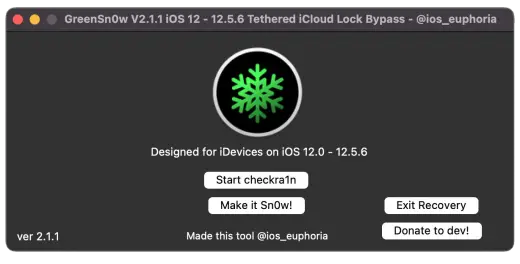
Benefits Of Tethered iCloud Bypass By GreenSn0w Tool
✅ Unlock recycled devices: GreenSn0w allows you to remove the iCloud activation lock on iOS 12 – iOS 12.5.6 devices, making it possible to use recycled devices.
✅ Easy jailbreaking process: The tool comes pre-built with the checkra1n jailbreak, making the process of jailbreaking your device simple and straightforward.
✅ Smaller file size: GreenSn0w uses checkra1n as its engine, resulting in a smaller file size compared to other iCloud bypass tools.
✅ Tethered solution: This tool requires the device to be connected to a computer and run the iCloud bypass tool every time the device is rebooted or powered off.
✅ Improved security: Bypassing the iCloud lock on your device can provide an added layer of security, preventing unauthorized access to your device in case it is erased.
✅ Support for A9-A11 devices: GreenSn0w is compatible with A9-A11 devices, making it possible to remove the activation lock on a wide range of iPhones.
✅ Free to use: GreenSn0w is a free tool, making it accessible to a wide range of users.
✅ Support for all releases of iOS 12: This tool supports all releases of iOS 12, allowing you to jailbreak and bypass iCloud lock on any version of iOS 12.
What Is GreenSn0w iCloud Bypass Tool?
GreenSn0w is a cutting-edge iCloud Bypass Tool specifically designed for iOS 12 to iOS 12.5.6. It’s built on the checkra1n jailbreak technology and allows you to unlock a recycled device by bypassing the Apple ID activation and the Hello Screen. However, it’s important to note that this tool doesn’t support signal and therefore, the SIM card will not work.
iOS 12 was officially released in September 2018, and was later succeeded by iOS 13 in September 2019. Unfortunately, as of November 2020, iOS 12 is no longer receiving any security updates from Apple, marking its end of life. However, GreenSn0w software is fully compatible with all versions of iOS 12.
A tethered iCloud Bypass is a unique type of jailbreak that requires the device to be connected to a computer and run the iCloud Bypass tool every time it’s rebooted or powered off. This differs from an untethered jailbreak, which allows the device to be rebooted and still maintain the jailbreak state and iCloud Bypass benefits.
An Activation Lock on iPhones or iPads is a security measure to prevent unauthorized access to your device if it’s erased. It requires the user to enter your password before they can access your device. GreenSn0w is a tool that can bypass this limitation on A9-A11 iDevices, making it possible to remove the activation lock on your iPhone.
Alternatives To GreenSn0w For The Perfect iCloud Bypass
iRemoval PRO
If you’re struggling to unlock a device that’s been iCloud locked, the iRemoval PRO iCloud Bypass Tool for Windows is a great alternative to consider. This iRemoval PRO tool utilizes the checkra1n jailbreak, and is compatible with a wide range of iOS versions, from iOS 12 to iOS 16. Unlike GreenSn0w, this iRemoval PRO tool is a paid service that is applied on a per-device basis and includes support. Additionally, unlike GreenSn0w, this iRemoval PRO supports signal.
Is GreenSn0w compatible with all iOS 12 devices?
GreenSn0w software supports all releases of iOS 12 and is compatible with A5-A11 systems on a chip (SoC)
What are the requirements to use GreenSn0w?
To use GreenSn0w, Homebrew and python must be installed on macOS.
Does GreenSn0w support the signal?
No, GreenSn0w iCloud Bypass Tool for iOS 12 doesn’t support signal, SIM card will not work.
Is GreenSn0w a paid service?
No, GreenSn0w is a free tool.
What is the difference between tethered and untethered jailbreak?
A tethered iCloud Bypass is a type of jailbreak that requires the device to be connected to a computer and to run an iCloud Bypass tool every time the device is rebooted or powered off. An untethered jailbreak allows the device to be rebooted and still maintain the jailbreak state with all the iCloud Bypass advantages.
What is the activation lock?
Activation Lock on iPhones or iPads is a security feature designed to prevent unauthorized access to your device if it is erased. It requires the user to enter your password before they can access your device.
Can GreenSn0w bypass the activation lock on my iPhone?
Yes, GreenSn0w is a tool that can bypass this limitation on A9-A11 iDevices,
What’s New In GreenSn0w
- Bug fix release of GreenSn0w version 2.1.1.
- iCloud Bypass Tool for iOS 12 was published.
- iOS 12 jailbreak with checkra1n technology integrated.
- No battery drain issue.