Misaka Tweak Manager for iOS 16 – iOS 17.2 [No Jailbreak]
Misaka Tweak supports iOS 16.2 to iOS 17.2 (No Jailbreak)
Download the latest Misaka Tweak Manager IPA to install tweaks without jailbreak on iOS 16.0 – 17.0, using MacDirtyCow and KFD exploits for iPhone Xs – iPhone 15 Pro Max.

What is Misaka?
Misaka Tweak Manager is a powerful iOS and tvOS customization tool, providing a jailbreak-like experience without the need for actual jailbreaking. The Misaka IPA supports iOS versions 15.0-15.7.1, 16.0-16.1.2, and iOS 17.2 on all devices using A9 to A17 chips, offering both the Misaka KFD IPA and Misaka MacDirtyCow IPA. Serving as a Cydia alternative for non-jailbroken devices, Misaka tweak app allows users to install tweaks and customize their iPhones, iPads, and iPods.
Misaka Tweak Manager Key Features
1. No Jailbreak Needed: Customize iOS without the complexities of jailbreaking.
2.Utilizes Exploits: Safely utilizes MacDirtyCow and KFD exploits for modifications.
3.Compatible iOS Range: Works seamlessly across iOS 15 to iOS 17.2, covering a wide range of devices.
4.Extensive Customization: Provides ‘No Jailbreak’ customization tools for tweaks, themes, file management, and the TrollStore 2 installer for iOS devices.
5.Easy Installation: Simply download the Misaka Tweak Manager IPA file for quick installation.
Download Misaka IPA
Download Misaka IPA directly to your iPhone/iPad from the TrollsMeTrollStore App Store.
Download Misaka IPA For iOS 17.2 – 15.5
💬 Join the Discord to get in touch with Misaka!
Download Misaka IPA and install it on iOS 15, iOS 16, and iOS 17 using Sideloadly, AltStore, TrollStore, TrollStore 2, Esign, or Scarlet IPA installer from your computer, including Misaka MDC IPA and Misaka KFD IPA.
Misaka Tweak Manager Installation Guide
How to Install Misaka IPA File
Install Misaka IPA With PC
Install Misaka IPA with Sideloadly 🚀
Install Misaka IPA with AltStore 🚀
Install Misaka IPA Without PC
Install Misaka IPA with TrollStore 🚀
Install Misaka IPA with Esign 🚀
Install Misaka IPA with Scarlet 🚀
Misaka Tweak Manager for Apple TV
Misaka Tweak Manager is now available for Apple TV, expanding its support to tvOS. Ensure you have the latest Misaka Tweak Loader and TrollStore Installer, along with the OTA Blocker, to elevate your Apple TV experience.

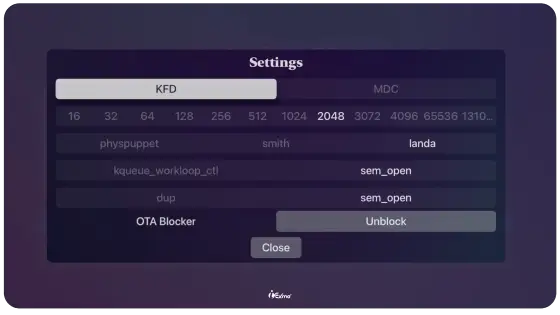
TrollStore for AppleTV
Install Misaka tweak manager without jailbreak on your tvOS using TrollStore for AppleTV.
Installation Guides for Misaka Tweak Manager
🔰 iOS 15.0 – 15.4.1: Install the Misaka IPA with TrollStore (recommended), AltStore, or Sideloadly.
🔰 iOS 15.5 – 16.1.2 and iOS 15.7 – 17.2: Install the Misaka IPA with AltStore or Sideloadly.

Install Misaka Tweak Manager with Sideloadly
To install Misaka Tweak Manager no jailbreak using Sideloadly, follow these steps:
Step 1: Download the Misaka IPA from the provided link.
Step 2: Launch the Sideloadly IPA installer on your PC or Mac.
Step 3: Connect your iPhone or iPad to the computer using a USB cable.
Step 4: Load the Misaka IPA file into Sideloadly to initiate the installation process.
Step 5: Provide your Apple ID to sign the Misaka IPA file.
Step 6: Click the “Start” button to begin sideloading the Misaka IPA file onto your device.
Step 7: When prompted, enter your Apple ID password.
Step 8: Open the Settings app from the Home Screen.
Step 9: Navigate to General > VPN & Device Management.
Step 10: Locate the developer app associated with your email and tap “Trust” to authorize the Misaka app to run.

Install Misaka Tweak Manager with AltStore
For AltStore installation, follow these steps:
Step 1: Install AltStore on your iOS device.
Step 2: Download the latest Misaka Tweak Manager IPA file.
Step 3: Open the AltStore app and go to the “My Apps” tab.
Step 4: Tap on the plus “+” icon, then select the Misaka Tweak Manager .ipa file.
Step 5: If this is your first time using AltStore, enter your Apple ID and password.
Step 6: The app will install, and once completed, open it from the My Apps tab or your Home screen.
Install Misaka Tweak Manager with TrollStore
To use TrollStore for installation, follow these steps:
Step 1: Download and install the TrollStore IPA installer.
Step 2: Using Safari, download the Misaka IPA file directly to your iOS device.
Step 3: Share the Misaka IPA file with TrollStore by tapping the share button in Safari and selecting the TrollStore icon.
Step 4: Tap the Misaka IPA install button.
Step 5: Wait for TrollStore to automatically install the Misaka IPA file.
Step 6: Once installed, access the Misaka app from your Home Screen.
Install Misaka Helper for Rootless Jailbreak Devices
For a jailbroken iPhone or iPad, use PaleRa1n, Dopamine Jailbreak, or XinaA15 to install the Misaka Helper deb file.
For rootless jailbreak devices, follow these steps:
Step 1: Download and install Filza file manager from Sileo on your jailbroken iPhone or iPad.
Step 2: Launch Filza and open the Misaka Helper .deb file. Tap on the Installer button in the pop-up menu.
Step 3: Filza will complete the installation of the .deb file in a few seconds.
Enjoy using Misaka Tweak Manager to customize your iOS device!
How to Install Tweaks with Misaka
Upon discovering a MacDirtyCow and KFD compatible package with Misaka, the installation process will be familiar to jailbroken device users. Follow these steps:
Step 1: Find a tweak you want.
Step 2: Tap “Get” to start the installation process.
Step 3: Queue the tweak by tapping “Queue” when “Get” turns red.
Step 4: Confirm the installation by tapping “Confirm.”
Step 5: Complete the process by tapping “Close” when installation finishes.
Step 6: Enable the downloaded tweak by selecting it in the Packages tab.
Step 7: Finalize the installation with a tap on “Apply” at the top-right.
Your device will respring to save changes, and upon restarting, your new add-on will be fully active.
Install TrollStore 2 with Misaka
The Misaka support enables the installation of TrollStore 2 using the TrollStore 2 installer, leveraging the MacDirtyCow and KFD exploits.

Install TrollStore 2 using Misaka on iOS 15.0 – 16.6.1 and iOS 17.0
Directly install TrollStore 2 using the Misaka app and the TrollStore 2 installer without a PC or jailbreak. Follow the simple steps for TrollStore 2 installation.
Misaka for Web Launches
Misaka for Web now allows browsing packages directly in any web browser, offering a straightforward and accessible way to explore. This web-based version of Misaka eliminates the need for specialized exploits like MacDirtyCow or KFD, making package browsing available to a wider audience. With Misaka for Web, users can effortlessly view Misaka’s package catalogs from any device.
Misaka Features and Compatibility
Misaka Tweak Manager Features
☑️ Jailbreak-Free Tweaks: Install tweaks without jailbreaking, avoiding app detection issues and bans.
☑️ Best Tweaks & Sources: Discover top tweaks and sources for iPhone, iPad, and iPod Touch.
☑️ Simplified Installation: Quick sideloading with one IPA application, no DFU mode, Cydia, or Sileo.
☑️ Wide Device Compatibility: Supports A12, A14, A15, and A9 devices on iOS 16.0 – 16.5 or iOS 16.6 Beta 1.
☑️ Non-Permanent Tweaks: Changes exist only in memory, ensuring safety and easy removal on device reboot.

Misaka Tweak Manager Supported iOS and iPadOS
Misaka tweak app supports all devices, including those not jailbroken, running iOS 15 – 15.7.1 and iOS 16.0 – 16.1.2, while Misaka KFD is compatible with A12-A16 devices (iPhone Xs – iPhone 14 Pro Max) on iOS 16.2 – 16.5 and iOS 16.6b1 – iOS 17.
➤ Misaka IPA for iOS 17: iOS 17.0, iOS 17.0.1, iOS 17.0.2, iOS 17.0.3, iOS 17.1, iOS 17.1.1, iOS 17.2
➤ Misaka IPA for iOS 16: iOS 16, iOS 16.0.1, iOS 16.0.2, iOS 16.0.3, iOS 16.1, iOS 16.1.1, iOS 16.1.2, iOS 16.2, iOS 16.3, iOS 16.3.1, iOS 16.4, iOS 16.4.1, iOS 16.5, iOS 16.5.1, iOS 16.6, iOS 16.6.1, iOS 16.7, iOS 16.7.1, iOS 16.7.2.
➤ Misaka IPA for iOS 15: iOS 15, iOS 15.0.1, iOS 15.0.2, iOS 15.1, iOS 15.1.1, iOS 15.2, iOS 15.2.1, iOS 15.3, iOS 15.3.1, iOS 15.4, iOS 15.4.1, iOS 15.5, iOS 15.6, iOS 15.6.1, iOS 15.7, iOS 15.7.1, iOS 15.7.2, iOS 15.7.3, iOS 15.7.4, iOS 15.7.5, iOS 15.7.6, iOS 15.7.7, iOS 15.7.8, iOS 15.7.9, iOS 15.8.
Misaka Tweak Manager Supported Devices
➤ iPhone Series:
iPhone 15, iPhone 15 Plus, iPhone 15 Pro, iPhone 15 Pro Max
iPhone 14, iPhone 14 Plus, iPhone 14 Pro, iPhone 14 Pro Max
iPhone 13, iPhone 13 Mini, iPhone 13 Pro, iPhone 13 Pro Max
iPhone 12, iPhone 12 Mini, iPhone 12 Pro, iPhone 12 Pro Max
iPhone 11 Pro Max, iPhone 11 Pro, iPhone 11
iPhone Xs, iPhone Xs Max, iPhone XR and other iPhone models.
➤ iPad Series:
iPad mini 5th Gen (WiFi), iPad mini 5th Gen
iPad Air 3rd Gen (WiFi), iPad Air 3rd Gen
iPad 8th Gen (WiFi), iPad 8th Gen (WiFi+Cellular)
iPad 9th Gen (WiFi), iPad 9th Gen (WiFi+Cellular)
iPad mini 6th Gen (WiFi), iPad mini 6th Gen (WiFi+Cellular)
iPad Air 4th Gen (WiFi+Cellular), iPad Air 5th Gen (WiFi+Cellular)
iPad Pro 11 inch 4th Gen, iPad Pro 12.9 inch 6th Gen, iPad Pro 11 inch 5th Gen
iPad 10th Gen, iPad Pro 12.9 inch 5th Gen
Misaka Compatibility with M1/M2 devices:
Misaka Package/Tweak Manager now supports Apple M1 and M2 devices.
Misaka Tweaks and Packages – Install Misaka Tweaks Without Jailbreak
Best Misaka Tweaks List for iOS 17.2 – iOS 15
- Apple Wallet BG Tweak: Beautify your wallet.
- Plampy UI Tweak: Change control center icons.
- ColorBoard Tweak: An all-in-one tweak to bring color to your device.
- AppCC Tweak: Allows you to launch any app from the Control Center.
- Pulsar Control Center UI Tweak: Change control center icons.
- Frosted UI Tweak: Change notifications, control center, app library, 3D touch menus, folders, widgets, and even UI alerts.
- Canvas Tweak: Change resolution and enable Dynamic Island.
- NoVulnTools2 Tweak: An all-in-one Toolbox.
- Anti OTA Tweak: Disable OTA updates on your device.
- ClockFonts Tweak: Install additional clock fonts for iOS.
- Font Manager Tweak: Allows you to change system, clock, and emoji fonts.
- LS PokeButton Tweak: Bring Pokemon to your Lockscreen.
- Gradient Passcode and Phone Dialer Tweak: Beautiful gradient themes.
- Gestureify: Fluid gesture navigation for Home button devices.
- EnableSupervisedMode Tweak: Enable supervised mode and many more jailbreak tweaks without jailbreak.
- Real Weather Tweak: Current weather conditions in the Status Bar.
Best Misaka Themes
Misaka app offers a variety of iOS themes. Download the latest themes for iOS.
Aesthetic iOSHome Screen Themes 🚀
Misaka Repositories for iOS 17.2 – iOS 15
Install the best iOS tweaks for your non-jailbroken device with the official Misaka Repos in the Misaka Tweak Manager on iOS 17.2 – iOS 15.
- Misaka Official Repositories
- Applicott Repo
- Puck Repo
- Cookwcat Repo
- YangJiii Repo
- Lemin Repo
- Ichitaso Repo
- Kumiki Repo
- Sugiuta Repo
- Huy Nguyen Repo and many Misaka tweak repos by developers.
How to add Misaka repo?
To add a new Misaka repo, you’ll need the repo link. Similar to Cydia or Sileo repos, Misaka repos have their own unique URL. Once added, it grants you access to a curated list of tweaks from that developer.
Here’s how to add a new Misaka repo:
Step 1: Launch the sideloaded Misaka application.
Step 2: Go to Sources.
Step 3: Tap the blue + button on the right.
Step 4: If you have a Misaka repo link copied, it will be added automatically.
Step 5: A beep confirms the successful addition, and you’ll find the new repo in the list.
Hidden iCloud Activation Bypass On Misaka Repo
Unlock iCloud activation effortlessly with the Hidden iCloud tweak on Misaka Repo, all without the need for jailbreaking. Developed by Huy Nguyen, this tweak fully supports iOS 15 to 16.5 on the latest iPhones and iPads. Follow these steps:
Step 1: Tap the button above to install the Misaka App.
Step 2: Locate and enable the Hidden iCloud tweak from Misaka Repo.
Step 3: Navigate to Settings > General on your iOS device.
Step 4: Turn off all ScreenTime settings to ensure a smooth iCloud activation bypass.
Step 5: Locate and delete the dsid config number from your device.
Step 6: Initiate a device reboot to apply the changes made by the Hidden iCloud tweak.
Step 7: After the reboot, effortlessly log out of iCloud without requiring a password.
Misaka Bootstrap Installer for iOS 16+
Misaka iOS tweak manager, features a Bootstrap Installer that is compatible with iOS 16 and above, and supports Sileo, Terminal, and Settings. This Bootstrap Installer from Misaka allows for the injection of jailbreak tweaks on non-jailbroken devices.
Misaka Tweak Manager Alternatives
01. Cydia Plus Package Manager

Cydia Plus is compatible with the latest iOS devices, including iPhone 15 and iPhone 14. It serves as a superior alternative to the Misaka tweak manager.
As a successor to Saurik’s Cydia, Cydia Plus is a new package manager that provides an optimal solution for applying themes to iOS 17 to iOS 17.2 iPhone/iPad devices. Cydia Plus allows customization of devices with various themes without requiring jailbreaking.
It features a user-friendly one-click online installation process. Cydia Plus hosts both free and paid packages, tweaks, themes, games, and jailbreaks.
02. Sileo Plus Package Manager
Sileo Plus package manager that allows for the installation of tweaks without jailbreaking. As an alternative to the Misaka iOS tweak manager, Sileo Plus offers a modern and efficient solution. Sileo Plus is designed for iOS versions 12 through 17.3, making it a contemporary package manager for a wide range of iOS devices.
What is Misaka Tweak Manager?
Misaka is a tweak manager designed to enhance iOS customization using the MacDirtyCow and KFD exploits, all without the need for jailbreaking or a computer. While not as traditional as jailbreaks, Misaka IPA supports devices with MDC and KFD compatibility, both jailbroken and non-jailbroken.
Misaka Tweak Manager is compatible with iOS 15 – iOS 15.7.1 and iOS 16.0 – iOS 16.1.2. Additionally, Misaka KFD extends support to A12-A16 iPhone models on iOS 16.2 – iOS 16.5 and iOS 16.6b1 to iOS 17.2.
Similar to the process of installing Cydia, Sileo, and Zebra on jailbroken devices, Misaka allows non-jailbroken devices to install package manager apps, unlocking additional features through the MacDirtyCow and KFD exploits.
Misaka For iOS 17 – iOS 17.2
Experience Misaka Tweak Manager’s support for iOS 17 to iOS 17.2 on your iPhone, enabling you to install the most extensive collection of iOS 17 themes, tweaks, and other modifications available.
Misaka Tweak Manager GitHub
The Misaka IPA GitHub is available on the official GitHub page of Straight-Tamago, the main developer of Misaka Tweak Manager.
Misaka Tweak Manager Updates
For the latest news and tweaks in Misaka Tweak Manager, follow iExmo Jailbreak and misakaSoft on Misaka official Twitter accounts.
Frequently Asked Questions
Where to Download Misaka Tweak Manager?
Download Misaka Tweak Manager from IPA Store or install via TrollStore or sideload with any IPA Installer.
Can Misaka Tweak Manager be Installed Without Jailbreaking?
Yes, Misaka Tweak Manager is compatible with non-jailbroken devices, allowing the installation of tweaks for elevated iOS customization.
Is Misaka Tweak Manager Compatible with iOS 15?
Misaka Tweak Manager supports MDC-compatible devices, both jailbroken and not, on iOS 15 – iOS 15.7.1 and iOS 16.0 – iOS 16.1.2.
Where to Find the Misaka Tweak Manager IPA File?
Download the Misaka IPA file directly from the IPA Library or the Misaka Discord server.
Best Misaka Tweaks and Where to Find Them?
Misaka Tweak Manager includes popular repositories with almost 300 tweaks, covering various aspects like Settings app, fonts, Lock Screen glyphs, model name change, respring options, Control Center UI, NFC Reader enablement, Status Bar customization, handling revoked apps, and more.
Where to Find Misaka Tweak Manager GitHub Repository?
Explore the Misaka Tweak Manager GitHub repository for comprehensive information.
What are Some of the Misaka Repos?
Misaka Tweak Manager features renowned repositories with tweaks tailored for MacDirtyCow devices. Private repositories ensure controlled distribution, accompanied by detailed descriptions, visuals, and system requirements for a seamless user experience.
Misaka Version Updates and Releases
What’s New in Misaka – Misaka Version Releases
Misaka v8.2.3
- Supported iOS 15.7.2 – 15.8.1
- Enhanced License Features (ColorfulX)
Misaka v8.2.2
- Enhanced User Interface
Misaka v8.2.1
- Bug Fix: kfd Functionality on A16
- Unified Experience for M1 and M2 iPad Users
- Single iPA for M1 and M2 iPad Now
Conclusion
Thank you for exploring the world of Misaka Tweak Manager with iExmo! Let’s summarize the key points and look ahead to future developments:
Summary of Misaka Tweak Manager
» Misaka: A powerful customization tool for iOS and tvOS.
» Compatibility: Supports iOS versions from iOS 15 to iOS 17.2.
» No Jailbreak Required: Enjoy customization without compromising your device’s security.
» Customization: Themes, icons, animations, and more—tailor your iOS experience.
» User-Friendly Interface: Intuitive design for users of all levels.
» Regular Updates: Stay up-to-date with the latest features and improvements.
Future Developments and Expectations
As the iOS landscape evolves, so does Misaka Tweak Manager. Here’s what to expect:
» Enhanced Features: Look forward to even more customization options.
» Expanded Compatibility: Misaka will adapt to future iOS versions.
» Community Engagement: Join the Misaka community for tips, tricks, and discussions.
Keep an eye out for iExmo upcoming articles as we delve deeper into Misaka’s capabilities. Happy tweaking!