SFUISoft Clock Change The LockScreen Clock Font On iOS | Dirty Cow Exploit For System Tweaks

SFUISoft Clock is a unique method that allows you to customize the clock on your lock screen without the need for jailbreaking your device. This method is compatible with the latest versions of iOS, including iOS 14 to iOS 15.7.1, and is a great alternative for those who prefer not to jailbreak their device. The process is relatively simple and can be completed in a few steps. The SFUISoft Clock method uses the WDBFontOverwrite and is built on the Dirty Cow exploit, which allows for system tweaks without jailbreaking. This guide will walk you through the process of applying SFUISoft Clock to your lock screen without the need for jailbreaking.
Transform Your Lock Screen With SFUISoft Clock Collection
SFUISoft Clock is a game-changing tool for customizing your iOS device. With the ability to download SFUISoft .ttc files, you can unlock endless possibilities for personalizing your device’s lock screen clock. By following the above comprehensive SFUISoft Clock guide, you can easily install and use this powerful tool to give your device a unique and personalized look. Get it now and start exploring the new ways to customize your iOS device with SFUISoft Clock.
LockScreen Clock On iOS 14, iOS 15 & iOS 16
With the release of iOS 16, users can now customize the lock screen clock font using the ADTTime.ttc font which includes six fonts. Thanks to the Macdirtycow exploit, developers like Alexman, @alolastmoment and @_Kennyroo have designed a LockScreen Clock tweak that is compatible with iOS 14, iOS 15 & iOS 16. This tweak allows users to personalize their lock screen with their preferred font style. With this new feature, iOS users can now add a personal touch to their lock screen and make it truly their own.
Spaceship SFUISoft Clock [iOS14 – iOS 15]

Lineat SFUISoft Clock [iOS14 – iOS 15]
![Lineat SFUISoft Clock [iOS14 - iOS 15]](https://iexmo.com/updates/wp-content/uploads/2023/01/Lineat-SFUISoft-Clock-iOS14-iOS-15-.webp)
Almalik SFUISoft Clock [iOS14 – iOS 15]
![Almalik SFUISoft Clock [iOS14 - iOS 15]](https://iexmo.com/updates/wp-content/uploads/2023/01/Almalik-SFUISoft-Clock-iOS14-iOS-15-.webp)
Gwyneth23 SFUISoft Clock [iOS14 – iOS 15]
![Gwyneth23 SFUISoft Clock [iOS14 - iOS 15]](https://iexmo.com/updates/wp-content/uploads/2023/01/Gwyneth23-SFUISoft-Clock-iOS14-iOS-15-.webp)
Cat SFUISoft Clock [iOS14 – iOS 15]
![Cat SFUISoft Clock [iOS14 - iOS 15]](https://iexmo.com/updates/wp-content/uploads/2023/01/Cat-SFUISoft-Clock-iOS14-iOS-15-.webp)
Royal SFUISoft Clock [iOS14 – iOS 15]
![Royal SFUISoft Clock [iOS14 - iOS 15]](https://iexmo.com/updates/wp-content/uploads/2023/01/Royal-SFUISoft-Clock-iOS14-iOS-15.webp)
Mango SFUISoft Clock [iOS14 – iOS 15]
![Mango SFUISoft Clock [iOS14 - iOS 15]](https://iexmo.com/updates/wp-content/uploads/2023/01/Mango-SFUISoft-Clock-iOS14-iOS-15-.webp)
Retake SFUISoft Clock [iOS14 – iOS 15]
![Retake SFUISoft Clock [iOS14 - iOS 15]](https://iexmo.com/updates/wp-content/uploads/2023/01/Retake-SFUISoft-Clock-iOS14-iOS-15-.webp)
Buba SFUISoft Clock [iOS14 – iOS 15]
![Buba SFUISoft Clock [iOS14 - iOS 15]](https://iexmo.com/updates/wp-content/uploads/2023/01/Buba-SFUISoft-Clock-iOS14-iOS-15-.webp)
Exodar SFUISoft Clock [iOS14 – iOS 15]
![Exodar SFUISoft Clock [iOS14 - iOS 15]](https://iexmo.com/updates/wp-content/uploads/2023/01/Exodar-SFUISoft-Clock-iOS14-iOS-15.webp)
SpaceTime SFUISoft Clock [iOS14 – iOS 15]
![SpaceTime SFUISoft Clock [iOS14 - iOS 15]](https://iexmo.com/updates/wp-content/uploads/2023/01/SpaceTime-SFUISoft-Clock-iOS14-iOS-15.webp)
GoogleSans SFUISoft Clock [iOS14 – iOS 15]
![GoogleSans SFUISoft Clock [iOS14 - iOS 15]](https://iexmo.com/updates/wp-content/uploads/2023/01/GoogleSans-SFUISoft-Clock-iOS14-iOS-15.webp)
Pixel SFUISoft Clock [iOS14 – iOS 15]
![Pixel SFUISoft Clock [iOS14 - iOS 15]](https://iexmo.com/updates/wp-content/uploads/2023/01/Pixel-SFUISoft-Clock-iOS14-iOS-15.webp)
Dog SFUISoft Clock [iOS14 – iOS 15]
![Dog SFUISoft Clock [iOS14 - iOS 15]](https://iexmo.com/updates/wp-content/uploads/2023/01/Dog-SFUISoft-Clock-iOS14-iOS-15-.webp)
Update Your iOS Clock Font With YangJiii’s Latest Font Collection
Upgrade your clock font game with the latest collection by YangJiii!
This collection includes stunning fonts like:
+ Scritus Outline
+ Along Sans
+ Major
+ Scritus
+ Samsung Outline
+ Google Sans
+ Samsung
+ Space Sip
With these amazing fonts, you’ll never want to go back to the default font again!
To install these fonts, you can use WDBfontoverwrite or Cowabunga. Both methods are simple and easy to follow, so you can start using your new clock font in no time!
TrollLock Reborn: Add Cool Customization To Your iPhone’s Lock Screen
TrollLock Reborn is a new add-on that lets you customize the Face ID glyph on your iPhone’s lock screen using the MacDirtyCow hack. The tweak was created by iOS developers @haxi0sm and @dedbeddedbed and is now supported by iOS developer YangJiii’s latest TrollLock Reborn customization collection.
With TrollLock Reborn, you can add a unique touch to your lock screen by masking the default Face ID glyph with one of your choosing. This TrollLock Reborn tweak is perfect for those looking to add some personal flair to their iPhone while also keeping their device secure.
If you’re looking to add some customization to your iPhone’s lock screen, check out TrollLock Reborn and YangJiii’s TrollLock Reborn latest collection today!
LockScreen Passcode And Dialer Neon 2
Cool Passcode and Dialer Neon2 for iOS provides an all-in-one solution for dialing and passcode customization. It offers a full set of call keys for both jailbreak and non-jailbreak devices, while the call key function requires jailbreak.
The app also features a passcode directory for the popular file manager, Filza. In addition, Cool Passcode & Dialer Neon2 can resize the passcode to fit your device, thanks to its integration with Cowabunga (TelephoneUI-8) and the ability to use Trollbox for resizing.
Cartoon Passcode + Dialer For Jailbreak And Non Jailbreak Devices

TelephoneUI Download For iOS
The developer YangJiii has created an impressive dialer application, named Dialer TelephoneUI Neon, that gives a stunning interface. The application requires the use of Filza jailbreak to function properly. This dialer allows you to experience a new level of customization and personalization in your phone’s dialing process. With the unique design and functionalities, Dialer TelephoneUI Neon promises to bring a fresh look to your phone’s calling experience.
How To Get SFUISoft Clock For iOS | Online
SFUISoft Clock is a revolutionary new method for customizing your iOS device’s lock screen clock without the need for jailbreak. This method, which is based on the Dirtyc0w exploit, allows users to replace their lock screen font with a variety of options, including both system and custom fonts. While there is no direct download link for the SFUISoft Clock app, it can be applied through the WDBFontOverwrite application, which is available for free download. With SFUISoft Clock, you can easily update the look of your lock screen on iOS 15 – iOS 16 without any jailbreak.
Installing the WDBFontOverwrite app is an important step in the process, and TrollStore is the recommended way to do so. This is because once you’ve installed the app through TrollStore, you can use it for a lifetime without worrying about it getting revoked. If for some reason you’re unable to install TrollStore, the AltStore or Sideloadly method can also be used.
How To Install SFUISoft Clock Step By Step [Easy Way]
Installing SFUISoft Clock on your iOS device is a simple process that can be completed in just a few easy steps. This SFUISoft guide will walk you through the process step-by-step, so you can enjoy customizing your lock screen clock without the need for jailbreaking.
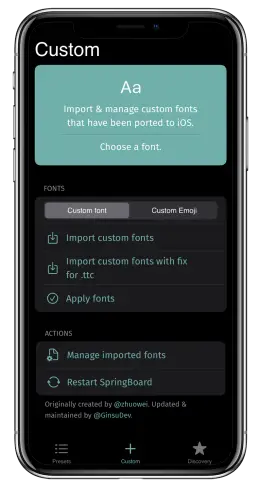
Step 01: Start by downloading the WDBFontOverwrite app from above. This app is essential for installing the SFUISoft Clock feature on your iOS device.
Step 02: After downloading the WDBFontOverwrite app, you will need to download the SFUISoft Clock support .ttc files. These all files are available for download above.
Step 03: Once you have downloaded the .ttc files, save them to the files folder on your device. This will make them easy to access later on.
Step 04: Open the WDBFontOverwrite app and tap on the option labeled “import custom fonts with fix for .ttc”. This will allow you to import the fonts you just saved to the files folder.
Step 05: Next, select the fonts you wish to import from the files folder and tap on the “import” button.
Step 06: After importing the fonts, tap on the “Apply Fonts” button to apply the SFUISoft Clock feature to your device.
Step 07: Once the fonts have been applied, tap on the “Restart SpringBoard” button to restart your device. This will ensure that the changes take effect.
Step 08: Finally, check your lock screen to see if the SFUISoft Clock feature has been successfully installed. You should now be able to see the new clock style on your lock screen.
DirtyCow Hacks: The Best Online DirtyCow Apps You Need to Try
The MacDirtyCow exploit, also known as CVE-2022-46689, has opened up new possibilities for iOS & iPadOS 15.x-16.1.2 users. This vulnerability allows users to make system customizations on their non-jailbroken devices, something that would typically not be possible. This is achieved by sideloading a special app that exploits this vulnerability.
The MacDirtyCow exploit enables an app to write to all files that a sandboxed app can access on a particular device. This opens up a wide range of possibilities for users who are unable to jailbreak their device due to the latest anti-jailbreak security measures in iOS & iPadOS 16. However, it should be noted that these customizations may not persist after a reboot. Nevertheless, this can be a small trade-off for users who don’t frequently power cycle their device.
If you have a compatible iOS or iPadOS 15 or 16 device, and you’re looking to take advantage of the MacDirtyCow exploit, you’re in the right place. Here are some of the best apps available for MacDirtyCow that can enhance your device’s functionality.
🚀 Get The Best DirtyCow Apps »
The Best Lock Screen Clock Tweaks | To Lock Screen Clock Font For Jailbroken Devices
Step 1: Open Sileo, Cydia, or any of your favorite package managers.
Step 2: Add Source: https://repo.daus.ch
Step 3: Search for the tweak “LatchKey” and download it (compatible with iOS 11 to iOS 15)
Step 4: Download the .deb file for interface at the link and install it.
Step 5: Go to LatchKey in settings. Select the interface named “YangJiii”. Then adjust the Position, X, Y, Scale to fit your device.
Step 6: Enjoy it
🔰 Themes Dynamic FaceiD (iOS11 – iOS15) »
Benefits Of SFUISoft Clock Lock Screen
✅ Personalize your lock screen with a variety of different fonts.
✅ Easily change the look of your lock screen without jailbreaking your device.
✅ Compatibility with the latest versions of iOS, including iOS 15, iOS 15 and iOS 16.
✅ No need to worry about revoking or losing access to the customization features.
✅ A wide range of font options to choose from, including system and custom fonts.
✅ A simple and easy-to-use interface that makes it easy to customize your lock screen.
✅ Developer YangJiii dedicated to updating and improving the SFUISoft Clock tool.
✅ The ability to create a truly unique and personalized lock screen experience.
✅ An easy way to customize your device and make it stand out from others.
✅ No technical knowledge required, anyone can use SFUISoft Clock to customize their lock screen.
✅ An active community of users sharing and discovering new font options.
✅ For those who don’t like the default lock screen clock, SFUISoft Clock is a great option.
✅ It’s completely free to use and does not require any subscription.
✅ With SFUISoft Clock, your lock screen will never be boring again!
Who Creates SFUISoft Clock?
SFUISoft Clock is a creation of YangJiii, also known as @duongduong0908 on social media. He is a dedicated and skilled iOS developer who has put in a lot of effort to create this innovative tool. With his expertise in iOS development, YangJiii has been able to create a tool that allows users to change the lock screen clock on their devices without the need for jailbreaking. He is a creative developer, constantly working on new ideas and ways to enhance the user experience on iOS devices.
What is SFUISoft Clock?
SFUISoft Clock is a method for customizing the lock screen clock on iOS devices without the need for jailbreak. It uses the MacDirtyCow exploit to overwrite the system fonts and change the appearance of the clock.
What is MacDirtyCow?
MacDirtyCow is a bug in iOS and iPadOS 15.x-16.1.2 that allows certain apps to write to files that a sandboxed app can access on a device. This bug can be exploited to make system customizations on non-jailbroken iPhones and iPads.
What is WDBFontOverwrite?
WDBFontOverwrite is an app that can be used to exploit the MacDirtyCow bug and change the lock screen clock on iOS devices. It can be downloaded and installed on compatible devices using the TrollStore or other sideloading methods.
What versions of iOS does SFUISoft Clock support?
SFUISoft Clock supports iOS 14 to iOS 15.7.1.
Is SFUISoft Clock a jailbreak method?
No, SFUISoft Clock is not a jailbreak method. It relies on the MacDirtyCow exploit to make system customizations on non-jailbroken devices.
Is SFUISoft Clock a paid app?
No, It’s free.
How do I install SFUISoft Clock on my device?
SFUISoft Clock can be installed on compatible devices by downloading and installing the WDBFontOverwrite app via the TrollStore or other sideloading methods.