Welcome to iPAStore!
Discover IPAStore - your ultimate third-party IPA App Store for iOS users. Explore the biggest selection of IPA and iOS/iPadOS apps, along with exciting customizations. Elevate your iOS experience today!
Jailbreak IPA, TrollStore IPA, Hack Games, MacDirtyCow Apps, Themes, Tweaks, Repos, Widgets, Wallpapers and more customizations with Premium Features Free (100%)

Jailbreak Installer
Guide »

iPA Downloader
Guide »

KFD Installer
Guide »

Hack Games
Guide »
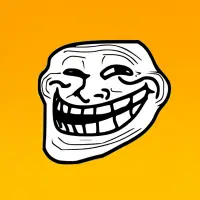
TrollStore Apps
Guide »

DirtyCow Apps
Guide »

iPA Installer
Guide »

Widget Downloader
Guide »

Jailbreak Finder (Tool)
Guide »

Wallpaper Downloader
Guide »

Repos & Sources
Guide »

Jailbreak Tweaks
Guide »

Themes (iOS)
Guide »
Best Methods To Install jailbreak IPA Files On Your iOS Device Free
Jailbreak Installer - Online method
It is a jailbreak tool collection. You can install all of the latest jailbreak tools directly with an online method. You can Install and jailbreak your device using the online jailbreak iPA method. Easy way to jailbreak and install cydia for some latest iOS / iPadOS versions.
Unc0ver Jailbreak Online, Taurine Jailbreak Online, Odyssey Jailbreak online and more available.
Jailbreak Installer - On PC method
Otherwise, You can download any jailbreak tool and jailbreak your iPhone or iPad on Mac or Windows PC. All jailbreak iPA files can be downloaded and installed with Jailbreak Installer > Jailbreak On PC Method.
AltStore or Sideloadly can be used to install jailbreak iPA through Mac or Windows PC.
Jailbreak IPA install without PC
🚀TrollStore Jailbreak IPA Download method
The jailbreak iPA can be downloaded through "IPAStore > Jailbreak Installer" and installed using the TrallStore method. TrollStore More »
🚀Bullfrog Jailbreak IPA Download method
The BullFrog App allows you to install jailbreak IPAs directly to your iPhone or iPad. Bullfrog Assi More »
IPA Installer
The largest and latest most popular non jailbreak iPA collection for all running latest iOS and iPadOS users. Most iOS users are interested in tweaked apps, emulators, ++apps and hack game collections installed online without PC.
iPA Downloader
The biggest 3rd party iPA apps collection for iOS or iPad Users 100% free. Download and install tweaked Apps iPA, ++Apps IPA, hack game IPA and more than Utilities IPA files through PC. It is easy to install any one with Sideloadly or AltStore app.
* Install Online (No PC)
* Install With PC
Jailbreak Finder
Jailbreak tools compatibility checker for your iPhone model.
Check to see if your iOS or iPadOS devices are compatible with Unc0ver Jailbreak, Fugu15, Palera1n Jailbreak, Checkra1n Jailbreak, XinaA15 Jailbreak, Cheyote Jailbreak, Taurine Jailbreak and all other jailbreak tools.
Download the appropriate jailbreak tools, jailbreak solutions and more details are also available.
MacDirtyCow IPA Apps (Online, No PC, Without Jailbreak)
MacDirtyCow is a system tweak that can be installed on iOS devices without the need for jailbreak. It is compatible with all devices running iOS 16 - iOS 16.1.2 and iOS 15.0. Once installed, you can freely download and install apps, as well as MacDirtyCow system tweak IPA files. This means that you can enjoy the benefits of a jailbreak-like experience without having to go through the process of jailbreaking your device. With MacDirtyCow, you can easily customize and modify your iOS device according to your preferences.
Get Popular DirtyCow Apps »
The Best iOS Themes For iPhone Free
Create a unique look for your home screen with our awesome wallpapers, widgets, and trendy themes! Make your iPhone stand out by exploring countless options!
Themes for iPhone free, free iPhone themes iOS 15 - iOS 16, iPhone themes download, best theme app for iPhone free, iOS 14 themes free, iPhone widget themes free, iOS 15 themes, blizzard board theme, blizzardboard theme github, blizzardboard iOS theme, all available with Themify Widget & Icon Themes on the IPA Store.
Get Popular iOS Themes »
Hack Games IPA Free
Unlock the full potential of your favorite iOS games with our exclusive collection of hack games. Gain unlimited resources, power-ups, and customizations to dominate every level and conquer your gaming rivals.
For example: action, adventure, racing, board, card, role playing, family, music, puzzle, simulation, sports, strategy, and more hacking games.
Get Popular Hack Games »
Widget Downloader For iOS 17.0 - 14.0
iOS Widgets Pack is your ultimate destination for non-jailbroken iOS customization widgets! Elevate your iPhone experience and personalize your device like never before with our diverse collection of widgets.
How to Install Widgets (Guide)
Step 1: First, you will need the Widgy app from the app Store.
Step 2: If you do not have Widgy app yet, tap below the button and install the Widgy app through AppStore.
Step 3: Download any widget file (.widgy) from our widget store to your iPhone or iPad device.
Step 4: Open Widgy App and select the “Create” option in the footer bar.
Step 5: Tap “Import Widget” and “Import QR Code From Files”.
Step 6: Select the downloaded widget file > Open.
Step 7: Go to the “Manage” section in the footer bar.
Step 8: Select the Widgy Slots and add imported widget.
Step 9: Go to the home screen and apply Widgy widget.
Enjoy!
Get Popular Widgets »
The Best Innovative Jailbreak Tweaks For iOS
With the help of these top Cydia / Sileo jailbreak tweaks, you may give your device more functions or customization possibilities. To release the maximum capabilities of your jailbroken iPhone, apply these fantastic tweaks.
Top Cydia tweaks for iOS 15, best cydia tweaks for iOS 14, tweaks for iOS 12, tweaks for iOS, tweaks for iOS 9.3.5, tweaks for iOS 13, tweaks for iOS 14.6, tweaks for iOS 12.5.5, tweaks for iOS 14 without jailbreak and 100+ cool jailbreak tweaks collection. Installing and using jailbreak tweaks can modify how your iPhone functions.
The Best iOS Jailbreak Tweaks You Should Try! »
The Best TrollStore IPA Apps Collection For TrollStore Users [Daily Update]
Get access to a wide variety of IPA files for your iOS device with the TrollStore IPA Apps Collection.
iExmo has gathered and updated all the apps available on TrollStore in one place, giving you easy access to your favorite apps. The credit for these apps goes to their respective maintainers, while TrollStore IPA Apps Collection simply makes them more easily accessible. Plus, with daily releases and edits, you'll always have the latest versions of your favorite apps.
The Latest TrollSTore IPA Collection »
Popular Cydia iOS Repos & Sources
Are you looking for a list of the top iOS Cydia sources repos? The best Cydia sources repos for jailbroken iPhone, iPad, or iPod are included in this collection of jailbreak repos.
You can get all of cydia sources iOS 15, best cydia sources iOS 14, cydia sources iOS 16, cydia sources for games, sources for cydia, cydia sources cracked apps, cydia sources download, cydia sources list now easily.
Get iOS Repo Updates Now »
Misaka Tweak Manager
Misaka IPA app is a new and innovative package manager designed for iOS devices, and it doesn't require a jailbreak. It is based on the MacDirtyCow vulnerability, which supports all devices from A9 to A16 and the latest iOS versions, including 15.0-15.7.1 and 16.0-16.1.2. This app provides a "Misaka tweak manager" that allows you to run various DirtyCow programs in one convenient app. This feature makes customization and modification of the system much easier than before. Misaka IPA is a must-have for anyone looking to personalize their iOS device without the hassle of a jailbreak.
How To install Misaka Tweak Manager »
Best KFD Apps For iOS - KFD Tweaks
KFD Tweaks offer support for iOS 16.2 – iOS 16.5 and iOS 16.6b1 on A12 - A16 devices without the need for a jailbreak. You can download the KFD iPA package to enjoy a range of enhancements. The KFD Exploit IPA app allows you to enjoy jailbreak tweaks on your iPhone without actually jailbreaking it.
KFD iPhone Tweaks No Jailbreak »
Wallpaper Downloader (Free)
Best iOS Wallpapers Collections - iPhone / iPad / Mac Wallpapers Free HD Download
iPhone 14, iPhone 13 and iOS 16 best wallpaper collection for all iPhone models
Enhance your latest iOS device with an iOS wallpaper download. You can get creative lock screen and home screen wallpaper sets as well as new Home/Lock Screen wallpaper ideas. Here is the best collection of iPhone 14 wallpaper hd download, iPhone 13 wallpaper hd, iPhone 12 wallpaper aesthetic, iPhone original wallpaper high quality, iPad wallpaper hd, Mac wallpaper hd, and more with the best wallpaper ideas, and you may use all of iOS Wallpapers for free!
IPA Apps Download For iPhone iPad
For your latest iPhone, iPad, and iPod touch devices, do you want to install iOS files, jailbreak IPA apps, Cydia tweaked ++Apps, hacked IPA Games, emulators, jailbreak utility tools, paid apps from the app store, and more customizations?
Get free access to download and install iPA through iPA Store iOS, a third-party alternative app store for iPhone and iPad devices running all iOS 15/iOS 14/iOS 13/iOS 12/iOS 11/iOS 10/iOS 9 versions. Get free access to PUBG mobile, iPA apps, and popular tweaks as well as hacked games, Snapchat++, Facebook++, YouTube++, Spotify++, Unc0ver, and other IPA apps.
TrollStore IPA Installer
TrollStore is the most popular IPA install method without a Windows, Mac, or Linux PC. TrollStore is a permanent app installer tool.
✅ IPA Downloader is capable of downloading IPAs such as tweaked, ++, and hacked game apps.
Bullfrog Assistant - IPA Installer No PC
Bullfrog Assistant is an iOS app to sign iPA files using your Apple ID. Using the Apple certificate you created, Bullfrog can install any IPA file. Bullfrog Assistant is an alternative to the TrollStore, Sideloadly and AltStore apps.
🟢 How to install the Bullfrog Assistant app?
🟢 How to download and install any IPA using Bullfrog Assistant.
Why Should You Use The IPA Store?
This is the top open sourced iPA files library store just because it allows you to download thousands of iPA Apps from all categories for iOS No-Jailbreak devices, including tweaks, ++ apps, Hacked and altered ++Apps, Paid Apps, Games, iOS customizing tools, iOS Jailbreak Apps, Nintendo Emulators, and much more.
The iPA library store is built as a web platform app store for the best possible user experience. You can search and download iOS iPA files, Hacked Games, Themes, Tweaked ++Apps, and iOS Jailbreak iPA Apps instantly to your iPhone or iPad device without having to jailbreak it.
Moreover, the iPA Apps store's download and installation steps are done quickly. Simply click the download button above and then follow the instructions. You can get your favorite Cydia apps, like Twitter++, WhatsApp Watusi++, YouTube++, Instagram++, Tweaked Snapchat, Instagram Rocket++, Taurine Jailbreak, Unc0ver Jailbreak, Snapchat++, Facebook++, and more, for free when the app has been installed successfully.
What Benefits Will You Get From Using The IPA Store?
💚 IPA files download and installation process is easy.
💚 iPA Store developed as a free and open-source solution for both jailbroken and non jailbroken iPhone, iPad, and iPod touch devices.
💚 Free access to amazing tweaks and apps.
💚 Everyone may use it easily.
💚 Web-based app that is permanent and never revoked.
💚 Use Cydia Impactor or Altstore to sideload iOS iPA files.
💚 Offers a wide range of categories, including hacked, tweaked, paid tweaks for free, and more IPA files for iOS devices.
How To Install iPA Files Without A Computer From IPA Store
All of the most popular IPA files have been provided by the iPA Apps Store, making it simple for iOS users to download and install everything. Simply visit the Amazing ++App Collection securely and safely with the Safari browser.
Step 01 > Open Safari and go to iPA Installer - Online
Step 02 > Choose the IPA file that you would like to install.
Step 03 > You may quickly download the selected file by just clicking on the "Download IPA file" button.
Best Ways To Install IPA On An iOS Device
The best ways to install IPA files can be identified as Altstore and Sideloadly. You may install IPA files on your iPhone or iPad using a Mac or Windows computer. Altstore and Sideloadly must first be installed on your Mac or PC.
Your installation process will go more smoothly if you follow step-by-step guidance.
How To Install IPA Files (iOS) Using AltStore On Mac
It's time to experience your Apple device's limitations and go beyond it. Now, you can use AltStore to get your preferred third-party applications and install their IPA files without jailbreaking your device. Let me walk you through a simple and short guide on how to use AltStore to install your IPA files.
Step 01 > For your Mac, download AltStore.
Step 02 > To unzip the downloaded folder, double click on it. Drag the extracted file to the Applications folder after that.
Step 03 > Open AltStore > The AltStore menu bar options are located at the upper right of the menu bar > Select “Install Mail Plug-ins”.
Step 04 > Go to the mail > go to Preference > Manage plug-ins and enable AltStore plug-ins > Apply.
Step 05 > Go to the menu bar on your Mac and click AltStore > select Install AltStore > enter your Apple ID and Password.
Step 06 > AltStore will show up on your iOS device when the installation is successful.
Before opening the AltStore app go to Settings > General > Device Management > Select your Apple ID > tap on “Trust”.Nice! AltStore has now successfully been installed on your iOS device.
Steps To Install IPA Files On Your iOS Device
Step 01 > To download IPA files, use Safari and go to iPA Downloader - ON PC.
Step 02 > Then, connect your iPad or iPhone to the PC.
Step 03 > Open AltStore on your iOS device > go to the “My Apps”.
Step 04 > In the upper left corner, tap the "+" button > The list of downloaded IPA files is visible > Select the file you would like to install simply tapping on it > enter your Apple ID and password.
Your app will now be installed via Altstore, which should take a few seconds. When an app is installed, your home screen will display it.
How To Install AltStore And Sideload iOS Apps On Windows PC
Step 01 > After uninstalling the Microsoft version of iTunes, download and install iTunes and iCloud straight from Apple's website.
Step 02 > Install AltStore on your Windows computer after downloading it.
To the Windows computer, connect your iOS iPhone. You'll need to have trust in the connection.
Step 03 > Simply click AltStore. AltStore may be installed on your iOS device when you input your Apple ID and password.
Step 04 > Go to Settings on your iOS device > Device Management > Select your Apple ID > Trust.
Your device is now enabled with AltStore.
Step 05 > The above tutorial now needs to be followed to install IPA files on your iOS device. Your app will be installed by Altstore, and it won't take long. When an app is installed, your home is going to show it.
