Spotilife IPA iOS: Download Spotify Premium Free On iOS For iPhone & iPad [Latest]

Spotilife no jailbreak is a popular Spotify iOS app tweak that allows users to enjoy premium features without paying for a subscription. With Spotilife download, you can remove ads, get unlimited skips, and more. Although offline downloads are not supported, Spotilife julioverne is compatible with the latest rootless jailbreaks, such as Fugu15 Max. By using Spotilife repo on a jailbroken device, you have better control over how your apps work, and you can enjoy Spotify premium features for free.
Download Spotilife IPA
Spotilife For Spotify Features
✅ Unlimited skips: With Spotilife iOS, you can skip as many songs as you like on Spotify, without any restrictions.
✅ Ad-free listening: Tired of hearing ads interrupt your music? Spotilife iOS removes all ads from your Spotify listening experience.
✅ Extreme quality streaming: Want to enjoy your music in the highest possible quality? Spotilife unlocks the Extreme quality setting on Spotify.
✅ Import songs from Music: With Spotilife IPA, you can easily import songs from your Music app into Spotify and more!
What You Can Do With Latest Spotilife
☑️ Listen to any song: Instead of only being able to preview a song, Spotilife lets you listen to any song in full.
☑️ Enable/disable Spotilife on demand: You have complete control over when Spotilife iOS is active, and can turn it on or off as needed.
☑️ Enable/disable playlist artwork: Choose whether to display artwork for your playlists.
☑️ Show lyrics while playing a song: Spotilife adds the option to view lyrics while listening to a song.
☑️ Enable Now Playing Shows Mode: This feature shows a small window on the screen with information about the currently playing song.
☑️ Import local playlists: Easily import playlists created on your device.
☑️ Clear Spotify cache: Clear your Spotilife IPA cache with just one click.
☑️ Apply button to save changes: Save any changes you make to Spotilife settings by clicking the Apply button (you will need to close and reopen Spotilife IPA for the changes to take effect).
☑️ Reset Spotilife settings: If you need to start fresh, Spotilife offers the option to reset all settings to their default values and more!
Download Spotilife IPA For iOS [Spotilife For Spotify IPA]
Spotilife IPA is a tweak that allows you to enjoy premium features on Spotilife IPA without having to pay for a subscription. It can be easily installed on non-jailbroken iOS devices running iOS 10 up to iOS 15. Spotilife IPA also includes Sposify, which enhances the Spotify app even further. However, since the app is signed with a free Apple Developer certificate, it will only work for 7 days before needing to be re-installed.

Spotilife For Spotify Jailed Install Methods
How To Install Spotilife IPA On Your iPhone Using Sideloadly
Step 1: First, download the Spotilife IPA file on your PC.
Step 2: Then, open the Sideloadly app.
Step 3: Connect your iPhone to your computer using a USB cable or Wi-Fi.
Step 4: Once connected, click on the IPA icon and from the Open dialog box select the Spotify++ IPA.
Step 5: You will need to enter your Apple ID to sign the Spotilife IPA file.
Step 6: Click the Start button to begin the installation process of the Spotilife IPA file on your iPhone.
Step 7: Provide the password for your Apple ID when prompted.
Info: It’s worth noting that the Spotify++ 8.6 IPA with Spotilife 1.7 tweak was signed by your own certificate. You’ll need to trust it in order to open the app on your iOS 15 device.
Step 8:Open the Settings app from the Home Screen.
Step 9: Navigate to General > VPN & Device Management.
Step 10: Click on the developer app with your e-mail.
Step 11: Finally, tap on Trust to allow the Spotilife application to run on your iPhone.
With these simple steps, you can now enjoy the benefits of Spotify spotilife on your iPhone without needing to jailbreak your device.
How To Install Spotilife IPA Using TrollStore
Learn how to install Spotify spotilife, the popular tweak that unlocks premium features on Spotify, using the TrollStore app on compatible iOS 14 and iOS 15 devices. With Spotify spotilife TrollStore, you can install the tweak permanently without worrying about revokes.
Step 1: Install the TrollStore app on your iOS device [Running iOS 14 up to iOS 15.4.1]
Step 2: Download the Spotilife IPA file on your iPhone and save it on iCloud.
Step 3: Share the downloaded Spotilife IPA file with the TrollStore app.
Step 4: Open the TrollStore app, and it will automatically install Spotilife on your device.
Step 5: After the installation is complete, you can access the Spotify Premium features by opening the Spotify app from the Home Screen.
With TrollStore, you can avoid the hassle of resigning the Spotilife tweak every 7 days. Plus, the system bug discovered by Linus Henze ensures that the installation is permanent, and the tweak won’t be revoked. Enjoy your favorite music without any limitations with Spotilife installed through TrollStore.
Spotilife For Spotify Jailbreak Install Methods
How To Add Spotilife Tweak Repository For iOS
Are you tired of paying for Spotify Premium every month? With the Spotify++ Repo, you can download the latest version of the popular Spotify premium tweak for free! But to get the Spotilife tweak on your iPhone, you’ll need to add the official repo to Cydia Sources.
Once you do that, you can install Spotilife tweak for iOS 15 and enjoy all of the premium features of Spotify without spending a dime.
Keep in mind that there are two different Spotilife tweak repositories available, one for Spotilife and another for Spotilife rootless for Fugu15 Max packages, so make sure you choose the right one for your device.
Install the Spotilife tweak today and take your Spotify listening experience to the next level!
Step 1: Open the Sileo app from your device’s Home Screen. If you prefer using another package manager like Cydia, Sileo, Installer, or Zebra, you can add the repository to them as well.
Step 2: Once inside Sileo, tap on the Sources tab located at the bottom of the screen.
Step 3: Next, select the Edit button in the top right corner of the screen.
Step 4: Now, tap on the Add button that appears in the top left corner of the screen.
Step 5: Copy/paste the following Spotilife Repo URLs into the fields provided:
Spotilife Repo URL :
- https://julio.hackyouriphone.org/
- https://julio.hackyouriphone .org/rootless/
Step 6: Once you’ve added the repositories, tap on the Done button in the top right corner of the screen.
Step 7: From the Sources tab, select the new repository you just added.
Step 8: Look for the Spotilife or Spotilife rootless tweak and tap on it to bring up its details page.
Step 9: Finally, tap on the Install button and wait for the tweak to install. Once it’s finished, you’ll need to respring your iPhone to apply all changes.
Step 10: After your device has resprung, open the Spotify app and navigate to its settings to access the Spotilife tweak settings. From here, you can enable all the premium features that were previously locked behind a paywall.
That’s it! With these simple steps, you can easily install Spotilife repo tweak and enjoy all the premium features of Spotify for free on your iOS device.
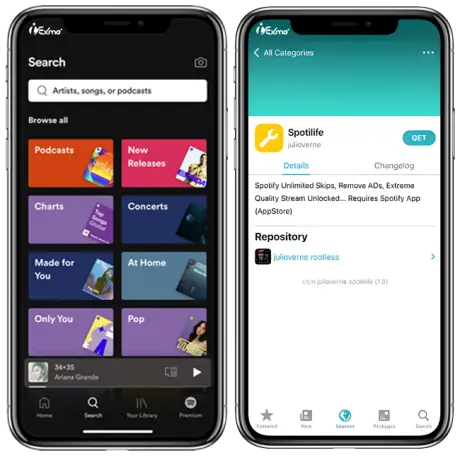
SpotilifeC For iOS
SpotC is a collection of compiled tweaked Spotify IPA’s spotilife GitHub that allows users to enjoy premium features for free.
Currently, the collection only contains compiled Spotilife IPA’s, which modify the official Spotify app to remove all ads, enable unlimited skips, and unlock the highest quality sound stream. However, there are plans to add Sposify IPA’s to the collection as well. With SpotC, users can easily install the modified IPA’s and enjoy premium features without having to pay for a subscription.
Spotilife: The Ultimate Tweak To Enjoy Premium Features Of Spotify for Free
What Is Spotilife iOS?
If you’re a music lover, you’re probably familiar with Spotify and its premium features. With a premium subscription, you can enjoy ad-free music, unlimited skips, and extreme quality sound streams. However, the premium subscription comes with a hefty price tag that not everyone can afford. But don’t worry, we’ve got you covered! Introducing Spotilife latest version, a jailbreak tweak that enables premium features for free on the official Spotify app.
Once Spotilife cydia is installed, it modifies the Spotify app by disabling all ads, enabling unlimited skips, and unlocking the extreme quality sound stream. Please note that downloading tracks is not available with this tweak. The best thing about Spotilife is that you can use it with your main account, and it adds configuration options to Spotify’s settings.
To activate the tweak, download the latest version of Spotilife app from the official App Store. Then, install Spotilife from the Spotify++ Repo using your preferred package manager. Once installed, Spotilife hides all available features inside Spotify Settings. From here, you can toggle the tweak on and off, enable lyrics, disable Genius and Storyline, disable shows mode, enable dark background in now playing, prevent hiding the status bar, import local playlist, clear Spotify cache, reset Spotilife settings, and apply all changes (close Spotify).
Spotilife cydia is one of the best Spotify premium tweaks released so far and requires no jailbreak. Spotilife app supports all Spotify versions and is always updated to work with the latest App Store releases. Additionally, there are two separate Spotilife cydia packages available for Spotilife from cydia rootful and Spotilife from cydia rootless jailbreaks.
Please note that using Spotilife app is illegal, and we strongly advise you to buy a premium service instead. The tweak can be removed from the app by uninstalling it from Cydia. Unfortunately, there is no turning-off button available. If you sideload the Spotilife IPA, simply
Who Created Spotilife For iOS
Spotilife is created by Julioverne, the developer behind CrackTool4 or CyDown. Try Spotilife today, and enjoy premium Spotify features for free!
What’s New In Spotilife
- Spotilife tweak has been updated to version 1.8
- Added support for rootless jailbreaks such as Fugu15
- Support for the latest iOS 15 has been added
- Overall bug fixes and improvements have been made
- New features have been added, including the ability to load in Stations app
- Cydia Substrate dependency has been removed for smoother operation
- The Spotilife IPA has been updated to support the latest version of the Spotify app for iOS