Download Esign IPA Installer for iOS iPhone, iPad or iPod [Latest]

Esign IPA is an on-device IPA signing app that enables effortless online signing without the need for a jailbreak. Download Esign IPA latest version on your iPhone, iPad, or iPod for Esign iOS certificate, supporting iOS versions from 17.2 to 12. Learn how to install .ipa files using Esign, the iOS IPA file installer, through the Esign IPA online method.
Download Esign IPA Installer | The Best IPA Signing Tool for iOS Devices
Download ESignInstall IPA For Permanent Installation Without Revokes
Install Easy Sign+ [All Devices Running iOS 15 – iOS 15.4.1.]
(only support iPhone / iPad Safari)
Install Easy Sign+ [A12-A15 Devices Running iOS 14 – iOS 15.4.1]
How To Install Esign IPA Installer Step-by-Step Guide
Esign IPA no jailbreak is the ultimate solution for installing apps on your iOS device without the hassle of using a computer. It can be easily downloaded and installed on any device running iOS 11 or newer. With Esign iOS IPA, you can sign and install IPA files on your device with just a few simple steps.
To install Esign iOS IPA on your iPhone or iPad, follow these simple steps:
Step 1: Download the Esign IPA file from the link provided on the top of this page.
Step 2: Open the Sideloadly application on your computer.
Step 3: Connect your iOS device to your computer using a USB cable.
Step 4: Click on the IPA icon in Sideloadly to select the Esign iOS IPA file you just downloaded.
Step 5: Enter your Apple ID to sign the IPA file.
Step 6: Click the Start button in Sideloadly to begin installing the IPA file on your device.
Step 7: Provide the password for your Apple ID when prompted.
How To Install Esign IPA Installer Via TrollStore
If you’re interested in installing Esign IPA Installer via TrollStore, follow these easy steps:
Step 1: Firstly, you need to install the TrollStore app on your iOS device.
Step 2: Once you have the TrollStore app installed, the next step is to download the Esign IPA file.
Step 3: After you’ve downloaded the Esign IPA file, you need to share it with the TrollStore app. To do this, simply open the file sharing section of the TrollStore app and select the Esign IPA file.
Step 4: Once the Esign IPA file is loaded, the TrollStore app will automatically start installing it on your device.
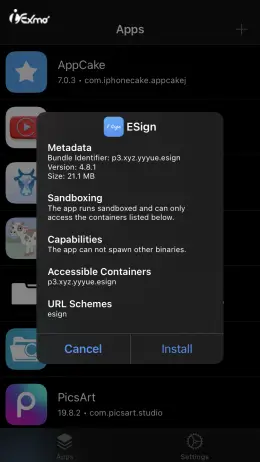
Step 5: After the installation is complete, you can access the Esign IPA app from your device’s home screen. Open the app, and you can start signing and installing IPA files directly on your device.
That’s it! By following these simple steps, you can easily install Esign IPA Installer via TrollStore on your iOS device and enjoy all its features.
How to Allow Untrusted Developers On iPhone And iPad
If you’ve just installed an app on your iPhone or iPad that’s from an untrusted developer, you may see an error message saying that the app cannot be opened because it’s from an unidentified developer. To resolve this issue and allow the app to run, you’ll need to go through a few simple steps.
Step 1: Open the Settings app on your device from the home screen.
Step 2: Scroll down and tap on “General” and then select “VPN & Device Management.”
Step 3: Look for the developer’s name or email associated with the app you just installed and click on it.
Step 4: Tap on “Trust” to allow the application to run on your device.
Following these simple steps will allow you to run the app smoothly without any further issues.
That’s it! You can now enjoy all the benefits of Esign iOS IPA on your iOS device without any restrictions or complications.
How To Install IPA Files On iOS With Esign App In Easy Steps
Esign iOS app makes it easy to sign IPA files and install them on iOS devices without the need for a jailbreak. The process is straightforward and can be done quickly with just a few clicks.
How To Use Esign IPA
Step 1: Import the IPA file to the ESign app from the File List tab.
Step 2: Add the IPA file to the Apps Library by tapping on the file.
Step 3: Tap on the imported file under the Unsigned filter.
Step 4: From the new menu, select Signature to sign the IPA file.
Step 5: Configure the signature options if needed and tap on Signature to proceed.
Step 6: Once the signing process is complete, you will be asked to install the app.
Step 7: To trust the new developer account, go to Settings > General > VPN & Device Management.
Step 8: Click on the developer app with your email and then tap on Trust to allow the application to run.
By following these simple steps, you can sign IPA files with ESign and install them on your iOS devices quickly and easily.
Esign IPA Installer For iOS 16
Esign iPA iOS 16 signing tool is a valuable tool for iOS 16 users, as it provides the convenience of signing apps directly on the device without having to rely on a computer.
With Esign iPA iOS 16, users can easily install apps on their iOS device without the need for a third-party app store. This not only saves time but also eliminates the need to worry about the security of the apps being installed.
Esign iPA iOS 16 is a reliable and efficient tool that simplifies the app installation process on iOS 16 devices. Whether you’re a developer or an average user, Esign iPA iOS 16 can greatly benefit you by streamlining the app installation process. So, if you’re looking for an easy and efficient way to sign IPA files and install them on your iOS 16 device, Esign iPA iOS 16 is the tool you need.
Esign IPA Installer For iOS 15
Esign IPA Installer is an incredibly useful tool for iOS 15 that makes the process of signing and installing IPA files on your device quick and hassle-free. This IPA installer is designed to work on a wide range of iOS devices, including the latest iPhone and iPad models, making it a versatile solution for anyone looking to install IPA files.
One of the key advantages of using Esign IPA Installer is that it provides a simple, user-friendly interface that makes it easy to sign and install IPA files with just a few taps. With Esign IPA Installer, you can sign and install IPA files directly on your iOS 15 device without the need for a computer or any other special tools.
Esign Download iOS 17
Esign iOS 17 is a cutting-edge on-device IPA signing tool designed specifically for iOS 17. With Esign, you have the ability to sign apps using your own personal certificates or globally available certificates.
Esign download iOS 17 empowers you to easily install signed apps on your iOS 17 iPhone or iPad, providing a seamless and secure iOS 17 app installation experience. Stay ahead with the upcoming Esign download for iOS 17.

Latest iOS IPA File Installers
Get the latest IPA file installers that simplify the process of signing and installing IPA files on your iOS device.
From iOS 12 to the latest iOS 17, these online IPA installers cover a wide range of iOS versions, ensuring compatibility with your device. Access the best IPA installers all in one place, making it easy to find the perfect tool for your needs.
🚀 Most Popular IPA Signature Tools and IPA Installers
Latest iOS IPA File Installers
Get the latest IPA file installers that simplify the process of signing and installing IPA files on your iOS device.
From iOS 12 to the latest iOS 17, these online IPA installers cover a wide range of iOS versions, ensuring compatibility with your device. Access the best IPA installers all in one place, making it easy to find the perfect tool for your needs.
🚀 Most Popular IPA Signature Tools and IPA Installers
What Is Esign IPA Installer?
Have you ever tried to install an app on your iPhone or iPad, only to find that it requires a certificate that you don’t have? Esign is an on-device IPA signing tool for iOS that solves this problem. With Esign, you can sign apps with your own or globally available certificates and install them on your device without the need for a computer. In this article, we will explore the features of Esign and why it is the best IPA signing tool for iOS.
🔹 Installing Esign on iOS
Once installed on iOS, the Esign app is readily available from the Home Screen. From the file tab, you can easily import files, unzip archives, install IPA files, import to App Library, and open the selected file in the built-in HEX editor. On jailbroken devices, you can install IPA without signing.
🔹 Pirated Certificates vs. Not Pirated Certificates
When you buy a not pirated certificate, your apps will work without revokes. There is also an option to generate your own p12 certificate Esign iOS certificate and mobileprovision file with a free Apple developer account. In this option, you can install up to 3 apps per device, working for 7 days.
🔹 Options for Modifying IPA Files
When you sign IPA files with Esign iOS, it offers some options to modify the package before installation. Do some basic things like changing the app name, bundle identifier, app version, replacing the app icon, and removing or injecting your own libraries (dylib, framework, deb).
🔹 Direct Signing and Revokes
To install IPA files, Esign can sign them directly on your iOS device with a p12 certificate and mobileprovision file. It offers access to globally available certificates that are used by most of the 3-rd party App Stores, therefore the certificate will get revoked on short notice.
🔹 Other Features of Esign
Esign app can remove from IPAs all plug-ins, all watch apps, set min iOS version to 10, remove UISupportedDevices, remove URLScheme, add support for documents browser, fix white icon, auto modify jailbreak dependencies, and allow running multiple instances of an app.
Esign app can also display your device UDID or view the status of all installed certificates. The developer also provided a dark mode for iOS 13 and never, five different color themes for the app itself, and three icons to choose from. Those options can be applied from app Settings.
Easy Sign Service’s signing success rate is 100%, and it supports large files ( > 500 MB). Through the service, you can also find and buy working certificates.
🔹 Limitations of Esign
It’s worth mentioning that Esign iOS can also install IPA on jailbroken devices without the need to sign files. To do so, you need to install some Anti Revoke Tweaks for iOS that will allow you to install IPA files without revokes on your iPhone or iPad.
Easy Sign is no longer available through the TestFlight app. The developer account was blocked by Apple, so both the ESign App Store and TestFlight were taken off the App Store. ESign doesn’t work without a valid certificate on non-jailbreak devices.
You can explore about Esign IPA, E sign iOS, IPA signer online, Esign patch, IPA signer online free, sign ipa online, sign ipa online free, IPA signature download, Esign download iOS 16, Esign download iOS 17, Esign IPA download, Esign IPA github, Esign IPA certificate, Esign certificate, Esign app, Esign download free and all about IPA installers.
Esign iOS is a powerful and easy-to-use IPA signing tool that offers a range of features for modifying packages before installation. Whether you’re a developer or simply looking to install apps on your iOS device without a computer, Esign is a reliable and efficient solution. Always download the latest version of the app to take advantage of the newest features and bug fixes.
Esign IPA Installer Alternative
ReProvision Reborn is an excellent alternative to Esign IPA signing tool, especially for jailbroken iOS devices. It is a successor to the EOL ReProvision project, which was a popular signing tool for iOS. ReProvision Reborn enables users to sign IPA files and automatically re-sign installed apps, eliminating the need to worry about revokes on your iPhone.
This tool offers a variety of benefits to users, including the ability to sign and re-sign apps without a computer. It also provides a user-friendly interface that is easy to use and navigate, making it an ideal option for both novice and experienced users. Moreover, it supports a wide range of iOS versions and devices, making it highly versatile and useful.
What’s New In Esign On-device IPA Signing Tool
- Esign IPA has been updated to version 4.8.2, bringing new enhancements and improvements.
- Added support for iOS 16, ensuring that users with the latest iOS version can enjoy the benefits of the Esign IPA signing tool.
- Released Easy Sign+ for all devices on iOS 15 and up to iOS 15.5b4. This expanded compatibility means more users can take advantage of the tool’s features without worrying about compatibility issues.
- Also released Easy Sign+ for iOS 14 up to iOS 15.5b4 (A12-A15) with no revokes, making it easier for users to install and use the tool on older devices without the risk of revokes.
- The support for permanent installation through ESignInstaller, like TrollStore, has been added to iOS 15.0 – 15.1.1 only, making the installation process even more convenient.
- Users can now select and sign multiple files at once, saving them time and effort.
- Added signature compression ratio selection, which provides more options for customizing the signature process to meet user needs.
- Support for self-built Alist network disk has been added, allowing users to sign IPA files without having to rely on third-party services.
- Esign IPA now supports signature file name generation rules and custom info.plist, making it easier for users to manage their signed apps and ensure they meet the necessary requirements.
- Batch signature signing is now possible, saving time and effort for users who need to sign multiple files at once.
- More international language support has been added, making it easier for non-English speakers to use the tool.
- Large IPA signature optimization and download management optimization have been added, improving the performance of the tool.
- Major bugfix and preferences improvements have been implemented, improving the overall stability and usability of the tool.
- Signature option default configuration support has been added, allowing users to customize the signature process to meet their needs.
- File-sharing can be enabled when signing, allowing users to share their signed apps with others more easily.
- Esign IPA now supports iOS 15.1 signature and injection of deb files, further expanding its compatibility and usefulness.