FileSwitcherX IPA For iOS 14 – iOS 16.1.2 Replace iOS System Sounds Modifier | Non-jailbreak Sound Customization

FileSwitcherX is a powerful tool for customizing the sounds on your iOS device without the need for jailbreaking. Utilizing the latest MacDirtyCow exploit, this application allows you to replace the default system sounds with your own personal choices. With this FileSwitcherX handy tool, you can easily change the sounds for keyboard presses, camera clicks, lock sounds, and more, all without the need for jailbreaking. You can change the dock, folder background, iOS device sounds like a keyboard tap, a charger plugging in, a low battery, and more with FileSwitcherX.
FileSwitcherX app allows you to easily change and customize the sounds of your device to suit your taste, giving you a unique and more personalized audio experience.

How To Install FileSwitcherX IPA
Personalize your iPhone’s audio experience with ease by installing FileSwitcherX, even if your device is not jailbroken. With the use of an IPA installer like Sideloadly, available for Windows and macOS, you can easily get FileSwitcherX IPA onto your device without the need for jailbreaking. And if you don’t have a developer certificate, don’t worry – you can still use your free Apple account to sign and install the IPA, just remember it will need to be re-signed every 7 days.
Another option is using TrollStore on iOS 14 to iOS 15.6 to sideload FileSwitcherX. Installing FileSwitcherX IPA using Sideloadly is a quick and easy process. Here’s a step-by-step guide to help you get started:
Step 1 > First, download and install the Sideloadly app on your Windows or macOS computer.
Step 2 > Next, download the FileSwitcherX IPA file from above.
Step 3 > Connect your iPhone to your PC and launch the Sideloadly app.
Step 4 > Click on the “Import IPA” button and select the FileSwitcherX IPA file you downloaded earlier.
Step 5 > Once the IPA is imported, click on the “Sign” button to sign the FileSwitcherX IPA file using your Apple ID.
Step 5 > After signing, click on the “Sideload” button to begin the FileSwitcherX installation process.
Step 7 > Wait for the installation to complete. Navigate to General > VPN & Device Management > Developer app > Tap Trust.
Step 8 > Once it’s done, you’ll see the FileSwitcherX app icon on your iPhone’s home screen. Open the FileSwitcherX app and start customizing your iOS sounds.
Discover The Top DirtyCow App Collection For iOS 14 – iOS 16
Say goodbye to boring defaults and hello to a world of customization with the top MacDirtyCow app collection. These powerful tools use the latest exploit to unlock the full potential of your iOS device, allowing you to tweak system settings and replace default sounds without jailbreaking. This MacDirtyCow app collection has everything you need to personalize your device like never before. So why settle for the standard when you can have the best? Upgrade your device with the top MacDirtyCow app collection today!
What Is FileSwitcherX For iOS?
FileSwitcherX is a new application based on the popular MacDirtyCow exploit fixed in iOS 16.2. Use this tool to tweak some system settings and replace default system sounds without jailbreak. FileSwitcherX IPA can be sideloaded on any device running iOS 14 – iOS 16.1.2.
Upon completion of the installation, FileSwitcherX can be accessed from the Home Screen. While the app’s user interface may not be overly friendly, it is sufficient for navigation and locating desired options. Note that some features may require the enabling of location services.
✅ FileSwitcherX offers the ability to alter or disable the keyboard, camera, lock, SpringBoard, and power sounds on an iOS 14 – 16.1.2 device. Additionally, the app’s latest version includes the integration of NoHomeBar, enabling the removal of Dock and Folders background.
✅ The SpringBoard section of the app also provides access to various hidden system settings such as the option to disable the Dock and Folders background outline in Light and Dark mode, remove the blur effect from Folders and the Switcher App, and finally, disable shortcut banners.
✅ Users can alter or disable system sounds for the keyboard, camera, lock, SpringBoard, and power
✅ The app’s latest version includes the integration of NoHomeBar, allowing for removal of the Dock and Folders background
✅ The SpringBoard section of the app also provides access to hidden system settings, such as disabling Dock and Folders background, removing blur from Folders and Switcher App, and disabling shortcut banners.
✅ The app’s main feature is its sound replacement tool, which enables users to select custom audio files from iCloud and easily modify sounds like key press, photo shutter, key press delete, key press modifier, tock, tink, camera shutter [burst, start, end], lock, lock power, connect power, begin record, and end record.
✅ FileSwitcherX IPA app use for custom audio files for iOS, iOS 14 sound customization, iOS 15 sound customization, iOS 16 sound customization, Keyboard sound customization, Camera sound customization, Lock sound customization, SpringBoard sound customization and Power sound customization.
FileSwitcherX is a versatile application that offers users a new level of customization on their iOS devices. It is a great option for users who are looking to personalize their iOS experience without jailbreaking their device.
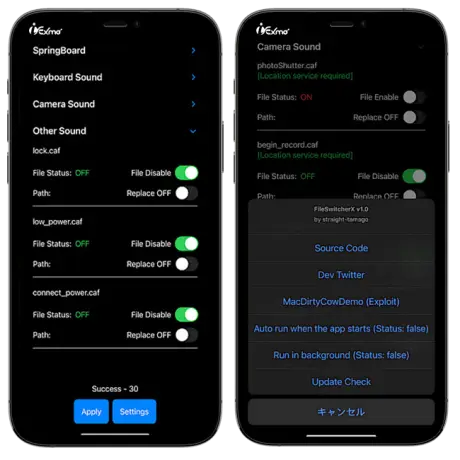
Who Developed FileSwitcherX?
iOS developer straight-tamago @straight_tamago is the creator of FileSwitcherX, an application that allows users to customize and replace the default system sounds on their iOS device without jailbreaking. This developer is known for his expertise in utilizing the MacDirtyCow exploit, a popular exploit that was fixed in iOS 16.2. In addition to FileSwitcherX, straight-tamago has also developed other popular tweaks such as NoCameraSound, NoHomeBar, and DockTransparent. As a developer, straight-tamago actively maintains and updates his creations, which are available as open-source projects on GitHub. His work is well-regarded by the jailbreak community and is considered a valuable resource for iOS users looking to customize their devices.
FileSwitcherX Source Code
FileSwitcherX is an open-source project which allows developers and other interested parties to access and view the source code via GitHub Repository. This allows for the opportunity to contribute to the development of the project, submit bug reports, and even create their own versions of the tweak. The application is written in a combination of Swift and C programming languages and is actively maintained by the developer.
Frequently Asked Questions (FAQ)
How do I install FileSwitcherX on my iOS device?
FileSwitcherX IPA can be sideloaded onto your iPhone using an IPA installer.
What are the supported iOS versions for FileSwitcherX?
FileSwitcherX can be installed on any device running iOS 14 – iOS 16.1.2.
Can I customize the sounds on my iOS device with FileSwitcherX?
Yes, FileSwitcherX offers a wide range of options for customizing the sounds on your iOS device.
What is the MacDirtyCow exploit?
The MacDirtyCow exploit is a security vulnerability that was discovered in macOS, which allows an attacker to gain root access to a system. The exploit was fixed in the latest version of macOS, but it is still being used by some developers to create jailbreak tools and other software for iOS devices.
Is FileSwitcherX safe to use?
FileSwitcherX is developed by a reputable iOS developer and is open-sourced, which allows for community review of the code. As long as you download the IPA from a reputable source, it should be safe to use.
What’s New In FileSwitcherX
FileSwitcherX v1.7
- Carrier Name Change.
FileSwitcherX v1.7b8
- Fix crash issue.
FileSwitcherX v1.6
- Add files through upload.