IPATool Command-line Tool For Download IPA Files From iOS App Store

IPATool is a powerful command-line tool designed to facilitate the downloading of IPA files from the iOS App Store. With IPATool, you can easily search for and download app packages, also known as IPA files, directly from the App Store.
When you log in to the App Store on your iOS device and want to install an app, there is no built-in option to obtain the IPA file. IPATool solves this limitation. By connecting to iTunes and the App Store with your Apple ID, IPATool enables you to download IPA files directly from the App Store.
Enjoy the convenience and flexibility of IPATool in effortlessly acquiring IPA files for your iOS device.
Download IPATool For iOS – Download IPA Files From App Store
Download IPATool For Windows Users
Download IPATool For macOS Users
Download IPATool For Linux Users
IPATool Source Code »
IPATool Requirements
✅ Supported operating system: Windows, Linux, or macOS.
✅ Make sure you have an Apple ID set up and ready to use with the App Store.
How To Install And Use IPATool
Install IPATool on your macOS 10.11 or later using Homebrew. The installation process is straightforward and hassle-free.
Before getting started, provide your Apple ID credentials for authentication. Search for packages or download encrypted IPA files directly from the App Store.
Experience the convenience and flexibility of IPATool as you effortlessly explore and acquire IPA files of your favorite apps. Let’s dive in!
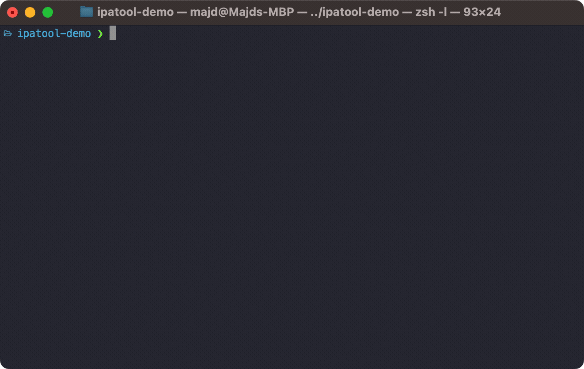
Learn how to efficiently search and download app packages with IPATool, a powerful command-line tool for iOS.
Follow this IPATool step-by-step guide to get started and make the most of its features.
Installation
Step 1: Download the latest version of IPATool.
Package Manager (macOS)
Step 2: Install IPATool using Homebrew by running the following commands in your Terminal:
$ brew tap majd/repo
$ brew install ipatool
Authentication
Step 3: To authenticate with the App Store, use the following command:
Authenticate with the App Store
Usage:
ipatool auth [command]
Available Commands:
info Show current account info
login Login to the App Store
revoke Revoke your App Store credentials
Flags:
-h, –help help for auth
Global Flags:
–format format sets output format for command; can be ‘text’, ‘json’ (default text)
–non-interactive run in non-interactive session
–verbose enables verbose logs
Use “ipatool auth [command] –help” for more information about a command.
Search
Step 4: Search for iOS apps available on the App Store using the following command:
Search for iOS apps available on the App Store
Usage:
ipatool search <term> [flags]
Flags:
-h, –help help for search
-l, –limit int maximum amount of search results to retrieve (default 5)
Global Flags:
–format format sets output format for command; can be ‘text’, ‘json’ (default text)
–non-interactive run in non-interactive session
–verbose enables verbose logs
License Acquisition
Step 5: Obtain a license for an app from the App Store using the purchase command:
Obtain a license for the app from the App Store
Usage:
ipatool purchase [flags]
Flags:
-b, –bundle-identifier string Bundle identifier of the target iOS app (required)
-h, –help help for purchase
Global Flags:
–format format sets output format for command; can be ‘text’, ‘json’ (default text)
–non-interactive run in non-interactive session
–verbose enables verbose logs
Download
Step 6: Download an encrypted iOS app package (IPA file) from the App Store using the download command:
Download (encrypted) iOS app packages from the App Store
Usage:
ipatool download [flags]
Flags:
-b, –bundle-identifier string The bundle identifier of the target iOS app (required)
-h, –help help for download
-o, –output string The destination path of the downloaded app package
–purchase Obtain a license for the app if needed
Global Flags:
–format format sets output format for command; can be ‘text’, ‘json’ (default text)
–non-interactive run in non-interactive session
–verbose enables verbose logs
Compiling
Step 7: Compile IPATool using the Go toolchain with the following command:
$ go build -o ipatool
Unit Testing
Step 8: Execute unit tests for IPATool using the following commands:
$ go generate github.com/majd/ipatool/…
$ go test -v github.com/majd/ipatool/…
By following this comprehensive guide, you’ll become proficient in using IPATool for various iOS app-related tasks.
What Is IPATool?
IPATool is a powerful command line tool that enables you to search for iOS apps on the App Store and download the corresponding app package, known as an IPA file.
With support for Windows, Linux, and macOS, IPATool provides a convenient way to manage your app collection. In this comprehensive guide, we will explore the features and usage of IPATool, ensuring you have a seamless experience.
Searching and Downloading Apps:
IPATool simplifies the process of finding and downloading iOS apps from the App Store. Unlike other platforms that enable unauthorized app downloads, IPATool can only download apps that you have already purchased from the local App Store.
It prioritizes legality and requires a valid license for the app IPA file you intend to download. Additionally, you will need to provide your Apple ID credentials to log in to the App Store and initiate the download process.
Four Main Commands:
IPATool offers four main commands to streamline your app management workflow.
The “auth” command allows you to authenticate with the App Store or revoke your App Store credentials if needed. Rest assured that IPATool does not store your credentials on any remote server and directly communicates with Apple servers.
The “search” command goes beyond app names, offering additional features such as setting iTunes Store codes, displaying app versions, defining device family preferences, and limiting search results to enhance your search experience.
The “purchase” command enables you to obtain a license for the app directly from the App Store, ensuring compliance and legitimacy.
Lastly, the “download” command allows you to save the IPA file of your desired app by providing the bundle identifier obtained through the search command.
Innovative IPATool Usage:
IPATool has recently gained attention for its ability to obtain encrypted IPA packages, which can be repackaged as placeholders for permanently installed apps on iOS 15.0 up to iOS 15.5b5 for A12-A15 devices.
This innovative usage has been employed in installing apps like TrollStore or Fugu15 on iOS 15, expanding the capabilities of IPATool beyond conventional app management.
Latest Version Updates:
The latest version of IPATool introduces numerous new features and enhancements that elevate your experience.
Most notably, it brings long-awaited support for Windows and Linux, allowing users on these platforms to benefit from IPATool’s functionality.
Additionally, this version is also compatible with iOS devices, enabling app management directly from your iOS device. Other notable changes include the introduction of the “auth info” command and overall software improvements, ensuring a smoother and more efficient workflow.
IPATool is a trusted tool that allows you to download iOS apps from the App Store, but only those that you have already purchased.
IPATool distinguishes itself from iOSGods App, appdb iOS, and Panda Helper Lite by not supporting the download of free or pirated apps.
To use IPATool, you need to log in with your Apple ID credentials, ensuring the legitimacy of the app downloads. IPATool prioritizes the security and integrity of app distribution, requiring users to have a valid license for the app they want to download.
IPATool empowers iOS users with a command line tool that simplifies app management. With its capability to search, download, and manage iOS app packages, IPATool provides a legal and efficient solution. By following this guide, you can leverage IPATool’s features to enhance your app management experience and stay in control of your iOS apps.
IPA Ranger: IPATool Alternative
IPA Ranger is a robust mobile app designed specifically for jailbroken iOS devices, offering a compelling alternative to IPATool.
Utilizing the IPATool’s IPA downloader as its foundation, IPA Ranger enables users to log in to the App Store and directly download IPA files from Apple servers. Even when an app is unsupported for the current iOS version, IPA Ranger empowers users to access and download IPA files on their iPhones.
With its advanced features and compatibility with jailbroken devices, IPA Ranger provides a powerful solution for acquiring apps that may not be available through traditional channels.
Who Created IPATool?
IPATool was skillfully crafted by Majd Alfhaily, a highly talented software engineer with a rich background in iOS development.
IPATool GitHub Source Code
IPATool, an iOS app management tool, is available as an open source project on IPATool GitHub under the MIT License.
The source code of IPATool is primarily written in Swift, with some parts written in Shell and Makefile languages. With its open source nature, IPATool provides transparency and flexibility for developers and users alike.
What’s New In IPATool
IPATool v2.1.4
- Fixed lingering file handle issue.
- Progress bar no longer appears in non-interactive mode.
- Updated Go dependencies for optimal performance.
IPATool Version 2.1.3
- Fixed a bug where temporary files were not removed after downloading the app package.
- Fixed a bug where the “–keychain-passphrase” flag was marked as invalid.
IPATool Version 2.1.2
- FileBackend keyring is now used when other options are not available.
IPATool Version 2.1.1
- Fixed reading config directory.
IPATool Version 2.1.0
- Implemented Lookup API.
- Implemented AccountInfo API.
- Implemented ReplicateSinf API.
- Added storefront code for Georgia (GE).
- Build version is now set using linker flags.
- Refactored API interfaces.
- Improved tests for the http package.
- Integrated golangci-lint linter.
- Added “v2” suffix to the module path.
IPATool Version 2.0.3
- Added support for downloading Apple Arcade games.
- Fixed Windows builds not having the “.exe” extension.
IPATool Version 2.0.2
- Fixed Sinf patch when the app contains a Watch App.
- Added storefront code for Albania (AL).
- Set default output path to the current working directory.
IPATool Version 2.0.1
- Published sha256 hash for Linux & Windows releases.
- Added storefront code for Mongolia.
IPATool Version 2.0.0
- Added support for Windows.
- Added support for Linux.
- Added support for generating an autocompletion script using the completion command.
- Implemented new “auth info” command.
- Implemented “–verbose” flag that replaces the “–debug-level” flag to enable verbose logging.
- Implemented “–format” flag, which allows specifying the logs output format as either text or JSON (default: text).
- Implemented “–non-interactive” flag to disable running the tool in an interactive session.
- The relevant command (e.g., “purchase”) will now automatically determine the country and device family from the authenticated account. The “–country” and “–device-family” flags have been deprecated.
- Improved structured logging.
- Improved error handling.
- Improved support for automated systems.
- Added unit tests to cover the majority of the private App Store API logic.