DebToIPA Converter Online: On-Device DEB To IPA Converter For iOS [Latest]

Easily convert .deb apps to .ipa files on your iOS device with the DEB to IPA Converter. This convenient tool allows you to locally convert DEB files, typically used for jailbroken devices, into IPA files that can be installed on non-jailbroken devices. Say goodbye to compatibility issues and install your favorite apps hassle-free with DEB to IPA online free using the DEB to IPA TrollStore.
Download DebToIPA Online Free
Features Of DebToIPA: Convert DEB To IPA For iOS
Convert your DEB files to IPA format effortlessly with DEB to IPA online, simplifying the sideloading process on your iOS devices.
🔄 Convert DEB files to IPA format for easier sideloading on iOS devices.
📱 Simple interface for easy conversion process.
📥 Download and convert DEB files containing .app files.
⚙️ Open-source project released under GPL-3 license.
🌐 Supports apps released for jailbroken devices.
📦 Added support for bzip2, XZ, TAR, and LZMA archives.
❌ Does not convert jailbreak tweaks, themes, or apps dependent on tweak injection libraries.
⏩ Parallel conversion support for faster processing and much more.
DebToIPA: The Ultimate DEB To IPA Converter For iOS
How To Download And Install DebToIPA App
Unlock the power of DEB to IPA conversion with DebtoIPA, an innovative tool available as an IPA package. Compatible with iOS 15 devices, this convert DEB to IPA online tool can be seamlessly installed using TrollStore.
Unlike regular sideloading apps, DEB to IPA online free utilizes a system bug to modify specific iOS settings, making it a unique and efficient solution for converting DEB files to IPA format. Experience the convenience of converting DEB to IPA online and effortlessly sideload your favorite apps on your iOS 15 device today.
Step 1> Install TrollStore: Ensure your device is running iOS 15 up to iOS 15.4.1 and install TrollStore, the trusted app for sideloading on compatible devices.
Step 2> Download DebtoIPA IPA: Get the DebtoIPA IPA file and save it securely on your iCloud storage.
Step 3> Share with TrollStore: Share the downloaded IPA file with the TrollStore app, allowing it to access the necessary files for installation.
Step 4> Automated Installation: Once loaded, TrollStore will automatically install TrollTools, an essential component for DebtoIPA functionality.
Step 5> Access DebtoIPA: Find the DebtoIPA app conveniently available on your Home Screen, ready to unleash the DEB to IPA conversion capabilities.

How To Use DebToIPA App
Download a .deb File: Find and download the .deb file that contains the .app file you want to convert. Remember, DEB to IPA Converter only supports .deb packages with .app files, so importing other file types will result in an error.
Step 1> Open DebToIPA: Launch the DebToIPA app on your iOS device.
Step 2> Tap on Import: Within the DebToIPA app, locate the import option and tap on it.
Step 3> Select the .deb File: Choose the .deb file you downloaded in step 1 from your device’s storage.
Step 4> Wait: Allow DebToIPA some time to process and convert the .deb file to an .ipa package. The duration of this step may vary depending on the size of the file.
Step 5> Open in TrollStore: Once the conversion process is complete, you can open the converted .ipa file in TrollStore. This will enable you to install the app on your iOS device and enjoy its functionalities.
How To Install DEB File iPhone Without Jailbreak [Easy Steps]
Learn how to easily install .deb files on your iPhone or iPad without the need for jailbreaking. Follow this step-by-step guide to install .deb files and enjoy a wide range of additional apps and tweaks on your iOS device.
🔰 Install iOS Deb Files Without Cydia »
DebToIPA App Compatibility
Discover the compatibility of DEB to IPA Converter with different iOS versions to unlock the power of DEB to IPA conversion on your device.
Check the compatibility of DebtoIPA app online with your iOS version to ensure a seamless experience.
📱 iOS 15.0 – iOS 15.4.1: iOS 15.0 / iOS 15.1 / iOS 15.2 / iOS 15.3 / iOS 15.4.1
📱 iOS 15.5 beta 1 – iOS 15.5 beta 4
📱 iOS 15.6 beta 1 – 15.6 beta 5
Please note that DebtoIPA does not offer support for other firmware releases such as iOS 15.5, iOS 15.6, or iOS 16. This powerful DEB to IPA on iPhone tool takes advantage of a bug in iOS to provide you with a seamless DEB to IPA conversion experience. Embrace the potential of DebtoIPA and explore a new world of possibilities on your iOS 15 device.
What Is DebToIPA Converter Online?
DEB to IPA converter online is a powerful application designed to simplify the process of converting DEB files to IPA format, making sideloading on iOS devices easier than ever before. With DEB packages being commonly used to distribute Cydia tweaks and apps in the jailbroken environment, DebtoIPA comes to the rescue by enabling the conversion of these files into TrollStore compatible IPA files.
Once you have installed DEB to IPA on iPhone using TrollStore, you can conveniently access the app from your Home Screen. Its user-friendly interface ensures a straightforward conversion process. Simply download the DEB file containing the .app file and utilize this tool to convert it into an IPA package effortlessly.
It’s important to note that DEB to IPA converter online, although a powerful converter, cannot magically make Cydia tweaks or themes work on non-jailbroken devices. While it may work with certain apps or tweaked apps released through Cydia Repositories, apps requiring tweaked libraries are unlikely to function properly on your device. Although the converted app may install, it will not be able to open successfully.
The compatibility of DEB to IPA converter online free is limited to .deb packages that specifically contain the .app file. Attempting to import other file types will result in an error. Matthew Anisovich, the developer, has released this DEB to IPA converter as an open-source project under the GPL-3 license on the GitHub Repository, using the Swift programming language.
DebtoIPA is expected to support apps released for jailbroken devices such as CocoaTop, screenshotX, tsssaver, WifiScanner, and Zebra. To discover more DEB packages, you can utilize the PostBox package manager, which allows you to browse Cydia Repositories and download DEB packages without the need for a jailbreak.
The latest release of the DEB to IPA converter online app introduces support for bzip2 and XZ archives, expanding its capabilities to extract a wider range of DEB packages. Additionally, it offers support for TAR and LZMA archives, further enhancing its versatility for handling apps released for jailbroken devices.
Please note that DebtoIPA cannot convert jailbreak tweaks, themes, or Cydia apps that depend on tweak injection libraries or other jailbreak-specific libraries. DebtoIPA is compatible with iOS 15, ensuring seamless performance on the latest iOS version.
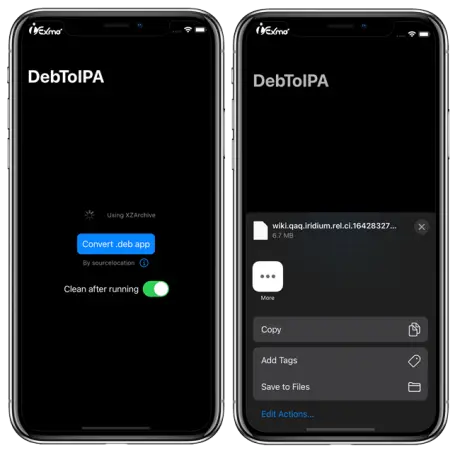
Discover The Latest And Greatest IPAs At IPA Library – Your Ultimate IPA App Hub
IPA Library is the ultimate app hub for iOS users. Stay up to date with the latest trends and explore a vast collection of IPAs, including popular ones like DirtyCow IPA, Jailbreak IPA, upcoming jailbreak alternatives, and jailbreak alternatives.
Discover the TrollStore IPA Apps Collection, featuring a wide range of tweaked and ++ apps, entertainment apps, photo and video apps, emulators, and utility apps.
Customize your device with MacDirtyCow options and enjoy a selection of hacked games. IPA Library is your go-to destination for all-in-one store convenience.
Enhance your iPhone experience with free themes and wallpapers. Explore our comprehensive TrollStore apps list and learn how to easily install IPAs using TrollStore, SideLoadly, or other methods.
Explore Extensive IPA Library Collection ✨
Who Developed DEB To IPA Converter?
Matthew Anisovich [sourcelocation], the brilliant mind behind DEB to IPA converter online, has also developed the PinAnim tweak and TrollTools for TrollStore an iOS customization tool that empowers users to enjoy jailbreak themes on stock iOS, among other features. Dive into the world of DebtoIPA and experience the convenience of converting DEB to IPA effortlessly.
DebToIPA GitHub Source Code: Convert .deb to .ipa Locally On iOS
Explore the DebToIPA GitHub source code, a powerful tool that allows you to convert .deb apps to .ipa files directly on your iOS device. Written in Swift, this open-source project provides a convenient way to convert and sideload apps without the need for a jailbreak.
What’s New In DebToIPA
DebToIPA Version 1.1.1
- Parallel Conversion Support: Now you can convert multiple files simultaneously, saving you time and improving efficiency.
- Improved File Storage: Converted .ipa files are now automatically saved to the app’s storage. They will remain accessible until manually removed or shared.
DebToIPA Version 1.1
- Parallel File Processing Support: Despite some known UI bugs, the app now successfully converts files in parallel, enhancing the conversion speed. Future updates will address and fix these UI bugs.
- Improved User Experience: More helpful error and information messages are provided to assist users during the conversion process.
DebToIPA Version 1.0.2
- Symbolic Links Support: Added support for symbolic links, expanding the compatibility of files that can be converted.
- Enhanced Error Messages: Users will receive more descriptive error messages, aiding in troubleshooting and resolving any issues that may arise.
DebToIPA Version 1.0
- Extended Archive Support: Added support for bzip2 and xz archives, broadening the range of apps that can be converted.
- Progress Label: A progress label is now displayed, indicating the current stage of the conversion process.
- Toggle Cleanup: Introduced a switch to enable or disable automatic cleanup after conversion.
DebToIPA Version 0.3
- Refactoring and Reorganization: Extensive restructuring and reorganization of the codebase for improved performance and maintainability.
- Project Renaming: The project was renamed to avoid confusion with nebula’s deb-to-ipa tool.
- Error Descriptions: Descriptions were added to error messages, providing users with more context and guidance.
DebToIPA Version 0.2
- Additional Archive Format Support: Added .tar.lzma support, resolving most compatibility issues encountered during the conversion process.
Stay tuned for more updates and improvements as we continue to enhance the functionality and user experience of DebToIPA.