How To Decrypt IPA From iOS App Store – Decrypt IPA Store [Latest]

IPA files downloaded from the App Store are typically encrypted, safeguarding their integrity and preventing modifications by users. Jailbreak users have a unique advantage with the Decrypt IPA tool, enabling them to decrypt IPA files and gain control over their apps.
With decrypted IPA files, users can modify apps, remove unwanted ads, and customize features to tailor their app experience to their liking. This Decrypt IPA tool fosters collaboration within the iOS community, allowing users to share their modified apps, enhancing the overall mobile experience for everyone. Decrypt IPA opens up a world of opportunities for users to personalize their apps, creating a more tailored and enjoyable user experience.
How to jailbreak to obtain Decrypted IPA on a jailbroken iOS device.
1. iGDecrypt For Decrypt iOS Apps on Latest iOS Versions
IPA files, used for distributing iOS applications, contain the app’s binary code, metadata, and essential files required for iOS operation. To enhance the functionality of an IPA file, you can inject a compatible dylib package, commonly known as a jailbreak tweak.
There are several tools for decrypting IPA files, such as CrackerXI, BFdecrypt, AppIndex, and DumpDecrypter.
iGDecrypt, developed by the iGameGod team, is a standout tool. iGDecrypt tool supports all iOS versions and is now compatible with rootless jailbreaks like Palera1n jailbreak and Dopamine jailbreak.
These tools, including iGDecrypt, require a jailbroken device for operation. The decryption process is initiated by launching the respective app on your device.
Decrypted IPA files, containing decrypted binaries, can be modified and re-signed with a developer certificate for redeployment to non-jailbroken devices.

How To Decrypt IPA Using iGDecrypt
Discover the simplicity of decrypting IPA files with iGDecrypt. After installation, this tool allows you to effortlessly decrypt any iOS app on your iPhone, saving it as a decrypted IPA file. iGDecrypt is built on the BFdecrypt script, ensuring compatibility with iOS 11 and newer.
Step 1: Begin by installing the app you wish to decrypt from the App Store on your iOS device.
Step 2: Make sure you have iGameGod installed on your jailbroken device, as it’s the essential tool for this process.
Step 3: From your Home Screen, open the iGameGod app, which is your gateway to decrypting apps.
Step 4: Within the iGameGod app, navigate to the “Tools” section, where you’ll find the iGDecrypt feature.
Step 5: Choose the specific apps you want to decrypt from the list provided within the iGDecrypt tool.
Step 6: Tap on the “Play” icon, which reveals the “Decrypt & IPA – bfdecrypt” option.
Step 7: Select “Decrypt & IPA” to begin the decryption process. The tool will start decrypting the chosen apps.
Step 8: When you see the “Decryption completed” message, the process is done, and your IPA files are ready.
Step 9: The decrypted IPA files can be found in the Documents folder on your device, ready for further use or modification.
iGDecrypt – Decrypt iOS Apps Tool Features
Explore the capabilities of the new iOS iGDecrypt tool, designed to decrypt your iOS apps efficiently. Discover a range of features, from decryption support to customization options, making it a versatile solution for iOS enthusiasts.
📲 Supports iOS 11+: iGDecrypt is compatible with iOS 11 and newer versions, ensuring broad accessibility.
🔓 Decrypt Main Executable: This tool provides the option to decrypt the main executable only, offering flexibility in your decryption process.
🎮 UnityFramework Decryption: iGDecrypt supports UnityFramework decryption, expanding its utility for various apps.
🔄 Decrypt and Repackage: You can decrypt and repackage apps seamlessly using BFDecrypt, flexdecrypt, or fouldecrypt, based on your preferences.
📦 Queue System: Enjoy the convenience of a queue system that allows you to decrypt multiple apps in a single operation, saving time and effort.
🔍 Efficient Search System: Easily locate the apps you wish to decrypt with the integrated search system, streamlining the process.
📏 Disable App Thinning/Slicing: iGDecrypt offers an option to disable App Thinning/Slicing, providing more control over the app’s size and functionality.
🌗 Light & Dark Mode: For iOS 13 and beyond, iGDecrypt supports both light and dark modes, ensuring a comfortable user experience.
📱 MinimumOSVersion Control: You have the option to set the minimumOSVersion to 7.0, giving you control over the app’s compatibility.
Best Decrypt IPA Store For iOS
With the IPA Store, it’s incredibly easy to search for and locate the latest decrypted IPA files. Downloading these decrypted IPAs is a seamless process, ensuring quick access to modified applications. The IPA Store is a hub for applications compatible with iPhone and iPad, making it convenient for iOS users.
Latest Tweaked App Store For iOS 17 – iOS 15
iTweaked Store is a fantastic third-party app store offering an array of tweaked applications for iOS devices running versions 17 to 15. Users can easily sideload modified apps through iTweaked Store, bypassing the restrictions of the official Apple App Store.
.iTweaked Store boasts a vast collection of ++ apps and games, providing a treasure trove of features not typically found on the Apple App Store. Whether you have an iPhone or iPad, iTweaked Store supports both, making it accessible to a broad range of iOS users.
What sets iTweaked Store apart is its ability to let users install .ipa files for applications and games, granting access to premium features and functionalities. The iTweaked Store community continually updates and expands its offerings, ensuring a steady stream of exciting tweaks and apps for your iOS device.
DumpDecrypter For Decrypt IPA Files From App Store
DumpDecrypter, a free iOS application, simplifies the decryption of iOS apps directly on your device.
Decrypt App Store apps and generate IPA files that can be shared with friends or used for app code modification and dylib injection.
DumpDecrypter works seamlessly with all modern jailbreaks, making it a versatile tool for iOS users.
Once installed, DumpDecrypter adds an icon to your Home Screen, making it easy to access and use. Upon launch, the app automatically detects and lists all installed apps that can be decrypted, displaying essential information such as app icon, name, version, and identifier.
To decrypt an app, select it from the list, and DumpDecrypter will automatically initiate the process, killing the app and starting decryption. The speed of decryption depends on the app’s size.
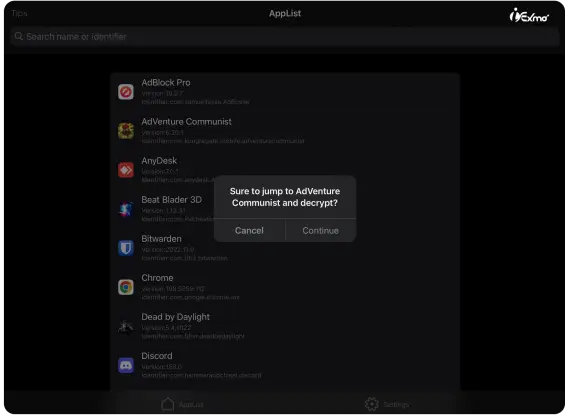
How To Install DumpDecrypter With DumpDecrypter Repository
To install this valuable DumpDecrypter tool on your iPhone, you’ll need to download the DumpDecrypter DEB package backup and install it with either Cydia, Sileo, Installer or Zebra package manager.
Here’s how you can install DumpDecrypter on your jailbroken iOS device:
Step 1: Open the Cydia app from your Home Screen.
Step 2: Tap on the Sources tab and select Edit.
Step 3: Add the following DumpDecrypter repository URL: https://repo.initnil.com
Step 4: Look for the DumpDecrypter package and install it from the new repository.
Step 5: Respring your iPhone to apply the changes.
Ease of Access: After following these steps, you’ll have easy access to the DumpDecrypter app right from your Home Screen.
In conclusion, the task of decrypting iOS apps and saving them as ‘cracked’ .ipa files on a jailbroken device may seem intimidating at first. However, thanks to user-friendly tools like iGDecrypt and DumpDecrypter, the process becomes remarkably straightforward. As demonstrated in this guide, it’s entirely possible to decrypt and convert iOS apps. While similar tools in the article offer comparable functionalities, it’s important to consider that some may have limitations based on specific iOS versions. Select the Decrypt IPA on jailbroken iOS tool that aligns with your iOS release for a seamless experience.