Download Jailbreak Tools Online For All iOS Versions [iOS Jailbreak Downloads]

If you’re new to jailbreaking your iOS device, welcome to our community! Finding the right jailbreak tool can be crucial to successfully jailbreaking your phone.
Each iOS version has its unique characteristics, and different tools may be required to jailbreak it effectively.
Jailbreaks are typically designed for specific major iOS versions. For instance, the Taurine Jailbreak is compatible with iOS 14.0 to iOS 14.3.
Knowing which jailbreak is suitable for your device and iOS version is vital for a smooth jailbreaking experience.
To make the process easier, we have compiled a comprehensive list of all jailbreaks ever released and their compatible devices.
It can be overwhelming to choose the ideal jailbreak tool, especially if you’re unsure about your device and iOS version.
Our jailbreak guide will help you quickly identify the perfect jailbreak tool for your iPhone. Additionally, we have provided links to step-by-step guides for each jailbreak tool to assist you in the installation process.
Start Your Jailbreak Journey Now! 🚀
Latest iOS Jailbreak Status
💡 Tip: The Jailbreak status focuses on full jailbreak solutions, and you can try the best tweaking tools such as iOSPack Store, Cowabunga, Cowabunga Lite, or other MacDirtyCow Apps that offer customization options without requiring a full jailbreak experience.
iOS Jailbreak Prediction
Next Jailbreak: The next jailbreak is likely to support iOS 16.0 – 16.4 and iOS 15.5 – 15.6.1.
Supported Devices: It may cover A12 – A16 and A12 – A15 devices.
CVE Patching: iOS 16.4.1 and iOS 15.7.5 have been patched for CVE-2023-28206.
iOS Jailbreaking [Latest Update]
🚀 iOS 17 Jailbreak Statues »
Major Kernel Exploits For iOS 16.0 – iOS 16.5
An exploit has been recently made available for certain iOS/iPadOS versions, including 16.0 to 16.5, 15.0 to 15.7.6, and 16.6 beta 1.
While the exploit itself is not a jailbreak, it can potentially be utilized for jailbreaking A11 and earlier devices.
For A12 and later devices, a PPL Bypass (another exploit) is required before this exploit can be considered for jailbreaking.
It’s important to note that obtaining a PPL Bypass may be a challenging and time-consuming process, and there’s no guarantee of its availability.
Before updating to any of the versions listed above, please check the iOS jailbreaking flowchart below.
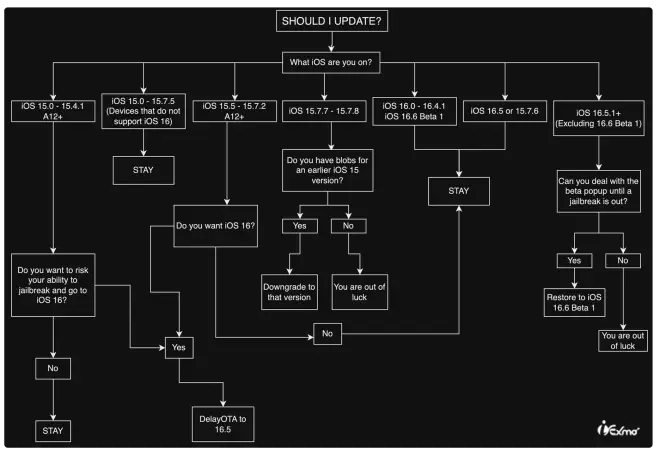
Jailbreak Status For iPhone XR And Newer [A12+]
Here’s the latest on jailbreak status for iPhone XR and newer models (A12+):
🧿 iOS 17 Developer Beta: As of now, the iOS 17 Developer Beta is not jailbreakable.
🧿 iOS 16.0 – iOS 16.5.1: Jailbreak is not available yet, but keep an eye out for potential developments with a new kernel vulnerability.
🧿 iOS 15.2 – iOS 15.7.1: No jailbreak options available for this iOS range at the moment.
🧿 iOS 15.0 – iOS 15.4.1: You can jailbreak your device using the Dopamine Jailbreak, which grants access to compatible Rootless Tweaks.
🧿 iOS 15.0 – iOS 15.1.1: Another option is the XinaA15 Jailbreak by Xina520, covering iOS 15.0 to iOS 15.1.1.
Jailbreak Status For iPhone X And Older [A11 And Below]
🧿 iOS 16.5.1: You can jailbreak your device using the PaleRa1n Jailbreak tool.
🧿 iOS 16.0 – iOS 16.4: For this iOS range, you have the option to jailbreak your device with tweaks using the Palera1n Jailbreak.
🧿 iOS 15.0 – iOS 15.7.1: You can also jailbreak your device with tweaks using the Palera1n Jailbreak for this iOS version.
iOS Jailbreak Downloads – All-In-One Jailbreak Tools Collection
Find and download jailbreak tools for iOS 9 to iOS 16.6 with step-by-step download and installation guide!
iOS Jailbreaking [Latest Update]
Jailbreak Tools For iOS 17 Developer Beta On A12+ Devices
iOS 17 Developer Beta is not jailbreakable at the moment.
The jailbreak community is actively working on finding vulnerabilities and developing tools, but it may take some time before a stable and reliable jailbreak solution is released.
Jailbreak Tools For iOS 16.0 – iOS 16.5 On A12+ Devices
No Publicly Available Jailbreak Tool: As of now, there are no publicly released jailbreak tools for iOS 16.0 – 16.5 on A12+ devices. Users are advised to exercise caution when encountering websites or tools claiming to offer a jailbreak for this version, as they may be fraudulent.
No Known Exploits or Vulnerabilities: Currently, there are no known exploits or vulnerabilities that can be used to jailbreak iOS 16.0 – 16.5 on A12+ devices. The lack of available exploits makes it challenging for developers to create a jailbreak tool for this specific version.
✅ Cowabunga Lite: Theme Customization without Jailbreak: For iOS 16.0 – 16.5, Cowabunga Lite is a popular option for users who want to customize their device’s theme and status bar icons, carrier text, and more without the need to jailbreak. This Cowabunga Lite iOS tool works on all devices and provides a range of customization options.
✅ MacDirtyCow Exploit and Tweaking Apps for iOS 16.0 – 16.1.2: While iOS 16.0 – iOS 16.5 remains unjailbroken on A12+ devices, users on iOS 16.0 – iOS 16.1.2 have the option to use the MacDirtyCow exploit. This exploit enables the installation of various tweaking apps that allow customization of fonts, lock screen, dock, sounds, and more.
Jailbreak Tools For iOS 15.0 – iOS 16.4 / iOS 16.6 On A11 And Lower Devices / Checkm8
☑️ PaleRa1n Jailbreak: Full Support for Tweaks: The PaleRa1n Jailbreak is now available for iOS 15.0 – 16.4 on A11 and lower devices that use the checkm8 exploit. With PaleRa1n, users can enjoy full tweak support and experience a normal jailbreak environment.
☑️ Blizzard Jailbreak No Longer in Development: The Blizzard Jailbreak by GeoSn0w, which was originally being developed for checkm8 devices, is no longer in active development. This decision came after the release of PaleRa1n, which addressed the needs of the community.
☑️ Ayakurume WIP Jailbreak by dora2iOS: The ayakurume WIP Jailbreak was recently released by dora2iOS. This jailbreak offers full RootFS and tweak injection support. However, it requires a device with at least 32 GB of storage.
🚀 iOS 16.5 / iOS 16.5.1 Jailbreak »
🚀 iOS 16.4 / iOS 16.4.1 Jailbreak »
🚀 iOS 16.2 – iOS 16.3.1 Jailbreak »
🚀 iOS 16 – iOS 16.1.2 Jailbreak »
Jailbreak Tools For iOS 15.0 – iOS 15.4.1 On A12+ Devices
✅ Dopamine Jailbreak [formerly Fugu15 Max]: Full Jailbreak with Tweaks: The Dopamine Jailbreak, previously known as Fugu15 Max Jailbreak, has been released specifically for A12 to A15 and M1 devices. With Dopamine Jailbreak, users can enjoy a full jailbreak experience and install tweaks. It is the latest and most comprehensive public jailbreak available.
✅ Fugu15 Jailbreak with Sileo and Important Components: The Fugu15 Jailbreak, developed by Linus Henze, brings Sileo, Bootstrap, Kernel Exploit, and PAC Bypass functionality. While tweak injection is not yet supported, this jailbreak includes several vital components. It is compatible with A12+ and newer devices, excluding iPhone X and older models.
🚀 iOS 15.7 – iOS 15.7.7 Jailbreak »
🚀 iOS 15.5 – iOS 15.6.1 Jailbreak »
🚀 iOS 15.4 / iOS 15.4.1 Jailbreak »
Jailbreak Tools For iOS 15.0 – iOS 15.1.1
☑️ Dopamine Jailbreak [Fugu15 Max]: Comprehensive Tweaks Support: Dopamine Jailbreak, formerly Fugu15 Max, brings full tweaks support to A12-A15 and M1 devices, enabling extensive customization.
☑️ XinaA15 Jailbreak by Xina520: Tweaks Released for A12+ Devices: Xina520’s XinaA15 Jailbreak is now available, allowing users with A12+ devices to enjoy the benefits of tweaks and customization.
☑️ PaleRa1n Jailbreak (Fully Tethered): For Secondary checkm8 Devices: PaleRa1n Jailbreak is designed for secondary checkm8 devices, offering the capability to enable tweaks. It should be noted that this jailbreak is fully tethered.
☑️ Blizzard Jailbreak by GeoSn0w: Currently in Development for checkm8 Devices: The Blizzard Jailbreak, developed by GeoSn0w, is currently under development specifically for checkm8 devices. Stay tuned for updates on this jailbreak tool.
☑️ FilzaEscaped15: Non-Jailbreak File Manager Solution: FilzaEscaped15 provides a non-jailbreak file manager solution. It operates without the need for a full jailbreak, allowing users to manage files and directories. Keep in mind that the System partition is Read Only, while the Var Partition is Read-Write.
☑️ MiniRootFileManager15: Work in Progress Alternative to FilzaEscaped15: MiniRootFileManager15 is an alternative to FilzaEscaped15 that is currently a work in progress. It aims to provide a less buggy experience and serves as an open-source file manager solution.
☑️ Unc0ver Team: No Public Updates Available: As of now, there have been no public updates from the Unc0ver Team regarding jailbreak tools for iOS 15.0 – iOS 15.1.1.
🚀 iOS 15.2 – iOS 15.3.1 Jailbreak »
🚀 iOS 15.1 / iOS 15.1.1 Jailbreak »
Jailbreak Tools For iOS 14.8 / iOS 14.8.1
✅ Unc0ver Jailbreak: Download the latest version of Unc0ver for iOS 14.8, providing support for select devices (A12-A13). Includes Cydia iOS 14.8 / iOS 14.8.1 for tweak installation.
✅ CheckRa1n Jailbreak: Get Checkra1n Jailbreak for macOS or checkra1n Jailbreak for Linux, exclusively for iPhone X and older devices on iOS 14.8.
Jailbreak Tools For iOS 14.6 – iOS 14.7.1
☑️ Unc0ver Jailbreak: Get the latest version of Unc0ver Jailbreak for iOS 14.6 to iOS 14.7.1, providing support for certain devices (A12-A13). This Unc0ver iOS 14.6 – iOS 14.7.1 jailbreak comes bundled with Cydia, allowing you to customize your device to your liking.
☑️ CheckRa1n Jailbreak: Download Checkra1n Jailbreak for macOS or checkra1n Jailbreak for Linux. This checkra1n jailbreak is exclusive to iPhone X and earlier models on iOS 14.6 to 14.7.1. Unlock the full potential of your device with this powerful tool.
🚀 iOS 14.7 – iOS 14.8.1 Jailbreak »
Jailbreak Tools For iOS 14.4 – iOS 14.5.1
✅ Unc0ver Jailbreak + Fugu14 Untether Jailbreak: Get the latest version of Unc0ver Jailbreak for iOS 14.4 to 14.5.1, along with the Fugu14 Untether Jailbreak tool. This combination provides an untethered jailbreak experience, supporting A12, A13, and A14 devices – iPhone XR / iPhone XS to iPhone 12 Pro. Enjoy the benefits of customization with Cydia on your device.
🚀 iOS 14.4 – iOS 14.5.1 Jailbreak »
🚀 iOS 14 – iOS 14.3 Jailbreak »
Jailbreak Tools For iOS 14.0 – iOS 14.5.1
☑️ CheckRa1n Jailbreak: For macOS and Linux users, download the Checkra1n Jailbreak to unlock your iOS device running on versions 14.0 to 14.5.1. If you’re using an iPhone X or an older model, checkra1n Jailbreak Windows – iRemovalRa1n download is also available.
☑️ OdysseyRa1n Jailbreak: Install the OdysseyRa1n Jailbreak through Betelguese. This Bootstrap for CheckRa1n integrates LibHooker and Sileo, offering additional functionalities to your jailbroken device.
Jailbreak Tools For iOS 14.0 – iOS 14.3
✅ Unc0ver Jailbreak: Download the latest version of Unc0ver Jailbreak, compatible with all iOS devices running versions 14.0 to iOS 14.3. It includes Cydia for an enhanced jailbreaking experience.
✅ Taurine Jailbreak: Get the latest Taurine Jailbreak version, which supports all iOS devices on versions 14.0 to 14.3. This jailbreak comes with Sileo as its package manager.
✅ CheckRa1n Jailbreak: For macOS and Linux users, download the Checkra1n Jailbreak to jailbreak iOS 14.0 to 14.3. Additionally, iRemovalRa1n Jailbreak Windows supports iPhone X and older models.
Jailbreak Tools For iOS 13.0 – iOS 13.7
☑️ Unc0ver Jailbreak: Download Unc0ver Jailbreak iOS 13.0 – iOS 13.7, which is compatible with all iOS devices running versions 13.0 to 13.7. This jailbreak tool includes Cydia, providing a wide range of customization options.
☑️ CheckRa1n Jailbreak: For macOS and Linux users, download the Checkra1n Jailbreak to jailbreak iOS 13.0 to iOS 13.7. However, please note that it only supports iPhone X and older models.
☑️ Odyssey Jailbreak: Get the latest version of Odyssey Jailbreak, supporting all iOS devices on versions 13.0 to iOS 13.7. With Odyssey, you can enjoy a seamless jailbreaking experience with the Sileo package manager.
Jailbreak Tools For iOS 12.0 – iOS 12.5.3
✅ Chimera Jailbreak: Get the latest version of Chimera Jailbreak, supporting all iOS devices running versions 12.0 to iOS 12.5.3. This jailbreak comes with the Sileo package manager, offering a seamless jailbreaking experience.
✅ Unc0ver Jailbreak: Download the latest Unc0ver Jailbreak version, compatible with all iOS devices on versions 12.0 to iOS 12.5.3. With Unc0ver, you’ll have access to Cydia and a wide range of jailbreak tweaks.
✅ CheckRa1n Jailbreak: For macOS and Linux users, download the Checkra1n Jailbreak to jailbreak iOS 12.0 to iOS 12.5.3. However, please note that it only supports iPhone X and older models.
Jailbreak Tools For iOS 11.0 – iOS 11.4.1
☑️ Unc0ver Jailbreak: Get the latest Unc0ver iOS 11.0 – iOS 11.4.1 Jailbreak version, compatible with all iOS devices running versions 11.0 to 11.4.1. This jailbreak provides access to Cydia and various customization options.
☑️ Electra Jailbreak: Download the latest version of Electra Jailbreak, supporting all iOS devices on versions 11.0 to iOS 11.4.1. Electra comes with the Sileo package manager for a user-friendly experience.
☑️ LiberiOS: Please note that LiberiOS is a developer jailbreak and not intended for the general public. It supports only iOS 11.2.x and lower, without Cydia or Substrate.
Jailbreak Tools For iOS 10.0 – iOS 10.3.4
✅ H3lix Jailbreak: If you have a 32-bit device, download the latest H3lix Jailbreak version for seamless jailbreaking. This H3lix jailbreak iOS 10.0 – iOS 10.3.4 comes with Cydia for added functionality.
✅ TotallyNotSpyware: TotallyNotSpyware is a WebKit-based jailbreak that can be used directly from Safari on iOS 10. It supports Cydia for easy customization.
✅ DoubleH3lix Jailbreak : Download the latest DoubleH3lix Jailbreak version, compatible with All 64-bit iOS devices. This jailbreak comes with Cydia for an enhanced experience.
✅ Meridian Jailbreak: Download the latest Meridian Jailbreak IPA version, supporting ALL iOS devices up to iOS 10.3.3. It includes Cydia for smooth tweak installation.
Jailbreak Tools For iOS 9
☑️ Blizzard Jailbreak: Download the latest Blizzard Jailbreak version for ONLY 32-bit devices. This jailbreak includes Cydia and Dropbear.
☑️ OpenPwnage Jailbreak Semi-Untethered: Get the latest OpenPwnage Jailbreak version, compatible with ONLY 32-bit devices. It supports Cydia for a smooth jailbreaking experience.
Jailbreak Tools For iOS 9.3.5 – iOS 9.3.6
✅ Blizzard Jailbreak: Download the latest Blizzard Jailbreak version, supporting 32-bit devices. This jailbreak includes Cydia iOS 9.3.5 – iOS 9.3.6 and Dropbear.
✅ Phoenix Jailbreak: Download the latest Phoenix Jailbreak version, compatible with 32-bit devices. This jailbreak comes with Cydia iOS 9.3.5 – iOS 9.3.6 for easy customization.
✅ OpenPwnage Jailbreak Semi-Untethered: Get the latest OpenPwnage Jailbreak iOS 9.3.5 – iOS 9.3.6 version, compatible with ONLY 32-bit devices. It supports Cydia for a smooth jailbreaking experience.
Jailbreak Tools For iOS 9.3.1 – iOS 9.3.4
☑️ Blizzard Jailbreak: Download the latest Blizzard Jailbreak iOS 9.3.1 – iOS 9.3.4 version, compatible with only 32-bit devices. This jailbreak includes Cydia and Dropbear.
☑️ Home Depot: Get the latest Home Depot Jailbreak iOS 9.3.1 – iOS 9.3.4 version, supporting All iOS devices. It comes with Cydia for easy tweak installation.
☑️ OpenPwnage Jailbreak Semi-Untethered: Download the latest OpenPwnage Jailbreak version, compatible with ONLY 32-bit devices. This jailbreak includes Cydia for smooth customization.
Jailbreak Tools For iOS 9.2 – iOS 9.3.3
✅ OpenPwnage Jailbreak Semi-Untethered: Download the latest OpenPwnage Jailbreak version, compatible with 32-bit devices on iOS 9.2 – iOS 9.3.3. This jailbreak includes Cydia for smooth customization.
✅ Blizzard Jailbreak: Download the iOS 9.2 – iOS 9.3.3 Blizzard Jailbreak version, supporting ONLY 32-bit devices. This jailbreak includes Cydia and Dropbear.
✅ Pangu Jailbreak: Get the latest Pangu Jailbreak iOS 9.2 – iOS 9.3.3 version, compatible with only 64-bit devices. It comes with Cydia for an enhanced experience.
Jailbreak Tools For iOS 9.0 – iOS 9.1
☑️ Pangu Jailbreak: Get the latest Pangu Jailbreak version, supporting all iOS devices. It comes with Cydia for easy iOS 9.0 – iOS 9.1 tweaks installation.
☑️ OpenPwnage Jailbreak Semi-Untethered: Download iOS 9.0 – iOS 9.1 OpenPwnage Jailbreak version, compatible with ONLY 32-bit devices. This jailbreak includes Cydia for smooth customization.
☑️ Blizzard Jailbreak: Download the latest Blizzard Jailbreak iOS 9.0 – iOS 9.1 version, supporting only 32-bit devices. This iOS 9.0 – iOS 9.1 jailbreak includes Cydia and Dropbear.
Jailbreak Tools For iOS 8.4.1
✅ EtasonJB Jailbreak: Download the latest EtasonJB Jailbreak iOS 8.4.1 version, exclusively designed for 32-bit devices. This jailbreak provides access to Cydia, allowing users to enjoy various tweaks.
Jailbreak Tools For iOS 8.1.3 – iOS 8.4
☑️ TaiG Jailbreak: Access the TaiG Jailbreak iOS 8.1.3 – iOS 8.4, compatible with all iOS devices. Cydia comes pre-installed for effortless customization.
Jailbreak Tools For iOS 8.0 – iOS 8.1
✅ Pangu Jailbreak: Get the newest Pangu Jailbreak iOS 8.0 – iOS 8.1, supporting all iOS devices. Unlock the potential of your device with Cydia’s extensive range of tweaks.
Jailbreak Tools For iOS 7.1 – iOS 7.1.2
☑️ Pangu Jailbreak: Obtain the latest Pangu Jailbreak iOS 7.1 – iOS 7.1.2, offering compatibility with all iOS devices. Empower your device with Cydia iOS 7.1 – iOS 7.1.2 for enhanced functionalities.
Jailbreak Tools For iOS 7.0 – iOS 7.0.6
✅ Evasi0n7 Jailbreak: Download evasi0n7 Jailbreak for iOS 7.0 – iOS 7.0.6, tailored for 32-bit devices. Experience the freedom of customization with Cydia on iOS 7.0 – iOS 7.0.6.
Jailbreak Tools For iOS 6.1.3 – iOS 6.1.6
☑️ p0sixspawn Jailbreak: Get the up-to-date p0sixspawn Jailbreak iOS 6.1.3 – iOS 6.1.6 version, exclusively supporting 32-bit devices. Enjoy the vast array of tweaks available through Cydia iOS 6.1.3 – iOS 6.1.6.
Jailbreak Tools For iOS 6.0 – iOS 6.1.2
✅ Evasi0n Jailbreak: Download the latest evasi0n Jailbreak for iOS 6.0 – iOS 6.1.2, catering to 32-bit devices. Customize your device with ease using Cydia.
Jailbreak Tools For iOS 5.1.1
☑️ Absinthe2 Jailbreak: Get the updated absinthe2 Jailbreak iOS 6.0 – iOS 6.1.2, exclusively for 32-bit devices. Unleash the power of Cydia for a personalized experience.
☑️ Redsn0w Jailbreak: Access the latest redsn0w Jailbreak, designed for 32-bit devices. Embrace the world of tweaks with the help of Cydia.
Jailbreak Tools For iOS 3.2.2 – iOS 5.1
✅ Redsn0w Jailbreak: Download the latest redsn0w Jailbreak iOS 3.2.2 – iOS 5.1, specially crafted for 32-bit devices. Enhance your device with a variety of Cydia iOS 3.2.2 – iOS 5.1 tweaks.
Jailbreak Tools For iOS 3.1.2 – iOS 3.2.1
☑️ JailbreakMe [Star]: Jailbreak directly on your device by JailbreakMe in Safari. This method supports 32-bit devices and grants access to Cydia.
Jailbreak Tools For iOS 3.0 – iOS 3.1.1
✅ Redsn0w Jailbreak: Obtain the newest redsn0w Jailbreak iOS 3.0 – iOS 3.1.1, catering to 32-bit devices. Customize your device using Cydia’s vast library of tweaks on iOS 3.0 – iOS 3.1.1.
Best iOS Jailbreak Tools – Latest Versions And Compatibility!
1. Palera1n Jailbreak
Palera1n is a cutting-edge jailbreak tool that is currently in the developer version. The latest update of Palera1n now supports iOS 16.5, making it compatible with the latest iOS version. This jailbreak tool is semi-tethered, utilizing the checkm8 exploit and featuring Sileo as the default package manager. It provides support for A8 to A11 devices.
Palera1n Jailbreak Supported iOS Versions:
- iOS 15.0 to iOS 15.7
- iOS 16.0 to iOS 16.5
- iOS 17 Betas
📲 Jailbreak Now: Palera1n Jailbreak
2. Dopamine Jailbreak
Dopamine is an advanced jailbreak tool based on Fugu15. It offers a rootless, perma-signed, and semi-untethered jailbreak experience for iOS 15.4.1 to iOS 15. The default package manager in Dopamine is Sileo Nightly, which enhances the stability and user-friendliness compared to the Fugu15 Max jailbreak. It also provides enhanced tweak injection support.
Dopamine Supported iOS Versions:
- iOS 15.0 to iOS 15.4.1
3. Openra1n Windows Jailbreak
Openra1n jailbreak combined with Palera1n jailbreak on Windows, allowing you to jailbreak your device without the need for USB or Palen1x jailbreak. Experience the power of Openra1n Windows, providing full support for iOS 16 and iOS 15 jailbreaks, along with Sileo jailbreak tweaks compatibility.
Openra1n Supported iOS Versions:
- iOS 15.0 to iOS 15.7
- iOS 16.0 to iOS 16.5
- iOS 17 Betas
🔓 Get Openra1n Windows Jailbreak
4. Xina / XinaA15 Jailbreak
XinaA15 Jailbreak is a recent addition to the jailbreak tools for A12 to A15 devices. It utilizes the latest version of Saily as the default package manager, with Sileo also available as an option. With XinaA15, you can enjoy tweak injections without the need to modify the device’s root.
XinaA15 Supported iOS Versions:
- iOS 15.0 to iOS 15.1.1
🔓 Unlock Your Device: Xina/XinaA15 Jailbreak
5. Fugu Jailbreak
Fugu Jailbreak offers two variants: Fugu15 and Fugu14. These computer-based, untethered, and open-source jailbreak tools are based on the Checkm8 exploit. If you’re using Fugu15 or Fugu14 to jailbreak your iPhone, you’ll need a Mac PC.
Fugu15 Supported iOS: iOS 15.0 to iOS 15.4.1
Fugu14 Supported iOS Versions:
- iOS 14.3, iOS 14.4, iOS 14.4.1, iOS 14.4.2, iOS 14.5, iOS 14.5.1
6. Ra1ncloud Jailbreak
Ra1ncloud is a developer-oriented jailbreak tool that is based on the Fugu-15 jailbreak. It falls under the category of rootless jailbreaks and is semi-untethered, specifically designed for A12+ and arm64e devices. Please note that tweak injection support has not been added to this jailbreak tool yet, and there are certain prerequisites you need to follow before using it.
Ra1ncloud Supported iOS Versions:
- iOS 15.0 to iOS 15.4.1
7. iRemovalRa1n Jailbreak
iRemovalRa1n Jailbreak, also known as Checkra1n for Windows, allows you to jailbreak your iPhone, iPad, iPod, and Apple TV using a Windows computer. The default package manager utilized by this tool is Cydia.
iRemovalRa1n Jailbreak Supported iOS Versions:
- iOS 14.8.1 to iOS 12
🖥️ Download iRemovalRa1n Jailbreak
8. Unc0ver Jailbreak
Unc0ver is a software-based, semi-untethered jailbreak tool that utilizes tfp0 exploits. With Unc0ver, you don’t need to rely on a PC every time you want to re-jailbreak your iPhone. Instead, you can use the tool directly on your non-jailbroken iPhone for re-jailbreaking. Unc0ver uses Cydia as the default package manager and also has a virtual version available for iPhones that don’t support the original tool.
Unc0ver Supported iOS Versions:
- iOS 14.6 to iOS 14.8 (on A12 and A13 devices)
- iOS 14.4 to iOS 14.5.1 (on A12 to A14 devices)
- iOS 11 to iOS 14.3
9. Checkra1n Jailbreak
Checkra1n is a semi-tethered jailbreak tool based on the Checkm8 exploit, which is hardware-based. It uses Cydia as the default package manager. Checkra1n also offers a virtual version for iPhones that currently don’t support a fully-functional jailbreak.
Checkra1n Supported iOS Versions:
- iOS 14 to iOS 14.8.1 (Up to A10/X devices)
- iOS 12 to iOS 13.7 (on A5 to A11 devices)
10. Taurine Jailbreak
Taurine/Odyssey 14 Jailbreak is a semi-untethered jailbreak tool developed by CoolStar, featuring Sileo as the default package manager. You can install the Taurine jailbreak tool using various methods, including AltStore, Sideloadly, Permasigner, TrollStore, Taurine online method, Cydia Impactor, and ReProvision Reborn Method.
Taurine Supported iOS Versions:
- iOS 14 to iOS 14.3
11. Cheyote Jailbreak
Cheyote is an upcoming jailbreak tool, also known as Taurine 15, designed by the Odyssey team. It supports iOS versions from 15.0 to 15.5. With Cheyote, you can expect to have Sileo as the default package manager, and there is a possibility that Zebra might serve as an alternative option. However, please note that Cheyote does not support iOS versions 15.6 and above. If you wish to jailbreak iPhones running iOS 15.6 to iOS 16.5 / iOS 17 virtually, you can use the Cheyote Virtual Jailbreak tool.
12. Blizzard Jailbreak
The Blizzard jailbreak is the most recent addition to the jailbreak scene. Developed by the renowned jailbreak developer, GeoSn0w, Blizzard is expected to be compatible with iOS 16 to iOS 16.0.2. As a semi-tethered jailbreak tool based on Checkm8, it offers you the chance to enjoy increased customization options. Presently, Blizzard is available as a computer-based tool, and we are eagerly waiting for an online version. With Blizzard, you can access a variety of package managers, including Sileo, Zebra, and Installer 5, enhancing your jailbreaking experience.
Blizzard Jailbreak Supported iOS Versions:
- iOS 15.0 to iOS 15.7
- iOS 16.0 to iOS 16.0.2
🌨️ Coming Soon: Blizzard Jailbreak
13. Odyssey Jailbreak
Developed by the renowned developer CoolStar, Odyssey is a semi-untethered jailbreak tool that offers users the freedom to customize their iOS devices. It utilizes Sileo as the default package manager, providing a seamless experience for users.
Odyssey Jailbreak Supported iOS Versions:
- iOS 13 – iOS 13.7 (including A12 & A13 device support)
14. Chimera Jailbreak
Chimera, created by the Electra team and CoolStar, is recognized as the first stable jailbreak tool for iOS 12 on the latest devices, including A12 devices. It offers users a reliable and efficient jailbreaking experience.
Chimera Jailbreak Supported iOS Versions:
- iOS 12.1.3 – iOS 12.5.5 (on A7 – A11 devices)
- iOS 12 – iOS 12.1.2 (supports all devices)
15. RootlessJB4 Jailbreak
RootlessJB4 is a unique jailbreak tool designed for advanced users. It is a ‘rootless’ and semi-untethered jailbreak compatible with A7 – A11 devices. This tool caters to users with a deeper understanding of the jailbreaking process.
RootlessJB4 Jailbreak Supported iOS Versions:
- iOS 12 – iOS 12.4.8 (on A7 – A11 devices)
16. Electra Jailbreak
Electra is a popular semi-untethered jailbreak tool that installs Sileo as the default package manager. The latest version of Electra incorporates lib-hooker tweak injection and various other enhancements, including an improved Chimera bootstrap.
Electra Jailbreak Supported iOS Versions:
- iOS 11 – iOS 11.4.1
17. LiberiOS Jailbreak
LiberiOS is a semi-untethered jailbreak tool, requiring users to re-jailbreak their devices after each reboot. It offers jailbreaking functionality for iOS 11 to iOS 11.1.2.
LiberiOS Jailbreak Supported iOS Versions:
- iOS 11 – iOS 11.1.2
Jailbreaking Made Easy: Top 10 Tools For iOS 10 And Below Devices
If you own an iOS device running iOS 10 or older and want to explore the exciting world of jailbreaking, you’ve come to the right place. Below, we have compiled a comprehensive list of the top 10 jailbreak tools for iOS 10 and below, each offering unique features to customize and enhance your device. Let’s dive in:
- H3lix Jailbreak
H3lix Jailbreak is a semi-untethered jailbreak designed for 32-bit devices running on iOS 10 – 10.3.4. By using the h3lix online jailbreak tool, you can unlock the full potential of your iOS 10 – 10.3.4 device.
- Meridian Jailbreak
For iOS 10 – 10.3.3 users on 64-bit devices, Meridian offers a semi-untethered jailbreak solution. Customize your device with Meridian’s extensive options.
- G0blin Jailbreak
G0blin is a semi-tethered jailbreak tool compatible with iOS 10.3 – 10.3.3 on 64-bit devices. With G0blin, you can add new functionalities and tweaks to your iOS device.
- Yalu102 Jailbreak
Yalu102 provides an online jailbreak method for iOS 10 – 10.2 on 64-bit devices. For those who prefer a computer-based method, Yalu102 offers that option too.
- Saigon Jailbreak
Saigon jailbreak is a semi-untethered tool specially crafted for iOS 10.2.1 on 64-bit devices. Unleash the true potential of your iOS device with Saigon.
- Houdini Semi Jailbreak
Enhance your iOS 10 – 10.3.2 running devices with Houdini semi jailbreak, which opens up a world of possibilities for customization.
- Phoenix Jailbreak
Phœnix is a semi-untethered jailbreak tailored for 32-bit devices running iOS 9.3.5 and iOS 9.3.6. With Phœnix, you can breathe new life into your older iOS devices.
- Home Depot Jailbreak
Home Depot is a semi-untethered jailbreak that supports 32-bit devices on iOS 9.1 – 9.3.4. Unlock the full potential of your iOS 9 device with Home Depot.
- Pangu9 Jailbreak – English Version
Pangu9 (English version) is a semi-untethered jailbreak for iOS 9.2 – 9.3.3 on 64-bit devices. Experience the world of customization with Pangu9.
- Pangu9 Jailbreak
For iOS 9 – 9.1 users, Pangu9 offers an untethered jailbreak solution. Enjoy the benefits of jailbreaking on even the oldest iOS 9 versions with Pangu9 jailbreak.
What Are Package Managers For Jailbroken iOS Devices?
Package managers play a crucial role in the world of jailbreaking, providing a convenient way to manage software on jailbroken iOS devices. They are collections of software that enable users to automatically install, upgrade, configure, and uninstall applications that are not available through the official App Store. Some of the most popular package managers include Cydia, Sileo, and Zebra.
Cydia: The Classic Package Manager
Cydia is perhaps the most renowned package manager for jailbroken devices. It functions as a third-party application installer, akin to the official App Store, but exclusively for jailbroken iPhones, iPads, and iPods.
Developed by Jay Freeman, commonly known as saurik, Cydia has been a staple in the jailbreaking community for many years. To enjoy the benefits of Cydia, one must first jailbreak their iOS device. This process grants users access to a wide range of modifications and tweaks not available in the official iOS ecosystem.
Sileo: The Modern Alternative
Sileo is a fast, sleek, and powerful APT (Advanced Package Tool) Package Manager designed for devices running iOS 12 and above. While it serves the same purpose as Cydia, its implementation is unique.
Sileo offers a modernized and efficient user experience, making it a favored alternative for those who seek a contemporary package management solution. To install Sileo, users need to jailbreak their devices with tools like Taurine or Odyssey.
Zebra: A Great Cydia Alternative
Zebra Package Manager is another remarkable alternative to Cydia. Compatible with iPhones, iPads, and iPods, Zebra provides users with the ability to add new resources, view existing packages and upgrades, create wishlists, manage multiple repositories, and search for apps and changes.
With each release, Zebra introduces new and exciting features, making it an excellent choice for managing jailbreak tweaks. To get Zebra on your device, you can use jailbreak tools like Checkra1n or Unc0ver.
Saily: A Modern APT Package Manager
An additional modern APT package manager that has gained popularity is Saily. This package manager is designed for jailbroken devices running iOS/iPadOS 13 and above. It works seamlessly with other package managers and offers support for Web Depiction with dark mode and Native Depictions with dark mode.
Saily also allows users to manage paid packages and offers clear Version Control pages listing all available versions and repos. Fully open-sourced under the MIT License, Saily boasts a unique UI for both iPhone and iPad, providing an excellent package management solution.
What iOS Devices Can Be Jailbroken?
Jailbreaking allows you to unlock the full potential of your iOS devices, but not all Apple products are compatible with this process. Here’s a breakdown of which devices can be jailbroken and how to do it:
iPhones Jailbreak
All iPhones can be jailbroken, except for the latest iWatch.
⚡ iPhone 14 Jailbreak: iPhone 14, 14 Plus, 14 Pro, 14 Pro Max, running on iOS 16 with A16 Bionic chip, can be jailbroken. Learn more on the iPhone 14 Jailbreak.
⚡ iPhone 13 Jailbreak: iPhone 13, 13 Pro, 13 Pro Max, 13 mini, running on iOS 15 with Apple A15 Bionic, can be jailbroken. Find details on the iPhone 13 Jailbreak.
⚡ iPhone 12 Jailbreak: iPhone 12, 12 Pro, 12 Pro Max, 12 mini, launched with iOS 14.1, can be jailbroken. Check out the iPhone 12 Jailbreak page.
⚡ iPhone 11 Jailbreak: iPhone 11, 11 Pro, 11 Pro Max, released with iOS 13, can be jailbroken. Visit the iPhone 11 Jailbreak.
iPads Jailbreak
iPads have limited customization options and third-party software support. Jailbreaking older iPads allows access to additional features and multitasking capabilities.
🛠️ Learn more about iPad jailbreaking!
iPod Touch Jailbreak
iPod Touch is similar to an “iPhone without the phone,” primarily designed for music, video, and games. Jailbreaking an iPod Touch unlocks features like phone calls, cellular network data, voice recording, and media format support.
Apple TV Jailbreak
Jailbreaking Apple TV offers weather slideshows, screen saver settings adjustments, and access to media services like Hulu, ESPN, Amazon, Last.fm, Pandora, and more.
Apple Watch Jailbreak
Currently, there is no jailbreak solution for Apple Watches. Jailbreaking could potentially enable web browser support, custom watch faces, and other missing features.
Types Of Jailbreaking: What Are The Available Jailbreak Methods For iOS Devices?
Jailbreaking provides iOS users with the ability to customize their devices and access features beyond Apple’s restrictions. There are various jailbreak methods available, each with its unique characteristics and functionalities. Let’s delve into the different jailbreak methods:
1. Untethered Jailbreak
Offers a permanent and genuine solution.
Allows you to reboot your iPhone or iPod touch without losing the jailbreak.
➤ Example: Old Pangu Jailbreak.
2. Tethered Jailbreak
Temporary solution.
Requires re-jailbreaking after every device reboot.
You cannot restart your device without running the jailbreak tool again.
➤ Example: Old Redsn0w Jailbreak.
3. Semi-tethered Jailbreak
A combination of untethered and tethered methods.
Enables device restart with limited functionality.
Requires running the jailbreak tool to get full functional Cydia after each reboot.
PC support needed for running the jailbreak tool when Cydia is lost.
➤ Example: Checkra1n Jailbreak.
4. Semi-untethered Jailbreak
Similar to semi-tethered method, but doesn’t require PC support to resolve Cydia after each reboot.
➤ Example: Unc0ver Jailbreak.
5. Semi Jailbreak
Allows installation of themes, tweaks, and iOS customization apps with system root access on iPhone or iPad.
However, it does not install Cydia on the device.
Popular semi jailbreak methods include Ritz Jailbreak and Houdini semi jailbreak.
6. Online Jailbreak [No PC]
Most jailbreak tools require PC or Mac support for the jailbreak process.
iOSPack Online JB offers online Jailbreak solutions for various full functional Jailbreak methods, including Unc0ver, Chimera, Meridian, G0blin, Saigon, Yalu102, H3lix, Phoenix, JailbreakMe, Home Depot, Pangu JB, and Etason JB. Users can download the iOSPack Online Jailbreak app according to their iOS version.
7. Lightning Cable Jailbreak
Involves using Apple’s Lightning connector to debug kernel bugs for future jailbreak capabilities.
Yuxigon is an example of a lightning connector jailbreak.
8. Hardware Jailbreak
Distinguished from Software Jailbreak, hardware jailbreak involves modifying iPhone hardware to add extra features.
Currently available for iPhones up to iPhone X but not for iPhone XS or higher devices.
Popular Hardware Jailbreaking:
- Blinking light effect to Apple Logo
- Speaker lights for Speakers
Unfortunately, Hardware Jailbreak is more complex than Software Jailbreak and requires excellent skills in setting up extra hardware and removing iPhone cases.
iOS 16 Jailbreak: Two Major Kernel Exploits Released!
iOS 16 has posed significant challenges for the jailbreak community, with heightened security measures and limited developer support making it one of the least favored versions for jailbreaking.
While Cowabunga provided some capabilities for iOS 16.0 to iOS 16.1.2, it fell short as a full jailbreak, offering only limited device modifications. However, the landscape is about to shift with the introduction of kfd, or kernel file descriptor.
KFD – The Game-Changer for iOS Jailbreaking:
After months of stagnation on iOS 16 for modern devices, a surprise breakthrough has occurred. Developer @p0up0u has released the kfd project, showcasing two major kernel vulnerabilities that hold the potential for jailbreaking.
According to Dopamine Jailbreak developer opa334, the combination of these vulnerabilities with a PPL bypass could lead to a jailbreak on iOS 15.2 and newer for A12+ devices.
The kfd project is open-source and freely available on GitHub, complete with detailed write-ups explaining the exploits and the vulnerabilities behind them.
The included exploits are as follows:
- puaf_physpuppet – Exploits CVE-2023-23536 (Patched in iOS 16.4)
- puaf_smith – Exploits CVE-2023-32434 (Patched in iOS 16.5.1)
iOS 16.6 Beta 2 remains signed and is compatible with the KDF exploit. Users on iOS 16.5.1 are advised to upgrade to iOS 16.6 Beta 2 immediately. It is essential to avoid forcing backups from iOS 17 onto iOS 16.6 Beta to prevent potential issues.
This breakthrough brings powerful kernel exploits to the community, covering iOS 15.0 to iOS 16.5 on all modern devices (A12+). A much-needed relief for the community, which has faced a drought in the past year.
iOS 16.6 Beta 1 is now being signed and offers full compatibility with the kfd exploit, making it an excellent choice for users currently on iOS 16.5.1. If you’re looking to jailbreak your device, highly recommend upgrading or downgrading to iOS 16.6 Beta 1.
Support Device List for iOS 16 – 16.5 Jailbreak Using kfd New Kernel Exploits
arm64 Devices:
iPhone 8, iPhone 8 Plus, iPhone X, iPhone XR
iPad (5th gen) 9.7, iPad (6th gen) 9.7, iPad (7th gen) 10.2, iPad Air (2nd gen) 9.7, iPad mini (4th gen) 7.9
arm64e Devices:
iPhone XS, iPhone XS Max, iPhone 11, iPhone 11 Pro, iPhone 11 Pro Max, iPhone SE (2nd gen)
iPhone 12 mini, iPhone 12, iPhone 12 Pro, iPhone 12 Pro Max.
iPad (8th gen) 10.2, iPad (9th gen) 10.2, iPad (10th gen) 10.9, iPad mini (5th gen) 7.9, iPad Air (3rd gen) 10.5
iPad Air (4th gen) 10.9, iPad Air (5th gen) 10.9, iPad Pro (3rd) 12.9, 11″, iPad Pro (4th) 12.9, 11
iPad Pro (5th) 12.9, 11, iPad Pro (6th) 12.9, 11
A15+ Device List (Warning: Downgrade to iOS 16):
iPhone 13 mini, iPhone 13, iPhone 13 Pro, iPhone 13 Pro Max, iPhone SE (3rd gen), iPhone 14
iPhone 14 Plus, iPhone 14 Pro, iPhone 14 Pro Max
iPad mini (6th gen) 8.3
🚨 If you have A15+ devices, please downgrade back to iOS 16 due to changes in compatibility with the kfd exploit.
Real Jailbreak Potential:
Yes, indeed! These potent kernel exploits employ innovative methods to read and write kernel memory on Apple devices, including iOS.
With a PPL bypass, the Dopamine jailbreak (and other tools) could extend support to iOS 15.2 – iOS 16.5, even on modern devices like iPhone 14 and iPhone 13.
The release of the kfd project and its associated kernel exploits marks a groundbreaking moment for the jailbreak community since the release of iOS 16.
To grasp the magnitude of these vulnerabilities, consult the write ups for the Smith exploit and the puaf_physpuppet exploit.
The Implications Of iOS 17 Jailbreaking
iOS 17: A Final Blow?: @opa334dev suggests that iOS 17 could mark the decisive end of the road for jailbreaks. The robust security measures implemented by Apple seem to be a formidable challenge for the jailbreak community.
SPTM and TXM will make jailbreaking A15 and up much harder on iOS 17 and no one will interested enough to find a PPL bypass just for A12-A14. Even if some SPTM bypass is found in short term, I don't think this will be sustainable long term.
— opa334 (@opa334dev) August 9, 2023
Apple’s Victory: The prevailing sentiment is that Apple’s continuous efforts to fortify iOS security may have tilted the scales in its favor. Jailbreak enthusiasts may need to grapple with the realization that Apple has gained an upper hand in this ongoing battle.
Stagnation or Migration: With the increasing difficulty of jailbreaking iOS 17, users are left with two choices: remain on the relatively more jailbreak-friendly iOS 16 indefinitely or transition to the latest iOS version and forsake jailbreaking altogether.
SPTM and TXM Impact: The introduction of SPTM and TXM mechanisms in iOS 17 has considerably raised the bar for exploiting vulnerabilities. Jailbreaking A15 and newer devices under iOS 17 is poised to become a significantly more challenging task.
Diminished Interest: The mounting complexity of jailbreaking, coupled with the formidable security enhancements, is likely to deter individuals from investing efforts in finding a PPL bypass specifically for A12 to A14 devices.
Short-Term Prospects: Even if a short-term SPTM bypass were to emerge, experts are skeptical about its sustainability over the long run. The ever-evolving security landscape and Apple’s commitment to thwarting jailbreaking may render such bypasses futile in the grand scheme of things.
In light of these developments, the jailbreaking community faces an uncertain future, prompting users and enthusiasts to reevaluate their stance and explore alternative avenues for iOS 17 customization and device optimization.