AppCake IPA Download No Jailbreak iOS 16 / iOS 15 – iOS 13 | iPhone Cake Installer

AppCake iPhoneCake offers you access to thousands of free tweaks, apps, and games to enhance your iOS experience. Unlock the world of endless possibilities with AppCake IPA for iOS 15 – the ultimate go-to destination for all your app needs. Whether you’re a jailbroken or non-jailbroken device user, Installing the iPhoneCake App Store is easy – simply use a web link or add the AppCake IPA or AppCake Repo to your Cydia Sources and start exploring today!
Download AppCake IPA For iOS
How To Install AppCake For iOS
AppCake iOS download is a powerful and versatile tool for iPhone and iPad users looking for a way to install thousands of apps, tweaks, and games for free. The AppCake iOS 15, AppCake iOS 14 app is compatible with both jailbroken and non-jailbroken devices running iOS 15. The AppCake installation process is simple and straightforward, allowing users to take advantage of the many features offered by AppCake iOS with minimal effort. There are multiple methods to install AppCake for iOS, including installing it without a PC, using IPA files, or adding the AppCake repository to your Cydia sources. This AppCake no jailbreak guide will walk you through the different AppCake installation options and help you choose the best one for you.
AppCake Compatibility
AppCake Support iOS Versions
AppCake For iOS 16 – iOS 16 / iOS 16.0.1 / iOS 16.0.2 / iOS 16.0.3 / iOS 16.1 / iOS 16.1.1 / iOS 16.1.2 / iOS 16.2
AppCake For iOS 15 – iOS 15.6.1 / iOS 15.6 / iOS 15.5 / iOS 15.4.1 /iOS 15.4 / iOS 15.3.1 / iOS 15.3 / iOS 15.2.1 / iOS 15.2 / iOS 15.1.1 / iOS 15.1 / iOS 15.0.2 / iOS 15.0.1 /iOS 15
AppCake For iOS 14 – iOS 14.8.1 / iOS 14.8 / iOS 14.7.1 / iOS 14.7 / iOS 14.6 / iOS 14.5.1 / iOS 14.5 / iOS 14.4.2 / iOS 14.4.1 / iOS 14.4 / iOS 14.3 / iOS 14.2 / iOS 14.0.1 / iOS 14.1 / iOS 14
AppCake For iOS 13 – iOS 13.7 / iOS 13.6.1 / iOS 13.6 / iOS 13.5.5 / iOS 13.5.1 / iOS 13.5 / iOS 13.4.1 / iOS 13.4 / iOS 13.3.1 / iOS 13.3 / iOS 13.2.3 / iOS 13.2.2 / iOS 13.2 / iOS 13.1.3 / iOS 13.1.2 / iOS 13.1.1 / iOS 13
AppCake Install Methods
How To Install AppCake For iOS 14 – iOS 15 Via TrollStore | No Jailbreak
Installing AppCake IPA for iOS 14 – iOS 15 via TrollStore is a simple process that will allow you to access a wide range of third-party apps and games. Here’s a step-by-step guide to help you get started:
Step 1 > Start by downloading the TrollStore IPA Installer on your iOS device.
Step 2 > Once you have the TrollStore IPA Installer, download the latest IPA file for AppCake from the above button.
Step 3 > Save the AppCake IPA file to your device.
Step 4 > Using the “share” function on your device, share the AppCake IPA file with the TrollStore IPA Installer.

Step 5 > In the TrollStore IPA Installer, tap on the AppCake app install button.
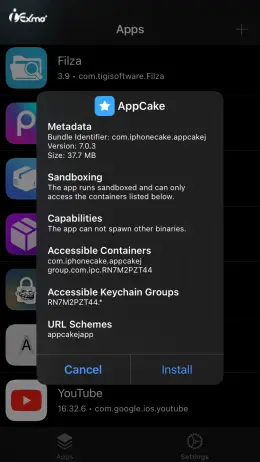
Step 6 > The TrollStore IPA Installer will automatically detect the AppCake IPA file and begin the installation process.
Step 7 > Once the installation is complete, you will be able to find the AppCake app on your home screen and start using it.
AppCake Profile Download
How To Install AppCake Without PC | AppCake Online Method
If you’re not jailbroken, you can still install AppCake by using a direct web link. This method utilizes a public certificate to sign the app, however, it’s important to note that the certificate may be revoked by Apple, which can make it difficult to install AppCake. To overcome this, the web link will be regularly updated to ensure that users can easily install AppCake on their device.
Installing AppCake on your iPhone or iPad is a simple process that can be done in a few easy steps. Here’s a step-by-step guide on how to install AppCake Online on your device:
Step 1 > From the Safari browser, click the Install AppCake button.
Step 2 >Would you wish to install AppCake 7? message prompt. > Click Install.
Step 3 >On your Home Screen, you’ll see the AppCake 7 app icon.
Step 4 >You will need to open the “Settings” app and navigate to the “General” menu.
Step 5 >Under the “General” menu, tap on “Device Management” and then select the profile that corresponds to the AppCake file.
Step 6 >You will be prompted to confirm the installation of the AppCake profile. Tap on “Trust” to continue.
Step 7 >You will now be able to open the AppCake app from your home screen and start browsing the thousands of free apps and games available on the platform.
How To Download And Install AppCake IPA Via Sideloadly Without Jailbreak
The AppCake IPA download file can be installed on any device running iOS 13 or newer, and there are several different iPhone app cake methods for doing so. For non-jailbroken devices, users can use tools like Sideloadly to install the IPA file using a PC. For jailbroken devices, users can use Reprovision Reborn to install the AppCake jailbreak IPA directly on the device without the need for a PC.
Step 1 > Get the AppCake IPA file by downloading it from the above button.
Step 2 > Open Sideloadly on your Windows/macOS computer.
Step 3 > Connect your iOS device to the PC via USB cable.
Step 4 > Select the app you want to install using the IPA icon.
Step 5 > Sign in with your Apple ID to validate the AppCake IPA file.
Step 6 > Start the AppCake installation process by clicking on start button.
Step 7 > When prompted, provide your Apple ID password.
Step 8 > Open the settings app on your iOS device.
Step 9 > Go to General >VPN & Device Management > Tap on AppCake Verification Profile.
Step 10 > Confirm the installation by clicking on install.
How To Sign AppCake IPA On iOS
An important feature of AppCake for iOS is the ability to sign and install IPA files. This App Cake download feature allows users to use an Enterprise certificate to sign the IPA files directly on their iPhone. However, AppCake 7 should be noted that if the Enterprise certificate is revoked, the apps signed by it will no longer work on non-jailbroken devices. This feature is an added benefit that AppCake offers to its users.
Step-by-step instructions on how to sign IPA files on iOS using AppCake:
Step 1 > Download an IPA file using Safari browser on your iPhone.
Step 2 > Transfer the file to AppCake.
Step 3 > Open AppCake and navigate to the Downloads section.
Step 4 > Choose the app you want to sign.
Step 5 > Use the AppCake’s signing feature to sign the IPA file.
AppCake offers a unique service of signing IPA files, which allows users to customize their installations. By using this feature, you can change the app’s display name, version, set minimum system requirements, enable file sharing with a PC, or even install multiple instances of the same app on your iPhone. However, it’s important to note that if you jailbreak your device, the apps will work without any revokes. For those who own a PC or Mac, experts recommend using Sideloadly or AltStore to sign IPA files.
How To Add AppCake Repository
The AppCake Repository is no longer the primary method for obtaining the latest version of the AppCake app for iOS. Starting with version 7, the app can be installed via a web link for iOS 13, 14, and 15. The official iPhoneCake Repo still includes the AppCake 7 Installer, but users must also add the AppSync Unified Repo to their device. Additionally, the AppCake app for iOS 13 and newer can also be found on the HackYouriPhone Repository.
Appcake 7 Installer [AppCake Cydia Version]
To add the AppCake Repository to your device, follow these steps:
Step 1 > Open the package manager of your choice, whether it be Saily, Cydia, Installer, Sileo, or Zebra.
Step 2 > In the search bar, type in “AppSync Unified” and select it from the results.
Step 3 > Tap “install” on the package.
Step 4 > Go to the “Sources” tab and select “Edit” then “Add”.
Step 5 > Enter the AppCake repository URL.
➤ AppCake Repo URL – http://cydia.iphonecake.com
Step 6 > Search for “AppCake for iOS” and select it.
Step 7 > Tap the “install” button.
Step 8 > Once installation is complete, you can access the AppCake app from your home screen.
AppCake Repository Packages For iOS
AppCake Repository offers a variety of packages to enhance the user experience on their iOS device.
One of the main packages is AppCake 7 Installer, which is compatible with iOS 13 and newer versions.
This package allows users to install the AppCake app store alternative on their device. Another package offered is AppCake 4 Legacy Version, which is designed for users running iOS 7 to iOS 12. This package offers access to the previous version of AppCake for those who prefer it.
Additionally, the repository also offers CrackerXI+, a package that helps users unencrypt IPA files.
Overall, AppCake Repository offers a variety of packages to help users customize their experience and get the most out of their device.
Benefits Of Using AppCake
✅ Access to thousands of apps and games: AppCake offers a vast library of apps and games that are not available on the official App Store, giving users access to a wider range of options.
✅ Free to use: AppCake is a free service that does not require users to pay any fees or subscriptions.
✅ No jailbreak required: AppCake can be used on both jailbroken and non-jailbroken devices, making it accessible to a wider audience.
✅ IPA signing and custom installations: AppCake provides a feature that allows users to sign and install their own IPA files, as well as customize the app’s display name, version, and other settings.
✅ Regular updates: The AppCake team regularly updates the app store with new apps and games, ensuring that users have access to the latest content.
✅ Easy to use: AppCake is user-friendly and easy to navigate, making it simple for users to find and install the apps and games they want.
✅ Safe and secure: AppCake uses encryption to protect users’ personal information and is regularly updated to ensure its security.
✅ AppCake Repository for old version of iOS: AppCake Repository is providing access to the old version of the AppCake app for iOS.
What Is AppCake For iOS?
Say goodbye to the limitations of the official App Store and hello to a world of possibilities with AppCake iOS. Developed in 2008 and still going strong, AppCake allows you to easily install unsigned IPA files on your Apple device, whether it’s jailbroken or not. Discover premium games and apps that can be downloaded for free, bypassing the App Store completely.
For jailbroken devices, an additional package called AppSync Unified is required, which runs in the background and installs unsigned, fake-signed, or ad-hoc signed IPA packages on iPhones and iPads, allowing you to run cracked and modified apps. Developed by iPhoneCake and provided by iPA Store, AppCake 7 is compatible with iOS 13, 14, and 15. And if you have an older device running iOS 9-12, don’t worry, AppCake 4 Legacy Version is still available in a private repository.
Unlock the full potential of your iOS device with AppCake for iOS 15, the ultimate app store for tweaks and apps not available in the official App Store. Discover popular jailbreaks like Unc0ver jailbreak, Taurine, and SpooferX, as well as popular apps like Spotify++, Watusi for WhatsApp, Cercube for YouTube, Electra, MediaBox HD, Popcorn Time iOS, and Dezzer++.
With AppCake, you can safely customize your iOS device without worrying about privacy invasion. This app has been tested on iOS 15 and proven to be completely secure to use. No Apple ID is required and it doesn’t monitor your activity.
Easily manage your downloaded IPA files with AppCake’s built-in file manager. It also allows you to access your files from any browser through a web server, making it convenient to transfer files from your desktop to your iPhone or iPad.
AppCake Popular Categories For iOS
With AppCake, you can easily navigate through a wide range of categories, including Weather, Travel, Sports, Social Networking, Reference, Productivity, Photo and Video, Newsstand, News, Navigation, Music, Medical, Lifestyle, Kids, Health and Fitness, Games, Food and Drink, Finance, Entertainment, Education, Catalogs, Business, Books and many more useful AppCake categories.
The Best AppCake Alternatives
Upgrade Your iOS Experience With IPA Store
The ultimate AppCake alternative is the IPA Store. With access to thousands of tweaks, apps, and games, IPA Store offers enhanced functionality that you won’t find anywhere else. Don’t miss out on this game-changing opportunity – try AppCake alternative IPA Store today and see the difference for yourself!
Get Access to Exclusive Apps with IPA Store »
AppCake Jailbreak Tools
When it comes to AppCake jailbreaking an iOS device, there are a variety of AppCake tools available to users. Some AppCake popular jailbreak tools include:
Unc0ver: This jailbreak tool is known for its ease of use and support for a wide range of iOS versions, from iOS 11 to the latest iOS 14.5.1, it is compatible with all A12-A14 devices. It allows users to install Cydia, a package manager for jailbroken devices, and access a wide range of jailbreak apps and tweaks.
Checkra1n: This jailbreak tool is a little more complex than Unc0ver, but it offers support for a wide range of devices including A5 – A11. It is based on a hardware exploit and it allows you to install Cydia on the latest version of iOS 14.8.1.
Electra: This jailbreak tool is a little more complex than Unc0ver, but it offers support for a wide range of devices including A11 – A13. It allows users to install Cydia and access a wide range of jailbreak apps and tweaks.
Chimera: This jailbreak tool is a little more complex than Unc0ver, but it offers support for a wide range of devices including A11 – A13. It allows users to install Sileo, a package manager for jailbroken devices and access a wide range of jailbreak apps and tweaks.
Odyssey: This jailbreak tool is a little more complex than Unc0ver, but it offers support for A12 – A14 devices. It allows users to install Sileo and access a wide range of jailbreak apps and tweaks.
Taurine: This jailbreak tool is a little more complex than Unc0ver, but it offers support for A12 – A14 devices. It allows users to install Sileo and access a wide range of jailbreak apps and tweaks.
Appcake For iOS / iPadOS 16
AppCake is fully compatible with the most recent iOS versions, including iOS 16 and iOS 15.7 to 15.1.1. If you are interested in jailbreaking options for these specific versions of iOS, please refer to the following pages for more information:
Appcake For iOS / iPadOS 15
Appcake is a versatile jailbreak app installer that supports all versions of iOS 15, including iOS 15.7, 15.6.1, 15.6, 15.5, 15.4.1, 15.4, 15.3.1, 15.3, 15.2.1 and 15.2. This app is compatible with all iPhone models, iPad models, and iPod touch models, making it an easy option for users looking to install jailbreak apps and tweaks on their iOS/iPadOS 15 devices. With Appcake, users can access a wide range of jailbreak apps and tweaks that are not available on the official App Store, giving them greater flexibility and customization options for your iDevice.
Appcake For iOS 14.8.1 – iOS 14
If you’re looking to install jailbreak apps and tweaks on your device running iOS 14, Appcake is the way to go. With support for all iPhone, iPad, and iPod touch models running iOS 14.8.1, iOS 14.8, iOS 14.7.1, iOS 14.7, iOS 14.6, iOS 14.5.1, and iOS 14.5, it’s the only option available currently.
Fugu 15 jailbreak available for iOS 14.8.1 to 14.4 on A12 devices. Unc0ver jailbreak tool is a great option for those with A12 or A13 and A14 devices running iOS 14.5.1 to 14.4, while Checkra1n jailbreak tool supports devices running iOS 14 to 14.8.1 except iPhone 11 Pro, iPhone 11, iPhone 11 Pro Max, iPhone XR, iPhone XS Max, iPhone XS, iPhone XS Max, and iPhone 12 models.
Appcake For iOS 13.7 – iOS 13
Get the latest and greatest jailbreak apps and tweaks on your iOS 13 device with AppCake. This powerful app store alternative is fully compatible with every version of iOS 13, including the latest 13.7, 13.6.1, 13.6, 13.5.5, 13.5.1, 13.5, 13.4.1, 13.4, 13.3.1, 13.3, 13.2.3, 13.2.2, 13.2, 13.1.3, 13.1.2, 13.1.1, and 13. And don’t worry, AppCake has you covered even if you have the latest iPhone 11, 11 Pro, or 11 Pro Max. It’s the perfect Cydia alternative for all your jailbreak needs.
How can I fix the Appcake revoked or Untrusted Enterprise Developer Error?
This error message appears when the developer of the app has had their enterprise certificate revoked by Apple. This means that the app is no longer considered a trusted developer and cannot be used on your device.
Step 1: On your iPhone or iPad, open the “Settings” app.
Step 2: Navigate to “General” and then tap on “Profile” or “Profiles & Device Management.”
Step 3: Locate the Appcake app developer’s name and tap on it.
Step 4: Tap on “Trust” or “Verify” to confirm the action.
Step 5: The Appcake app will now be able to run without any restrictions or limitations.
Popular AppCake App
Minecraft , Monument Valley, Lara Croft GO, Hitman Sniper, Bloons TD 6, Stardew Valley, Grand Theft Auto: San Andreas, Trivia Crack (No Ads), Sneaky Sasquatch, DreamZ – Lucid Dreaming. Control your dreams!, I am Bread, Football Manager Mobile 2017, Doodle Jump, Card Thief, Football Manager 2019 Mobile, Kingdom Rush Origins HD – TD, Monument Valley 2, Football Manager 2021 Mobile, Cat Quest, Interplanetary III, Brotherhood of Violence Ⅱ
Kodi, Anime Now, Streamer iOS, UTM, PicsArt++, MovieBox Pro [No Ads], permasigneriOS, 123Movies Streamer for iOS, HDO Box, Taurine, Delta Emulator, FlightRadar24 PREMIUM, FilzaEscaped15, Sleep Cycle Alarm Clock PREMIUM, PlankFilza, Phoenix, Focos Live++, VivaVideo++, Camera360++
Procreate, Shadowrocket, Netflix, YouTube, Snapchat, Monument Valley, The Earth by Tinybop, Hitman Sniper, ProCam 8, OfficeSuite PRO Mobile Office, Badoo Premium, Bloons TD 6, Voice Dream Reader and more.
Frequently Asked Questions (FAQ) About AppCake
What is AppCake and how does it work?
AppCake is an alternative app store for iOS devices that allows users to download and install apps, tweaks, and games for free. It works by providing a platform for users to access and download apps that are not available on the official App Store.
How do I install AppCake on my iPhone or iPad?
AppCake can be installed on your iPhone or iPad using several methods, including using a direct web link, installing IPA files with Sideloadly, or adding the AppCake Repo to Cydia Sources.
Is AppCake safe to use?
AppCake is generally considered safe to use, but as with any third-party app store, it’s important to exercise caution when downloading and installing apps from unknown sources.
Can I sign and install IPA files on AppCake?
Yes, AppCake provides an option to sign and install IPA files on your iPhone or iPad. This allows you to create custom installations and define a new app display name, version, and minimum system requirements.
Can I download AppCake on a non-jailbroken device?
Yes, AppCake can be installed on non-jailbroken devices using a direct web link or by installing IPA files with Sideloadly.
Why does AppCake require AppSync Unified Repo?
AppSync Unified Repo is required to install AppCake on your iPhone or iPad because it allows the app to be installed on non-jailbroken devices.
Does AppCake have a Windows version?
No, AppCake is currently only available for macOS and Linux.
How can I get AppCake for iOS 13 and newer?
AppCake for iOS 13 and newer is available through the AppCake Repository HackYouriPhone.
Can I download paid apps for free with AppCake?
While AppCake does offer a wide range of apps, tweaks, and games for free, some apps may still require purchase. It is important to support app developers by purchasing apps and games through official channels whenever possible.
Can I use AppCake on my iPad or only on iPhone?
AppCake can be used on both iPhone and iPad devices running iOS 13 or newer.
Is AppCake available for Android?
AppCake is currently only available for iOS devices.
Can I use AppCake on iOS 14 and iOS 15?
Yes, AppCake is compatible with iOS 14 and iOS 15.
How often does AppCake get updated?
The frequency of updates for AppCake can vary. It is recommended to check for updates regularly to ensure that you are using the latest version of the app.
It is highly recommended to give AppCake IPA a try to experience the additional features it provides. Users can expect to see an improvement in functionality and efficiency when using the application. Give AppCake IPA a chance and see the difference it makes.