AppSync Unified IPA Installer Jailbreak Tweak For iOS 16 / iOS 15 – iOS 5

AppSync Unified rootless is a powerful tweak designed to give iOS users the freedom to install various app packages on their devices, regardless of their signing status. By bypassing the restrictions imposed by iOS, Unified AppSync dynamic library with AppSync Unified Sileo allows the installation of ad-hoc signed, fakesigned, or unsigned IPA app packages. The AppSync Unified rootless jailbreak tweak is compatible with a wide range of iOS versions, starting from iOS 5.0 to AppSync Unified iOS 16.4.1iOS 16.5.1,. With AppSync Unified, you can easily expand your app choices and enjoy a more diverse app experience on your iOS device.
AppSync Unified Repo Features
📲 Easy Installation: AppSync Unified rootless enables users to effortlessly install ad-hoc signed, fakesigned, or unsigned IPA app packages on their iOS devices.
🔁 Broad Compatibility: With Cydia AppSync Unified, compatibility spans across iOS versions 5 to iOS 16, ensuring a seamless experience regardless of your device’s operating system.
📂 Access Unavailable Apps: Install freely-distributed apps not found on the App Store without the need to re-sign them every 7 days. This is particularly useful if you lack a subscription to the Apple Developer Program.
🔄 Clone and Downgrade Apps: Easily create app clones or revert to previous versions with AppSync Unified rootless. Enjoy the flexibility of managing your installed apps according to your preferences and much more!
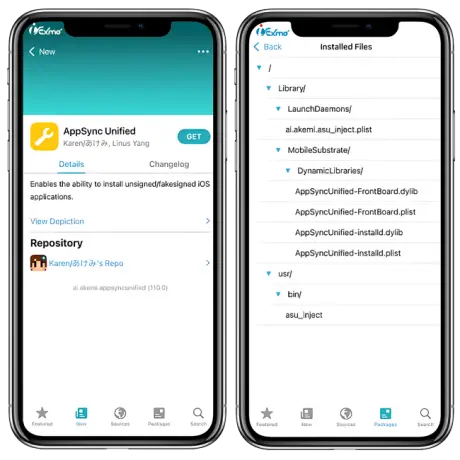
How To Install AppSync Unified IPA
AppSync Unified download operates silently in the background, requiring no direct user interaction. Here will guide you through the process of installing unsigned IPA packages, AppSync Unified deb file on AppSync Unified for iOS 14, AppSync Unified iOS 15 rootless, and AppSync Unified iOS 16 directly from the terminal using a command-line tool. Additionally, provide an alternative method using Filza to simplify the installation process.
Installing AppSync Unified IPA Packages From the Terminal
Step 1: Ensure Karen’s Repository is listed in your sources.
Step 2: Open Sileo and search for “appinst” and “NewTerm” packages.
Step 3: Install the appinst and NewTerm packages.
Step 4: Open NewTerm 2 or NewTerm 3 terminal app.
Step 5: Use the following command to install the IPA package:
appinst -i /var/mobile/Documents/your_file.IPA
Step 6: Once installed, access the app from your device’s Home Screen.
Installing AppSync Unified IPA Files With Filza
When it comes to installing IPA files on your iPhone, using an app like Filza can greatly simplify the process. Let’s explore how you can leverage Filza to effortlessly install an IPA file on your iPhone. The following step-by-step guide will walk you through the process with precision and clarity.
Step 1: Download the IPA file from the Safari browser.
Step 2: Share the IPA file to Filza or AppCake.
Step 3: In Filza, locate the IPA file and tap on it.
Step 4: Tap on “Install” to initiate the installation process.
Step 5: Once installed, access the app from your device’s Home Screen.
Installing IPA files using Filza and appinst provides a seamless and user-friendly experience. Once the app is successfully installed, it becomes easily accessible from your device’s Home Screen.
Removing the app is as simple as wiggling the screen, similar to removing any other iOS app installed from the App Store.
The AppSync Unified IPA download and installation process with Filza and appinst is compatible with both Palera1n jailbreak and XinaA15 jailbreak, ensuring a smooth installation experience.
How To Add AppSync Unified Repository
To enjoy the benefits of the AppSync Unified tweak on your jailbroken iOS device, you’ll need to add the official repository to your source Cydia AppSync Unified. This repository, known as AppSync Unified Karen repo, not only offers the AppSync Unified tweak but also provides an updated appinst package for installing IPAs.
Additionally, you can find the AppSync Unified rootless package for iOS 15 and iOS 16 in the same repository.
Follow the step-by-step guide below to easily install AppSync Unified and enhance your iOS experience.
Step 1: Open the Cydia app from your device’s Home Screen.
Step 2: Tap on the “Sources” tab, then select “Edit” in the upper right corner.
Step 3: Tap on “Add” in the upper left corner to add a new repository.
Step 4: Enter the following repository URL:
AppSync Unified Repo URL: https://cydia.akemi.ai/
Step 5: Tap on “Add Source” to add the repository to your Cydia Sources.
Step 6: Search for “AppSync Unified” in the search bar.
Step 7: Locate the AppSync Unified tweak and tap on it.
Step 8: Tap on “Install” to begin the installation process.
Step 9: Restart the Springboard to complete the installation.
Step 10: AppSync Unified will now run in the background without any further configuration options.
📦 Add the repository and install AppSync Unified effortlessly on iOS 15 and iOS 16 using popular package managers like AppSync Unified Sileo, Installer, or AppSync Unified Zebra.
AppSync Unified For Rootless Jailbreaks
AppSync Unified rootless has received a recent update, expanding its compatibility with rootless jailbreaks. However, a bug was identified within the ElleKit framework that caused certain devices and configurations to experience process crashes during IPA installation. Notably, this issue affected the installation process on Dopamine and Palera1n.
The good news is that the ElleKit developer has swiftly tackled these issues. As a result, the installation problem no longer plagues devices, ensuring a seamless experience for users. The latest beta version of the ElleKit library is now compatible with both rootless and rootful jailbreaks. You can easily download the most recent ElleKit test build, tailored for iOS 15 to iOS 16, to enjoy enhanced IPA installation.
Add AppSync Unified Rootless Jailbreaks & Normal Jailbreaks
Add AppSync Unified Source to Package Manager with one tap!
How To Use AppSync Unified
How to install IPA with AppSync Unified? With AppSync Unified, you can install unsigned or fakesigned iOS applications on your device.
It provides the flexibility to install any IPA file directly on your device. AppSync Unified does not require re-signing of apps, making the installation process hassle-free.
Note that AppSync Unified iOS download does not function in jailed mode, meaning you must have a jailbroken device to use it.
Just like Cydia Impactor, AppSync Unified alternative allows you to install IPAs by providing the download link and name of the app.
✅ Whether you prefer the convenient AppSync Unified alternative of the terminal or user-friendly file managers like Filza, Reprovision Reborn, or AppCake, AppSync Unified supports them all.
✅ As an added benefit, AppSync Unified seamlessly integrates with Panda Helper Lite App Store, enhancing your app installation experience.

AppSync Unified Dopamine Advanced Jailbreak Tool For iOS 15.4.1 – iOS 15
Dopamine is a highly efficient jailbreak tool based on Fugu15. It is a rootless and perma-signed solution, providing a semi-unthered jailbreak experience.
Dopamine is specifically designed for iOS 15.4.1 – iOS 15 devices, offering compatibility with the latest firmware. With Sileo Nightly as the default package manager, Dopamine offers a seamless and user-friendly jailbreaking to download AppSync Unified process.
AppSync Unified Dopamine introduces enhanced tweak injection capabilities, allowing users to maximize their jailbreak experience. Now, AppSync Unified Dopamine extends its support to iOS 15.4.1 – iOS 15, providing an enhanced jailbreaking solution with the AppSync Unified iOS 15 repo Dopamine jailbreak.
Get AppSync Unified Dopamine 📲
AppSync Unified Palera1n
Palera1n is a recently released and highly anticipated jailbreak tool available in its developer version. The latest update of Palera1n introduces support for iOS 16.5 / iOS 17 jailbreak, providing users with the ability to jailbreak the latest firmware.
It is a semi-tethered jailbreak based on the checkm8 exploit, offering a reliable and stable jailbreaking experience. Palera1n utilizes AppSync Unified repo Sileo as its default package manager, ensuring seamless installation and management of jailbreak tweaks and extensions.
The jailbreak is compatible with A8 to A11 devices, including a wide range of iPhone and iPad models. With the introduction of AppSync Unified Palera1n, users can now enjoy the benefits of the popular AppSync Unified tweak within the Palera1n AppSync Unified jailbreak environment.
Get AppSync Unified Palera1n 🗝️
Download AppSync Unified.deb
How To Build AppSync Unified deb?
Step 1: Before you begin, ensure that you have Theos installed and properly set up on your operating system.
Step 2: Open Terminal on your computer and execute the following commands:
git clone https://github.com/akemin-dayo/AppSync.git
cd AppSync/
Once the build process completes successfully, you will have a newly created *.deb package file of AppSync Unified deb download.
Download AppSync Unified Transitional Package
Download AppSync Unified Deb »
AppSync Unified Alternative No-Jailbreak
AppSync Unified is a popular tweak that allows the installation of IPAs on jailbroken devices. However, if you don’t want to jailbreak your device, there is an alternative solution available.
This AppSync Unified alternative method allows you to install IPAs through repos without the need for jailbreaking.
It provides a way to enjoy some of the benefits of AppSync Unified without modifying your device’s system files. By using this AppSync Unified alternative, you can still install and run IPA applications on your non-jailbroken device.
IPA Store – AppSync Unified Alternative
IPA Store is a great alternative to AppSync Unified, specifically designed for non-jailbroken devices.
With the IPA Store, you can install IPAs without the need to jailbreak your iPhone or iPad. It provides a convenient solution for those who prefer to keep their devices unmodified. IPA Store offers a wide range of apps and supports the latest iPhone models, including the iPhone 14 Pro Max.
You can enjoy free installation of IPAs through the IPA Store, making it a user-friendly option for non-jailbroken devices. It is compatible with iOS versions ranging from iOS 12 to iOS 17, ensuring compatibility with a wide range of devices.
Enjoy Non-Jailbreak IPA Store!
What Is AppSync Unified?
AppSync Unified is a powerful jailbreak tweak that revolutionizes the way users install IPA files on their iOS devices. This AppSync Unified Sileo repo tweak goes beyond the limitations of the App Store, allowing the installation of fakesigned, ad-hoc signed, and unsigned IPA files on all supported iOS devices. AppSync Unified tweak seamlessly integrates with the system and works harmoniously with popular signing tools, including the latest iOS 16 release. Repo AppSync Unified even supports rootless jailbreaks such as Palera1n jailbreak, XinaA15 jailbreak, and Dopamine jailbreak.
Unlocking the Power of AppSync Unified:
One of the primary use cases of source AppSync Unified is the installation of freely-distributed apps that are not available on the official App Store. This opens up a world of possibilities, granting users access to a vast range of apps that were previously out of reach. The best part? There’s no need to re-sign the apps every 7 days, making it a convenient solution for those without a paid Apple Developer Program. Additionally, AppSync Unified usage allows for the cloning of already-installed apps, providing users with the flexibility to customize their app experience.
Full Compatibility Across iOS Versions:
AppSync Unified dynamic library boasts impressive compatibility, spanning across various iOS versions. Whether you’re running iOS 5, iOS 6, iOS 7, iOS 8, iOS 9, iOS 10, iOS 11, iOS 12, iOS 13, iOS 14, iOS 15, or the latest iOS 16, this tweak has you covered. Recent updates have introduced support for the unsigned IPA installer on iOS 15.0 – iOS 16.3, ensuring that users can enjoy the benefits of AppSync Unified on the latest iOS releases. Both Palera1n and XinaA15 jailbreaks are fully supported, guaranteeing a seamless experience for users.
Exciting Improvements in AppSync Unified:
The latest release, AppSync Unified 106.0, brings more than just compatibility with iOS 15.0 – iOS 16.3. It introduces significant improvements to enhance the overall user experience. Notably, the tweak now adds support for the SignerType key to ASU’s fake codesigning info dictionary, addressing the requirements of iOS 15 – iOS 16 and ensuring successful installation of fakesigned apps. Additionally, AppSync Unified now designates all fakesigned apps as originating from the App Store, streamlining the installation process. Furthermore, improvements to the package installation flow have been implemented, including the removal of CFUserNotification blocking the main thread, with notifications now only appearing when installing packages through an actual APT GUI frontend that implements the ${CYDIA} environment variable.
AppSync Unified: Elevating Your iOS Experience:
With AppSync Unified for iOS, the possibilities are endless. Unlock the full potential of your iOS device by leveraging this incredible jailbreak tweak. Enjoy the freedom to install a wider variety of apps, eliminate the hassle of app resigning, and explore new customization options with app cloning. Whether you’re on iOS 5, AppSync Unified iOS 9.3.5, AppSync Unified 16.5, AppSync Unified iOS 16.4, AppSync Unified iOS 16.3.1, AppSync Unified iOS 15 rootless, AppSync Unified iOS 16, AppSync Unified iOS 14.8, AppSync Unified iOS 14 or AppSync Unified iOS 12, AppSync Unified is your gateway to a whole new level of iOS usage.
AppSync Unified: Installing And Use IPA Files On Jailbroken iPhone
How does AppSync Unified function and what is the process for installing IPA files on a jailbroken iPhone?
AppSync Unified is an essential Cydia jailbreak tweak that enables the installation of unsigned IPA files on your iPhone or iPad. By patching the installd daemon and leveraging the dynamic hooking function MSHookFunction() in Cydia Substrate, AppSync Unified bypasses signature checks and allows the system to install unsigned IPAs. The beauty of AppSync Unified lies in its ability to function seamlessly in the background, offering a range of installation options using your favorite tools.
Installing IPA Files with AppSync Unified:
One of the significant advantages of AppSync Unified is its flexibility in IPA installation methods. You can choose to install apps directly from the terminal or leverage popular tools such as Filza, Reprovision Reborn, or AppCake. These tools provide a user-friendly interface for browsing, selecting, and installing IPA files. Additionally, AppSync Unified is integrated with Panda Helper Lite App Store, further expanding your options for app installation.
Important Considerations:
While AppSync Unified offers immense convenience, it’s essential to use this tweak responsibly. Please refrain from using AppSync Unified for pirating iOS applications, as it is a development tool designed primarily for iOS app developers. Always ensure that you download and install AppSync Unified from the official repository to guarantee authenticity and a safe experience.
Configuring AppSync Unified:
AppSync Unified does not come with a standalone interface or configuration settings. It operates seamlessly in the background, requiring no additional user intervention. Once installed, the tweak will seamlessly patch the necessary components to enable the installation of unsigned IPA files on your jailbroken iPhone or iPad.
Unlocking New Possibilities:
With AppSync Unified, the limitations of the traditional IPA installation process are lifted. You no longer have to worry about the 3-app limit per device or the need to use a 7-day certificate like Cydia Impactor or Sideloadly requires. Enjoy the freedom to install unsigned IPA files directly on your iOS device, even on the latest iOS 16 release.
AppSync Unified GitHub Source Code
AppSync Unified is a dynamic library that operates as an open-source project, providing compatibility across various iOS versions, including iOS 5, 6, 7, 8, 9, 10, 11, 12, 13, iOS 14, iOS 15, and the latest iOS 16.
The source code for AppSync Unified is available on AppSync Unified GitHub, allowing developers to access and contribute to the project.
Building the project requires macOS, and the code is written in multiple programming languages, including Objective-C, Objective-C++, C++, and C. It is important to have the standard libraries for Xcode projects (version 7) and ensure the installation of Theos libraries.
The source code is licensed under the GNU General Public License, which promotes the freedom to use, modify, and distribute the software. Recent updates to the source code have included support for the latest iOS 16, with the most recent changes.
AppSync Unified Repo Supporting Jailbreak Tools
Jailbreak Tools: To install AppSync Unified, you’ll need to use one of the following jailbreak tools:
- Unc0ver Jailbreak
- Checkra1n Jailbreak
- Taurine Jailbreak
- Palera1n Jailbreak
- XinaA15 Jailbreak
- Dopamine Jailbreak
Opening Cydia or Sileo: Once you have successfully jailbroken your iOS device, open either Cydia or Sileo, which are package managers for jailbroken devices. These applications allow you to install tweaks, modifications, and apps that are not available through the official App Store.
Adding Karen’s Repo: In order to install AppSync Unified, you need to add Karen’s repository to Cydia or Sileo. Repositories are online platforms that host a collection of tweaks and packages for jailbroken devices. Karen’s repository is a popular source for various tweaks and utilities, including AppSync Unified.
AppSync Unified Compatibility 📱✅
AppSync Unified Supported iOS Devices
- iPhone 13 Pro & iPhone 13 Pro Max & iPhone 13 Mini & iPhone 13
- iPhone SE (2021)
- iPhone 12 Pro & iPhone 12 Pro Max & iPhone 12 Mini & iPhone 12
- iPhone SE (2020)
- iPhone 11 & iPhone 11 Pro & iPhone 11 Pro Max
- iPhone X & iPhone XS Max & iPhone XR
- iPhone 8 & iPhone 8 Plus & iPhone 7 & iPhone 7 Plus & iPhone 6s & iPhone 6s Plus & iPhone 6 & iPhone 6 Plus & iPhone SE & iPhone 5s
- iPad Mini (5th generation) & iPad Air (2019, 3rd generation) & iPad mini 4, iPad mini 3, iPad mini 2
- iPod touch 6G
- 2nd-gen 12.9-inch iPad Pro, 12.9-inch iPad Pro, 1st-gen 10.5-inch iPad Pro, 9.7-inch iPad Pro
- iPad Air 2, iPad Air
- iPad mini 1, iPad mini 2, iPad mini 3
- iPad mini 6
AppSync Unified supports a wide range of iOS devices, including the latest iPhone models such as iPhone 13 Pro, iPhone 13 Pro Max, iPhone 13 Mini, and iPhone 13. It is also compatible with older devices like iPhone SE (2020), iPhone 8, iPhone 7, and even iPad models like iPad Mini (5th generation) and iPad Air (2019, 3rd generation). Additionally, iPod touch 6G and various iPad Pro models are supported. Please note that this list is not exhaustive, and AppSync Unified may work on other iOS devices not mentioned here.
AppSync Unified Support iOS Versions
➤ AppSync Unified For iOS 16 – iOS 16/iOS 16.0.1/iOS 16.0.2/iOS 16.0.3/iOS 16.1/iOS 16.1.1/iOS 16.1.2/iOS 16.2/iOS 16.3/iOS 16.3.1/iOS 16.4/iOS 16.4.1/iOS 16.5/iOS 16.5.1.
➤ AppSync Unified For iOS 15 – iOS 15/iOS 15.0.1/iOS 15.0.2/iOS 15.1/iOS 15.1.1/iOS 15.2/iOS 15.2.1/iOS 15.3/iOS 15.3.1/iOS 15.4/iOS 15.4.1/iOS 15.5/iOS 15.6/iOS 15.6.1/iOS 15.7/iOS 15.7.1/iOS 15.7.2/iOS 15.7.3/iOS 15.7.4/iOS 15.7.5.
➤ AppSync Unified For iOS 14 – iOS 14/iOS 14.0.1/iOS 14.1/iOS 14.2/iOS 14.2.1/iOS 14.3/iOS 14.4/iOS 14.4.1/iOS 14.4.2/iOS 14.5/iOS 14.5.1/iOS 14.6/iOS 14.7/iOS 14.7.1/iOS 14.8/iOS 14.8.1.
➤ AppSync Unified For iOS 13 – iOS 13/iOS 13.1/iOS 13.1.1/iOS 13.1.2/iOS 13.1.3/iOS 13.2/iOS 13.2.2/iOS 13.2.3/iOS 13.3/iOS 13.3.1/iOS 13.4/iOS 13.4.1/iOS 13.5/iOS 13.5.1/iOS 13.6/iOS 13.6.1/iOS 13.7.
➤ AppSync Unified For iOS 12 – iOS 12.0/iOS 12.0.1/iOS 12.1/iOS 12.1.1/iOS 12.1.2/iOS 12.1.3/iOS 12.1.4/iOS 12.2/iOS 12.3/iOS 12.3.1/iOS 12.3.2/iOS 12.4/iOS 12.4.1/iOS 12.4.2/iOS 12.4.3/iOS 12.4.4/iOS 12.4.5/iOS 12.4.6/iOS 12.4.7/iOS 12.4.8/iOS 12.4.9/iOS 12.5/iOS 12.5.1/iOS 12.5.2/iOS 12.5.3/iOS 12.5.4/iOS 12.5.5/iOS 12.5.6/iOS 12.5.
➤ AppSync Unified For iOS 11 – iOS 11 / iOS 11.0.1 / iOS 11.0.2 / iOS 11.0.3 / iOS 11.1 / iOS 11.1.1 / iOS 11.1.2 / iOS 11.2 / iOS 11.2.1 / iOS 11.2.2 / iOS 11.2.5 / iOS 11.2.6 / iOS 11.3 / iOS 11.3.1 / iOS 11.4 / iOS 11.4.1
➤ AppSync Unified For iOS 10 – iOS 10 / iOS 10.0.2 / iOS 10.0.3 / iOS 10.1 / iOS 10.1.1 / iOS 10.2 / iOS 10.2.1 / iOS 10.3 / iOS 10.3.1 / iOS 10.3.2 / iOS 10.3.3
➤ AppSync Unified For iOS 9 – iOS 9 / iOS 9.1 / iOS 9.2 / iOS 9.2.1 / iOS 9.3 / iOS 9.3.1 / iOS 9.3.2 / iOS 9.3.3 / iOS 9.3.4 / iOS 9.3.5
➤ AppSync Unified For iOS 8 – iOS 8 / iOS 8.0.1 / iOS 8.0.2 / iOS 8.1 / iOS 8.1.1 / iOS 8.1.2 / iOS 8.1.3 / iOS 8.2 / iOS 8.3 / iOS 8.4
➤ AppSync Unified For iOS 7 – iOS 7 / iOS 7.0.1 / iOS 7.0.2 / iOS 7.0.3 / iOS 7.0.4 / iOS 7.0.5 / iOS 7.0.6 / iOS 7.1 / iOS 7.1.1 / iOS 7.1.2
➤ AppSync Unified For iOS 6 – iOS 6 / iOS 6.0.1 / iOS 6.0.2 / iOS 6.1 / iOS 6.1.1 / iOS 6.1.2 / iOS 6.1.3 / iOS 6.1.4 / iOS 6.1.5 / iOS 6.1.6
➤ AppSync Unified For iOS 5 – iOS 5 / iOS 5.0.1 / iOS 5.1 / iOS 5.1.1
AppSync Unified iOS FAQs
Can’t install AppSync Unified?
Make sure you have a legitimate version of Cydia and a safe repository for downloading AppSync Unified.
How does AppSync work?
AppSync requires a jailbroken device to function properly.
How to use AppSync Unified on iOS 13?
Install Cydia through jailbreaking and then proceed to install AppSync Unified.
How to use AppSync Unified on iOS 14?
Follow the same process as iOS 13: jailbreak your device, install Cydia, and then install AppSync Unified.
How to use AppSync Unified on iOS 15?
Yes, AppSync Unified supports iOS 15. Jailbreak your device and proceed with the installation.
How to use AppSync to install IPA files?
Install AppSync in Cydia, then download AppCake, TweakHome, or Scarlet, and use them to install IPA files.
Is AppSync Unified safe to use?
Yes, AppSync Unified is safe to use.
Does AppSync Unified work on iOS 15.1?
Yes, AppSync Unified is compatible with iOS 15.1.
Does AppSync Unified work on iOS 14.8.1?
Yes, AppSync Unified works on iOS 14.8.1.
Does AppSync Unified work on iOS 15.2?
Yes, AppSync Unified is compatible with iOS 15.2.
Does AppSync Unified work on iPhone?
Yes, AppSync Unified is compatible with iPhone.
Does AppSync Unified work on iPad?
Yes, AppSync Unified is compatible with iPad.
Can I use AppSync with Taurine Jailbreak?
Yes, you can use AppSync with Taurine Jailbreak.
Can I use AppSync with unc0ver Jailbreak?
Yes, you can jailbreak your device using unc0ver to get Cydia and then use AppSync.
How to install AppSync?
Go to Cydia on your jailbroken device, add Karen’s repository, and then install AppSync.
What iOS versions does AppSync support?
AppSync Unified, a jailbreak tweak, is compatible with iOS 5.0 to 16.5.1, covering a wide range of iOS versions. This includes AppSync support for iOS 13, iOS 14, iOS 14.5, and iOS 14.8.1.
What devices does AppSync support?
AppSync supports iPhone, iPad, and iPod.
What’s New In AppSync Unified
AppSync Unified Version 112.0
- Added support for all iOS versions up to iOS 16.5.1.
- Introduced support for “rootless” mode jailbreaks, but users with Dopamine jailbreak may experience issues.
- Made internal refactors and improvements to enhance the overall code and tooling of AppSync Unified.
- Improved functionality of asu_inject and added inject_criticald support for broader jailbreak compatibility.
- Enhanced documentation on userspace reboot.
- Removed unnecessary arm64e architecture slices from binaries.
AppSync Unified Version 110.0
- Added support for iOS 16.3.1.
- No other changes were made to the functionality or code of AppSync Unified.
AppSync Unified Version 108.0
- Added support for iOS 16.3.
- No other changes were made to the functionality or code of AppSync Unified.
AppSync Unified Version 106.0
- Full support added for iOS 15.0 to 16.2.
- Added support for SignerType key to ASU’s fake code signing info dictionary, required for successful installation of fakesigned apps on iOS 15 and above.
- All fakesigned apps are now recognized as originating from the App Store.
- Package ID changed to ai.akemi.appsyncunified.