Fortnite IPA Download For iOS iPhone & iPad With iOS Guide For Fortnite [Latest]

Fortnite IPA Battle Royale is a popular free-to-play video game developed and published by Epic Games.
Discover Fortnite IPA download 2023, Fortnite IPA AltStore, Fortnite IPA scarlet, Fortnite chapter 4 IPA, Fortnite IPA GitHub, epic games IPA download, archive of Fortnite iOS IPA files, and more. Fortnite IPA download offers an exciting battle royale experience and is a companion to Fortnite: Save the World, a cooperative survival game.
If you’re ready to join the Fortnite Battle Royale action on your iOS device, you can download Fortnite IPA for iOS and start playing.
⚡ Install Fortnite IPA Without PC
⚡ Install Fortnite IPA With PC
Download Fortnite IPA iOS
Requirements For Fortnite
📱 iOS version: iOS 11 or higher
🌐 Internet connection required
📦 Requires at least 120.72 MB of storage space
📱 Compatibility: Compatible with iPhone, iPad, and iPod touch devices
How To Download Fortnite IPA For iOS [Fortnite iOS Archive]
Are you wondering how to install and use Fortnite on iOS? Don’t worry, we’ve got you covered! We have created a concise and straightforward Fortnite IPA download guide that will walk you through the process step-by-step, ensuring you can easily get Fortnite latest IPA download and running on your iOS device.
Part 0 – Before You Start: Important FAQs For Getting Fortnite On iOS
Do I need to have my iPhone jailbroken?
It depends. While some features don’t require a jailbreak, if you want to use LawinServer and certain functionalities, a jailbreak is necessary.
What version of iOS does my iPhone need to run?
Any iOS version that supports Fortnite will work.
Which iPhone model do I need?
You will need an iPhone 6s or higher. iPhones such as iPhone 5s, iPhone 6, iPhone 6+ (Plus), iPad Air, iPad Mini 2, iPad Mini 3, and iPod Touch 6th gen or lower are not supported.
Is this method safe?
Absolutely! Rest assured, it is safe to proceed with the installation.
Should I use my main Epic Games account?
You can use your main account without any issues. However, if you prefer, you can create a new account solely for this purpose.
Will I have access to all skins, emotes, and backblings etc?
If you connect via LawinServer (details below), you will have access to all the items. If you connect via Epic Games Servers, you will only have the items associated with the account you logged into.
How To Install Fortnite IPA For iOS [iOS Guide For Fortnite]
Part 1 – Choose Your Fortnite Build: Explore The Available Fortnite iOS Archive
Step 1: To get started, you need to pick one of the builds from the collection listed in the archive of Fortnite iOS IPA installers.
Each Fortnite latest IPA build corresponds to a specific season, allowing you to experience different content and features.
Download Fortnite IPA For iOS [Fortnite iOS IPA Installers]
Fortnite Chapter 1
| Season | Fortnite IPA Build | Fortnite IPA Download |
| 3 | Fortnite+Release-3.3-CL-3944819 | Download |
| 3 | Fortnite+Release-3.4-CL-3968866 | Download |
| 3 | Fortnite+Release-3.5-CL-3994867 | Download |
| 4 | Fortnite+Release-4.2-CL-4072250 | Download |
| 5 | Fortnite+Release-5.20-CL-4261111 | Download |
| 5 | Fortnite+Release-5.40-CL-4342997 | Download |
| 6 | Fortnite+Release-6.00-CL-4395664 | Download |
| 6 | Fortnite+Release-6.01-CL-4413911 | Download |
| 6 | Fortnite+Release-6.20-CL-4503517 | Download |
| 6 | Fortnite+Release-7.20-CL-4727874 | Download |
| 7 | Fortnite+Release-7.40-CL-5011364 | Download |
| 10 | Fortnite+Release-10.0-CL-7655413 | Download |
Fortnite Chapter 2
| Season | Fortnite IPA Build | Fortnite IPA Download |
| 11 | Fortnite+Release-11.31-CL-10805056 | Download |
| 11 | Fortnite+Release-11.40-CL-11058555 | Download |
| 11 | Fortnite+Release-11.40-CL-11109625 | Download |
| 12 | Fortnite+Release-12.10-CL-11932896 | Download |
| 12 | Fortnite+Release-12.30-CL-12502545 | Download |
| 12 | Fortnite+Release-12.40-CL-12743645 | Download |
| 13 | Fortnite+Release-13.40-CL-14050091 | Download |
Step 2: Tap on the download button provided above.
Step 3: A new window will appear, displaying a blue Download button. Simply click on it to proceed with the download.
Step 4: Once the download is complete, the selected build will appear in your browser.
Step 5: Move the downloaded file to a convenient location, such as your desktop, and create a folder named ‘Fortnite iOS Archive’ to organize your files efficiently.

How To Install Fortnite App On iOS Without Jailbreak
Part 2 – “Patching” The Fortnite IPA File
IPA files are essentially ZIP files, so you can extract them using software like 7-Zip or WinRAR. In this guide, we will demonstrate using 7-Zip.
Step 1: Open the IPA file with 7-Zip to access its contents.

Step 2: A window will appear displaying the contents of the archive.

Step 3: Locate the file named ‘ue4commandline.txt’ within the path
\YourFortniteVersion.ipa \Payload\FortniteClient. app\ue4commandline .txt.
Step 4: To access this file, navigate two folders deep: first click on ‘Payload’ and then on ‘FortniteClient.app’.
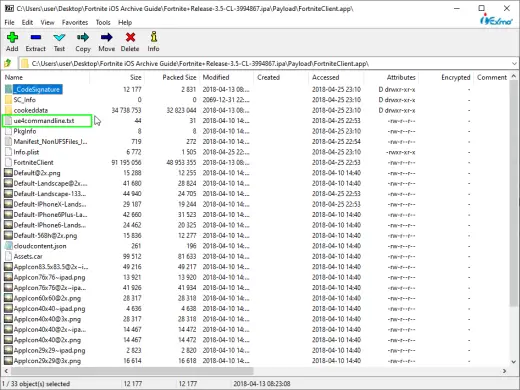
Step 5: Open the ‘ue4commandline.txt’ file for editing.
Step 6: Inside the text file, Add the argument –skippatchcheck behind the .uproject text.
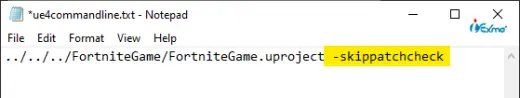
- This argument disables the update check and allows the app to launch normally without any complications.
Step 7: Save the changes made to the file, completing the “patching” process of the IPA file.
Step 8: 7-Zip will prompt you to modify the file. Click ‘OK’ to save the changes.
Congratulations! You have successfully patched the IPA file. Close 7-Zip and proceed with the installation of Fortnite on iOS.
Part 3 – Installing Fortnite IPA On iPhone Using Sideloadly
Step 1: Connect your iPhone to your PC using a USB cable.
Step 2: Download and install Sideloadly.
Step 3: Open Sideloadly and click on the large IPA button on the left side. Select the modified IPA file you prepared.
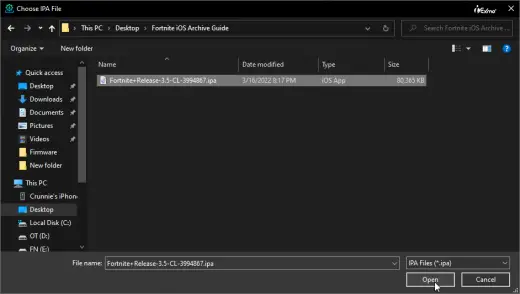
Step 4: Enter your Apple ID account to Sideloadly by entering your Apple ID email.
Step 5: Once your Apple ID is added, click the Start button to begin the installation process.
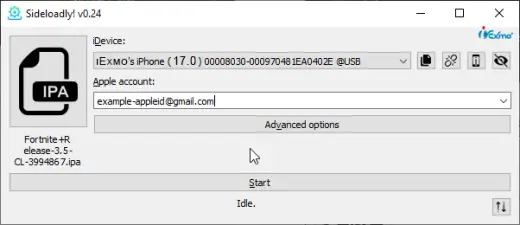
Step 6: Sideloadly will perform various tasks in the background, and a progress bar will keep you updated on its current actions.
Step 7: Enter your Apple ID password when prompted by Sideloadly.
Step 8: A notification with a code will be sent to your iPhone. Enter the code in Sideloadly and click OK.
Step 9: Sideloadly will complete the installation process and display “Done” when finished.
Step 10: Switch over to your iPhone device and go to the home screen.
Congratulations! Fortnite for iOS app is now successfully installed on your iPhone.
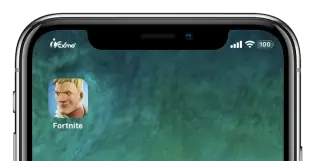
Part 4 – Launching Fortnite And Downloading Missing Files
Step 1: Launch Fortnite by tapping on the app icon, just like you would with any other app.
Step 2: Wait for the initial screen to load. It may take a moment.
Step 3: After a while, the screen will change to a download screen.

Step 4: Since we have only installed the ‘Fortnite Launcher,’ we need to download additional required files. The download time will vary based on your internet connection.
Step 5: Once the download is complete, a pop-up will appear.

Step 6: Close the app completely and relaunch it. When the blue screen appears, turn off your Wi-Fi connection.
Why do I need to turn off Wi-Fi?
- Fortnite checks if the installed version matches their latest one. Disabling Wi-Fi helps bypass this check.
Step 7: Once you reach the specific screen mentioned above, you can turn your Wi-Fi back on.

Part 5 – Logging Into Epic Games Servers
To log in to Epic Games Servers, use a simple work-around since the regular login might not work smoothly.
Instead of logging in directly, you will need to log in using your Google account. For some reason, logging in via Google allows you to access the servers without any issues.
Part 6 – In-Game Method
Step 1: Download the following files:
Step 2: Download the LawinServer. LawinServer allows you to run Fortnite on your iOS device.
Step 3: Download and install Fiddler Classic, which will be used for certain steps in the process.
Step 4: Get iMazing for your PC or Mac and make sure your iPhone is connected during this step.
Step 5: After downloading and installing all the necessary files, open iMazing to proceed with the in-game method.
How To Install Fortnite IPA Using AltStore
Step 1: Download the Fortnite .IPA file on your iOS device.
Step 2: Open AltStore on your device and navigate to the “My Apps” tab.
Step 3: Tap on the “+” icon located in the top left corner of the screen. You will see a list of available IPA files, including Fortnite. Select the Fortnite IPA file.
Step 4: If you are using AltStore for the first time, you will be prompted to enter your Apple ID and password. This is required to install Fortnite.
Step 5: AltStore will begin the installation process, which usually takes a few seconds.
How To Install Fortnite IPA Without Computer
Step 1: Download the Scarlet, TrollStore, or Esign app on your iOS device. These apps will allow you to install Fortnite without the need for a computer.
Step 2: Download the Fortnite IPA file to your device. Once downloaded, share the IPA file to the Appcake, Fortnite IPA Scarlet, TrollStore, or Esign IPA installer app.
What Is Fortnite Mobile?
Fortnite latest IPA download mobile is a popular free-to-play battle royale game developed and published by Epic Games. It is the mobile version of the highly acclaimed game Fortnite, offering a convenient and accessible gaming experience on iOS devices.
Access on the Go: Enjoy Fortnite gameplay without needing a console or PC.
Similar Gameplay: Drop onto an island, compete against others, and aim to be the last player standing.
Solo, Duos, and Squads: Play individually or team up with others for strategic battles.
Building and Crafting: Utilize the same mechanics as the original game to build structures and gain advantages.
Cross-Platform Play: Compete against players on different devices, promoting inclusivity.
Variety of Weapons and Power-ups: Use various tools to gain an edge in battles.
Regular Updates and Events: Stay engaged with new content and exciting challenges.
Fortnite Mobile offers an immersive and dynamic gaming experience that keeps players engaged with its ever-evolving world. Join the millions of players and experience the thrill of Fortnite on your iOS device today!
Features Specific To Fortnite On iPhone, iPad, And iPod Touch
Fortnite mobile offers a unique gameplay experience with features tailored specifically for mobile devices.
🎮 Touch Controls: Intuitive controls designed for mobile, allowing players to move, aim, and shoot with ease.
🔫 Auto-Fire: Option to enable auto-firing, making it easier for new players to engage in combat.
🎙️ Voice Chat: Real-time communication with teammates using the in-game voice chat feature.
🖥️ Graphics Settings: Customize visual settings to optimize performance on your device.
📱 Mobile-Exclusive Skins: Unlock and showcase exclusive skins available only on mobile devices.
🎯 Unique Challenges: Engage in challenges specifically designed for mobile gameplay.
🎮 60 FPS Gameplay: Enjoy smooth and immersive gameplay with 60 frames-per-second on supported devices.
🖐️ Customizable HUD: Personalize your Heads-Up Display (HUD) to suit your preferences.
🔄 Game Optimization: Regular updates to improve performance and enhance the gaming experience on mobile.
Experience the unique features of Fortnite epic games download on your mobile device and join the ever-growing community of Fortnite players. Get ready to battle, build, and conquer in the palm of your hand!
Fortnite IPA Apps Free Download
Experience the excitement of Fortnite on iOS, where you can wield unique weapons and build fortifications to protect your territory.
Join forces with friends to form powerful clans and take on enemy forces together.
Enjoy stunning graphics, regular updates, new game modes, and a wide variety of weapons and skins.
Fortnite is compatible with iPhone 6S / iPhone 6S Plus and newer models, iPad Pro 1st gen and newer, iPad Air 2 and newer, and iPad Mini 4 and newer.
Please note that Fortnite does not support iPhone 5S, 6/6 Plus, iPad Air, iPad Mini 2/3, and iPod Touch 6th gen and older.
Drop into the Battle Royale, team up with others, and compete to become the ultimate champion.
You have the opportunity to explore a wide range of Fortnite IPA download 2023, Fortnite IPA Altstore, Fortnite IPA scarlet, Fortnite chapter 4 IPA, Fortnite IPA GitHub, Fortnite 13.40.1 IPA download, Epic games IPA download, Fortnite download, epic games download, epic games launcher, Fortnite download PC and more.
Fortnite IPA For iPhone & iPad – Experience Battle Royale On The Go!
Drop in, team up, and strive to be the last player standing in Fortnite’s exhilarating Battle Royale mode!
Enjoy the complete Fortnite gaming experience on your mobile device, with all the features and excitement you love from the game.
Connect and chat with your friends, no matter what platform they’re playing on, and progress through the Battle Pass just like you would on a PC or console.
Immerse yourself in a vast, ever-changing world where no two games are alike. Build massive forts, scavenge for loot, and form squads to achieve the coveted Victory Royale.
Stay connected with your friends wherever they may be playing, thanks to the Fortnite app’s ability to keep you in touch.
Experience epic updates and events that keep the game fresh and exciting, with new gameplay modes, stunning avatar customizations, and a wide range of weapons and items to discover.
Enjoy a console gaming experience on the go by using compatible Bluetooth controllers. Pair your device and play with the familiar control scheme you’re used to from consoles.
Explore the world of Fortnite with options such as Fortnite download, epic games download, epic games Fortnite, play Fortnite, epic games launcher, epic games apk, Fortnite download PC, epic games download iOS, Install Fortnite on iOS without jailbreak, and more. Learn all about Fortnite for iOS and get started on your gaming adventure.
Fortnite IPA / Apk Mod For Android And iOS – Enhance Your Gameplay Experience
Experience intense online multiplayer combat in Fortnite Apk, where 100 players fight to be the last one standing.
Epic Games brings the popular game to Android devices, retaining all the original scenes and gameplay elements for an authentic experience on your smartphone.
One of the standout features of Fortnite is the ability to build structures within the game world. Use these structures as shelters, gather ammunition, and stay vigilant.
Collect base materials to construct walls and ramps, providing strategic advantages during battles.
Navigate the dynamic gameplay with an ever-shrinking invisible barrier, forcing players to stay on the move and adapt to changing circumstances.
Powered by the Unreal Engine 4, Fortnite Apk offers stunning visuals comparable to the PC and console versions.
The game follows a free-to-play model, with optional in-app purchases for cosmetic upgrades.
Epic Games supports cross-play, allowing players on Android, iOS, PC, PS4, and Xbox One to engage in PvP battles together.
How To Play Fortnite On iOS iPhone, iPad, And iPod Touch
Fortnite on mobile devices, including iPhones, has been a significant aspect of the game’s community for a long time.
Previously, getting Fortnite on an iPhone was as simple as downloading it from the app store.
However, Fortnite iOS App has been unavailable on the app store for a considerable period. There are indications from streaming services and Epic Games that suggest a potential return of Fortnite to iPhones.
The situation for Fortnite on the iPhone is now filled with anticipation and optimism.
Why Isn’t Fortnite Available on iPhone?
Fortnite was removed from the Apple App Store because Epic Games, the developer of Fortnite, objected to Apple’s policy of charging a percentage on all in-app purchases, including those made within Fortnite. Epic Games chose not to comply with Apple’s policy and as a result, Fortnite was removed from the App Store.
Following the removal of Fortnite from the App Store, there was a tournament held and a free skin offered as a commemoration. Additionally, legal battles ensued between Epic Games and Apple.
Over time, there have been changes in the regulation of mobile app stores and support from Xbox. These developments have opened up new avenues for playing Fortnite on an iPhone.
How to Get Fortnite on iPhone?
Currently, Epic Games does not offer a mobile version of Fortnite on the iPhone platform. However, there is a workaround that allows you to play Fortnite on your iPhone using Xbox Cloud Gaming.
Xbox Cloud Gaming enables you to play the Xbox version of games on your iPhone. By streaming the game from Xbox’s servers, you can access and play Fortnite on your iPhone.
Xbox Cloud Gaming is free to use. You can enjoy playing Fortnite without any additional charges.
Fortnite FAQ | Frequently Asked Questions
How can I play Fortnite on my iOS device?
To play Fortnite on your iOS device, you can use the Fortnite IPA download for iOS. This allows you to install the game on your device and start playing.
Which iOS devices are not compatible with Fortnite?
Fortnite does not support iPhone 5S, 6, 6 Plus; iPad Air, Mini 2, 3; and iPod Touch 6th gen and lower.
Are Bluetooth headsets supported on iOS devices?
Yes, Bluetooth headsets are supported for audio usage, but not for voice chat.
Are Bluetooth controllers supported on iOS devices?
Yes, most MFi controllers, including Gamevice and Steelseries Nimbus, are supported on iOS.
Does Fortnite support mouse + keyboard on iOS devices?
No, mouse + keyboard is not supported on iOS devices. Using them will result in removal from the match.
Is voice chat available on iOS devices?
Yes, voice chat is available on iOS devices, although it is not supported through Bluetooth headsets.
Can I customize the HUD?
Yes, the HUD is customizable. You can tap the in-game settings and use the HUD Layout Tool to move, resize, and add buttons.
Is Save the World available on iOS devices?
No, Save the World is not currently available on mobile devices.
Is Creative mode available on iOS devices?
Yes, Creative mode is available on iOS devices.
Does Fortnite support rooted devices?
No, rooted devices are not supported. Epic Games is exploring options for supporting rooted devices with effective anti-cheat measures.
Does Fortnite support jailbroken devices?
Fortnite can be played on both jailed and jailbroken devices.
What iOS version does Fortnite require?
Fortnite on iOS requires iOS version 13.2 or newer.
Which iOS devices support 60 FPS?
The following iOS devices currently support 60 FPS:
- iPhone XS
- iPhone XS Max
- iPhone XR
- iPad Pro 2018
- iPad Pro 2017 10.5
- iPhone 8
- iPhone 8 Plus
How can I start playing Fortnite on iOS and iPadOS through cloud gaming services?
- Xbox Cloud Gaming
To play Fortnite through Xbox Cloud Gaming, you don’t need an Xbox Game Pass subscription. All you require is a free Microsoft account, a high-speed internet connection, and a compatible device.
Visit Xbox.com/play to begin playing Fortnite in your browser with mobile touch controls or a supported controller.
- Nvidia GeForce Now
With Nvidia GeForce Now, you can enjoy Fortnite on iOS and iPadOS through cloud streaming in your browser.
A free GeForce NOW membership allows you to play Fortnite with touch controls or a controller.
- Amazon Luna
Amazon Luna enables you to play Fortnite on your iOS and iPadOS devices via cloud streaming.
Amazon Prime members can access certain Amazon Luna games, including Fortnite, at no extra cost. Non-Prime members can subscribe to Amazon Luna+ for a variety of games, including Fortnite.
What are the minimum device specifications to play Fortnite on mobile through the cloud?
Refer to Xbox’s support, the GeForce Now system requirements, or Amazon Luna, depending on the cloud gaming service you’re using, to find the minimum device specifications.
Can I play Fortnite on mobile with a controller?
Yes, you can use a controller to play Fortnite on mobile. The supported controllers vary based on the cloud gaming service you’re using.
What controllers are supported for playing Fortnite?
For Xbox Cloud Gaming (Android, iOS, or iPadOS), the supported controllers include:
- Xbox Wireless Controller
- Xbox Elite Wireless Controller Series 2
- SN30 Pro Controller for Xbox Cloud Gaming
- N30 Pro 2
- ROG Rakiri
- ROG Raikiri Pro, and more.
Can I play Fortnite on mobile with a keyboard and mouse?
Unfortunately, keyboard and mouse input is not supported for Fortnite on mobile devices, regardless of the cloud gaming service.
Is voice chat available in Fortnite on mobile?
Yes, voice chat is available in Fortnite on mobile devices. Note that Bluetooth headsets cannot be used for voice chat on mobile but can be used for audio output.
Does Fortnite IPA on mobile support cross-play?
Yes, Fortnite on mobile, launched through the Epic Games App or cloud gaming, allows cross-play with players on all platforms. You can also team up with friends playing on other platforms.
Can I access the current season of Fortnite on iOS?
Yes, by launching Fortnite from the Epic Games App or playing through cloud gaming, you’ll have access to the current season of the game.