CarBridge Tweak For iOS – Install CarBridge To Watch Youtube On Apple Carplay

Transform your driving experience with CarBridge tweak! Get ready to unleash the full potential of your CarPlay enabled car with this tweak that lets you use any iOS app right from your phone. That’s right, with CarBridge, you can now give your car superpowers and access all your favorite apps on the go! Don’t settle for just the basic CarPlay apps – elevate your driving game with CarBridge and take your apps to the next level.
CarBridge Tweak Features
Transform your car’s capabilities with CarBridge! Enjoy access to all your favorite phone apps on your CarPlay enabled car with this groundbreaking tweak! Here are some of the amazing features you can expect:
✅ Open any app in CarPlay (with the exemption of DRM enabled video streaming apps)
✅ Display any app on the car with its original phone layout, as you remember it.
✅ Utilize the full power of your apps without limitation and use different apps on your phone and your car.
✅ View and control your phone right from your car’s touch screen without picking your phone up.
✅ CarBridge enables you to hide a larger selection of CarPlay apps, making it easy to switch from Apple Music to Spotify or Apple Maps to Google Maps.
✅ CarBridge is designed to be used with touchscreen-enabled CarPlay units. If you only have a joystick, you can still use the Portal app to view your phone’s screen on your car and more.
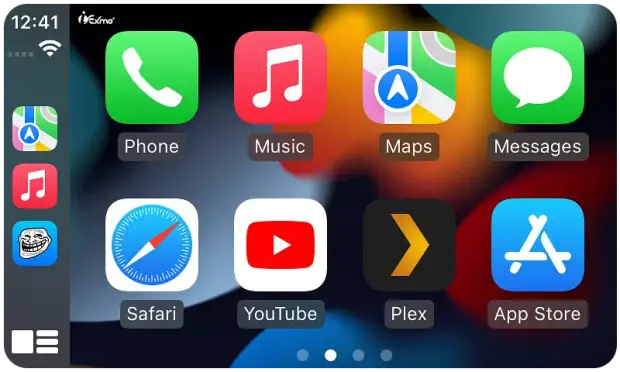
CarBridge Tweak iOS Compatibility
CarBridge tweak support iOS 13.0 – iOS 15.7.3 (Jailbreak Required)
How To Add CarBridge Tweak Repository
Transform your CarPlay experience with CarBridge tweak, now available for purchase at $9.99 from the Havoc Repository. Enhance your iOS 13 – iOS 15.7.3 by adding CarBridge Repo to your package manager and unlock the full potential of your apps without any limitations. Get ready to take your in-car entertainment to the next level!
📌 Just keep in mind that jailbreaking is a necessary step – but don’t worry, we’ll walk you through it and provide you with the right jailbreak tool to get the job done quickly and easily.
Are you ready to unleash the power of CarBridge on your iOS 15 device using Sileo? Here’s a step-by-step guide to help you install it like a pro:
Step 1 > First, locate the Sileo app on your iPhone’s Home Screen and open it.
Step 2 > Once you’re in Sileo, tap on the “Sources” tab at the bottom of the screen.
Step 3 > Look for the “Edit” button in the upper right-hand corner and tap it.
Step 4 > Tap the “Add” button that appears in the same corner.
Step 5 > A pop-up menu will appear; enter the following CarBridge repository.
💚 CarBridge Repo URL: https://havoc.app/
Step 6 > Tap “Add Source” and wait for Sileo to add the repository to your sources list.
Step 7 > Once the repository is added, tap on the “Search” tab in Sileo’s bottom menu bar.
Step 8 > Type “CarBridge” in the search bar and wait for the results to load.
Step 9 > Select the “CarBridge” package from the search results and tap “Install”.
Step 10 > Wait for the package to install and then respring your iPhone to apply all changes.
Step 11 > After your iPhone has resprung, open the “Settings” app and locate “CarBridge” to access and customize its settings to your preferences.
👉📲 Add CarBridge jailbreak tweak to your favorite package manager, such as Cydia, Saily, Sileo, Installer, or Zebra to enjoy its benefits.
Now you’re ready to enjoy a fully customized CarPlay experience with CarBridge on your iOS 15 device!

CarBridge Without Jailbreak iOS 15 Via CarTube For TrollStore
Consider the possibility of utilizing CarTube for TrollStore as an alternative solution. This app provides access to the official YouTube app on CarPlay and is compatible with all TrollStore devices running iOS 14 through iOS 15.4.1.
With CarTube, you can easily listen to and view your preferred YouTube channels directly on your vehicle’s screen. Notably, CarTube stands out as it functions without the need to jailbreak, unlike CarBridge. In essence, this app offers an excellent way to make the most out of your TrollStore device while driving, adding convenience and entertainment value to your experience.
CarBridge Alternative
🚀 Get CarTube For TrollStore »
Transform Your Car into a Tech Haven with CarBridge 🚗💻
Are you tired of settling for limited entertainment options on your car’s built-in system or fumbling with your phone while driving? Look no further than CarBridge, the app that can give your car superpowers.
CarBridge allows you to open any app in CarPlay, from video apps to games with a controller, or even social media. With CarBridge, you can say goodbye to mounting your phone on your dashboard or settling for limited entertainment options while on the road. Join the thousands of satisfied customers who have already experienced the power of CarBridge.
Bring Your Favorite Apps to CarPlay 📱
With CarBridge, you can enjoy a cinematic experience with your friends or simply chill out with your favorite apps. You can now make the most of your road trips by bringing your favorite apps to CarPlay. Never settle for a boring drive again.
Watch Videos Together 🎥
CarBridge allows you to watch DRM-free videos, open YouTube in CarPlay, and even use Plex to stream your favorite shows and movies. Whether you’re on a long road trip or stuck in traffic, CarBridge will keep you entertained.
Explore a New World 🌎
CarBridge is a part of a larger ecosystem for customizing iOS devices known as jailbreaking. Jailbreaking lets you customize your iPhone in ways that aren’t possible otherwise. With hundreds of modifications, tweaks, themes, and apps to choose from, you can explore more on Havoc Marketplace.
Completely Safe and Legal 🛡️
You might be concerned about the legality and safety of jailbreaking, but don’t worry. CarBridge is entirely safe and legal in the United States, and it’s entirely reversible. If you don’t like any changes you’ve made, you can simply undo them.
Upgrade Your Driving Experience 🚀
Transform your car into a tech haven with CarBridge and upgrade your driving experience. Don’t wait any longer; buy now and join thousands of satisfied customers who have already made the switch. With CarBridge, you’ll never settle for a boring drive again.
What Is CarBridge Jailbreak Tweak?
CarBridge, a jailbreak tweak developed by Alex Stich, offers a unique solution for iOS users looking to maximize their CarPlay experience. This tweak allows users to display and run any iOS app on their CarPlay-supported touchscreen head unit, regardless of whether the app is officially supported by CarPlay or not.
CarBridge is compatible with iOS 13 – iOS 15.7.3, and supports popular jailbreaks such as Checkra1n jailbreak, Palera1n jailbreak, and XinaA15 jailbreak. Once installed, CarBridge adds a new preference pane to the Settings app, allowing users to configure their preferences to their liking. Users can enable bridged apps, manage CarPlay settings, and display the Portal app, among other things.
One of CarBridge’s standout features is its ability to bridge official CarPlay apps, which allows users to disable the official CarPlay portion of an app and use the full iPhone app on CarPlay. This feature makes it possible to use Apple Maps on a car without any limitations, just like on an iPhone. CarBridge also includes the Portal app, which enables users to view their phone’s screen and control it with touch, allowing them to use any app as it was intended to be displayed.
CarBridge offers users a more seamless and intuitive experience on their CarPlay-supported head unit, allowing them to watch videos on Plex and YouTube, use the TrollStore app, and much more, all from the comfort of their car. Even joystick-only CarPlay users can benefit from and launch the Portal app, although they cannot control the phone from the car.
It is important to note that not all apps may display perfectly on a CarPlay-supported head unit due to the nature of the software. However, CarBridge offers a solution in the form of the Portal app, which can be used to view the phone’s screen directly and control it with touch.
CarPlay is designed to minimize driver distraction, which means that some features are not easily accessible on the platform. Additionally, not all iOS apps are compatible with CarPlay, with some apps like Netflix not allowed to run on the platform. CarBridge helps to remove these limitations by allowing users to use any iOS app on their CarPlay display.
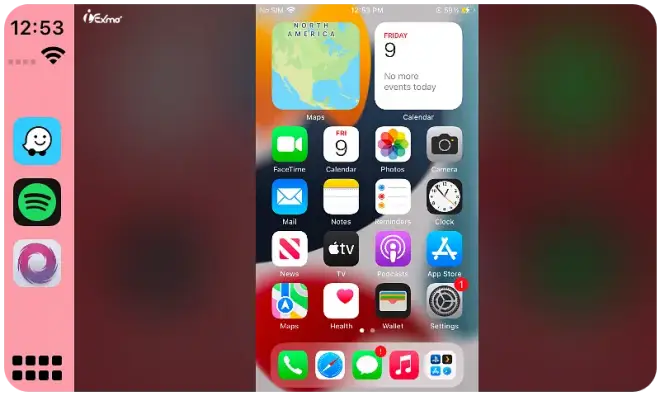
📌 Please note: Unc0ver has certain glitches that make it incompatible with running CarPlay on iOS 14.4-14.8. Please be aware that this problem is not connected to CarBridge and refunds will not be granted in such cases. Developers suggest that you opt for Checkra1n if possible, or try using a different device with a distinct version.
The latest version of CarBridge is a complete rewrite of the original iOS 10 version, specifically designed for use with touchscreen-enabled CarPlay units. However, if a user only has a joystick, they can still use the Portal app to view their phone’s screen on their car.
CarBridge offers iOS users a unique solution to maximize their CarPlay experience by unlocking the full potential of their iOS device. With the ability to display and run any iOS app on a CarPlay-supported touchscreen head unit, CarBridge provides a more seamless and intuitive experience on the go.
CarBridge Frequently Asked Questions
How can I get CarBridge?
CarBridge is available for purchase exclusively on Havoc Marketplace. However, a jailbreak is required to install the app on your device.
Can I get CarBridge without jailbreaking?
No, in order to modify the functionality of iOS itself, jailbreaking is required. However, there is an alternative method to use CarBridge without jailbreak on iOS 15 via CarTube for TrollStore.
Is CarBridge safe to use?
Yes, CarBridge is 100% safe to use. There is zero risk of damage to your device or car. Any changes made by CarBridge can be undone, and the app can be uninstalled at any time.
Is it safe to jailbreak my device?
Yes, it is safe to jailbreak your device. However, any changes made during jailbreaking are completely reversible and can be undone. Moreover, Smartphone Jailbreaking is explicitly legal in the United States.
How do I jailbreak my device?
We recommend following our guides to find all legitimate jailbreaks. You can also use AI-powered tools like “Jailbreak Finder” to find the best jailbreak tool for your device. Always remember to follow the necessary procedures and guidelines to jailbreak your device safely.
What’s New In CarBridge Tweak App
CarBridge Tweak Version 2.0.12
- Fixed rotation issue with apps like YouTube on iOS 16: You can now enjoy your favorite videos without any interruptions, thanks to the bug fix for rotation issues that occurred with apps like YouTube on iOS 16.
- Fixed installation alert spam: No more annoying alerts while installing CarBridge, as this issue has been fixed.
- Added Hebrew localization: CarBridge is now available in Hebrew, making it easier for users who prefer this language to navigate through the app.
CarBridge Tweak Version 2.0.11
- Added support for the Dopamine jailbreak: This update brings support for Dopamine jailbreak, making it easier for users who have jailbroken their device with this tool to use CarBridge.
- Added support for Palera1n rootless on iOS 15 & 16: CarBridge now supports Palera1n rootless jailbreak on iOS 15 and 16, which means more users can now enjoy CarBridge on their devices.
- Removed cephei: The cephei dependency has been removed in this update, which results in smoother app performance.
- Removed sparkapplist and added altlist: CarBridge now uses altlist instead of sparkapplist, which improves compatibility with other apps.
CarBridge Tweak Version 2.0.10
- Updated support for iOS 15.
- Updated links and visuals for preferences.