Download RootHide Bootstrap IPA for iOS 17 – iOS 14 [Latest]

RootHide Bootstrap is a powerful tool designed for iOS devices, allowing users to utilize jailbreak tweaks and apps even without a traditional jailbreak. You can download RootHide Bootstrap from TrollStore and Bootstra AI Jailbreak for iOS 17.0 to iOS 14.0, supporting devices from A8 to A17, including M1 and M2 iPhones and iPads.
For the latest RootHide Bootstrap IPA, you can directly download it from this page.
What is RootHide Bootstrap?
RootHide Bootstrap is a comprehensive bootstrap developed specifically for iOS versions 14.0 through 17.0. The RootHide Bootstrap IPA is an application that enables users to install and utilize jailbreak tweaks on their iOS devices, supporting devices from A8 to A17, including those equipped with M1 and M2 chips. RootHide Bootstrap relies on Trollstore 2 for proper installation and functionality. Once installed, RootHide Bootstrap adds Sileo and Zebra package managers to your device.
What can RootHide Bootstrap do?
- Install tweaks for most apps (excluding SpringBoard apps like Home Screen, Lock Screen, etc.).
- Install and configure jailbreak tweaks designed for system apps directly from Settings.
- Integrate with Sileo or Zebra package managers to install tweaks (some tweaks may need conversion).
Download RootHide Bootstrap for TrollStore
Download the Bootstrap IPA from RootHide. You can download the RootHide Bootstrap IPA from your computer to install it using Altstore, Sideloadly, TrollStore, Scarlet, or Esign.
How to Install RootHide Bootstrap and Tweaks Properly
How to Install RootHide Bootstrap IPA
Follow these steps to install RootHide Bootstrap IPA using TrollStore or TrollStore 2 IPA installers:
Step 1: Install TrollStore:
- First, ensure you have TrollStore installed on your iOS device.
- If you haven’t already, follow the guide to install TrollStore 2.
How to install TrollStore on iOS 14.0-15.6.1
How to install TrollStore on iOS 16.0-16.6.1 with TrollStar
How to install TrollStore on iOS 14.0-15.8.1 with TrollMisaka
Step 2: Visit the link provided at the top of this page to download RootHide’s Bootstrap TIPA.
Step 3: Locate TrollStore 2 on your Home Screen and open it.
Step 4: Within TrollStore 2, import the downloaded RootHide Bootstrap TIPA file.
Step 5: Follow the on-screen instructions to proceed with the installation process.
Step 6: Configure Developer Mode:
- Open the Settings app on your iOS device.
- Navigate to Privacy & Security.
Step 7: Enable Developer Mode:
- In the Security section, find and enable Developer Mode.
- Restart your device to apply the changes.
Step 8: Connect your iPhone to a PC or Mac using a USB cable.
Step 9: Ensure that Developer Mode is turned on.
Step 10: Locate the RootHide Bootstrap app on your Home Screen and open it.
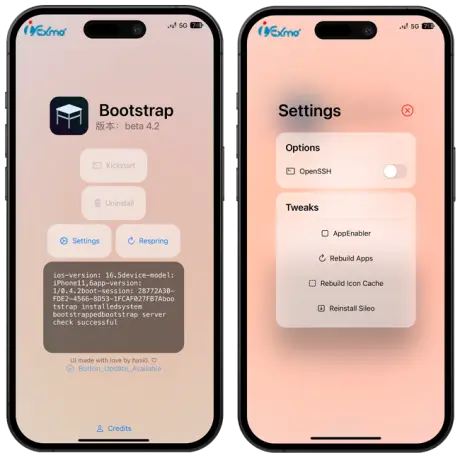
Note: Tipa files are essentially IPA files with modified extensions. These files are specifically recognized by TrollStore and typically cannot be installed using traditional IPA installers.
Sideloading RootHide Bootstrap IPA with IPA Installers
While TrollStore is the recommended method for installing RootHide’s Bootstrap IPA, there are alternative approaches you can explore. Here are some other IPA installer methods:
How to Install RootHide Bootstrap IPA with Sideloadly:
Sideloadly is a tool that allows you to install IPA files on your iOS device without jailbreaking.
Download the RootHide Bootstrap IPA to your computer.
Use Sideloadly to install the IPA onto your device.
How to Install RootHide Bootstrap IPA with AltStore:
AltStore is another sideloading tool that works well for installing IPA files.
Install AltStore on your computer and connect your iOS device.
Add the RootHide Bootstrap IPA to AltStore and install it on your device.
How to Install RootHide Bootstrap IPA with Esign:
Esign is an online signing service that allows you to sign and install IPA files directly on your device.
Download the Esign IPA installer, upload the RootHide Bootstrap IPA, and follow the instructions to install it.
How to Install RootHide Bootstrap IPA with Bullfrog Assistant:
Bullfrog Assistant is a newer sideloading tool that simplifies the installation process.
Download the RootHide Bootstrap IPA and use Bullfrog Assistant to install it.
Bootstra AI Jailbreak for iOS 17 – iOS 14

Bootstra AI Jailbreak is an innovative tool designed for iOS users who want to customize their devices beyond Apple’s limitations. Unlike traditional jailbreaking methods, Bootstra AI leverages artificial intelligence with the best AI Jailbreak Prompts to install jailbreak tweaks without jailbreaking.
Bootstra AI supports a wide range of iOS versions, including iOS 17.0 to 17.3.2, iOS 16.x, and iOS 15.x. It utilizes advanced jailbreak techniques to ensure compatibility with the latest iOS releases.
RootHide Bootstrap Compatibility
RootHide Bootstrap is a full-featured bootstrap designed for iOS versions 14.0 to 17.0. It provides support for a wide range of devices, including A8 to A17 chips and even the M1 and M2 iPhones and iPads. Here’s comprehensive compatibility list for RootHide Bootstrap:
iOS Versions: iOS 14.0 to iOS 17.0
Device Compatibility:
- Chipsets: A8 to A17
- Apple Silicon: M1 and M2
RootHide Bootstrap: iOS and iPadOS Version Compatibility
iOS 17.0, iOS 16.6, iOS 16.5.1, iOS 16.5, iOS 16.4.1, iOS 16.4, iOS 16.3.1, iOS 16.3, iOS 16.1, iOS 16.0.3, iOS 16.0.2, iOS 16.0, iOS 15.6.1, iOS 15.6, iOS 15.5, iOS 15.4.1, iOS 15.4, iOS 15.3.1, iOS 15.3, iOS 15.2.1, iOS 15.2, iOS 15.1.1, iOS 15.1, iOS 15.0.2, iOS 15.0.1, iOS 15, iOS 14.8, iOS 14.7.1, iOS 14.7, iOS 14.6, iOS 14.5.1, iOS 14.5, iOS 14.4.2, iOS 14.4.1, iOS 14.4, iOS 14.3, iOS 14.2.1, iOS 14.2, iOS 14.1, iOS 14.
RootHide Bootstrap: Device Compatibility
A17: iPhone 15, iPhone 15 Plus, iPhone 15 Pro, iPhone 15 Pro Max
A16: iPhone 14, iPhone 14 Plus, iPhone 14 Pro, iPhone 14 Pro Max
A15: iPhone 13, iPhone 13 mini, iPhone 13 Pro, iPhone 13 Pro Max, iPad mini (6th generation), iPad (10th generation), iPad Air (5th generation)
A14: iPhone 12, iPhone 12 mini, iPhone 12 Pro, iPhone 12 Pro Max, iPad Air (4th generation), iPad Pro (4th generation)
A13: iPhone 11, iPhone 11 Pro, iPhone 11 Pro Max, iPhone SE (2nd generation), iPad (9th generation), iPad mini (6th generation), iPad Air (4th generation)
A12: iPhone XS, iPhone XS Max, iPhone XR, iPad (8th generation), iPad mini (5th generation), iPad Air (3rd generation), iPad Pro (3rd generation)
A11: iPhone 8, iPhone 8 Plus, iPhone X, iPhone XR, iPhone XS, iPhone XS Max, iPad Pro (2nd generation)
A10: iPhone 7, iPhone 7 Plus, iPad (6th generation), iPad (7th generation), iPad mini (5th generation), iPad Air (3rd generation)
A9: iPhone 6s, iPhone 6s Plus, iPhone SE (1st generation), iPad (5th generation), iPad mini (5th generation), iPad Air (3rd generation)
A8: iPhone 6, iPhone 6 Plus, iPad mini 4, iPad Air 2
Installing Tweaks with RootHide Bootstrap
Using RootHide Bootstrap IPA to Install Tweaks with Sileo. To install tweaks for RootHide Bootstrap, follow these steps:
How to Install Tweaks for RootHide Bootstrap
Step 1: Install RootHide Bootstrap:
Ensure you have RootHide Bootstrap installed on your iOS device. You can download it from the iExmo.
Step 2: Install the Patcher:
- Open Sileo (or any other package manager).
- When attempting to install a tweak, press ‘Convert’.
- In the share sheet, select the Patcher app.
- The Patcher allows you to convert tweaks to be Bootstrap compatible.
Step 3: Choose Conversion Method:
- When converting a tweak, you’re given two options:
- Directly Convert Simple Tweaks: Use this for rootful tweaks.
- Using Rootless Compat Layer: Use this for rootless tweaks.
Step 4: Install the Converted Tweak:
- Once the tweak is converted, press OK.
- Share the .deb file with your package manager (Sileo, Zebra, etc.).
- The converted tweak will now work with RootHide Bootstrap.
Install Serotonin Jailbreak for RootHide Bootstrap
Inject tweaks into Springboard successfully using Serotonin Jailbreak with RootHide Bootstrap.
Step 1: Install Serotonin Jailbreak for RootHide Bootstrap
Step 2: Search and install ElleKit from Sileo (installed by RootHide).
Step 3: Download the .ipa file from the latest Serotonin jailbreak release.
Step 4: Install the Serotonin .ipa file from TrollStore.
Step 5: Open the Serotonin app and press the jailbreak button. Done.
Top 6 Alternatives to RootHide Bootstrap
Here are some best alternatives to RootHide Bootstrap:
RootHide Bootstrap for TrollStore 2
RootHide jailbreak-like Bootstrap for iOS 16.0-17.0 provides a jailbreak-like experience with app tweak injection, working Sileo, and more when installed with TrollStore 2.
RootHide Bootstrap with Springboard Tweak Injection
RootHide Bootstrap enables tweak injection in Springboard and apps on iOS devices running versions 16.0 to 16.5 and 17.0.
With LittleRoot IPA, real jailbreak tweaks can be seamlessly loaded into essential Springboard processes, including the Home Screen, Lock Screen, Widgets, Notifications Panel, Control Center, and Alerts.

Springboard Tweak Injection Tools for iOS 16 – iOS 17.0
Download Springboard Tweak Injection [Latest] »
Serotonin Jailbreak SpringBoard Tweak Tool
Serotonin offers advanced SpringBoard tweak injection for iOS 16.2 – 16.6.1. Utilizes KFD, CoreTrust 2, and RootHide Bootstrap, accessible through TrollStore 2.
Install Serotonin Jailbreak IPA »
KFDmineek KFDmineek SpringBoard tweak Injection
KFDmineek automates SpringBoard tweak injection for iOS 16 devices. Compatible with KFD Landa and CoreTrust 2, providing a user-friendly tweak experience.
LittleRoot Tweak Injector
LittleRoot enables tweak injection in Springboard and apps. Enhance your iOS experience with this convenient tweak tool.
Download the latest tweak injection methods for iOS 16.0 – 16.5 and iOS 17.0.
Saily Package Manager for RootHide Bootstrap
For those unable to reach unsupported repos with Serotonin jailbreak and RootHide Bootstrap, Saily offers a solution. Download tweaks and themes directly from these repositories, even if the install option is inactive.
Simply download the .deb files straight from the repo, use a patcher, and smoothly install them using Sileo.

Install Saily Package Manager 🚀
Jailbreak Tweaks Compatible with RootHide Bootstrap
Best list of tweaks that work with the bootstrap from RootHide. All these tweaks are compatible with RootHideDev Bootstrap. Install jailbreak tweaks on iPhone and iPad without the need for jailbreaking using RootHide Bootstrap.
- ArtFull Tweaks – Customize the appearance of the Apple Music app to resemble iOS 17.
- Skinnysettings Tweaks – Achieve a minimal and sleek design for your Settings.
- Crane Lite Tweak – Explore a container management solution that empowers you to create multiple containers per application.
- KBApp Tweak – Enhance your keyboard functionality by adding modules and apps.
- Flex 3 Tweak – Install patches and customize applications on iOS.
Download Flex 3 Roothide BootStrap.deb 🚀
- Rune Tweak – Introduces useful quick device actions to iOS.
- ABetterPrivacyForWhatsApp Tweak – Adds new privacy and aesthetic options to WhatsApp.
- Cask3 Tweak – Animates tables while scrolling on iOS.
- UnderDock Tweak – Provides powerful actions to the Keyboard Dock View.
- April Tweak – Offers high customization of the lock screen.
- Shuffle Tweak – Organizes settings into easier-to-navigate sections.
- SwipeExtenderX Tweak – Brings gestures to the iOS keyboard.
- uYou Tweak – Enhancing the YouTube app experience.
- RevaUI Tweak: Themes Cydia and Zebra.
- Laetus Tweak: Offers a fresh and colorful system keyboard for a unique touch.
- Snowboard UI: Customizes iOS device icons and interface.
- Roundprefs Tweak: Customization options for folders, icons, and background views.
- Cask 3 Tweak: Enhances visual scrolling with vivid colors and smooth animations.
- ActionBar Tweak: Adds a customizable action bar to your iOS device.
- Alderis Color Picker Tweak: Provides a color picker for developers.
- Cephei Tweak: Provides a framework for other tweaks to use.
- Ellekit: Information not available.
- KeepMyJB Tweak: Prevents apps from detecting jailbreak status.
- nano Tweak: Lightweight text editor for your iOS device.
- Neofetch Tweak: Displays system information in the terminal.
- NewTab Tweak: Customizes the look of Safari tabs.
- NewTerm 3 Tweak: Provides a terminal emulator for your iOS device.
- NoYTPremium Tweak: Removes ads from YouTube.
- openssh: Suite of secure networking utilities based on the Secure Shell protocol.
- OpenSSH Settings: Configures OpenSSH on your iOS device.
- Phone Enhancer 15 Tweak: Enhancements for the iOS device’s phone app.
- PostBox Tweak: Customization options for the iOS device’s mail app.
- PowerApp Tweak: Enhancements for the iOS device’s app switcher.
- Preference Loader: Allows tweaks to be configured from the Settings app.
- RootHide Patcher: Hides the jailbreak status of your iOS device.
- ShowTouch Tweak: Displays visual feedback when you touch the screen.
RootHide Patcher for RootHide Bootstrap
RootHide Patcher is an application designed to convert jailbreak apps for both Rootless and Rootful environments. It ensures compatibility with the RootHide jailbreak.
Think of it as a derivative of Derootifier, specifically tailored for RootHide. Its purpose is similar to make incompatible jailbreak tweaks work seamlessly with RootHide.
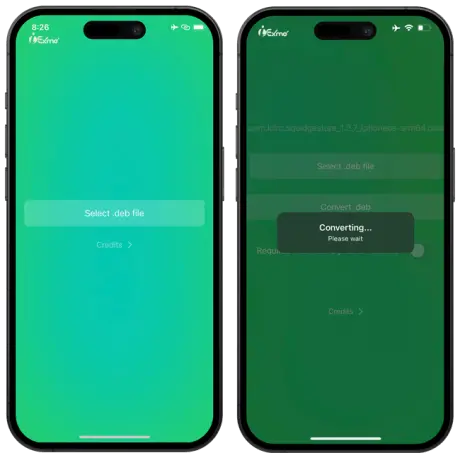
Download RootHide Patcher Deb
How to Use RootHide Patcher
Here’s a step-by-step guide:
Step 1: Download the Deb File: Obtain the deb file of the jailbreak app you want to convert.
Step 2: Install PostBox: The RootHide default repository includes PostBox, which makes downloading deb files convenient.
Step 3: Filza (Optional): While Filza is useful for manipulating deb files, note that the RootHide-compatible version of Filza is not yet available.
Step 4: Proceed with Conversion: Use RootHide Patcher to convert the app and enhance its compatibility with RootHide.
RootHide Procursus Bootstrap
Procursus is a powerful cross-compilation OS bootstrap that provides a large set of consistently up-to-date nix tools. It is also a build system that compiles and maintains a collection of essential Unix tools for use on Darwin-based systems. Procursus ensures that these tools are consistently up-to-date and cross-compiled to work seamlessly on platforms like iOS.
RootHide Bootstrap iOS 17 Installation
RootHide Bootstrap is compatible with iOS 17.0 due to TrollStore 2 compatibility. If you want to customize your device, consider using the Bootstra AI-powered jailbreaking tool. Bootstra AI fully supports all iOS 17 updates, including iOS 17.0.1, iOS 17.0.2, iOS 17.0.3, iOS 17.1, iOS 17.1.1, iOS 17.1.2, iOS 17.2, iOS 17.2.1, iOS 17.3, and iOS 17.3.1.
Install RootHide Bootstrap for iOS 16
Install RootHide Bootstrap for iOS 16, which is compatible with iOS versions from 16.0 to 16.7.5. Additionally, explore Bootstra AI, the world’s first AI-powered jailbreaking tool, which also supports iOS versions such as iOS 16.0.1, iOS 16.0.2, iOS 16.0.3, iOS 16.1, iOS 16.1.1, iOS 16.1.2, iOS 16.2, iOS 16.3, iOS 16.3.1, iOS 16.4, iOS 16.4.1, iOS 16.5, iOS 16.5.1, iOS 16.6, iOS 16.6.1, iOS 16.7, iOS 16.7.1, iOS 16.7.2, iOS 16.7.3, iOS 16.7.4, and iOS 16.7.5. Download both RootHide Bootstrap and Bootstra AI to enhance your iOS experience.
Install RootHide Bootstrap for iOS 15
RootHide Bootstrap and Bootstra AI Jailbreak Assistant now support iOS customization with AI prompts for all iOS 15 updates, including iOS 15 to iOS 15.8.1 on iPhone and iPad.
How to Uninstall RootHide Bootstrap
To uninstall RootHide Bootstrap, simply use the ‘Uninstall’ button located within the RootHide Bootstrap application.
Topics Covered:
Install bootstrap iOS 16
Install Roothide bootstrap iOS 15
Root hide tweak tutorial
Install Bootstrap jailbreak
Root hide jailbreak guide
Roothide patcher guide
Roothide iOS 17 installation
Bootstrap supported tweaks
Roothide bootstrap features and compatibility
Bootstrap App UI
RootHide Bootstrap Updates and Bootstrap Jailbreak News
Stay informed with the latest RootHide Bootstrap updates and Bootstrap jailbreak news by following iExmo Jailbreak on Twitter.
Frequently Asked Questions About RootHide Bootstrap
Q: What is the RootHide Bootstrap Special?
A: RootHide Bootstrap Special is a tool that enables iOS users to utilize tweaks and applications without the necessity for a complete jailbreak.
Q: What is Procursus-based bootstrap?
A: Procursus-based bootstrap is an installation on TrollStore-supported devices, allowing users to operate a basic jailbreak-like environment.
Q: Is using RootHide Bootstrap safe for your iPhone?
A: Not entirely safe, but it can be used for testing tweaks.
Q: What potential risks are associated with a RootHide Bootstrap jailbreak?
A: Misuse of your device while using Bootstrap can result in bootlooping. Moreover, Bootstrap may not include certain safety features, such as Safe Mode, which are typically available in regular jailbreaks.
Q: Has the RootHide Bootstrap repository been made public?
A: Yes, the RootHide Bootstrap repository is now open to the public.
Q: Has the public RootHide IPA for RootHide Bootstrap been launched?
A: Yes, the latest version of RootHide Bootstrap IPA is available for download from the IPA Store.
Q: How do I uninstall RootHide Bootstrap from my iPhone?
A: Here are the steps to revert changes made by RootHide Bootstrap:
Step 1: Uninstall RootHide Bootstrap from your device or perform a system restore to return to the original state.
Step 2: Remove all tweaks that were installed during the jailbreak process.
Step 3: If the jailbreak application was uninstalled, reinstall Mobile Substrate and Preference Loader.
Step 4: Open a terminal session or command prompt and execute the “uicache” command to clear the cache.
Q: Can I use RootHide Bootstrap if my device is already jailbroken?
A: Yes, you can use RootHide Bootstrap even if your device is already jailbroken. However, it’s recommended to remove the previous jailbreak before installing RootHide Bootstrap to avoid any conflicts.
Q: How do I update the RootHide Bootstrap app?
A: The update frequency of RootHide Bootstrap depends on various factors such as bug fixes, new feature additions, and iOS updates. It’s recommended to check the official RootHide Bootstrap repository or the IPA Store for the latest updates.
Q: Is RootHide a TrollStore based bootstrap?
A: RootHide is not directly described as a TrollStore-based bootstrap. Instead, RootHide aims to provide a Procursus-based bootstrap, which can be installed on TrollStore-equipped devices. This bootstrap facilitates a basic jailbreak-like environment, indicating its compatibility with TrollStore but not necessarily being based on it. Therefore, while RootHide operates within the TrollStore ecosystem, it relies on Procursus as its foundation rather than being inherently TrollStore-based.