TrollStore 2 IPA Installer For iOS 15.5 – 16.6.1 and iOS 17.0
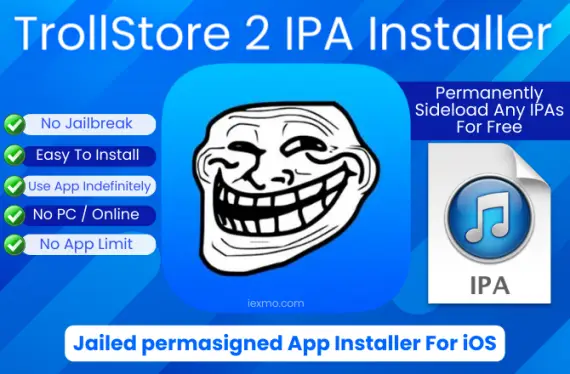
TrollStore 2 is a permanent IPA installer for iOS 14.0, iOS 15.0-16.6.1, and iOS 17.0 on iPhone and iPad. It functions on both jailbroken and non-jailbroken devices. TrollStore itself is not a jailbreak. To effortlessly sideload iOS apps, download the latest version of TrollStore 2 IPA for your iPhone, iPad, or iPod.
You can find all the latest methods to install the TrollStore 2 IPA Installer on this page.
TrollStore 2 Download – Permanently Install IPAs (iOS 15 -17.0)
Download TrollsMe TrollStore AppStore
You can directly download all the latest TrollStore IPA apps to your iPhone/iPad from the TrollsMe App via iOSPack store.

Download TrollStore TrollHelper IPA for iOS
What is TrollStore 2?
TrollStore 2 is a remarkable permasigned jailed IPA installer designed for iOS versions 15.5 through 16.6.1 and iOS 17.0. Let’s dive into its core functionalities:
- Permanent IPA Installation: Unlike traditional jailbreaks, TrollStore 2 isn’t just about temporary access. It enables permanent installation of IPA files without the risk of revocation.
- CoreTrust Bypass: By utilizing the CoreTrust bypass developed by Linus Henze, TrollStore 2 signs apps with a root certificate, ensuring stability and security.
- Arbitrary Entitlements and Root Helpers: This mischievous tool can install IPAs
What is TrollStore 2 used for?
TrollStore 2 is used to permanently install any IPA and sideload apps on iOS 16 – iOS 17 for iPhone/iPad.
Best TrollStore 2 Features
- TrollStore 2 is easy to install.
- Install and use any IPA app indefinitely with TrollStore 2.
- TrollStore 2 is free from the need to re-sign the app every 7 days.
- TrollStore 2 works without the requirement of jailbreaking or using a PC.
- The TrollsMe App Store seamlessly integrates all TrollStore tools into a single platform.
TrollStore Compatibility Checker
TrollStore Finder is a TrollStore availability checker that helps you find the best method to install TrollStore 2 on your iPhone device. Also, it gives more than just alternatives for your iOS version.
TrollStore 2 Full Compatibility
Supported iOS and iPadOS versions:
- iOS 14.0 beta 1 and earlier: Unsupported
- iOS 14.0 beta 2 – 14.8.1: TrollMisaka for arm64 (A8-A11) devices and TrollHelperOTA for arm64e (A12-A14/M1-M2) devices
- iOS 15.0 – 15.5 beta 4: TrollHelperOTA for both arm64 (A8-A11) and arm64e (A12-A14/M1-M2) devices
- iOS 15.5: TrollInstallerMDC for both arm64 (A8-A11) and arm64e (A12-A14/M1-M2) devices
- iOS 15.6 beta 1 – 15.6 beta 5: TrollHelperOTA for both arm64 (A8-A11) and arm64e (A12-A14/M1-M2) devices
- iOS 15.6 – 15.6.1: TrollInstallerMDC for both arm64 (A8-A11) and arm64e (A12-A14/M1-M2) devices
- iOS 15.7 – 15.7.1: TrollInstallerMDC for both arm64 (A8-A11) and arm64e (A12-A14/M1-M2) devices
- iOS 15.7.2 – 15.8.2: TrollMisaka for both arm64 (A8-A11) and arm64e (A12-A14/M1-M2) devices
- iOS 16.0 – 16.1.2: TrollInstallerMDC for both arm64 (A8-A11) and arm64e (A12-A14/M1-M2) devices
- iOS 16.2 – 16.6.1: TrollStar for both arm64 (A8-A11) and arm64e (A12-A14/M1-M2) devices
- iOS 16.7 RC: TrollHelper for arm64 (A8-A11) devices, No Install Method for arm64e (A12-A14/M1-M2) devices
- iOS 16.7 – 16.7.6: Unsupported
- iOS 17.0 beta 1 – 17.0 beta 4: TrollHelper for arm64 (A8-A11) devices, Coming Soon for arm64e (A12-A14/M1-M2) devices, No Install Method for arm64e (A15-A17) devices
- iOS 17.0 beta 5 – 17.0: TrollHelper for arm64 (A8-A11) devices, No Install Method for arm64e (A12-A14/M1-M2) and arm64e (A15-A17) devices
- iOS 17.0.1 and later: Unsupported
Supported Devices:
- iOS 15.6 – 16.5: TrollStore 2 supports iOS 15.6 – 16.5 on arm64 (A8 – A11) and arm64e (A12 – A17, M1-M2) devices.
- iOS 16.5.1 – 16.6.1: TrollStore 2 supports iOS 16.5.1 – 16.6.1 on arm64 (A8 – A11) and arm64e (A12 – A17, M1-M2) devices.
- iOS 17.0: TrollStore 2 supports iOS 17.0 on arm64 (A8 – A11) devices.
arm64 Devices (A8 – A11 Chips): iPhone 6, iPhone 6 Plus, iPad mini 4, iPod touch (6th generation), Apple TV HD, iPhone 6s, iPhone 6s Plus, iPhone SE (1st generation), iPad (5th generation), iPhone 7, iPhone 7 Plus, iPad (6th generation), iPad (7th generation), iPod touch (7th generation), iPhone 8, iPhone 8 Plus, and iPhone X.
arm64e Devices (A12 – A17, M1-M2 Chips): iPhone XS, iPhone XS Max, iPhone XR, iPad Air (3rd generation), iPad Mini (5th generation), iPhone 11, iPhone 11 Pro, iPhone 11 Pro Max, iPhone SE (2nd generation), iPhone 12 Mini, iPhone 12, iPhone 12 Pro, iPhone 12 Pro Max, iPad Air (4th generation), iPad Pro (5th generation), iPhone 13 Mini, iPhone 13, iPhone 13 Pro, iPhone 13 Pro Max, MacBook Air (M1, 2020), MacBook Pro (13-inch, M1, 2020), Mac mini (M1, 2020), iMac (24-inch, M1, 2021), iPad Pro (5th generation), MacBook Pro (14-inch, 2021), and MacBook Pro (16-inch, 2021).
Install TrollStore 2 for iOS 15.0 – 16.6.1 and iOS 17.0
Looking to install TrollStore 2 on your iOS device? You’re at the right place! This guide will walk you through the process of installing TrollStore 2 on iOS versions 15.0 to 16.6.1 and 17.0.
TrollStore 2 Install Methods
🚀 Install TrollStore 2 with TrollStar
🚀 Install TrollStore 2 with Misaka
🚀 Install TrollStore 2 with TrollMisaka
🚀 Install TrollStore with TrollInstallerMDC
🚀 Install TrollStore with TrollHelper
🚀 Install TrollStore 2 with TipsGotTrolled
🚀 Install TrollStore 2 with Picasso
🚀 Install Trollstore 2 with PureKFD
🚀 Install TrollStore Siri Shortcut
TrollStore 2 Direct Install (No Computer)
1. How to install TrollStore 2 with TrollStar TrollStore Installer
TrollStar IPA offers the easiest method for installing TrollStore on KFD devices. Install TrollStore 2 on iOS 16.0 to iOS 16.6.1 seamlessly using the TrollStar TrollStore Installer.
Download and install TrollStar IPA »
2. How to install TrollStore 2 with TrollMisaka
Install TrollStore 2 on iPhones and iPads running iOS/iPadOS 14.0 to 16.6.1 effortlessly by leveraging the TrollMisaka tool. Install TrollMisaka IPA using either Sideloadly or AltStore.
3. TrollInstallerX for iOS 14.0 – iOS 16.6.1
TrollInstallerX is an ultimate TrollStore Installer for iOS versions 14.0 to 16.6.1. With TrollInstallerX, easily install TrollStore on your device with direct installation for iOS 14.0 – 16.6.1 arm64 and iOS 14.0 – 16.5.1 arm64e. Plus, enjoy system app overwriting for iOS 16.6 – 16.6.1 arm64e. Download now for an effortless TrollStore installation on your iOS 14.0 – 16.6.1 iPhone or iPad.
Install TrollStore 2 with PC
4. How to install TrollStore 2 with Misaka Package Manager
Install TrollStore 2 IPA with Misaka Package Manager, supporting iOS/iPadOS 16.2 to 16.5, as well as 16.6b1 on arm64e (A12 – A17 / M1 – M2) for all iPhones and iPads.
How to install TrollStore on iOS 15 (including iOS 14.0 – 15.4.1, iOS 15.5 beta 1 – 15.5 beta 4, and iOS 15.6 beta 1 – 15.6 beta 5).
- Install Misaka Package Manager with Sideloadly
Step 1: Download the Misaka IPA.
Step 2: Open Sideloadly, drag and drop the Misaka IPA file.
Step 3: Connect your iPhone, input your Apple ID, and click Start.
Step 4: Trust the app in Settings once installation is complete.
- Trust Misaka Package Manager
Step 1: Ensure an active internet connection.
Step 2: Open Settings > General > Device Management > Your e-mail, and tap Trust.
Step 3: Return to the home screen.
- Installing TrollStore Helper
Step 1: Open the Misaka app, decline using the KFD exploit, and choose MDC.
Step 2: Close and reopen the Misaka app.
Step 3: Navigate to the Packages tab, tap Import, and load the Misaka TrollStore 2 file.
Step 4: Select the displayed string of characters.
- Installing TrollStore 2 IPA Installer:
Step 1: After reboot, unlock the device.
Step 2: Open the Tips app, then tap Install TrollStore.
Step 3: Congratulations! TrollStore 2 is now installed on your device
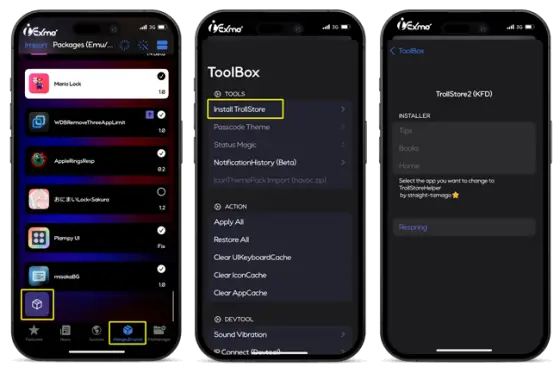
- How to install TrollStore 2 with TrollInstallerMDC
TrollInstallerMDC Requirements:
TrollInstallerMDC is designed for devices running iOS/iPadOS 15.0 to 15.7.1 or 16.0 to 16.1.2, specifically for installing TrollStore 2.
- Ensure that the Tips app is already installed on your iOS device.
- Download the latest versions of Sideloadly and iTunes (if using Windows).
- Download the latest version of TrollInstallerMDC.
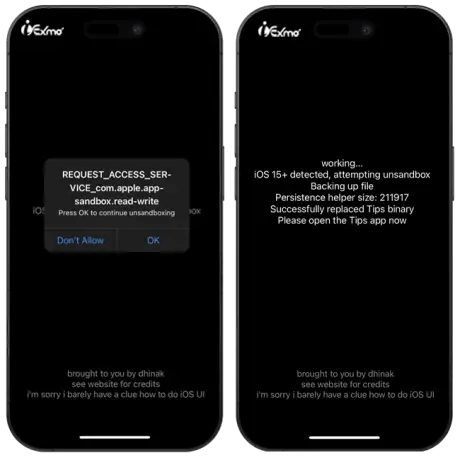
1. Installing the TrollInstallerMDC App
Step 1: Open Sideloadly and connect your iOS device to your computer.
Step 2: Ensure your computer is trusted and allowed to access your device’s contents.
Step 3: Drag and drop the TrollInstallerMDC .ipa file into Sideloadly.
Step 4: Enter your Apple ID and password.
Step 5: If uncomfortable with server connections, use an alternate Apple ID.
Step 6: The TrollInstallerMDC app will be installed on your iOS device.
2. Trusting the TrollInstallerMDC IPA App
Step 1: Navigate to Settings > General > Device Management > <Your Apple ID>.
Step 2: Tap Trust “<Your Apple ID>.”
Step 3: The TrollInstallerMDC application can now be opened from the home screen.
For iOS 16.0 to 16.1.2, enabling Developer Mode:
Step 1: Go to Settings > Privacy & Security.
Step 2: Scroll down to Developer Mode, tap the option, toggle Developer Mode on, and follow on-screen instructions.
3. Install TrollStore Helper for iOS/iPadOS 15.0 – 16.1.2
Step 1: Reboot your device if Tips has been opened before.
Step 2: Open TrollInstallerMDC IPA.
Step 3: If an error occurs, close TrollInstallerMDC and reopen it.
4. Installing TrollStore 2 for iOS/iPadOS 15.0 – 16.1.2
Step 1: Unlock your device and open the Tips app.
Step 2: Tap Install TrollStore 2.
Step 3: Your device should respring, and TrollStore will be installed.
5. Installing Persistence Helper
Step 1: Open the TrollStore app and press Settings.
Step 2: Press Install Persistence Helper.
Step 3: Select Tips from the list of apps.
This comprehensive guide ensures a smooth installation process for TrollStore 2 with TrollInstallerMDC on your iOS device.
6. How to install TrollStore 2 with TipsGotTrolled IPA
Use TipsGotTrolled IPA to easily install TrollStore 2 on iOS devices. Designed for iOS 16.0 to 16.1.1 on MDC-compatible devices. Future updates will extend support to KFD devices on iOS 16.2 and newer. Effortlessly replace Tips.app with TrollStore Persistance Helper using this tool.
Step 1: Download TipsGotTrolled IPA.
Step 2: Install Sideloadly on your Windows or macOS computer.
Step 3: Locate and open the TipsGotTrolled App from your Home Screen.
Step 4: Replace your Tips app seamlessly with TrollStore Persistance Helper.
Step 5: Open the Tips app to initiate the TrollStore 2 installation.
Step 6: Quickly access the TrollStore 2 IPA installer directly from your Home Screen.
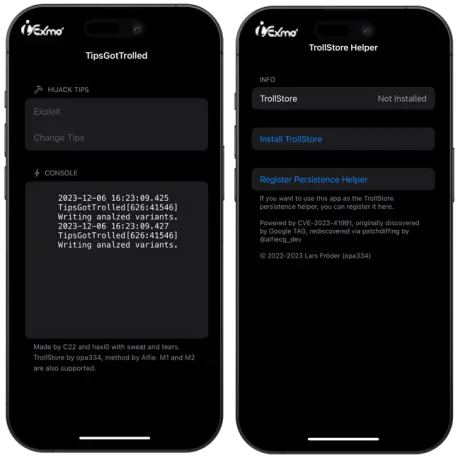
7. How to install TrollStore 2 with Picasso
Picasso, the KFD tweak manager, now installs TrollStore 2 on iOS 16.0 – 16.5 for A12 devices (except M1 iPad) by replacing Tips with TrollStore Persistance Helper.
Step 1: Download and install Picasso IPA on your iOS device.
Step 2: Open the Picasso app and go to the “Explore” tab.
Step 3: Find “TrollStore” in the Explore tab and install it.
Step 4: Apply changes on your Home Screen.
Step 5: Reboot your device.
Step 6: Open the Tips app from your Home Screen and follow the prompts to install TrollStore.
8. How to install TrollStore 2 with PureKFD Tweak Manager
To install TrollStore through PureKFD, follow this tutorial for iOS 16.2-16.6.1.
Step 1: Install PureKFD using your preferred sideloading method.
Step 2: Uninstall Tips and reboot your device.
Step 3: Install Tips from the App Store but refrain from opening it.
Step 4: Reboot your device again, avoiding opening Tips.
Step 5: Wait patiently for one to two minutes.
Step 6: Open PureKFD without making any changes to the settings.
Step 7: Install TrollStore Helper by navigating to Developer > Install TrollStore Helper.
Step 8: If successful, a pop-up will appear, indicating the installation process.
Step 9: After a successful installation, perform a hard reset on your device. Press and quickly release the volume up and down buttons, then hold the power button. Release the power button when the Apple logo appears.
Step 10: Open the Tips app and click on “Install TrollStore.”
Step 11: Open TrollStore, navigate to settings, and install Persistence Helper as Tips.
Step 12: Congratulations! TrollStore 2 is now successfully installed on your device.
9. How to install TrollStore 2 with TrollHelper
Install TrollStore with TrollHelper support on iOS devices, including iOS 14.0, iOS 14.8.1, iOS 15.7.2, iOS 15.7.6, iOS 15.7.7, iOS 15.8, iOS 16.2, iOS 16.5, iOS 16.5.1, iOS 16.6 beta 1, iOS 16.6 beta 2, iOS 16.6.1, and iOS 17.0, compatible with all arm64 (A8 – A11) iPhones and iPads.
TrollHelper Requirements:
- Ensure your device runs on iOS 14.0 to 16.6.1 or iPadOS 17.0.
- Confirm the availability of a working package manager.
- Add havoc.app repo to the package manager if not already included.
1. Install TrollStore Helper App for iOS 14.0 – iOS 17.0
Step 1: Open your package manager and search for TrollStore Helper.
Step 2: Install the package and close the package manager.
Step 3: Locate and open the TrollHelper app on your home screen.
2. Install TrollStore 2 for iOS 14.0 – iOS 17.0
Step 1: Within TrollHelper, tap “Install TrollStore.”
Step 2: Your device will respring, indicating a successful TrollStore installation.
For iOS 15.0 and Above:
- Essential: To retain TrollStore access after a device reboot into stock iOS.
- Skip these steps if your iOS version is between 14.0 to 14.8.1.
3. Install Persistence Helper for iOS 14.0 – iOS 17.0
Step 1: Open TrollStore 2 on your home screen.
Step 2: Tap “Settings,” then select “Install Persistence Helper.”
Step 3: Choose “Tips” from the app list.
Step 4: After rebooting, open Tips (set as the persistence helper) and press “Refresh App Registrations.”
How to Install IPA Files using TrollStore 2
Step 1: Download and install TrollStore IPA installer on your iOS device.
Step 2: Download the TrollStore iOS IPA file of your desired app and save it to iCloud.
Collection of TrollStore compatible apps »
Step 3: Open TrollStore, share the IPA file using the app’s built-in option.
Step 4: TrollStore will install the IPA app automatically upon file upload.
Step 5: Find and open the installed IPA app directly from your Home Screen.
Best TrollStore 2 Compatible Apps for iOS 15.0 – 16.6.1 / iOS 17.0
Install TrollStore 2, supporting all devices on iOS 15.0 – 16.6.1 and iOS 17.0. Download the latest collection of TrollStore-compatible apps and permanently sideload any IPAs on iOS without jailbreaking.
Bootstra AI Jailbreak for TrollStore 2
Bootstra AI Jailbreak is the world’s first and only tool that provides AI jailbreak support for TrollStore and TrollStore 2 on iPhones and iPads. By installing this tool, you can add customizations, tweaks, themes, and apps to iOS 17 through iOS 14 using the best AI jailbreak prompts.

- AppStore++ for TrollStore 2: Downgrade, upgrade, and block app updates.
- StatusMagic for TrollStore 2: Customize the Status Bar.
- Apps Manager for TrollStore 2: Best way to wipe, backup, and restore AppData for installed apps on iOS devices.
- TrollSpeed for TrollStore 2: Monitor the download and upload speeds through a HUD displayed.
- Cowabunga for TrollStore 2: System customization app.
- CarTube for TrollStore 2: Official YouTube app for CarPlay.
- Picasso for TrollStore 2: KFD Tweak Manager.
- TrollBox for TrollStore 2: All-in-one toolset for TrollStore.
- TrollTools for TrollStore 2: iOS theming engine for icons, badges, and passcode keys.
- TrollDecrypt for TrollStore 2: iOS app decryption.
- AppDump2 for TrollStore 2: Decrypt apps and store them as IPA packages directly on iOS.
- Streamer for TrollStore 2: Watch movies and TV shows from popular websites.
- DowngradeApp for TrollStore 2: Downgrade and upgrade apps.
- CAPerfHUD for TrollStore 2: Enable system-wide performance HUD for iOS.
- NiceCaller for TrollStore 2: Phone app customization.
- AirWall for TrollStore 2: Customize the wallpaper in CarPlay mode.
- CocoaTop for TrollStore 2: Process Viewer to monitor CPU & RAM activity and view running background daemons and apps.
- CarMovie for TrollStore – Enjoy Your Favorite Videos on CarPlay.
- Helium for TrollStore – Status Bar Widgets for TrollStore iPhones on iOS 15 – 17.0
TrollStore Support Jailbreak Tools
TrollStore 2 and TrollStore 2 support the installation of jailbreak IPA apps for iOS 14.0 – iOS 15.6 Beta 5, iOS 15.5 – 16.6.1, and iOS 17.0.
- Dopamine Jailbreak for TrollStore
- Fugu15 Jailbreak for TrollStore
- XinaA15 Jailbreak for TrollStore
- Cherimoya Jailbreak for TrollStore 2
- Freya15 Jailbreak for TrollStore
- meowbrek2 Jailbreak for TrollStore
- Xinam1ne Jailbreak for TrollStore
- RootHide Jailbreak for TrollStore
- Fugu15 Max Jailbreak for TrollStore
- Taurine Jailbreak for TrollStore
- Ra1nCloud Jailbreak for TrollStore
- NekoJB Jailbreak for TrollStore
SpringBoard Tweak Injection Tools for TrollStore 2
TrollStore 2 and TrollStore 2 are compatible with iOS versions 16.0 through iOS 17.0, providing Springboard Tweak Injection tools. These tools enable the installation of jailbreak tweaks without the need for jailbreaking your iOS device.
- RootHide Bootstrap Springboard tweak injection
- Serotonin SpringBoard tweak injection
- KFDmineek SpringBoard tweak injection
- LittleRoot tweak injector
Download SpringBoard Tweak Injection Tools »
How to Decrypt Apps with TrollStore 2
If you’re interested in decrypting iOS apps using TrollStore 2 decryption, here’s how you can do it with the TrollDecrypt app:
Step 1: Download and Install TrollDecryptor.
Step 3: Choose the App to Decrypt:
- Run the app from the App Store that you want to decrypt.
- Obtain the app PID (Process ID) using a tool like CocoaTop.
Step 4: Decrypt the App:
- Open TrollDecryptor and enter the app’s PID.
- Click on the “Decrypt” button.
- The decrypted .ipa file will be saved in the following location: /var/mobile/Containers/Data/ Application/(trolldecryptor uuid)/ Documents
Step 5: Access the Decrypted .ipa File:
- You don’t even need to navigate to the folder manually.
- Inside the TrollDecryptor app, tap the “Folder” button at the top-left corner.
- You’ll see a list of decrypted .ipa files on your device.
- Tap on a decrypted app to reveal a share sheet:
- Use AirDrop to transfer the file to your computer for further tweaks and modifications with tools like Sideloadly.
- Or instantly perma-sign it on-device using TrollStore.
TrollStore Helper For TrollStore 2
Install and manage TrollStore 2 seamlessly using TrollStore Helper, a useful tool for jailbroken iOS devices. TrollStore Helper, a permasigned app installer, guarantees a smooth installation process on iOS versions 14.0 to 16.6.1, and 17.0. Ensure hassle-free app registrations on iOS 14 by utilizing TrollStore Helper, especially after icon cache rebuilds.
Sideload Apps Without Jailbreak: Install TrollStore 2 on iOS
This comprehensive guide will walk you through the process of installing TrollStore 2 on different iOS versions, from iOS 14 to iOS 17.
1. Install TrollStore on iOS 17/iPadOS 17
Install TrollStore on iPadOS/iOS 17 with Palera1n jailbreak on all supported devices and versions.
Step 1: Ensure your device is jailbroken with the Palera1n Jailbreak on iOS 17.1 or any other supported version; it also functions in rootless mode.
Step 2: Open Sileo on your jailbroken device.
Step 3: Search for “Troll Helper” within Sileo; no extra sources are needed. Find and open it.
Step 4: Install Troll Helper:
Tap “Get,” then “Queue,” and confirm the installation. Wait for the process to complete and hit “Done.”
Step 5: Navigate back to your home screen and open Troll Helper; from here, you can easily install TrollStore.
Step 6: After installation, your device will respring; wait for the process to complete.
Step 7: Check your home screen; the TrollStore IPA installer app should now be visible. Open it to start using TrollStore.
2. Install TrollStore on OS 16 – iOS 17
TrollStore 2 is compatible with iOS 16.5 and earlier, offering a seamless user experience. For iOS 16.6, 16.6.1, and 17.0, a Kernel exploit is pending due to the CoreTrust bug.
3. Install TrollStore on iOS 15
Installing TrollStore 2 on your iOS 15 device is effortless. You can bypass the App Store using the Fugu15 method and enjoy permanent app installations via your mobile Safari browser. The developer has also created a user-friendly TrollHelper app that simplifies the installation process.
Install TrollStore iOS 15 (No Jailbreak) »
4. Install TrollStore on iOS 14 – iOS 15.5b4
Advanced users can install TrollStore on iOS 14.0 up to iOS 15.5b4 using the checkm8 exploit. This method is recommended for users comfortable with Linux or macOS. The checkm8 exploit allows the installation of the TrollStore app on iOS 15.2 up to iOS 15.5b4.
5. Install TrollStore on iOS 14 – iOS 15.5b4 for A12-A15 Devices
For A12-A15 devices, you can install TrollStore using the Fugu15 Jailbreak method. This method allows you to install IPA files directly through Safari, bypassing the App Store. The developer has released TrollHelperOTA to simplify the installation process.
6. Install TrollStore on iOS 14
For iOS 14, the installation process depends on your device’s chipset. A12 to A15 devices can install it without jailbreaking. However, for older devices with SoC A9 to A11, jailbreaking is necessary to get the TrollHelper IPA installer for iOS 14.
Install TrollHelper deb Files (Already jailbroken Device) »
TrollStore 2 For iPhone 14
TrollStore 2 is a permasigned jailed installer designed to assist in installing IPA files on your iPhone 14 at no cost.
This TrollStore 2 user-friendly application is compatible with iPhone 14, iPhone 14 Plus, iPhone 14 Pro, and iPhone 14 Pro Max. With TrollStore 2, you can easily sideload IPA files onto your iPhone 14 without the need for complex procedures or jailbreaking.
Enjoy the convenience and versatility of installing a wide range of apps on your iPhone 14 using TrollStore 2.
TrollStore 2 For iPhone 13
TrollStore 2, also known as TrollHelper, is an IPA installer designed for iOS, and it fully supports iPhone 13, including iPhone 13 Mini, iPhone 13 Pro, and iPhone 13 Pro Max.
With TrollStore 2, you can easily sideload various IPA files onto your iPhone 13, expanding its functionality and app choices.
Say goodbye to app limitations and embrace the freedom of installing a wide range of apps on your iPhone 13 using TrollStore 2. Whether you have the iPhone 13, iPhone 13 Mini, iPhone 13 Pro, or iPhone 13 Pro Max, TrollStore 2 simplifies the process of installing IPA apps.
TrollStore 2 GitHub
The source code for TrollStore 2 GitHub download is available on GitHub repositories at opa334/TrollStore.
TrolllStore 2 Updates [Latest]
Stay updated with all the latest TrollStore 2 IPA installer updates by following both the iExmo and the official TrollStore 2 App Twitter accounts.
TrollStore 2 Frequently Asked Questions (FAQ)
Question: Is TrollStore 2 safe?
Answer: Yes, TrollStore 2 is completely safe. TrollStore 2 stands out as a tool enabling the installation of apps with custom entitlements on iOS. It treats them as system apps, providing extra features compared to typical sideloading.
Question: What are the best TrollStore 2 apps?
Answer: Top apps include Apps Manager, AppStore++, Cowabunga, Cardio Change, Filza File manager, JitterBug, PojavLauncher, Legizmo, Santander, TrollTools, TrollNonce, and others. You can download all TrollStore apps directly from TrollsMe TrollStore 2 AppStore.
Question: How can I find TrollStore iOS 16 no jailbreak IPA?
Answer: Easily get the latest TrollStore 2 IPA for your iOS 16 device by clicking the “Install TrollStore 2 IPA” button above.
Question: Is TrollStore on tvOS?
Answer: Yes, TrollStore is compatible with Apple TV, supporting a maximum tvOS version of iOS 15.1.1.
Question: Is there a TrollStore Android version available?
Answer: Yes, there is a TrollStore apk for Android users.
Question: What are some popular IPAs that can be installed using TrollStore 2?
Answer: TrollStore 2 offers a collection of intriguing IPAs (iOS apps) that you can download and install without jailbreaking your device, all through the TrollsMe AppStore.
Question: What are the TrollStore 2 games?
Answer: A variety of games are available, including Flappy Bird, Fortnite, Geometry, HyperLightDrifter, Minecraft, Splinter Cell, SubwaySurf, Talking Larry, Terraria, CocoaTop, and Croissant.
What is the TrollStore Root Helper?
TrollStore Root Helper is a component associated with TrollStore, a permasigned jailed iOS app that allows you to permanently install any IPA files.
The TrollStore Root Helper serves as an additional feature within TrollStore. It enables the installation of IPAs with arbitrary entitlements and root helpers, essentially “trolling” Apple’s security mechanisms.
Question: What is the difference between TrollStore and TrollStore 2?
Answer: TrollStore and TrollStore 2 are both intriguing tools for iOS customization, but they have distinct characteristics. Let’s explore their differences:
TrollStore:
CoreTrust Root Certificate Validation Vulnerability: The original TrollStore utilized this vulnerability.
iOS Compatibility: It supports iOS versions 14.0 through 16.6.1, as well as 16.7 RC (20H18) and 17.0 1.
Purpose: TrollStore allows you to install IPAs permanently with arbitrary entitlements and root helpers, all while playfully trolling Apple.
TrollStore 2:
New CoreTrust Bug: TrollStore 2.0.0+ uses a different CoreTrust bug.
iOS Compatibility: It covers iOS versions 14.0, 15.0–16.6.1, and iOS 17.0 2.
Stability and Reliability: By signing apps with the root certificate, TrollStore 2 ensures long-lasting installations without revocation risks.
Ease of Use: It is easier to use, with a more reliable exploit that can be installed through Safari.
Device Support: Works on a12+ devices, while A11 and below require installation with sshrd ram disk
What’s New in TrollStore 2 IPA
TrollStore v2.0.13
- Excluded CoreTrust bypass for DWARF MachO files.
- Introduced skip-uicache option to the TrollStore root helper.
- Implemented CoreTrust bypass using OpenSSL instead of a template signature blob.
TrollStore v2.0.9
- Enable developer mode on iOS 16+ directly through TrollStore 2 itself.