DirtyCow Exploit For iOS Install Jailbreak Features Via TrollStore [Without Jailbreak]

DirtyCow, also known as DC, is a bug that affects iOS and iPadOS versions 15-iOS 16.1.2. MacDirtyCow was discovered by security researcher Ian Beer. DirtyCow exploit allows iOS hackers to release new methods for installing IPA apps without requiring a Cydia installation. For example, users can use MacDirtyCow to change the default font to a custom one, turn off the camera sound, or access a file manager like Filza or iFile. The TrollStore offers a collection of IPA apps that support the DirtyCow exploit, allowing users to download all relevant IPA files.
MacDirtyCow For System Customization No Jailbreak
DynamicCow Tweak

TrollLock Tweak

WDBFontOverwrite

Santander App

CCEnabler Tweak

NoCameraSound App

Table Contents
- MacDirtyCow Apps
- DirtyCow Compatibility
- DirtyCow Apps Online
- Dynamic Island
- TrollLock IPA
- Cowabunga IPA
- Cowabunga IPA
- Misaka
- FileSwitcherPro IPA
- DirtyCowApp IPA
- WDBFontOverwrite IPA
- SFUISoft Clock
- Santander IPA
- Dock Transparent IPA
- CCEnabler IPA
- NoCamera Sound IPA
- No Home Bar IPA
- FileSwitcherX IPA
- DopeCow IPA
- StatusMagic IPA
- CarMacDirtyCow IPA
- KillMyOTA OTA Killer
- ResSet16 IPA
- VanishBar IPA
- Filza MacDirtyCow
- Cutenic IPA
- InstaSpring IPA
- AirDrop IPA
- PrefsChanger IPA
- TrollLock Wink IPA
- CarTube IPA
- Whitelist MacDirtyCow
- WDBRemoveThreeAppLimit
- Blacklist MacDirtyCow
Stay Up-to-Date With The Latest MacDirtyCow Developments 💡
If you’re an iOS user who is interested in keeping up with the latest developments in the MacDirtyCow jailbreak scene, be sure to stay tuned for ongoing coverage on the latest news, updates, Browse mac dirty cow apps, and tutorials. Whether you’re a seasoned jailbreaker or just starting out, the MacDirtyCow exploit and the Dirtycow jailbreak are sure to be of great interest to you.
MacDirtyCow: The Game-Changer For iOS Jailbreaking »
Comprehensive List Of Must-Have MacDirtyCow Apps
Discover the top essential MacDirtyCow apps that let you unlock the full potential of your iOS device. This Dirtycow jailbreak app list has everything you need to take your device to the next level and make it truly your own. With these powerful Mac dirty cow apps, you can customize your device like never before, access hidden features, and enjoy a seamless and convenient user experience. Get ready to elevate your iOS game with this unbeatable list of MacDirtyCow apps!
🔰 DynamicCow
🔰 TrollLock
🔰 Cowabunga
🔰 FileSwitcherPro
🔰 DirtyCowApp
🔰 WDBFontOverwrite
🔰 SFUISoft Clock
🔰 Santander File Manager
🔰 Dock Transparent
🔰 CCEnabler
🔰 No Camera Sound
🔰 No Home Bar
🔰 FileSwitcherX
🔰 DopeCow
🔰 StatusMagic
DirtyCow Exploit Compatibility CVE-2016-5195
➤ DirtyCow Exploit Support iOS Versions
iOS 16.2 / iOS 16.1.2 / iOS 16.1.1 / iOS 16.1 / iOS 16.0.3 / iOS 16.0.2 / iOS 16.0.1 / iOS 16
iOS 15.7.2 / iOS 15.7.1 / iOS 15.7 / iOS 15.6.1 / iOS 15.6 / iOS 15.5 / iOS 15.4.1 / iOS 15.4 / OS 15.3.1 / iOS 15.3 / iOS 15.2.1 / iOS 15.2 / iOS 15.1.1 / iOS 15.1 / iOS 15.0.2 / iOS 15.0.1 / iOS 15
➤ DirtyCow Exploit Support iDevice
The MacDirtyCow DC jailbreak exploit is compatible with the latest iPhone 14 and iPhone 13 models, making it a useful tool for those seeking to install IPA apps without jailbreaking their devices. This jailbreak exploit is specifically designed to work with these devices, making it a reliable and effective choice for those looking to unlock their phones. Here is a list of devices that are fully supported by the DC jailbreak:
☑️ iPhone 14 / iPhone 14 Plus / iPhone 14 Pro / iPhone 14 Pro Max / iPhone 13 Pro / iPhone 13 Pro Max / iPhone 12 / iPhone 12 Pro / iPhone 12 Mini / iPhone 12 Pro Max / iPhone 11 / iPhone 11 Pro / iPhone 11 Pro Max
☑️ iPadOS 16 running iPad Pro (All Models) / iPad (5th & later) / iPad mini (5th & later) / iPad Air (3rd & later)
☑️ A11 > iPhone X / iPhone 8 / iPhone 8 Plus
☑️ A10 /A10X > iPhone 7 / iPhone 7 Plus / iPad (2018, 6th Gen) / iPad (2019, 7th Gen) / iPad Pro 10.5 (2017) / iPad Pro 12.9 2nd Gen
☑️ A9 / A9X > iPhone 6S / iPhone 6S Plus / iPhone SE / iPad (2017) 5th Gen / iPad Pro (12.9 in) 1st Gen / iPad Pro (9.7 in.)
☑️ A8 / A8X > Phone 6 / iPhone 6 Plus / iPad mini 4/ iPad Air 2
Top Dirty Cow Tweak Apps Online – No PC Required!
It is possible to install apps that utilize the Dirty Cow Tweak on your device without jailbreaking it. After Dirty Cow IPA installation to trust the developer in iOS, follow these steps:
Step 1 > Go to the “Settings” app
Step 2 > Select “General”
Step 3 > Then “Profiles & Device Management” or “Device Management”
Step 4 > Choose the developer’s name under “Enterprise App” or “Developer App”
Step 5 > Tap “Trust”
MacDirtyCow ToolBox For iOS 14.0 – iOS 16.1.2
DynamicCow IPA With Dynamic Island For iOS
The DynamicCow IPA app leverages the ‘MacDirtyCow’ bug (CVE-2022-46689) on iOS 15 – iOS 16.1.2 and macOS 13.0.1 devices, granting the ability to modify sandboxed app files.
These DynamicCow IPA modifications are temporary, limited to cached data in RAM, ensuring the overall security of the system.
DynamicCow IPA is not available through the App Store, you can obtain the DynamicCow app by connecting your iPhone to a Mac or Windows PC and sideloading AltStore or using DynamicCow IPA via TrollStore.
By going through browse mac dirty cow apps dynamic island process, users of iPhone 11, iPhone 12, iPhone 13, and iPhone 14 series can enjoy the captivating Dynamic Island features and animations.
It’s important to note that Dynamic Island with DynamicCow IPA is only accessible on iPhones running iOS 16.0 – iOS 16.1.2, as Apple has patched the MacDirtyCow bug in iOS 16.2.

Download DynamicCow IPA For iOS 15 – iOS 16.2
How To Install DynamicCow IPA App
TrollStore | Sideloadly | Altstore
TrollLock IPA For iOS
TrollLock is an app that allows you to use an animated lock screen on your iPhone for iOS versions iOS 15 – iOS 16.1.2, without needing to jailbreak your iOS device. It works by using the Dirty Cow exploit.

How To Install TrollLock IPA App
TrollStore | Sideloadly | Altstore
Cowabunga DockHider IPA For iOS
Looking for the Hide customization for your iOS device? Cowabunga has got you covered! Formerly known as DockHider, this amazing app uses the MacDirtyCow exploit (or CVE-2022-46689) to bring a ton of useful features to your device, all without jailbreaking. And the best part? Cowabunga supports iOS versions 14.0 to iOS 16.1.2, so no matter what device you have, you can take advantage of all its amazing features.
✅ Cowabunga allows you to hide the dock on your iOS device.
✅ The app can be used to remove the home bar from your device.
✅ Cowabunga allows you to hide the backgrounds of folders on your device.
✅ The app includes a feature that disables blur on folders.
✅ You can also use Cowabunga to remove blur from the app switcher.
✅ The app allows you to turn off shortcut notifications.
✅ Cowabunga enables you to change the system version of your device without needing to reset it.

How To Install Cowabunga IPA App
TrollStore | Sideloadly | Altstore
Misaka Tweak Manager For iOS
The Misaka tweak manager is a useful tool for managing dirtyc0w exploit tweaks and apps. With Misaka, you can install all dirtyc0w exploit tweaks and apps directly from the Misaka IPA app manager.
Misaka IPA supports iOS 15 to iOS 16.1.2 running A9 to A15 devices, making it a great alternative for those looking to jailbreak their iPhone 12, iPhone 13, and iPhone 14. The tweak manager allows you to download IPA files for iOS 15.0 – iOS 15.7.1 and iOS 16.0 – iOS 16.1.2 without the need for a jailbreak. Additionally, Misaka IPA enables users to modify hidden system settings, providing even more customization options. If you’re looking for an easy and efficient way to manage your iOS tweaks and apps, Misaka is definitely worth checking out.

TrollStore | Sideloadly | Altstore
FileSwitcherPro IPA For iOS
FileSwitcherPro is an innovative tweaking platform for iOS that offers users the ability to modify and replace manual files and settings without the need for jailbreak. This FileSwitcherPro platform utilizes the MacDirtyCow exploit and comes pre-equipped with various categorized settings. However, users also have the freedom to alter any file on the file system, including .plist files.
These FileSwitcherPro files contain essential configuration data that can be altered to personalize the appearance of the Home Screen, change the carrier name, hide status bar icons, modify the colors of the control center and notifications, and more. With FileSwitcherPro, users have the power to tailor their iOS devices to their specific needs and preferences.

How To Install WDBFontOverwrite IPA App
TrollStore | Sideloadly | Altstore
DirtyCowApp IPA For iOS
Get the ultimate customizable experience with DirtyCowApp! DirtyCowApp is an all-in-one tweak app that allows you to perform system customization on iOS 16.1.2 and lower, all without jailbreaking your device. Using the MacDirtyCow exploit, DirtyCowApp makes it easy to personalize your device and make it your own.
✅ Silent KeyBoard
✅ Hide home bar
✅ Hide Dock
✅ Hide folder background
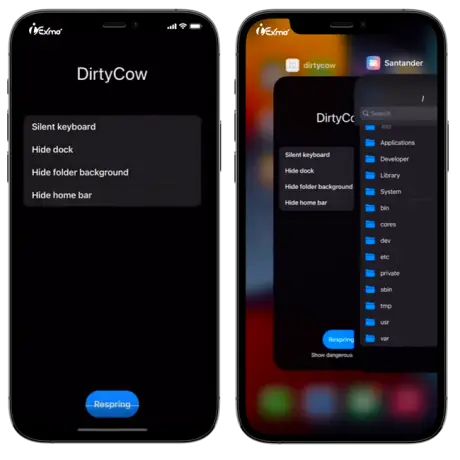
Download DirtyCowApp IPA
How To Install DirtyCowApp IPA App
TrollStore | Sideloadly | Altstore
WDBFontOverwrite IPA For Customize System Fonts
Are you tired of the same old system fonts on your iPhone? WDBFontOverwrite is here to help! This amazing IPA uses the Dirty Cow exploit to allow you to change your iOS system fonts without jailbreaking your device. It’s super easy to use and supports iOS versions 15.0 to iOS 16.1.2.
All you have to do is download a new font and apply it, and boom, your phone will be respringed with a fresh, new look.
WDBFontOverwrite Font Collection
✅ DejaVu Sans Condensed
✅ DejaVu Sans Mono
✅ DejaVu Serif
✅ Fira Sans
✅ Go Regular
✅ Go Mono
✅ Choco Cooky
✅ Segoe UI
✅ Comic Sans MS
✅ You can also import custom fonts for iOS and many more.
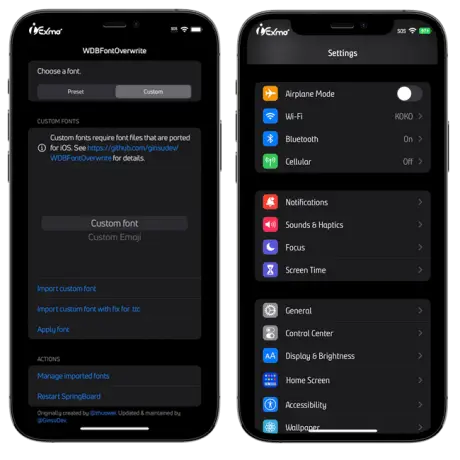
How To Install WDBFontOverwrite IPA App
TrollStore | Sideloadly | Altstore
SFUISoft Clock For Change The LockScreen Clock
For those looking to add a touch of individuality to their iOS device, the SFUISoft Clock Change is a must-have tool. This innovative software allows users to alter the lock screen clock font to one that best suits their taste and style. With the SFUISoft clock dirty cow exploit for system tweaks, the possibilities are truly endless. The MacDirtyCow tweaks clock font can be changed to a variety of styles, from bold and modern to classic and elegant. Whether you’re looking to make your device stand out or simply want to add a personal touch, SFUISoft Clock Change and the Dirty Cow Exploit offer the perfect solution.
Santander File Manager IPA
Upgrade to Santander and experience the future of file management on your iOS device! This Santander modern app is specifically designed to enhance the file manager experience for jailbroken devices, making it easy to manage and organize all your files. And the best part? Santander File Manager is the perfect replacement for Filza, bringing a fresh, new look to your file management routine.
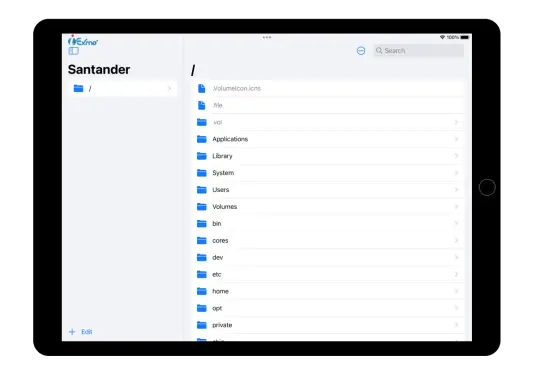
How To Install Santander IPA App
TrollStore | Sideloadly | Altstore
Dock Transparent IPA For iOS
Ready to give your dock a fresh, new look? DockTransparent is here to help! DockTransparent IPA is a powerful app that uses the dirtyC0w exploit to allow you to remove the dock background on your device, giving you the freedom to customize its appearance to your liking. DockTransparent is super easy to use.

How To Install DockTransparent IPA App
TrollStore | Sideloadly | Altstore
CCEnabler IPA For iOS Customize CCModules
Take control of your Control Center with CCEnabler and CC Modules! These powerful apps, which utilize the DirtyCow exploit, allow you to customize the allowed modules in your Control Center, giving you the flexibility to choose exactly which features you want to access. Whether you want to streamline your Control Center or add some extra functionality, CCEnabler and CC Modules have you covered.
How To Install CCEnabler IPA App
TrollStore | Sideloadly | Altstore
No Camera Sound IPA For iOS
Need to take a screenshot or record a video without all the noise? NoCameraSound IPA has got you covered! This powerful app allows you to easily mute the shutter sound or video recording sound on your device, making it perfect for situations where you need to be discreet. And the best part? NoCameraSound is compatible with iOS versions 15-15.7.1 and 16.0-16.1.2, and can be used on a non-jailbroken device. It’s especially useful for Japanese users, who are not able to turn off the camera sound by default. Give NoCameraSound a try and enjoy a quiet, hassle-free photography experience.

How To Install NoCameraSound IPA App
TrollStore | Sideloadly | Altstore
No Home Bar IPA For iOS
NoHome Bar IPA app removes the home bar from both the springboard and inside apps, giving you the freedom to use your device in a whole new way. NoHome Bar IPA works perfectly every time, so you can enjoy a seamless, hassle-free experience.

How To Install NoHomeBar IPA App
TrollStore | Sideloadly | Altstore
Get Creative IPA Apps That Let You Customize Without Jailbreak
Looking for the best selection of IPA apps? Look no further than the IPA store! With a vast array of apps to choose from, the IPA store has everything you need to customize your device and enhance its functionality. From powerful tweak apps to fun games and utilities, the IPA store has it all. So why wait? Explore the IPA store today and find the perfect app for you!.
FileSwitcherX IPA For iOS 14 – iOS 16.1.2
FileSwitcherX dirtyC0w exploit is an innovative app that allows users to add new features to the HomeBar, Dock Dark, Dock Light, Folder Dark, and Folder Light on their device. The app is easy to use, simply enable the toggles in the settings and tap the apply button. To install the FileSwitcherX app, users can use the AltStore or sideload methods.
This FileSwitcherX app is a game changer for anyone who wants to customize the look and feel of their device. With the FileSwitcherX app, you can now enjoy a completely new and unique experience while navigating your device.
How To Install FileSwitcherX IPA App
TrollStore | Sideloadly | Altstore
DopeCow IPA For DopeSettings On iOS
DopeCow (DopeSettings) is a jailbreaking method for iOS devices that utilizes the Dirtyc0W exploit. This method allows users to install the jailbreak feature on their iOS devices running version 16.1.2 and below. It not only brings the jailbreak functionality but also changes the settings panel to a more visually appealing and “dope” appearance.
How To Install DopeCow IPA App
TrollStore | Sideloadly | Altstore
StatusMagic IPA For iOS 14 – iOS 16.1.2 MacDirtyCow
StatusMagic for iOS 14-16.1.2 is a complete solution for customizing the status bar. With the TrollStore/MacDirtyCOW app, you can change the carrier text, clock text, and breadcrumb text, or leave them blank.
Additionally, you have the freedom to hide any icons you don’t need in the status bar. The best part? Your customizations are totally persistent, even after reboots or any other changes to your device. This means that your personalized status bar will always be just how you like it.
How To Install StatusMagic IPA App
TrollStore | Sideloadly | Altstore
CarMacDirtyCow IPA With Dirty Cow Exploit | Carplay Background
CarMacDirtyCow IPA app is a tool for iOS users that allows them to set custom wallpaper on their car display, using the dirtycow exploit. This app is available for iOS versions 14 to 16.1.2, and it can be installed through the Trollstore. For those who prefer to do it themselves, there is the option to sign the app manually. Alternatively, you can also get the app signed through a service provider. With CarMacDirtyCow, users have the freedom to personalize their car display in a unique and innovative way.
How To Install CarMacDirtyCow IPA
TrollStore | Sideloadly | Altstore
KillMyOTA OTA Killer For iOS 15.0 – iOS 16.1.2 With Dirty Cow Jailbreak
For those who prefer to stay on the lowest possible firmware and hope for a jailbreak, avoiding software updates is a wise decision. But in the past, this meant having to install a tvOS profile to hide OTA updates and prevent the red badge from appearing on the Settings app.
With the advancements in Mac dirty cow apps technology, there’s now a better solution: the KillMyOTA add-on for the MacDirtyCow exploit. This add-on, developed by @haxi0sm, is compatible with iOS 16.0-16.1.2 and functions in the same way as the tvOS profile to block OTA updates.
Another advantage of the MacDirtyCow exploit, as implemented by @zhuowei, is the persistent sideloaded apps with unsandboxed permissions. This means that after a device reboot, users won’t have to worry about turning the OTA blocking back on as it will remain active, unless they choose to re-run the app and reverse the OTA blocking.
The ResSet16 App: Changing Display Resolutions On iOS
With ResSet16, MacDirtyCow users on iOS 15.0 – iOS 16.1.2 can now enjoy the freedom to customize their device’s display resolution.
Although Apple’s recommended resolution for devices is optimal, the ResSet16 IPA app offers a new level of flexibility to those who seek a different viewing experience. Download the ResSet16 app today and transform your mobile viewing experience.
How To Install ResSet16 IPA App
TrollStore | Sideloadly | Altstore
VanishBar IPA For Hides Status Bar With MacDirtyCow
Are you tired of being limited by the visibility of your iPhone’s Status Bar? The VanishBar IPA app is here to help. This add-on for iPhones running iOS 15.0-16.1.2 offers the ability to hide the Status Bar with MacDirtyCow.
Developed by haxi0, VanishBar MacDirtyCow app is available for free. The VanishBar app can be easily sideloaded onto any device using either AltStore or Sideloady. Once installed, you’ll have the power to hide the Status Bar with a simple launch of the app.
Not only does the VanishBar DirtyCow app allow for immediate hiding of the Status Bar, but the effects are said to persist even after rebooting the device, making it a reliable option compared to other MacDirtyCow add-ons. The Status Bar displays important information like the time, network connectivity, battery percentage, and more. Don’t let it limit you anymore – try VanishBar IPA app today.
How To Install VanishBar IPA App
TrollStore | Sideloadly | Altstore
Filza MacDirtyCow File Manager IPA
The Filza MacDirtyCow app, created by iOS developer @dbmz502, can now be downloaded and run on iOS 15.0 – 16.1.2 without the need for jailbreaking. This versatile Filza MacDirtyCow file manager is available in several versions, including the official Filza for Jailbreak and Filza for TrollStore releases, as well as alternative builds such as FilzaEscaped and Filza with the MacDirtyCow exploit. Whether you’re looking for a reliable way to access your iOS files or simply want to try something new, Filza MacDirtyCow is the perfect solution for your needs.
How To Install Filza MacDirtyCow IPA App
TrollStore | Sideloadly | Altstore
Cutenic IPA For iOS
Cutenic is a new jailbreak support tweak that utilizes the Dirtyc0w exploit for iOS devices. This tweak is currently under development by Winter Bagley (Casp) and aims to provide users with the ability to change the lock sound on their jailbroken devices. This feature provides users with the ability to customize their device and enhance the overall user experience. Cutenic is a work-in-progress tweak and is expected to be released soon for the jailbreak community. With the developer Winter Bagley (Casp) behind it, users can expect a high-quality, stable and user-friendly tweak that will allow them to personalize their lock sound according to their preferences.
InstaSpring IPA For Resprings Your Device
InstaSpring IPA is an iOS app that makes respringing your device a breeze. With just one tap, you can instantly freshen up your device and make it run smoothly. This app is written in SwiftUI and it is so simple to use, you don’t have to do anything other than open the app. Even better, it utilizes the MacDirtyCow bug which is a powerful tool to make the respring process even more efficient.
How To Install TrollLock Wink IPA App
TrollStore | Sideloadly | Altstore
AirDrop Icon Changer For iOS
AirDropIconChanger is a handy iOS app that allows you to customize the appearance of the AirDrop icon on your device. With this app, you can change the icon to one that better suits your personal style and preferences. The app is easy to use, simply open it and select the new icon you want to use. The app utilizes the MacDirtyCow bug, which allows for the modification of the AirDrop icon without requiring a jailbreak. This makes it a safe and reliable option for those looking to customize their device. Furthermore, this app is compatible with the latest iOS 16 and also with the previous versions like iOS 15.0 to iOS 15.7.1 and iOS 14.0 to iOS 14.8.1.
How To Install TrollLock Wink IPA App
TrollStore | Sideloadly | Altstore
PrefsChanger IPA For iOS Supervise & More
Prefs Changer IPA is an iOS app that allows users to upgrade their devices to unsigned iOS versions, such as iOS 16.1.2, without the need for a computer. This PrefsChanger for iOS app method, known as “Supervise,” makes it possible to install delayed OTA software updates on your iPhone or iPad. The PrefsChanger for iOS download app utilizes a technique called “Prefs Changer” to enable the upgrade process and is compatible with a wide range of iOS versions, including iOS 16.1.2, iOS 15.0 to iOS 15.7.1, and iOS 14.0 to iOS 14.8.1. One of the best things about the PrefsChanger for iOS free download app is that it doesn’t require jailbreak, computer or shsh blobs. And it’s available for free download which makes it a simple and convenient option for those looking to upgrade their iOS devices.
How To Install TrollLock Wink IPA App
TrollStore | Sideloadly | Altstore
TrollLock Wink IPA For iOS
TrollLock Wink is an iOS app that enables users to add a fun and unique animation to their lock screen. This app, which is a companion to the popular TrollLock jailbreak tweak, allows users to set the wink animation as the default animation on their lock screen. The app utilizes the MacDirtyCow bug and is compatible with TrollLock on iOS versions 16.1.2, 15.0 – 15.7.1, and 14.0 – 14.8.1. With TrollLock Wink, users can add a personal touch to their lock screen, making it more visually appealing and engaging.
How To Install TrollLock Wink IPA App
TrollStore | Sideloadly | Altstore
CarTube IPA For iOS
CarTube for TrollStore is an exciting new app that allows users to bring the YouTube experience to Apple CarPlay without the need for a jailbreak. This app allows users to browse, search and watch YouTube videos directly from their car’s dashboard. CarTube also skips ads and sponsored segments, making it a great way to enjoy YouTube videos while on the road. The only downside is that the app requires a manual installation, as it cannot be downloaded from the App Store. Additionally, TrollStore, the platform used to access CarTube, utilizes the MacDirtyCow bug. CarTube for TrollStore is a great way to enjoy the YouTube experience while driving without the need to jailbreak your device.
How To Install CarTube IPA App
TrollStore | Sideloadly | Altstore
Whitelist MacDirtyCow IPA
Whitelist is a revolutionary new app designed specifically for iPhones and iPads. It enables users to bypass blacklisted enterprise-signed apps and allows these apps to run on their devices, even if they have been revoked.
The Whitelist app leverages the MacDirtyCow exploit to rewrite blacklists, banned apps, and CDHashes on iOS 15 to iOS 16.1.2, making it an incredibly powerful tool for iOS users. The interface of the Whitelist app is user-friendly and provides various functions, including rewriting blacklists, banned apps, and CDHashes, as well as the ability to view the contents of blacklist files. With Whitelist, users can enjoy the freedom of using any enterprise-signed app they desire, even if it has been blacklisted. This Whitelist MacDirtyCow app may also work with private signing certificates, making it an even more versatile tool.
How To Install Whitelist MacDirtyCow IPA App
TrollStore | Sideloadly | Altstore
WDBRemoveThreeAppLimit
WDBRemoveThreeAppLimit is a useful tool that helps you surpass the limit of only being able to sideload three IPA files with a free Apple Developer account linked to your Apple ID. This
WDB remove three app limit tool uses the MacDirtyCow exploit to modify the install component and eliminate the three app limit restriction for Apple IDs that aren’t part of the Apple Developer Program. With this tool, you can now sign up to ten IDs on your iPhone or iPad, compatible with various IPA installers.
How To Install WDBRemoveThreeAppLimit IPA App
TrollStore | Sideloadly | Altstore
Blacklist MacDirtyCow IPA
The Blacklist app is the key to unlocking apps on your iOS device, even if they have been blacklisted by the enterprise. By utilizing the MacDirtyCow exploit, this Blacklist app allows you to bypass restrictions and continue to use personal or enterprise-signed apps obtained from third-party sources, such as Panda Helper or iOSGods, on iOS 15 to 16.1.2. Say goodbye to interruptions and enjoy your favorite apps without any hassle.
How To Install Blacklist IPA App
TrollStore | Sideloadly | Altstore
ControlConfig IPA Tweak For Control Center (MDC)
If you’re looking for a simple and efficient way to edit and manage all of your Control Center modules on iOS 15 and 16, ControlConfig is the perfect solution for you. This MacDirtyCow Control Center module editor is designed to be user-friendly and easy to navigate, making it a breeze to customize your Control Center to your liking. With the ability to download
ControlConfig IPA, you can easily install this powerful tool and take control of your iOS device like never before. Whether you’re a power user looking for greater customization options or simply want to streamline your workflow, ControlConfig has everything you need to get started. So why wait? Download ControlConfig today and start enjoying a more personalized iOS experience!
FilzaEscaped IPA Download For iOS
FilzaEscaped is a file manager for iOS that allows users to create files and folders in the Mobile partition of the device, similar to the regular Filza available on Cydia.
Starting with iOS 15.0, Apple has implemented restrictions on the ROOT File System (System partition), making it inaccessible for read/write operations, while leaving the user partition usable.
Despite this limitation, Filza remains a valuable tool for making quick file modifications and performing certain iOS customizations.
The FilzaEscaped project, developed by @AppleDry05, has introduced a version of FilzaEscaped based on MacDirtyCow, which is compatible with iOS 15.0 up to iOS 16.1.2.
It’s important to note that this version of FilzaEscaped may not offer the same level of functionality as the full-fledged version available on Cydia/Sileo, but it still provides essential features for users to work with.
TrollBox IPA Download
TrollBox, developed by @c22dev, provides users with the ability to customize and tweak their iOS devices running iOS 14.0 to iOS 16.1.2.
Among the supported tweaks in TrollBox, you’ll find:
AirSpammer: Allows you to spam or flood AirDrop.
Carrier Changer: Change the carrier name on your device.
Location Simulation: Fake your GPS location for various purposes.
Password Keys Themer: Customize the appearance of your lockscreen password keys.
Supervise: Keep an eye on your device for DelayOTA.
Gesture Navigation: Enable gesture navigation on older devices, predating iPhone X.
Lock After Respring: Enable or disable the feature to lock your device after a respring.
Wallpaper Setter: Set light or dark mode wallpapers according to your preference.
Dock/HomeScreen Settings: Customize settings specifically for your dock.
Wallet Image Editor: Utilize custom images for your Wallet cards.
Custom Fonts: Import and use custom fonts on your device.
Custom Lock Screen Text: Add personalized text to the bottom of your lockscreen.
Disable Camera SFX: Turn off the camera shutter sound for silent capturing.
Disable Screen Time: Easily disable the screen time feature.
Other Minor Tools: Expect more tools to be added in future updates.
Profile Lock IPA Download For iOS
Profile Lock, developed by @AppInstalleriOS, is an application that empowers users to control the removability of configuration profiles on their iOS devices.
With Profile Lock, you can make configuration profiles either removable or nonremovable, giving you greater control over the profiles installed on your device.
This Profile Lock IPA application can also be utilized to remove Mobile Device Management (MDM) profiles from company-managed devices, providing flexibility and freedom.
Profile Lock utilizes the MacDirtyCow exploit and is compatible with iOS versions ranging from 14.0 to 16.1.2, ensuring widespread device compatibility.
Blacklist IPA Download
Blacklist IPA, developed by @AppInstalleriOS, is an application designed to eliminate blacklists associated with enterprise-signed apps on iOS devices.
With Blacklist IPA, you can remove blacklists for various installed apps, including popular platforms like Scarlet and AppValley.
This Blacklist IPA application utilizes the MacDirtyCow exploit, ensuring its effectiveness in bypassing blacklists, and is compatible with iOS versions ranging from 14.0 to 16.1.2.
Regardless of the device model, Blacklist works seamlessly on all iOS devices, offering users the freedom to access and enjoy previously restricted apps.
Footnote IPA Download
Footnote IPA, created by @AppInstalleriOS, is a convenient MacDirtyCow app that allows you to enhance your lock screen experience on iOS devices.
With Footnote, you can easily add a customized text to the lock screen, giving you the freedom to express yourself or provide useful information.
This Footnote IPA app is perfect for adding a personal touch to your device, allowing you to showcase your creativity or display important reminders directly on the lock screen.
Footnote IPA harnesses the power of the MacDirtyCow exploit and is fully compatible with iOS versions ranging from 14.0 to 16.1.2.
Supervise IPA Download
Supervise IPA, developed by @AppInstalleriOS, is a handy app that allows you to easily manage the supervision status of your iDevice.
With Supervise, you can quickly switch between supervising and unsupervising your iOS device, providing you with greater flexibility in device management.
This Supervise IPA app is particularly useful if you need to utilize the DelayOTA method to update your device to a newer iOS version that is no longer signed by Apple.
By supervising or unsupervising your iDevice with Supervise, you can gain access to iOS versions like iOS 16.1.2, even if they are no longer officially available. Supervise is compatible with a wide range of iOS devices, supporting iOS versions from 14.0 to 16.1.2.
What Is MacDirtyCow Jailbreak?
MacDirtyC0w, also known as the CVE-2022-46689 bug, is a vulnerability that affects iOS and iPadOS versions 15 – iOS 16.1.2. It was discovered by security researcher Ian Beer of Google Project Zero, and allows users to install popular jailbreak features without the need for a full jailbreak or Cydia installation.
This exploit utilizes the DirtyCow vulnerability, which allows an attacker to write to read-only memory locations and execute malicious code. While the MacDirtyC0w exploit can be used for malicious purposes, it has also been utilized by developers to create useful tools and customizations for iOS devices. MacDirtyC0w jailbreak is important for users to be aware of this vulnerability and take steps to protect their devices from potential attacks.