WinRa1n 2.1 Windows Jailbreak Download For iOS 15 – iOS 17 [One-Click Jailbreak Tool For Windows]
WinRa1n 2.1 is a Windows Jailbreak tool designed to jailbreak iOS 12, iOS 15, iOS 16, and iOS 17 using Checkra1n/Palera1n Jailbreak on Windows without requiring USB. The WinRa1n jailbreak download supports both Rootless and Rootful modes, allowing you to install Sileo tweaks. The WinRa1n free download toolset, available for free download, includes checkM8, checkra1n 0.12.4, checkra1n 0.1337.1, and Palera1n, providing jailbreaking capabilities for A8 to A11 Devices.

Download WinRa1n Jailbreak For Windows Jailbreak iOS 12 – iOS 17 [Lifetime Free]
WinRa1n v2.1 download and WinRa1n 1.1 download for Windows to jailbreak iOS 12 – iOS 17.
WinRa1n 2.1 Windows Jailbreak Supported Devices
WinRa1n Jailbreak tool for iOS 12.0 – iOS 14.8.1
iPhones:
A8 Devices: iPhone 6, iPhone 6 Plus
A9 Devices: iPhone 6S, iPhone 6S Plus, iPhone SE
A10 Devices: iPhone 7, iPhone 7 Plus
A11 Devices: iPhone 8, iPhone 8 Plus
iPads:
A8X Devices: iPad Mini 4
A9X Devices: iPad Pro (12.9 in.), iPad Pro (9.7 in.)
A10X Devices: iPad Pro 10.5” (2017), iPad Pro 12.9” 2nd Gen (2017)
WinRa1n Jailbreak tool for iOS 15.0 – iOS 15.7.6
iPhones:
A9 Devices: iPhone 6S, iPhone 6S Plus, iPhone SE
A10 Devices: iPhone 7, iPhone 7 Plus
A11 Devices: iPhone 8, iPhone 8 Plus
iPads:
A9X Devices: iPad Pro (12.9 in.), iPad Pro (9.7 in.)
A10X Devices: iPad Pro 10.5” (2017), iPad Pro 12.9” 2nd Gen (2017)
WinRa1n Jailbreak tool for iOS 16.0 – iOS 16.6
A11 Devices: iPhone 8, iPhone 8 Plus, iPhone X.
WinRa1n Jailbreak tool for iPadOS 17
iPad (6th generation) (A10 chip), iPad (7th generation) (A10 chip), iPad Pro 12.9-inch (2nd generation) (A10X chip), iPad Pro 10.5-inch (A10X chip)
How To Install WinRa1n For Windows Without USB With Palera1n Jailbreak
WinRa1n Checkra1n windows download is a powerful One-Click Jailbreak tool developed by iKeyTools, specifically designed for Windows users to easily jailbreak their iOS devices.
How to jailbreak an iPhone/iPad with a computer? Combining CheckM8 and CheckRa1n, WinRa1n offers a complete solution for jailbreaking iOS devices running on A8-A11 chips and iOS 15 to iOS 16 versions.
Installing WinRa1n download on your Windows PC is a simple and straightforward process, requiring no special preparation from the user. The WinRa1n download tool is compatible with Windows 64-bit versions and supports Intel, AMD, or Arm processors.
It is important to install Apple Mobile Device Support directly from Apple servers, avoiding the Windows Store version for smooth functionality. WinRa1n Windows jailbreak extends its support from iOS 12 all the way to the latest iOS 16.6, providing access to the full range of iOS features and functionalities.
Step 1: Download WinRa1n Windows by clicking the link provided top on this page.
Step 2: Locate the green download button and choose “Download as ZIP” to start the download process.
Step 3: Once the download is complete, extract the contents of the WinRa1n1.0.zip file to your Desktop.
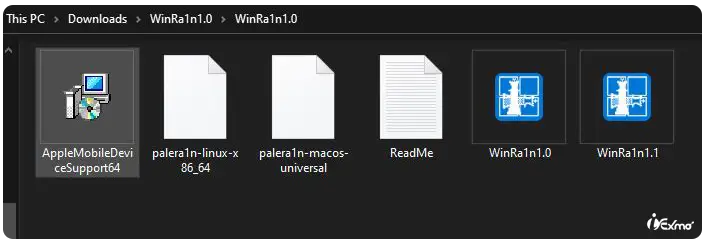
Step 4: Install the AppleMobileDeviceSupport64.msi file to ensure smooth communication between your iPhone and Windows PC.
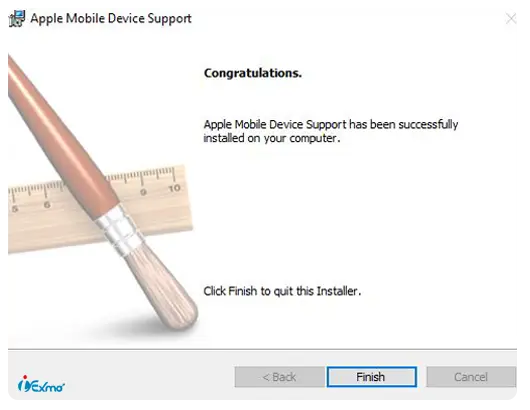
Step 5: After the installation is finished, restart your Windows PC to apply the changes.
Step 6: Now, launch either WinRa1n1.1.exe or WinRa1n1.0.exe, depending on the version you downloaded.
Tip: One-click to open SSH Tunnel when the blue icon appears.
Step 7: Connect your iPhone, iPad to your PC using a USB cable.
Step 6: Select the appropriate checkra1n version based on your specific iDevice.
- CheckM8 – For boot untrusted images [ A8-All ]
- CheckRaln (0.12.4) – For jailbreak devices [ A8-All, iOS12 – iOS14 ]
- CheckRaln (0.1337.1) – For jailbreak devices [ A8-All, iOS15 – iOS16 ]
Step 8: Choose between Normal, Recovery, or DFU modes for the jailbreak process.
Step 9: Click on the “Jailbreak” button to initiate the jailbreaking process.
Step 10: Follow the on-screen instructions to complete the jailbreak.
WinRa1n Windows Jailbreak: Troubleshooting
If the driver fails to load into the environment, you can resolve the issue by manually adding the directory to the PATH environment variable of Windows. 2
Use the following path: %APPDATA%\WinRa1n\v1.1\iTunes.
Click on “Fix Driver” and try the jailbreak process again. You might need to retry several times until it successfully loads.
What Is WinRa1n Jailbreak?
WinRa1n for Windows is a powerful jailbreak tool designed to provide iOS users with the freedom to customize their iPhones and iPads running iOS 12 to iOS 16. This WinRa1n download tool implements the renowned checkra1n 0.12.4 and checkra1n 0.1337.1 as its main engine, enabling seamless tweak support on compatible devices. In this article, we’ll explore the features, compatibility, and benefits of using WinRa1n for Windows.
Download WinRa1n jailbreak is an essential tool for iPhone and iPad users who wish to venture beyond Apple’s restrictions and explore the world of jailbreaking. With support for A8 to A11 devices running iOS 12 to iOS 14, and even the latest WinRa1n jailbreak iOS 15 to WinRa1n jailbreak iOS 16, WinRa1n offers a wide range of compatibility.

Extended Capabilities:
When using WinRa1n on Windows, the jailbreaking process is streamlined and straightforward. A few clicks using the checkra1n tool, and your A8 to A11 iDevice will be successfully jailbroken, granting you access to a wealth of tweaks and customizations.
Additionally, WinRa1n jailbreak download extends its capabilities beyond checkra1n 0.12.4 and allows the execution of checkra1n 0.1337.1 and Palera1n v2.0.0 Beta 5 on iOS 15 and iOS 16. By installing the Palera1n loader on the latest iOS firmware, you gain the ability to perform tweak injections and install a package manager, enhancing your iOS experience.
Important Considerations:
It’s crucial to be aware of certain considerations while using WinRa1n for Windows. For A11 devices running iOS 16, temporarily disabling the passcode and erasing all content and settings are prerequisites for a smooth jailbreaking process. However, keep in mind that doing so will temporarily deactivate Face ID/Touch ID and Apple Pay until the device is restored to a stock iOS state after jailbreaking.
Supported Devices:
WinRa1n free download is built upon the powerful checkm8 exploit, ensuring compatibility with A8 to A11 devices. This means you can utilize WinRa1n on various iPhone models, including iPhone 5S, iPhone 6, iPhone 6S, iPhone SE, iPhone 7, iPhone 8, and iPhone X. However, it’s essential to note that WinRa1n does not support iPhone models released after iPhone X.
Seamless Process:
To begin the jailbreaking process with WinRa1n on Windows, the first step is to enter DFU mode on your iPhone. This step closely resembles the familiar workflow of checkra1n for Windows or macOS, making it easy for users to follow along. Additionally, WinRa1n extends its compatibility by supporting USB 2.0 to Type-C (DFU mode) connections, providing flexibility for various device setups.
Virtual Machine Support:
WinRa1n is also accessible to users who prefer virtual environments on Linux computers. It can be seamlessly run on virtual machines for iOS versions ranging from iOS 12 to iOS 14. However, for newer iOS releases beyond iOS 14, virtual machine support is not available in WinRa1n Checkra1n jailbreak Windows. In such cases, it’s recommended to use a Windows PC for jailbreaking.
User-Friendly Experience:
WinRa1n jailbreak Palera1n stands out from OpenRa1n for Windows due to its incredibly user-friendly installation and usage. The process is straightforward, with the only essential requirement being the installation of the appropriate Apple Mobile Device Support libraries on your Windows PC. This simplicity has made WinRa1n the preferred choice for many users seeking to jailbreak their iOS devices.
One-Click iOS Jailbreak:
This powerful freeware enables even novice users to effortlessly bypass iCloud and unlock the true potential of their iOS devices. With just one click, WinRa1n simplifies the jailbreaking process, making it accessible and user-friendly for all iOS enthusiasts.
WinRa1n 1.1 (Beta) is the latest version of this one-click jailbreak tool developed by iKeyTools. Combining the power of CheckM8 and CheckRa1n, it offers a complete solution for jailbreaking iOS devices with A8 to A11 chips and iOS 15 to iOS 16.
The tool owes its existence to the contributions of several individuals and teams, including the CheckRa1n team, dora2iOS, Gaster, Palera1n, and iKeyTools users.
WinRa1n 1.1 (Beta) is a game-changer for iOS users looking to break free from Apple’s restrictions and customize their devices to suit their preferences. With support for various iOS versions and device models, it offers a comprehensive jailbreaking experience.
WinRa1n Windows Jailbreak Supported iOS Version
WinRa1n Windows Jailbreak For iOS 16 – iOS 16/iOS 16.0.1/iOS 16.0.2/iOS 16.0.3/iOS 16.1/iOS 16.1.1/iOS 16.1.2/iOS 16.2/iOS 16.3/iOS 16.3.1/iOS 16.4/iOS 16.4.1/iOS 16.5/iOS 16.5.1/iOS 16.6
WinRa1n Windows Jailbreak iOS 15 – iOS 15/iOS 15.0.1/iOS 15.0.2/iOS 15.1/iOS 15.1.1/iOS 15.2/iOS 15.2.1/iOS 15.3/iOS 15.3.1/iOS 15.4/iOS 15.4.1/iOS 15.5/iOS 15.6/iOS 15.6.1/iOS 15.7/iOS 15.7.1/iOS 15.7.2/iOS 15.7.3/iOS 15.7.4/iOS 15.7.5/iOS 15.7.6/iOS 15.7.7/iOS 15.7.8
WinRa1n Windows Jailbreak iOS 14 – iOS 14/iOS 14.0.1/iOS 14.1/iOS 14.2/iOS 14.2.1/iOS 14.3/iOS 14.4/iOS 14.4.1/iOS 14.4.2/iOS 14.5/iOS 14.5.1/iOS 14.6/iOS 14.7/iOS 14.7.1/iOS 14.8/iOS 14.8.1.
WinRa1n Windows Jailbreak For iOS 13 – iOS 13/iOS 13.1/iOS 13.1.1/iOS 13.1.2/iOS 13.1.3/iOS 13.2/iOS 13.2.2/iOS 13.2.3/iOS 13.3/iOS 13.3.1/iOS 13.4/iOS 13.4.1/iOS 13.5/iOS 13.5.1/iOS 13.6/iOS 13.6.1/iOS 13.7.
WinRa1n Windows Jailbreak For iOS 12 – iOS 12.0/iOS 12.0.1/iOS 12.1/iOS 12.1.1/iOS 12.1.2/iOS 12.1.3/iOS 12.1.4/iOS 12.2/iOS 12.3/iOS 12.3.1/iOS 12.3.2/iOS 12.4/iOS 12.4.1/iOS 12.4.2/iOS 12.4.3/iOS 12.4.4/iOS 12.4.5/iOS 12.4.6/iOS 12.4.7/iOS 12.4.8/iOS 12.4.9/iOS 12.5/iOS 12.5.1/iOS 12.5.2/iOS 12.5.3/iOS 12.5.4/iOS 12.5.5/iOS 12.5.6/iOS 12.5.
Best Cydia Tweaks For WinRa1n Jailbreak Download
WinRa1n Jailbreak provides the ultimate customization options for iOS 15 – iOS 16, giving you the power to personalize your iPhone or iPad to your heart’s content.
These Cydia tweaks are designed to optimize your iOS device’s performance, ensuring a smoother and faster user experience. Even if you’re new to jailbreaking, WinRa1n makes it user-friendly, allowing you to explore the world of Cydia tweaks with ease.
Here are some of the best Cydia Tweaks for WinRa1n users:
Top Cydia And Sileo Repositories For WinRa1n Jailbreak
If you’ve got a jailbroken iOS device, you’re in for a world of customization and incredible tweaks. To make the most of your WinRa1n Jailbreak experience, explore the best Cydia and Sileo repositories available in 2023.
These repositories are optimized for WinRa1n Jailbreak, ensuring a seamless experience for your jailbroken iPhone, iPad, or iPod.
How To Install Sileo With WinRa1n Windows Jailbreak 2.0
Unlock the world of iOS customization by learning how to install Sileo with the Palera1n loader using WinRa1n Jailbreak for iOS 16.6 – 12. Follow these simple steps to get started with Sileo on your jailbroken device.
Step 1: Once you’ve installed the Palera1n loader using WinRa1n Jailbreak Windows, open the loader on your iOS device.
Step 2: Inside the loader, locate the “Install” button and tap it. This initiates the installation of Sileo.
Step 3: Be patient as Sileo gets installed on your device. This process will also jailbreak your iOS.
Step 4: Make sure your device stays connected to the internet throughout the installation.
Step 5: After the successful installation, open the Sileo application on your iOS device.
Step 6: In Sileo, upgrade all packages to ensure your system is running smoothly.
Step 7: Once you’ve upgraded, start installing your preferred tweaks for a customized iOS experience.
Winra1n Jailbreak | Palera1n Jailbreak Windows
Winra1n Jailbreak is an all-in-one tool that simplifies the installation of Palera1n Windows and Checkra1n Windows without the need for USB connections.
With Winra1n jailbreak download, you can effortlessly install Palera1n Windows and Checkra1n Windows on supported devices. Winra1n Jailbreak is designed to work flawlessly with checkm8 devices running iOS 16.6 through iOS 12, ensuring compatibility across a wide range of iOS versions.
iOS Jailbreaking: Download Jailbreak For iPhone, iPad Or iPod Touch
- Palera1n Jailbreak
✅ Jailbreak Compatibility: iOS 15 – iOS 17
Palera1n Jailbreak is a reliable and versatile tool, supporting iOS 15 to iOS 17, empowering users to customize their iPhones and iPads to the fullest. It utilizes the powerful CheckM8 exploit, making it compatible with A8 to A11 devices, and offers a comprehensive jailbreak experience on the latest iOS firmware.
- Dopamine Jailbreak
✅ Jailbreak Compatibility: iOS 15 – iOS 15.4.1
Dopamine Jailbreak brings joy to iOS users on versions 15 to 15.4.1, providing a feature-packed platform for personalized tweaks. Leveraging advanced jailbreak techniques, it delivers a smooth and stable jailbreak process, allowing users to access a wide range of customizations and modifications for their devices.
- Palera1n-C Jailbreak
✅ Jailbreak Compatibility: iOS 15 – iOS 17
Palera1n-C Jailbreak tool offers enhanced performance for iOS 15 to iOS 17, adding stability to the jailbreaking process. It leverages the power of CheckM8 and CheckRa1n to provide a seamless jailbreak experience on A8 to A11 devices, giving users the freedom to explore the full potential of their iOS devices.
- OpenRa1n Windows Jailbreak
✅ Jailbreak Compatibility: iOS 15.0 – 15.7.7 and iOS 16.0 – 16.6
OpenRa1n Windows Jailbreak is a reliable jailbreak solution for iOS versions 15.0 to 15.7.7 and 16.0 to 16.6, enabling users to break free from stock limitations. With support for a wide range of iOS firmware, it offers a user-friendly interface, making the jailbreak process accessible to both beginners and experienced users.
- Fugu15 Max Jailbreak
✅ Jailbreak Compatibility: iOS 15 – iOS 15.4.1
Fugu15 Max Jailbreak unleashes the potential of iOS 15 to 15.4.1, enabling users to break free from stock limitations. It incorporates cutting-edge exploits to ensure a secure and efficient jailbreak, granting users the ability to install tweaks and extensions that enhance the iOS experience.
- Palen1x Jailbreak For Windows
✅ Jailbreak Compatibility: iOS 15 – iOS 17
Palen1x Jailbreak revolutionizes Windows users’ experience, supporting iOS 15 through 17 without complications. Powered by CheckM8 and CheckRa1n, it offers a reliable and stable jailbreak for A8 to A11 devices, enabling users to unlock the full potential of their iPhones and iPads.
- XinaA15 Jailbreak
✅ Jailbreak Compatibility: iOS 15 – iOS 15.1.1
XinaA15 Jailbreak is a versatile tool for iOS versions 15 to 15.1.1, offering a gateway to customizations. It harnesses the power of advanced exploits to provide a smooth and reliable jailbreak experience, allowing users to personalize their iOS devices with a wide range of tweaks and themes.
- Ra1nCloud Jailbreak
✅ Jailbreak Compatibility: iOS 15.0 – iOS 15.4.1
Ra1nCloud Jailbreak ensures a smooth process for iOS versions 15.0 to 15.4.1, opening a world of possibilities. By leveraging the CheckM8 exploit, it offers a stable and user-friendly jailbreak, granting users the ability to install third-party apps, themes, and extensions for a customized iOS experience.
Explore the latest iOS 15 – iOS 16 jailbreak status and find the perfect jailbreak tool to elevate your iOS experience with the freedom and customization you desire! With a wide range of compatibility, you can customize your device and enjoy a plethora of tweaks and extensions to enhance your iOS journey.2
Who Create WinRain Jailbreak
WinRain Jailbreak, a remarkable tool developed by iKeyTools, celebrates its 3rd anniversary with lifetime free access. This groundbreaking jailbreak owes its existence to the collaborative efforts of multiple contributors, including the renowned CheckRa1n team, dora2iOS, Gaster, Palera1n, and iKeyTools users.
This collaborative endeavor has led to a powerful jailbreak tool with excellent compatibility, supporting USB and a wide range of devices from iPhone 6 to iPhone X (A8 to A11), including tablets. Notably, it boasts support for virtual machines, making it a pioneering solution in the jailbreaking world.
Winra1n Jailbreak FAQs
What is Rootfull Jailbreak?
Rootfull, also known as semi-tethered jailbreak, requires at least 16 GB of free internal storage. With this method, you can install the semi-tethered Palera1n jailbreak on iOS 15 – 16. It consumes approximately 16 GB of storage, so ensure you have sufficient space.
What is Rootless Jailbreak?
Rootless jailbreak, a tethered option for iOS 16, necessitates your device to be connected to a computer for booting. If you’re using an A10 – A11 device, remember that it may result in the loss of passcode, Touch ID, or Face ID functionality. Consider disabling these features before proceeding.
Note: While WinRa1n iOS 16 is a new tool in beta stage, other methods remain reliable. If you encounter issues like “Winra1n load driver failed,” disabling driver signature enforcement on Windows can resolve this problem. Additionally, you can try reinstalling the tool if errors persist.
How to Fix WinRa1n Load Driver Failed Issue?
Disable driver signature enforcement on Windows, following the provided tutorial.
Open WinRa1n’s latest version, and click the “Fix Driver” button to address any driver-related problems on your system.
If a Windows Security error regarding driver installation appears, choose the option to “Install this driver software anyway.”
Note: If errors persist, consider restoring your device after reading the important note provided earlier.
Installing Palera1n Loader with WinRa1n 2.0 Windows?
After completing the process, if you’ve installed the Rootless method, the Palera1n loader will install automatically. Simply open it and tap “Install.”
For Rootfull Palera1n, go back to the main WinRa1n Windows 2.0 screen, uncheck the “Create FakeFS” option, and repeat the jailbreak process. The Palera1n loader will be installed on your device’s home screen.
Checkra1n Windows No USB Jailbreak using WinRa1n?
For iOS 12 – 14 firmware on supported devices, select the 2nd option, the Checkra1n option, before proceeding. Prior to clicking “Next,” click the “Fix Driver” button to complete the driver fix.
The process will then commence, similar to other Checkra1n installations. If you haven’t previously installed Checkra1n, you can follow the provided guide. For A11 devices, avoid setting a passcode.
What’s New In WinRain Jailbreak
WinRa1n v2.1 Update
- Palera1n now supports rootless mode for iOS 17.
- Introducing customizable Ramdisk/Overlay.
- Default usage of UsbDK as the backend for AMD CPUs.
- Capability to run in offline environments.
- Devices can now initiate DFU mode.
- Removed support for A6 devices.
WinRa1n v2.0 Update
- Comprehensive codebase reconstruction to enhance performance and stability.
- Continued compatibility with both INTEL and AMD processors, spanning from USB 2.0 to USB 3.2 connections.
- Upgraded checkra1n from version 0.1337.1 to 0.1337.2, and palera1n from beta4 to beta7 for improved jailbreaking capabilities.
- Introduction of the Rootful jailbreak mode, expanding your iOS customization options.
- Expanded the menu (simply click the icon) to include convenient one-click features like SSH tunnel opening and data erasure.
- Enhanced DPI scaling and resolution adaptability for seamless display on various screens.
WinRa1n v1.1 Update
- Updated WinRa1n Jailbreak to version 1.1, offering improved performance and added features.
- Users can now download WinRa1n 1.1 and take advantage of its latest enhancements.
- The update includes various improvements and bug fixes, ensuring a smoother jailbreaking experience.
- WinRa1n 1.1 extends its support to iOS 16.6 and iOS 15.7.6, enabling jailbreaking on the latest iOS versions.