Palera1n-C Jailbreak For iOS 15.0 – iOS 16.6 [Palera1n Jailbreak With Tweaks] Semi-tethered Checkm8 Jailbreak
Palera1n-C semi-tethered checkm8 jailbreak is now available and aims to enhance the jailbreak experience with the Palera1n Jailbreak toolbox for iOS 15 and iOS 16. The Palera1n-C jailbreak app has been launched for macOS, Linux, and iOS, but it can also be easily executed on a Windows computer. The latest version of the Palera1n jailbreak has undergone a comprehensive rewrite, resulting in a plethora of changes and a more enjoyable user experience.

Download Palera1n-C Jailbreak | PaleRa1n Rewrite In C – Jailbreak [Latest]
You can easily download p0laris Jailbreak from the following link for iOS 9 jailbreak 2022. Also, iOS 14.8.1 to iOS 14.7 users can use the Unc0ver jailbreak tool or the Taurine jailbreak tool as a successful option to install Cydia and Sileo Package Managers used to customize your iPhone or iPad without any trouble. Also, you now have the opportunity to jailbreak iOS 14 – iOS 14.3.
Table Contents
- Palera1n-C Compatibility
- Palera1n-C iOS 15 – 15.7.3
- Palera1n-C iOS 16 – 16.3
- Palera1n-C Jailbreak (Guide)
- Migrate From palera1n.sh
- Palera1n-C Jailbreak Windows
- Sileo Nightly With Palera1n-C
- Openra1n – Palera1n Booter
- Features Of Palera1n-C
- What is Palera1n-C Jailbreak
- Palera1n-C (Requirements)
- Palera1n-C vs Palera1n
Palera1n-C Jailbreak Compatibility
Palera1n-C Jailbreak Supported iOS Versions
Palera1n-C For iOS 17 – iOS 17.0 Beta 1
Palera1n-C For iOS 16 – iOS 16 / iOS 16.0.1 / iOS 16.0.2 / iOS 16.0.3 / iOS 16.1 / iOS 16.1.1 / iOS 16.1.2 / iOS 16.2 / iOS 16.3 / iOS 16.3.1 / iOS 16.4 / iOS 16.4.1 / iOS 16.5 / iOS 16.6
Palera1n-C For iOS 15 – iOS 15 / iOS 15.0.1 / iOS 15.0.2 / iOS 15.1 / iOS 15.1.1 / iOS 15.2 / iOS 15.2.1 / iOS 15.3 / iOS 15.3.1 / iOS 15.4 / iOS 15.4.1 / iOS 15.5 / iOS 15.6 / iOS 15.6.1 / iOS 15.7 / iOS 15.7.1 / iOS 15.7.2 / iOS 15.7.3
Palera1n-C Jailbreak Supported iOS Devices
The jailbreak technology Palera1n-C has been created to support a wide range of Apple devices equipped with A8-A11 systems on a chip (SoC). The jailbreak is guaranteed to work seamlessly on several models of iPhones and iPads, including the iPhone X (GSM), iPhone 8, iPhone 7, and iPhone 6s that run on iOS 15. The developers have put in effort to ensure that the jailbreak provides an effortless experience for users with these device models. This is a great opportunity for individuals who are looking to take advantage of the many benefits that come with jailbreaking their devices.
Palera1n-C Jailbreak For iOS 15.0 – iOS 15.7.3:
A11: iPhone 8 / iPhone 8 Plus / iPhone X
A10X: iPad Pro 10.5” (2017) / iPad Pro 12.9” 2nd Gen (2017)
A10: iPhone 7 / iPhone 7 Plus / iPad (2018, 6th generation) / iPad (2019, 7th generation)
A9X: iPad Pro (12.9 in.) 1st generation / iPad Pro (9.7 in.)
A9: iPhone 6S / iPhone 6S Plus / iPhone SE / iPad (2017) 5th Generation
A8X: iPad Air 2
A8: iPhone 6 / iPhone 6 Plus / iPad mini 4
Palera1n-C Jailbreak For iOS 16.0 – 16.6
A11: iPhone 8 / iPhone 8 Plus / iPhone X
Palera1n-C Jailbreak For iOS 17:
iOS 17 supported checkm8 iPads

How To Jailbreak iOS 15.0 – iOS 16.6 / iOS 17 With Palera1n-C Step By Step
How To Run Palera1n-C Jailbreak On macOS
Here’s a step-by-step guide on how to run Palera1n-C Jailbreak on your macOS computer:
Step 1 > Open the terminal app on your Mac.
Step 2 > Enter the following commands in the terminal:
sudo xattr -d http://com.apple.quarantine ./palera1n-macos-universal
sudo chmod +x ./palera1n-macos-universal
Step 3 > Once you have entered the commands, double-click on the palera1n-macos-universal app.
Step 4 > Go to System Preferences > Privacy & Security.
Step 5 > Then, in the Security tab, make sure to give the palera1n-macos-universal app permission by clicking “Allow anyway”.
Step 6 > Go to palera1n macos universal app in the terminal enter the following commands.
./palera1n-macos-arm64 -fc
If you want a rootless jailbreak, enter the following command:
./palera1n-macos-arm64 -l
Step 7 > Enter DFU mode and follow the on-screen instructions to complete the jailbreak process.
It’s important to note that macOS has strict measures in place to protect against malware and unauthorized developers, so you may encounter some difficulties when opening or installing Palera1n-C. But if you follow these steps, you should be able to run the jailbreak without any issues.
How To Migrate From palera1n.sh
It’s crucial to keep in mind that if you’ve previously utilized a Palera1n tethered jailbreak, you need to perform a rootfs restoration before attempting the new jailbreak process. This step is necessary to ensure a successful jailbreak experience.
To restore the rootfs on your iOS device with Palera1n, follow these steps:
Step 1 > Open the Palera1n folder or download a new one if needed.
Step 2 > Run the following command to restore the rootfs:
./palera1n.sh –tweaks <your iOS version> –restorerootfs
Step 3 > Make sure the usbmuxd service is restarted. You can do this by executing the following commands:
sudo systemctl stop usbmuxd
sudo usbmuxd -f -p
Step 4 > Now, you’re ready to run Palera1n-C from the command line. Simply follow the on-screen instructions to complete the jailbreak process.
💡 Pro Tip: If you have an A11 device and are using iOS 16, it’s important to disable your passcode while in the jailbroken state. Additionally, you may need to reset your device before proceeding with the Palera1n-C jailbreak.
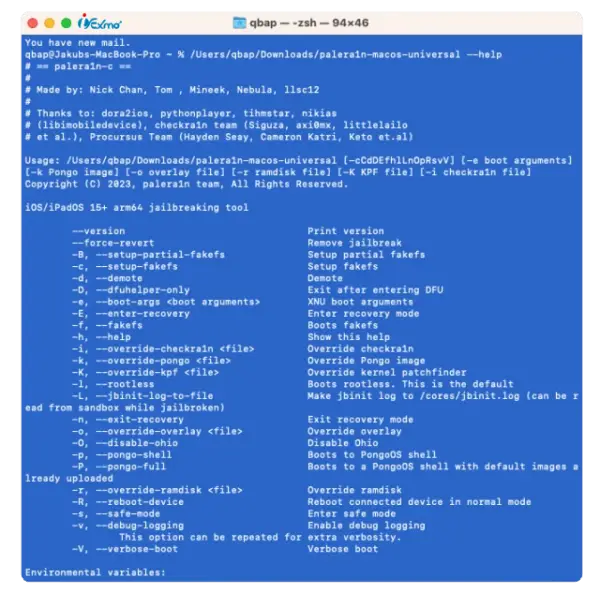
Palera1n-C Jailbreak For Windows [Palera1n Jailbreak Windows]
For Windows PC users, a new option has arisen to experience the benefits of the Palera1n-C jailbreak. Introducing Palen1x, a tiny Linux distribution, measuring only 25 MB, specifically created to allow you to jailbreak your iOS device with the advanced Palera1n-C jailbreak tool. The LiveCD can be conveniently installed on a USB stick and operated from any Windows PC, providing a seamless and effortless jailbreak experience.
➤ Download Palera1n Jailbreak Windows [Palen1x]
Sileo Nightly Package Manager With Palera1n-C Jailbreak
Sileo Nightly is the new go-to package manager for jailbreak enthusiasts. Unlike the traditional Sileo, Nightly gets updated on a nightly basis, keeping up with the ever-evolving world of jailbreak tools. This version, though considered less stable, brings cutting-edge changes that support the latest jailbreak dynamics. Sileo Nightly caters to both rootless and rootful versions of Palera1n.
For those seeking to stay ahead of the curve, Sileo Nightly is the perfect fit. With its focus on the latest jailbreak advancements, it promises to bring a fresh, innovative experience to the jailbreak community.
iOS 16 Jailbreak And Higher [Latest Methods]
Explore the latest iOS 16 jailbreak tools and solutions to unlock the full potential of your device. It’s important to ensure compatibility with your specific device before proceeding with any jailbreak.
🔧 Customize & Enhance: Jailbreak iOS 17 Features
🔓 Unlock Your Device: Jailbreak iOS 16.5
🚀 Explore More: Jailbreak iOS 16.4 – 16.4.1
💡 Get Creative: Jailbreak iOS 16.2 – 16.3.1
📲 Enhance Your Experience: Jailbreak iOS 16 – 16.1.2
🧲 Exciting Tweaks & Modifications: Jailbreak iOS 16
Best Rootless Repos With Tweaks For Palera1n-C Jailbreak
Get all the latest Rootless tweaks iOS 15, Rootless tweaks download, rootless tweaks reddit, Rootless jailbreak iOS 15, Rootless repos, Rootless jailbreak iOS 16, preferenceloader rootless, cylinder remade rootless and more.
➤ How To Install Tweaks On Rootless Jailbreak
Collection Of Best Cydia Tweaks For Palera1n-C Jailbreak
If you’re an iPhone user feeling limited by the restrictions on your device, we have the perfect solution for you. With Palera1n-C Jailbreak, you can unlock a whole new world of possibilities. Whether you’re new to jailbreaking or a seasoned enthusiast, Palera1n-C Jailbreak offers a reliable and effective method to break free from the limitations imposed by Apple.
By jailbreaking your device using Palera1n-C, you gain the freedom to install and use a wide range of apps and cydia tweaks collections that were previously unavailable.
To make your journey even more exciting, we have curated a comprehensive cydia tweaks collection download list of the best Cydia tweaks for Palera1n-C Jailbreak. These cydia sources download allow you to customize your device, enhance cydia tweaks download functionality, and add unique features that will truly make your iPhone stand out from the crowd.
Browse The Best Cydia Tweaks 📲
Features Of Palera1n-C Semi-Tethered Jailbreak
✅ Simplified Jailbreak Process: Palera1n-C is now available as a pre-built tool, making the jailbreak process more accessible and easier for users.
✅ Passcode Activation: Palera1n-C supports passcode activation on A10 (X) devices. Devices below A9 may need to run Palera1n-c in PongoOS state.
✅ Auto Loads Tweaks: Palera1n-C automatically loads all jailbreak tweaks, eliminating the need to run the “Do All” command each time you enter the jailbreak environment.
✅ Rootless and Rootful Support: The Palera1n loader app has been updated to support both rootless and rootful jailbreak modes and automatically adjusts its settings accordingly.
✅ No Internet Connection Required: Palera1n-C eliminates the need for an Internet connection with the exception of the initial download, resulting in a higher success rate.
✅ No RamDisk or External Tools Needed: Palera1n-C eliminates the need for creating a RamDisk or installing external command line tools such as gester and pyimg4.
✅ On-Device Jailbreak: The jailbreak process is now performed entirely on the iOS device, resulting in a more streamlined experience.
✅ Compact Size: Palera1n-C is much more compact in size, with a file size of 7 MB, making it a more space-efficient option compared to its predecessor.
✅ Sileo Nightly: Palera1n-C installs Sileo Nightly instead of the Sileo version present on your jailbroken device.
✅ Palera1n-C for iOS App: A Palera1n-C for iOS app has been developed, enabling you to jailbreak another device from a jailbroken device using Palera1n-C. However, this option may result in a lower success rate in terms of jailbreak completion.
Openra1n – Palera1n Booter For Windows: Jailbreak iOS 15 – iOS 17
Openra1n is an unofficial booter tool that supports multiple jailbreak methods for Windows users, including Palera1n Jailbreak, Palera1n-C Jailbreak, and Palen1x Jailbreak. These methods allow you to jailbreak iOS devices running on iOS 15 to iOS 17.
When using Openra1n, you’ll need specific dumped payload files from the respective jailbreak methods. These files include:
- pongoOS_shellcode(already compressed).bin
- checkra1n-kpf-ploosh.bin
- ramdisk.bin
- overlay.bin
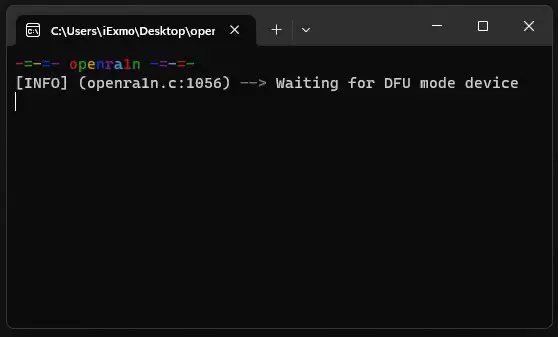
Download Openra1n – Palera1n Booter [Windows]
How To Jailbreak With Openra1n – Palera1n Booter
Here’s a quick guide on how to use Openra1n – Palera1n Booter for Windows to jailbreak your iOS device:
Step 1 > Put your iOS device into DFU (Device Firmware Upgrade) mode to prepare for jailbreaking.
Step 12> Replace the Apple Mobile Device Driver on your Windows system with libusbK for a stable connection.
Step 3 > Launch the openra1n.exe file to start the booting process for the jailbreak.
Step 4 > Reinstall the libusbK driver for the Pongo USB Device to ensure successful booting.
Step 5 > Run the boot.py script using Python 3 to complete the jailbreak process.
What Is Palera1n-C Semi-tethered Checkm8 Jailbreak?
Palera1n-C is an innovative jailbreak tool that offers several new features and improvements over its predecessors. With its simplified, pre-built design, Palera1n-C makes the jailbreak process much more accessible to a wider range of users.
The Palera1n jailbreak has undergone a major overhaul with the release of Palera1n-C. This new version brings tons of changes and a better user experience to the jailbreak tool.
Designed for A9 to A11 chip-equipped devices running iOS 15.x-16.3, Palera1n-C streamlines the jailbreak process, making it more user-friendly.
One of the standout features of this tool is its support for passcode activation on A10 (X) devices, a major improvement over earlier versions of Palera1n. Additionally, this tool automates the loading of all jailbreak tweaks, streamlining the experience for users and eliminating the need for manual commands.
Palera1n offers dual jailbreak capabilities, allowing users to jailbreak their device in either fakefs-rootful mode or rootless mode.
It is worth noting that Palera1n-C utilizes the checkm8 exploit, resulting in a semi-tethered jailbreak. This means that after rebooting the device, users will need to run the Palera1n tool again to re-enter the jailbroken state.
Another significant advantage of Palera1n-C is that it does not require an Internet connection, with the exception of the initial download. This makes the jailbreak process faster and more reliable, with a higher success rate compared to previous versions. Additionally, the tool is much more compact in size, with a file size of just 7 MB, making it an efficient choice for users who are concerned about storage space.
At the heart of the Palera1n-C jailbreak is a complete rewrite of the tool using the C programming language. The use of C provides improved stability and a smoother user experience compared to prior releases, which were achieved through a complex blend of shell and Python scripts using multiple command line tools. With the introduction of Palera1n-C, the process has been streamlined into a single, easy-to-use command line tool.
Palera1n-C also installs Sileo Nightly, a feature-rich package manager for jailbroken iOS devices, in place of the Sileo version that may already be present on your device. This further enhances the jailbreak experience, making it easier for users to install and manage tweaks and extensions.
The Palera1n-C for iOS app enables users to jailbreak another device from a jailbroken device using Palera1n-C. However, it’s worth noting that this option may result in a lower success rate in terms of jailbreak completion.
Palera1n-C is an impressive jailbreak tool that offers several new features and improvements over its predecessors. Whether you are an experienced jailbreaker or a new user, this tool is definitely worth considering if you are looking to unlock the full potential of your iOS device.
Palera1n-C Jailbreak Advantageous Changes
The Palera1n-C semi-tethered jailbreak, powered by the checkm8 exploit, brings a number of key changes and improvements to the jailbreak process. With this updated version, you can now enjoy:
☑️ Passcode support on A10 and A10X chip-equipped devices.
☑️ Automatic tweak injection, similar to checkra1n.
☑️ An updated loader app that supports both rootless and rootful jailbreak methods.
☑️ A loader app that no longer shows the install button if the jailbreak is already installed.
☑️ No longer requiring an internet connection after the initial download.
☑️ No need to create a ramdisk, which means you no longer need gaster or pyimg4.
☑️ A streamlined fakeFS creation process that takes just 10 minutes and is done on the device, improving success rates.
☑️ A smaller file size.
In short, the Palera1n-C jailbreak brings enhanced ease of use and improved functionality to the jailbreak process.
Palera1n-C Semi-tethered Checkm8 Jailbreak is a jailbreak solution for iOS devices. Despite its popularity, there are a few limitations that users should be aware of.
Devices with 16GB storage cannot create or boot in a tethered environment. Instead, these devices must use the rootless method.
Some users have reported issues with connecting to 802.1x esp-peap-mschapv2 Wi-Fi networks when using the Palera1n-C jailbreak.
iOS devices equipped with the A9 chip or older may require the jailbreak to be run again while the device is still in PongoOS. This can be a disadvantage for users who prefer a more stable jailbreak solution.
Palera1n-C GitHub Source Code
Palera1n-C is an open source jailbreak tool that has been made available to the public through a MIT license. It is hosted on GitHub, giving both developers and users access to the source code. The tool was created using the powerful C programming language, ensuring its robustness and efficiency.
What are the requirements for Palera1n-C jailbreak?
Palera1n-C jailbreak is only compatible with A8 to A11 devices (arm64 iOS/iPadOS). It requires a Windows PC to run Palen1x, a compact Linux distribution that is designed specifically for jailbreaking iOS devices.
Is the Palera1n-C jailbreak safe to use?
The Palera1n-C jailbreak is open source and licensed under the MIT license, providing access to the source code for developers and users. While jailbreaking carries certain risks, Palera1n-C has been tested and verified to run without issues on supported devices.
What are the differences between Palera1n-C and the previous version of Palera1n jailbreak?
The previous version of Palera1n jailbreak was a complex blend of shell and Python scripts that utilized multiple command line tools. Palera1n-C, on the other hand, is a single, user-friendly command line tool that simplifies the jailbreak process. It also eliminates the need for an Internet connection, and eliminates the need for creating a RamDisk or installing external command line tools.
What are the new features of Palera1n-C jailbreak?
Palera1n-C jailbreak offers several new features, including dual jailbreak capabilities, support for passcode activation on A10 devices, automatic loading of jailbreak tweaks, and a more compact file size. It also installs Sileo Nightly, and offers a Palera1n-C for iOS app for jailbreaking another device from a jailbroken device.
How does the Palera1n-C jailbreak work?
Palera1n-C jailbreak is performed entirely on the iOS device, using a single command line tool. The jailbreak process is simplified, resulting in a higher success rate and a more streamlined experience. The tool utilizes the checkm8 exploit, resulting in a semi-tethered jailbreak, meaning that after rebooting the device, users will need to run the Palera1n tool again to re-enter the jailbroken state.
What’s New In Palera1n-C Jailbreak
Palera1n-C 2.0 beta 4
- Added support for iOS 16.5, allowing users to jailbreak their devices running this version.
- Included support for the iOS 16.6 beta versions, providing users with the ability to jailbreak devices on these beta releases.
- Improved error handling to display an error message instead of crashing when the device has no detected USB ports.
- Fixed the issue of detecting DFU mode devices that are already connected when Palera1n-C is launched.
- Resolved the problem with SpringBoard not displaying non-default system apps, particularly on iPads.
- Fixed the embedding of amd64 binaries into non-amd64 releases.
- Updated the version string to ensure accuracy and clarity.
Palera1n-C 2.0 beta 3
- Fix palera1n-ios entitlements.
- Fix A8(X) fakefs.
Palera1n-C 2.0 beta 2
- In any case, iOS 15 should be able to construct fakefs on 16 GB devices; 2 GiB of free space is likely required.
- The generated fakefs can be booted with -f just like any other fakefs.
- Do not attempt to create fakefs on top of an already existent one.
Palera1n-C 2.0 beta 1
- Make sure fakefs exists before trying to boot on fakefs.